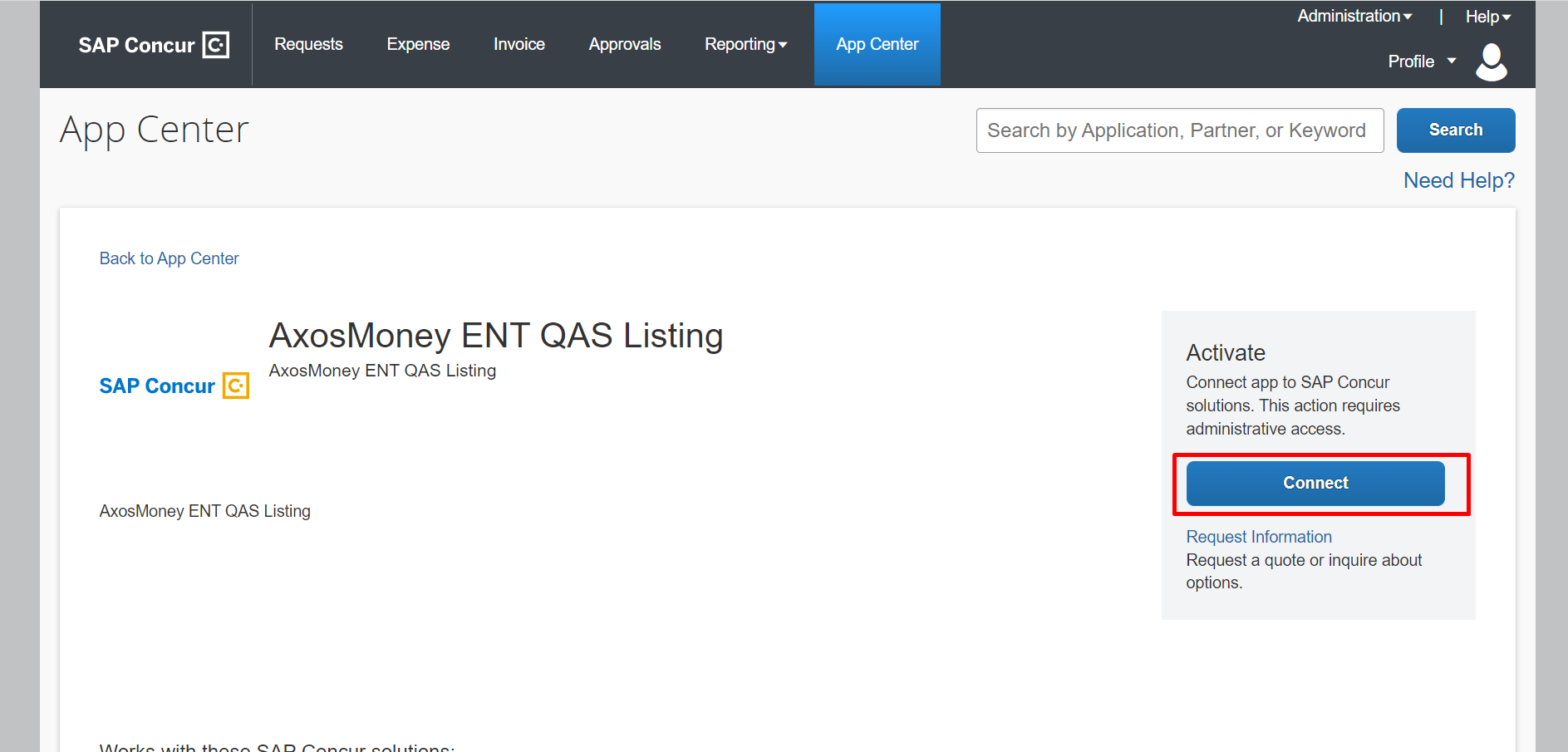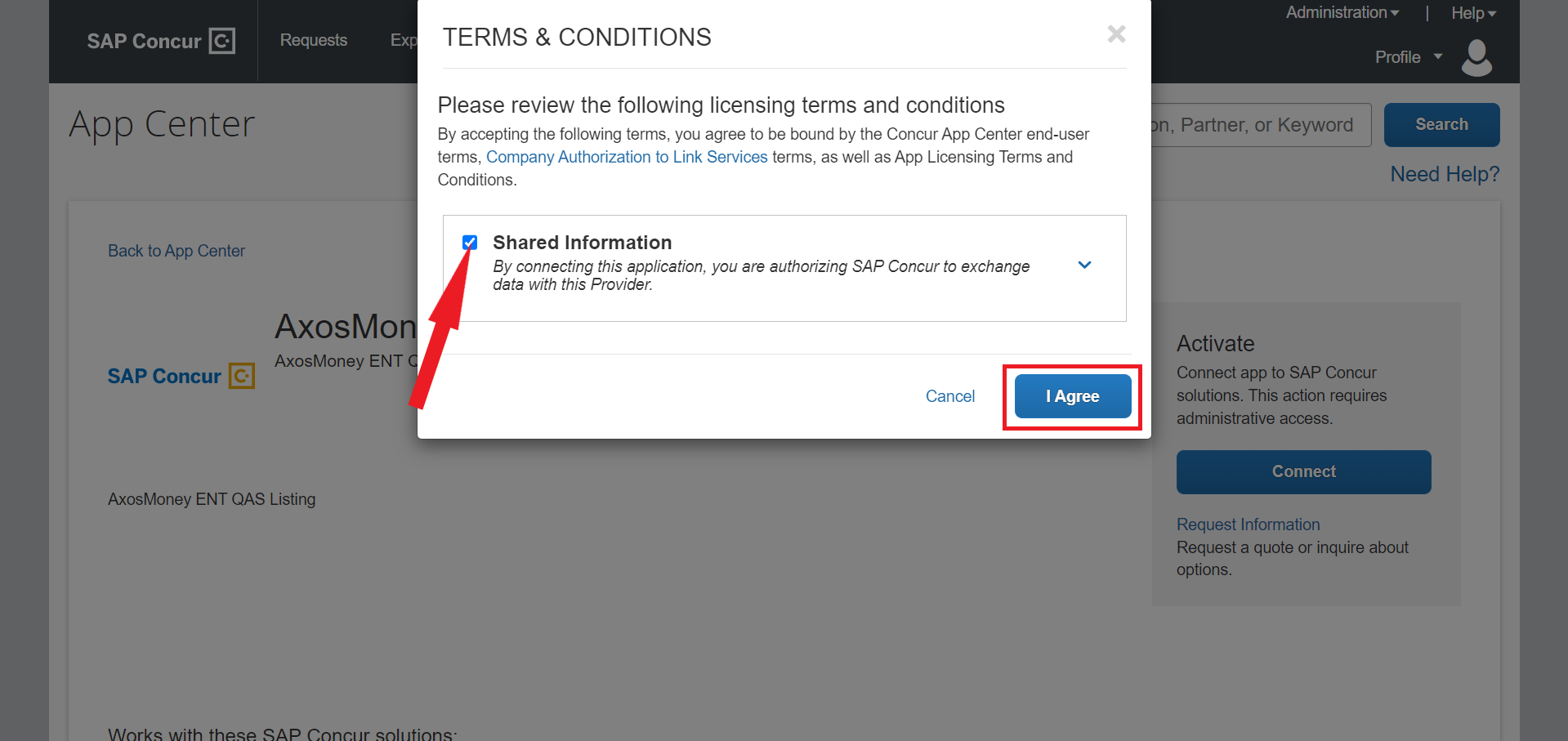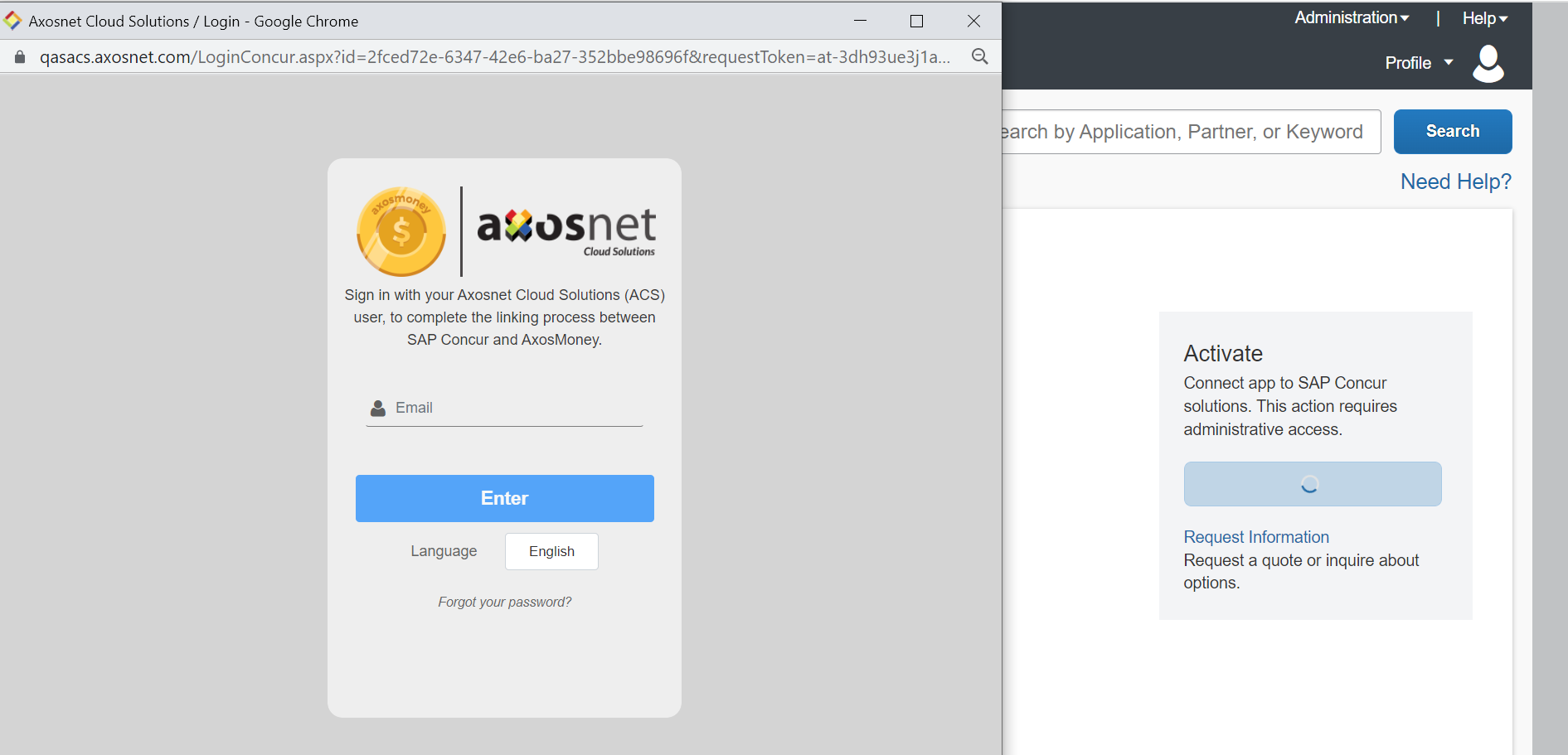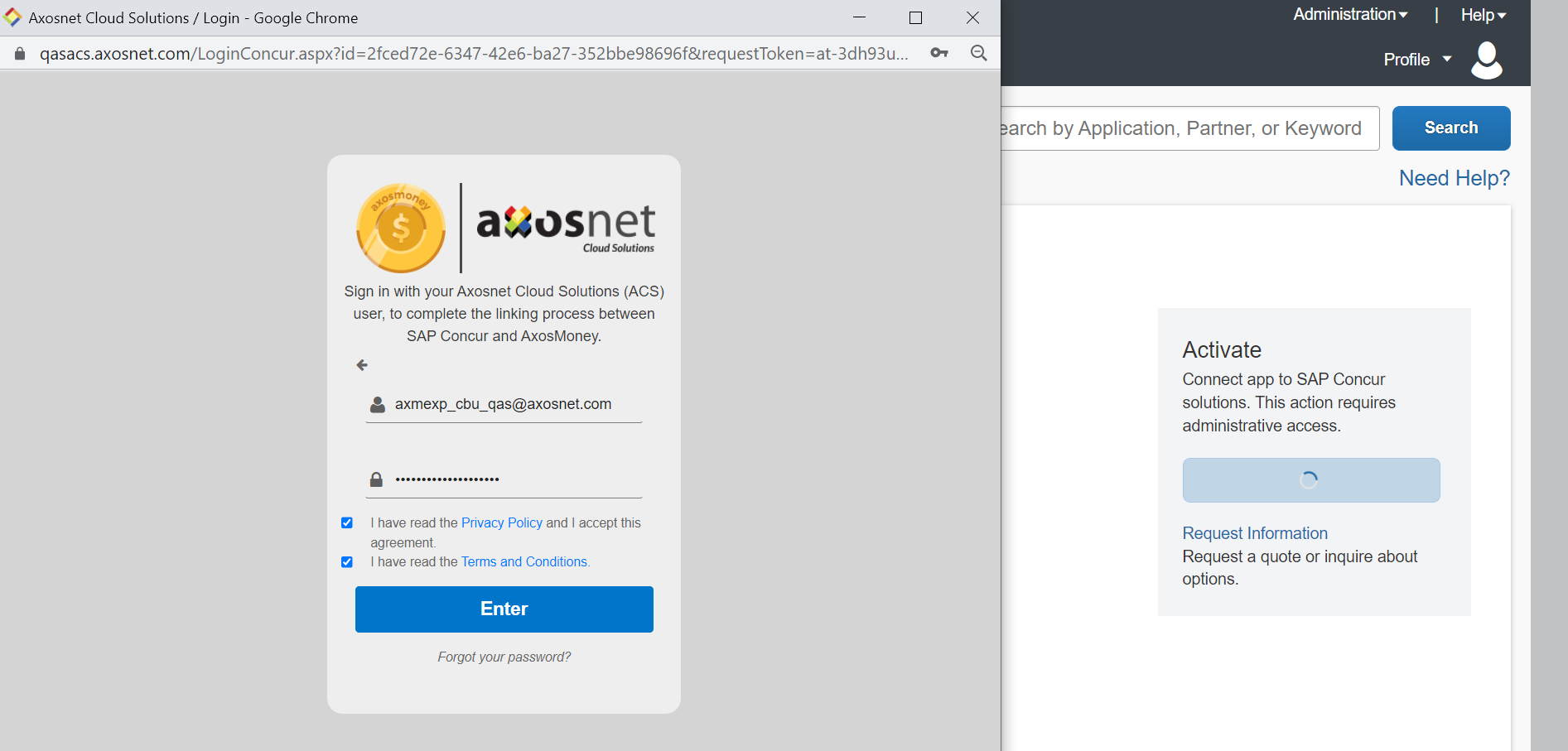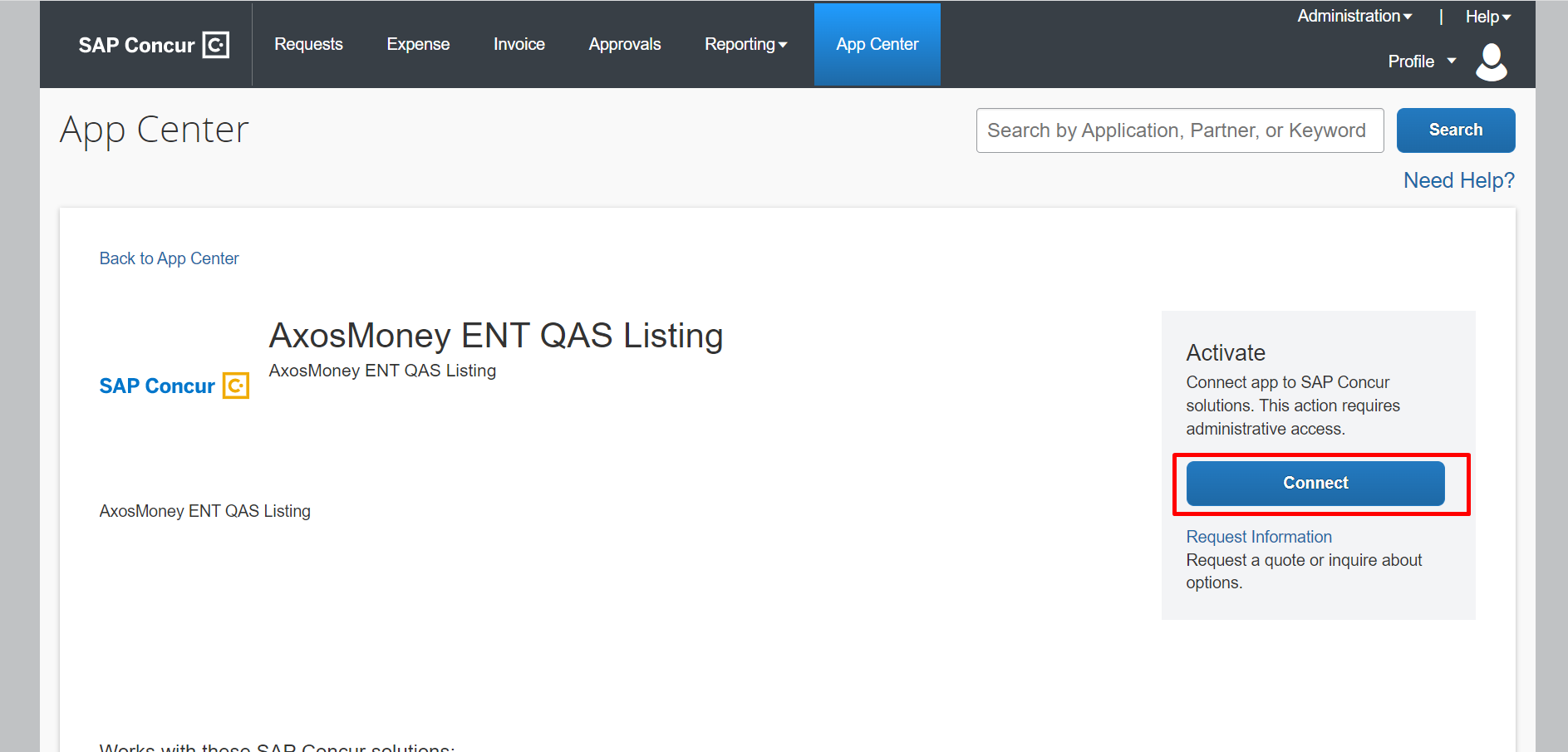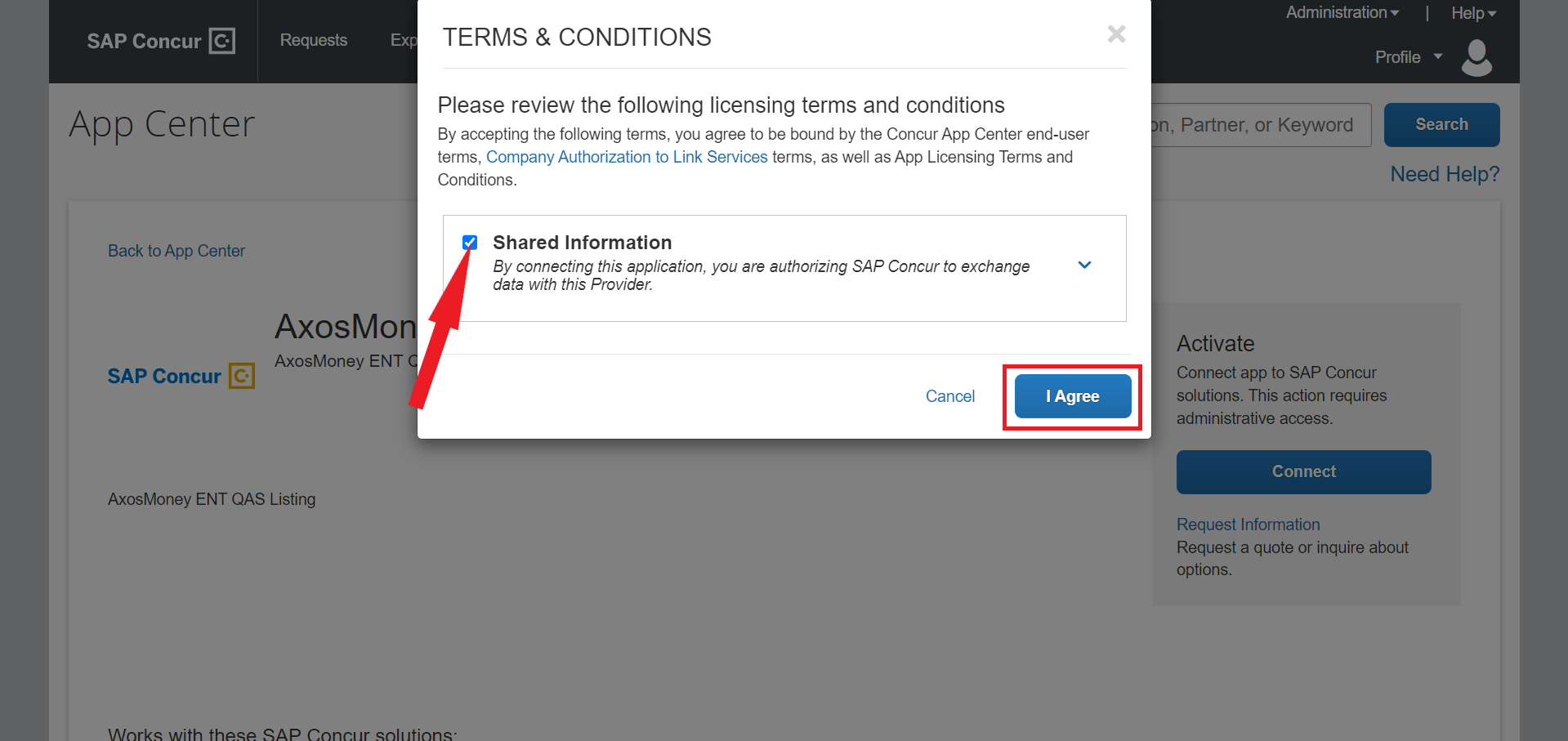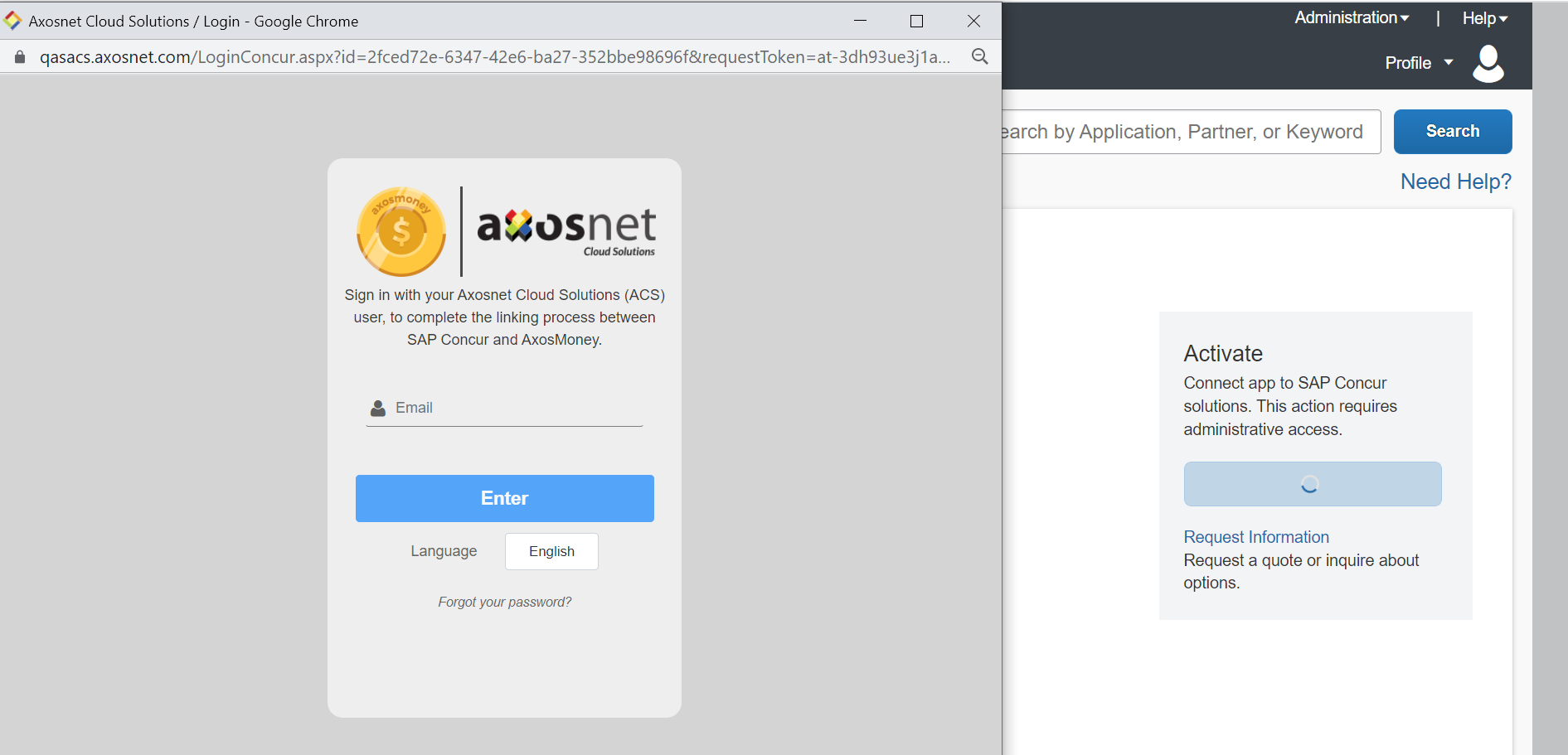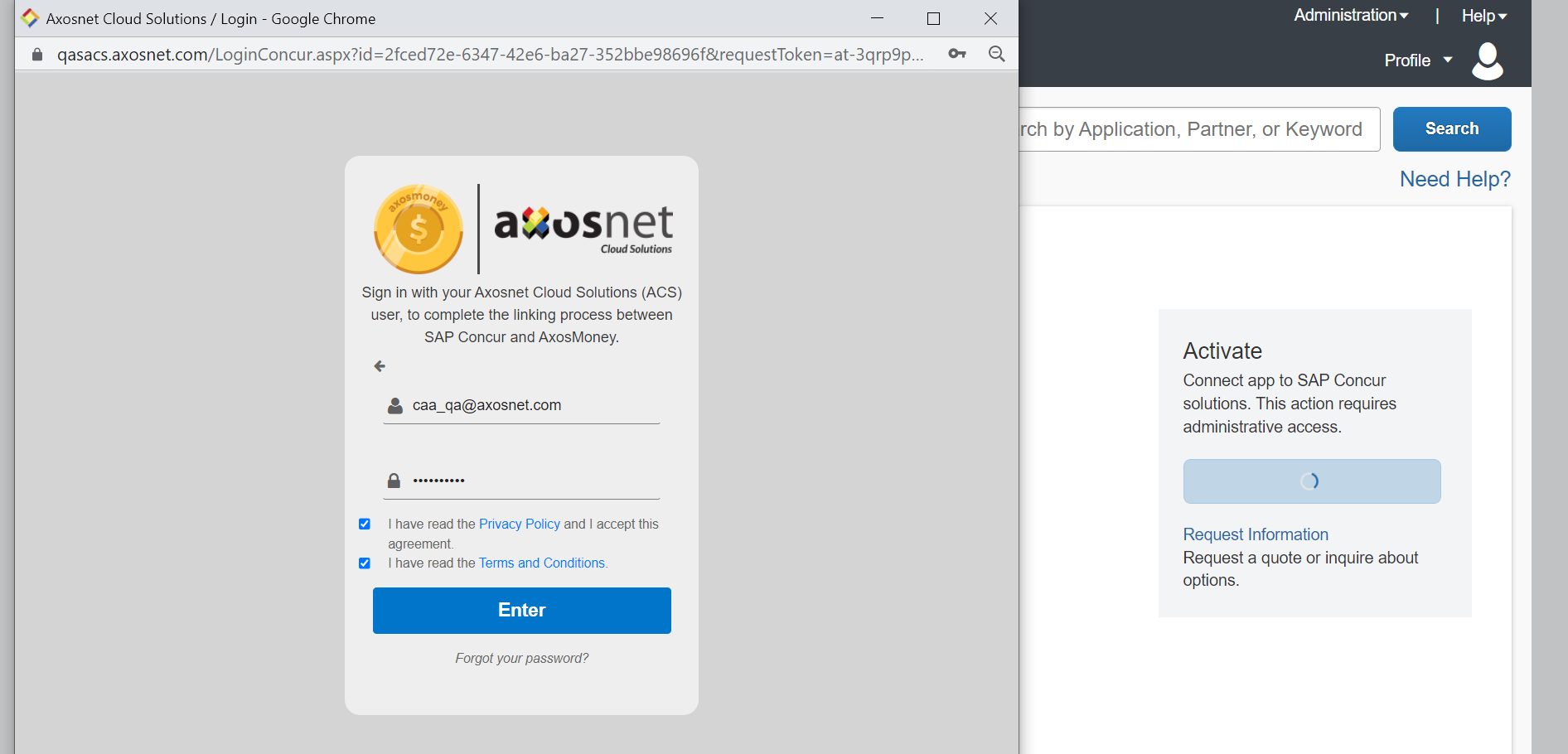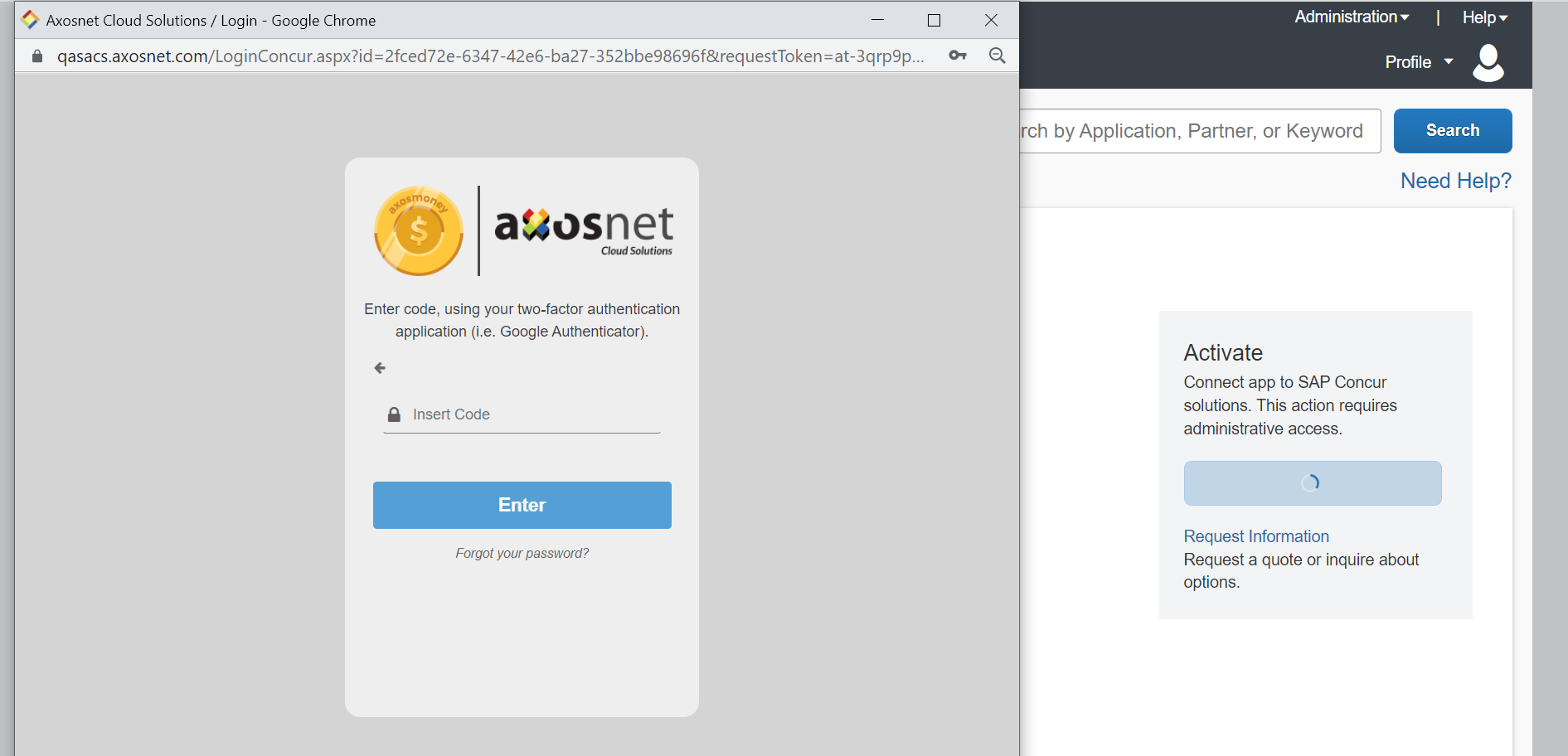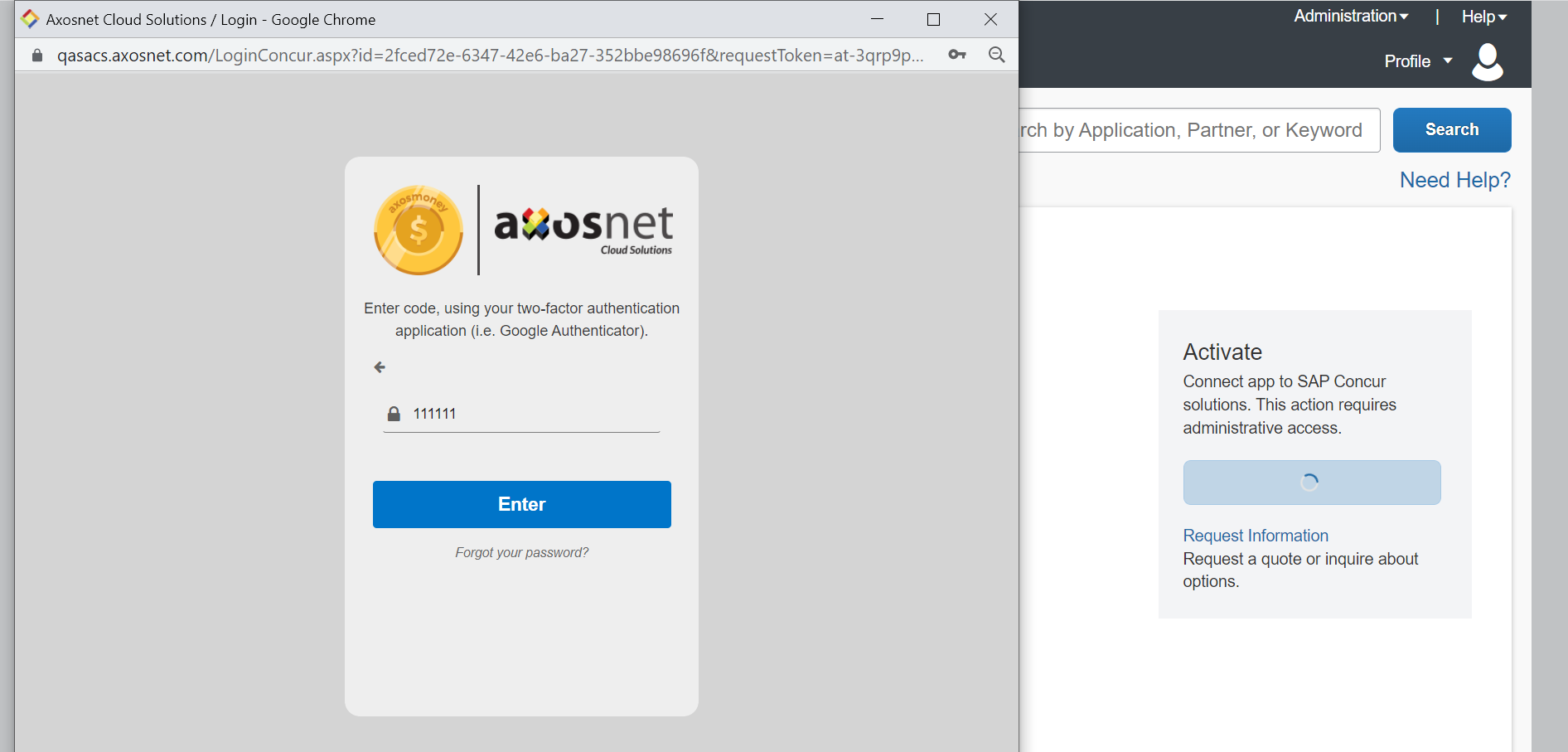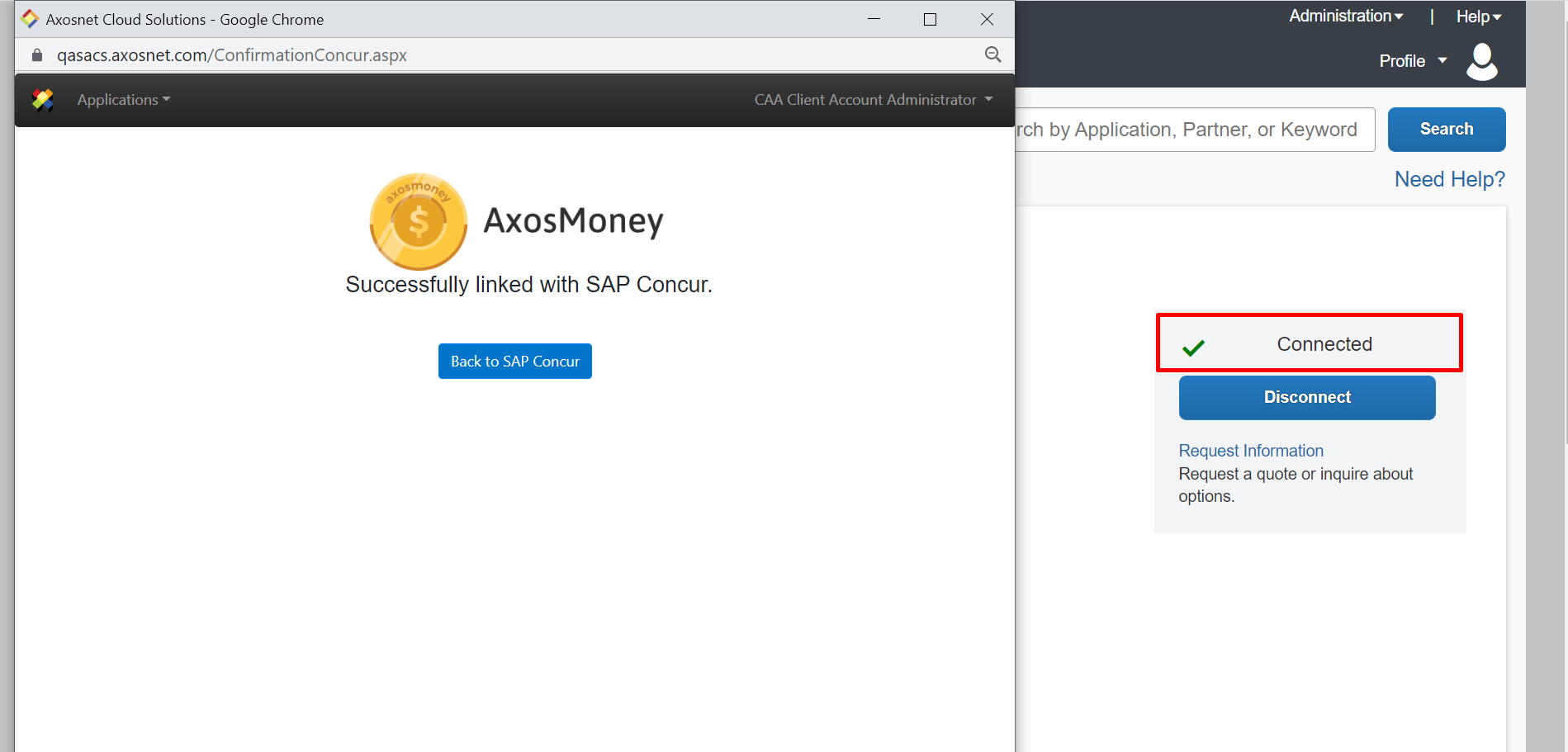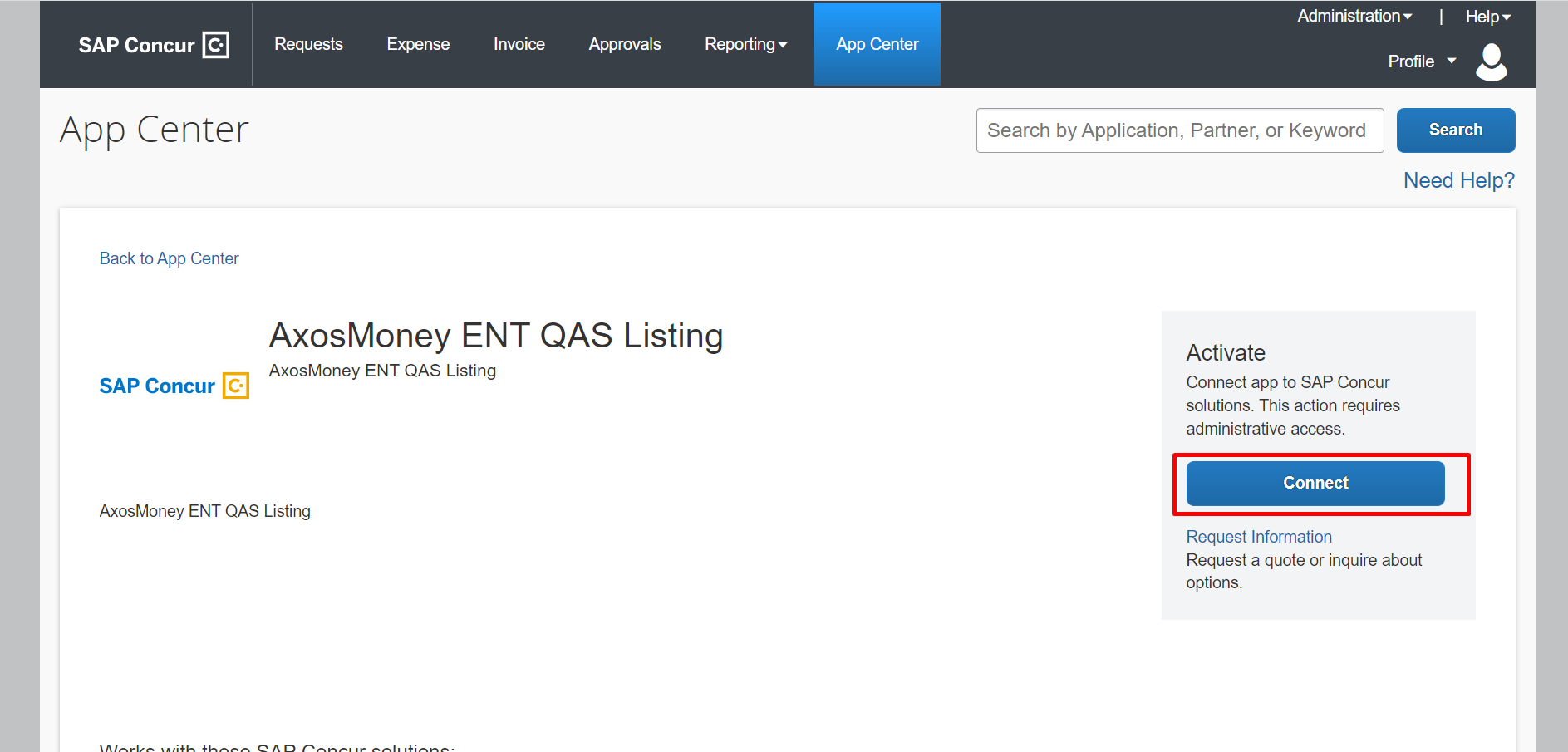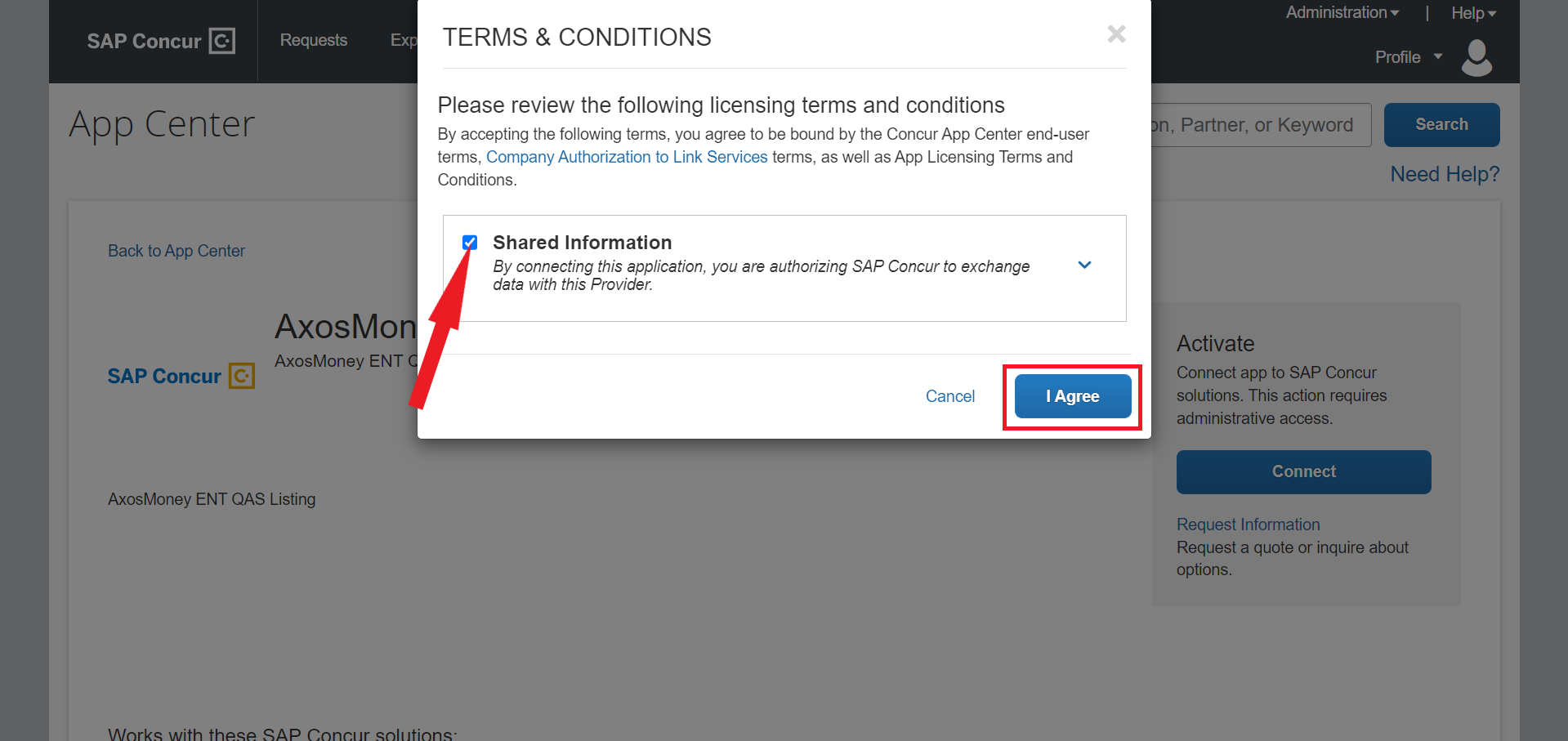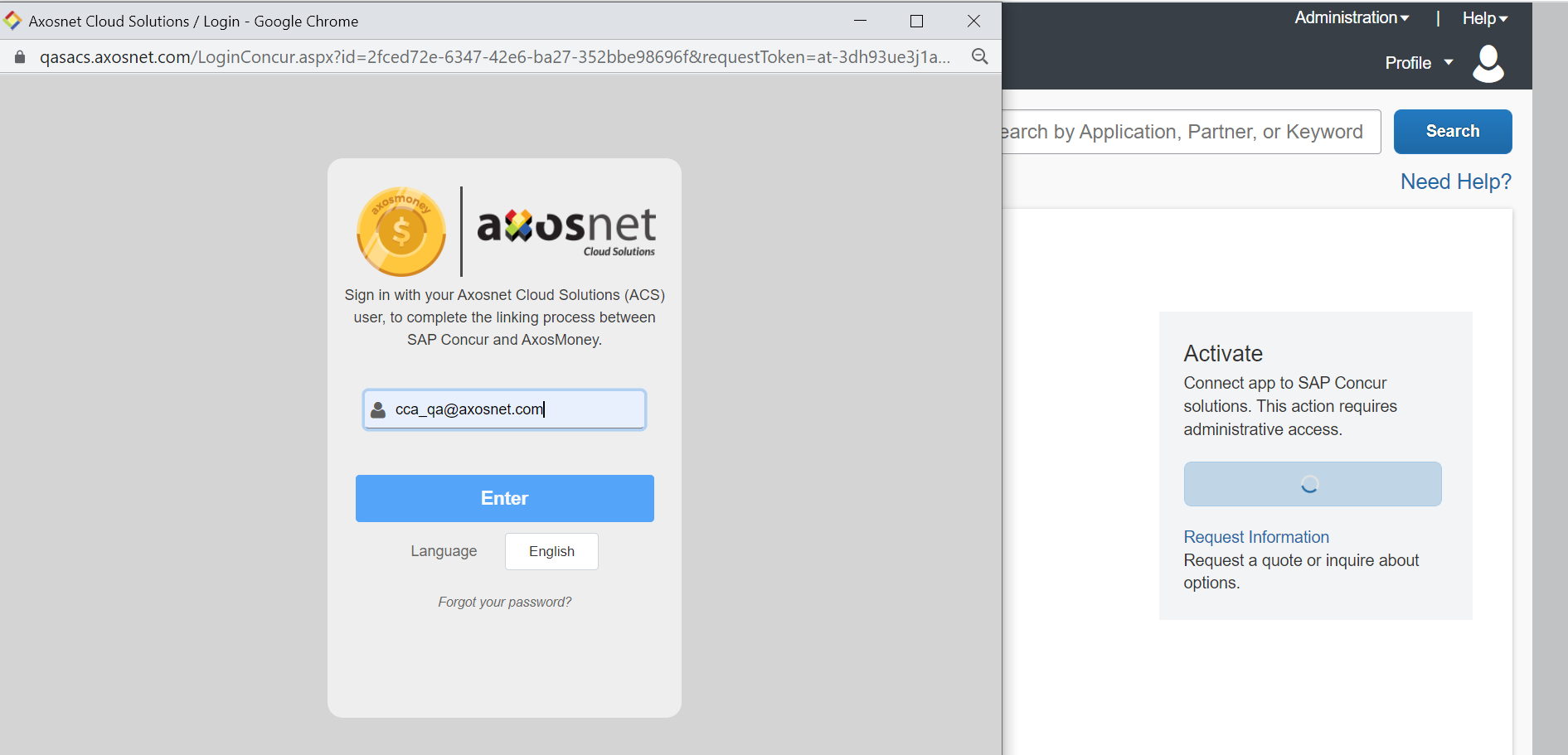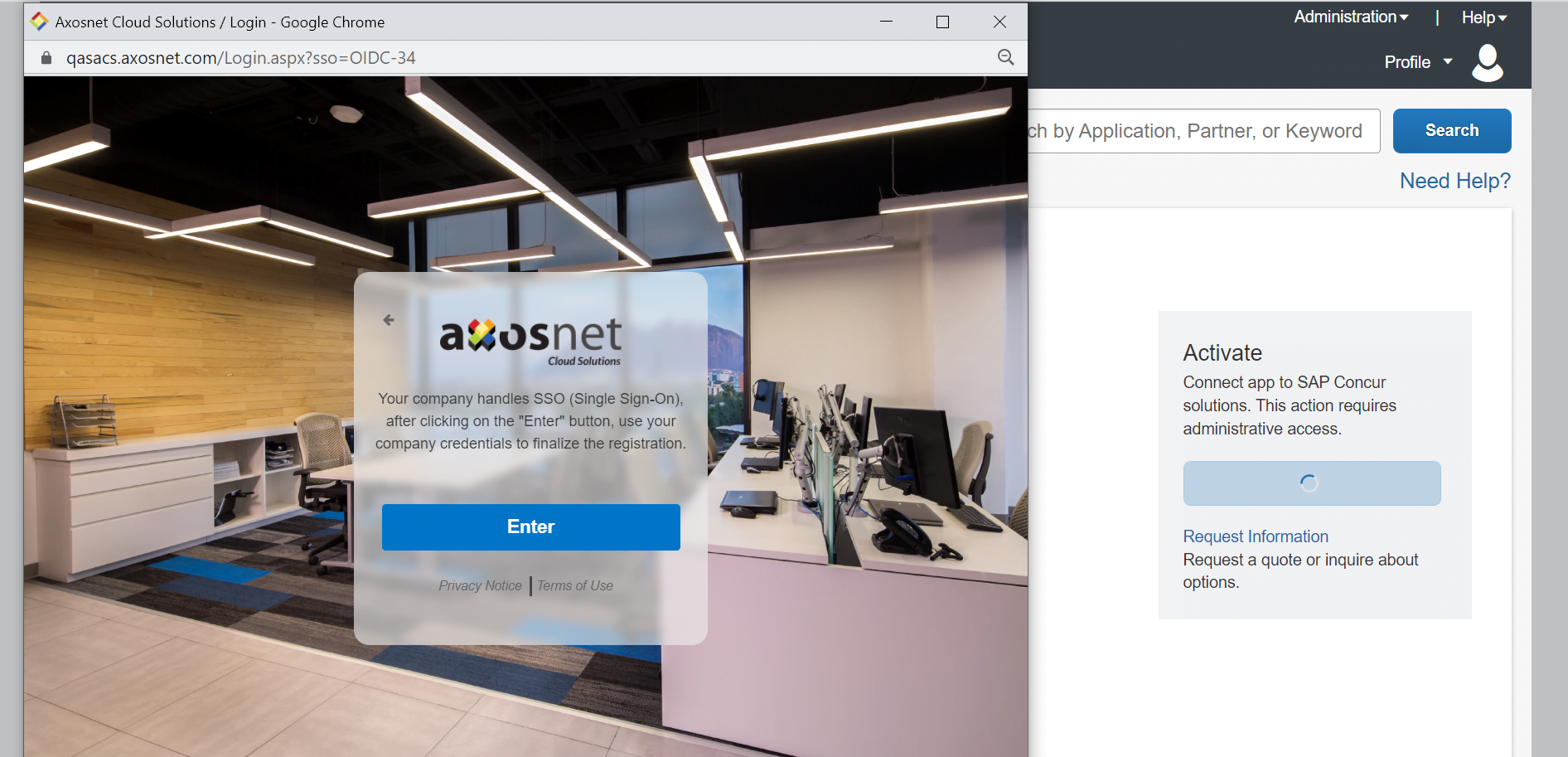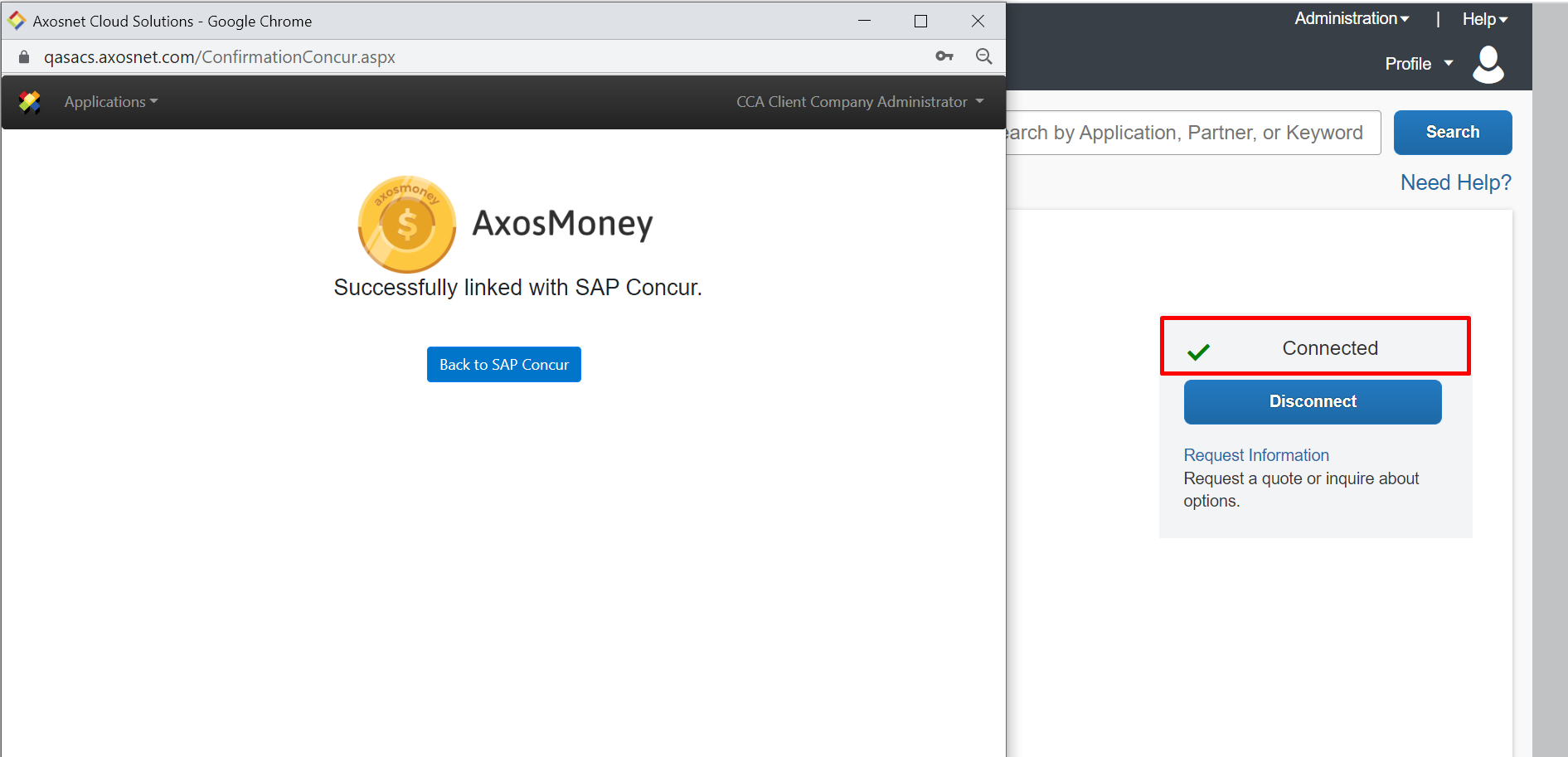Quick Connect describes the process clients use to connect their Concur site with Axosnet’s application; this process is established at the beginning when your company starts using the AxosMoney App, and the SAP Concur Administrator does it. The quick connection allows AxosMoney’s features like report creation and the use of delegates.
This section will explain different ways to make a quick connection depending on how users configure ACS.
Using Axosnet Cloud Solutions Credentials
Using ACS credentials is the default way to get into the Axosnet platform. Let’s review the steps.
1. Click on the “Connect” button.
2. A pop-up “TERMS AND CONDITIONS” window will emerge, check the “Shared information” checkbox and click the “I Agree” button.
3. A window will appear asking for your email address, type your account email and click on the Enter button.
4. The application will detect that you use your ACS credentials to login into the ACS platform. First, type your ACS credentials, and check the “Privacy Policy” and “Terms and Conditions” checkboxes. Then click on the “Enter” button.
5. The window will show a success message and the “Back to SAP Concur” button; click on it or close the window to get to the SAP Concur platform again.
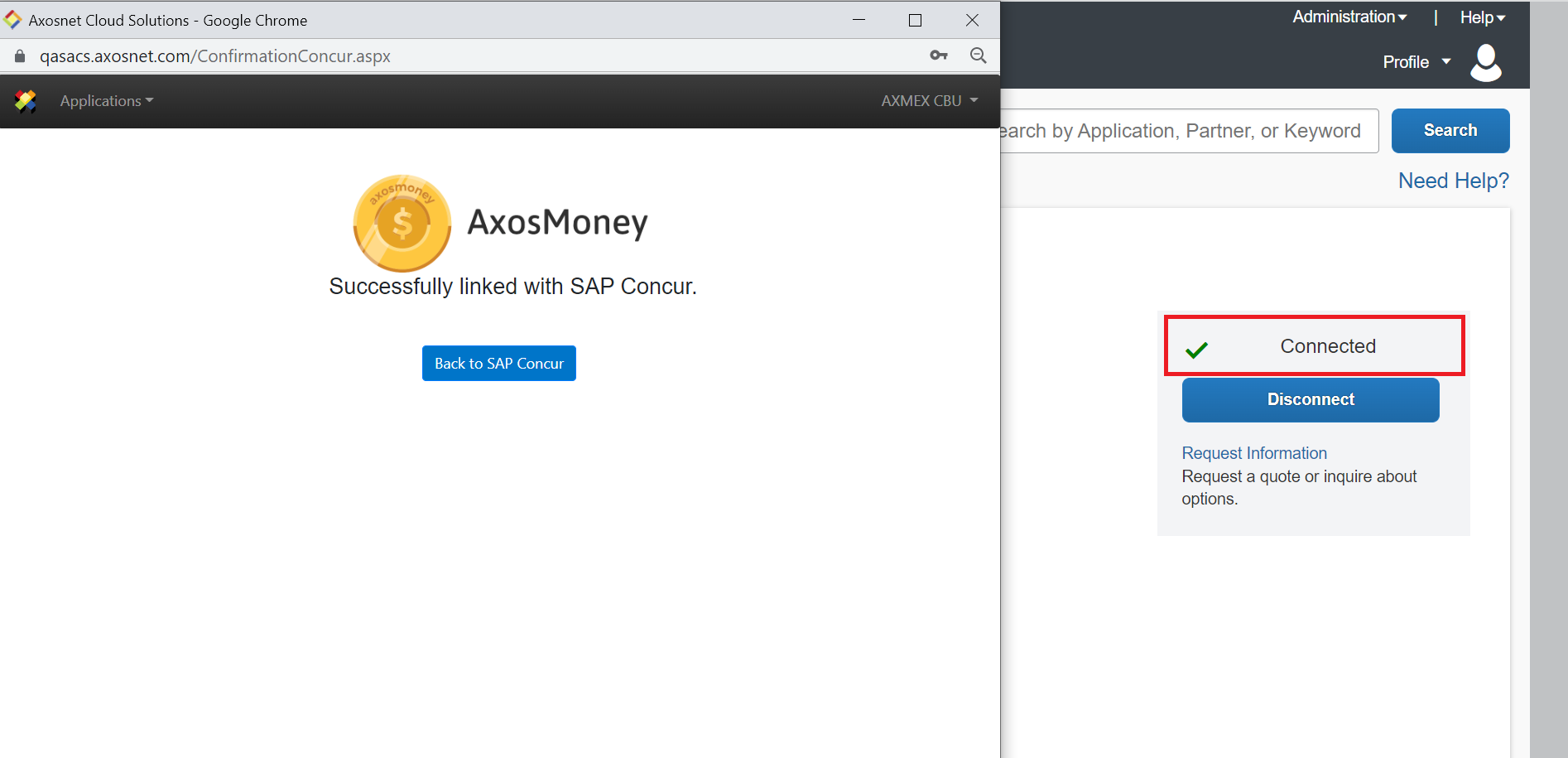
You have connected your account from SAP Concur successfully.
Quick Connect using Multi-Factor Authentication
This section explains how to make a Quick Connection if your company has the Multi-Factor Authentication feature activated.
IMPORTANT: To use Quick Connect with MFA, your account administrator must activate this functionality for your company. You can check all the details in the MFA Configuration section of the ACS Management manual.
1. Click on the “Connect” button.
2. In the “TERMS AND CONDITIONS” window, check the “Shared Information” checkbox and click on the “I Agree” button.
3. A window will emerge asking for your email address, type your account email and click on the “Enter” button.
4. Enter your credentials and check the “Política de Privacidad” (Privacy Policy) and “Términos y Condiciones” (Terms and Conditions) checkboxes. Then click on the “Enter” button.
5. The system will detect that you have the MFA configuration on your account, so it will ask for an authentication code.
6. Enter the authentication code provided by your Google Authenticator App. Then, click on the “Enter” button.
7. The window will show a success message. There is a green check symbol next to the word “Connected.” The “Connect” button has changed to “Disconnect.” Close the window by tapping the “Back to SAP Concur” button or the small “x” in the upper-right corner to continue using the SAP Concur platform.
You have connected your account from SAP Concur successfully.
Quick Connect using Single Sign-On
This section explains how to make a Quick Connection if your company has activated the Single Sign-On (SSO) feature. If you are the account administrator for Axosnet Solutions and need further details, please refer to the Configure SSO section on the Axosnet Cloud Solutions page.
Note: If you are the administrator for the SAP Concur and want to activate SSO from the SAP Concur platform, in that case, go to the Link to SAP Concur by Single Sign-On section.
To make a Quick Connection with SSO, follow these steps:
1. Click on the “Connect” button.
2. In the “TERMS AND CONDITIONS” window, check the “Shared Information” checkbox and click on the “I Agree” button.
3. A window will emerge asking for your email address, type your account email and click on the “Enter” button.
4. The system will recognize that your account has the SSO Login active, and you will be redirected to the ACS SSO Login page. Next, click on the “Enter” button.
5. The window will show a success message. There is a green check symbol next to the word “Connected.” The “Connect” button has changed to “Disconnect.” Close the window by clicking the “Back to SAP Concur” button or the small “x” in the upper-right corner to continue using the SAP Concur platform.
You have connected your account from SAP Concur successfully.