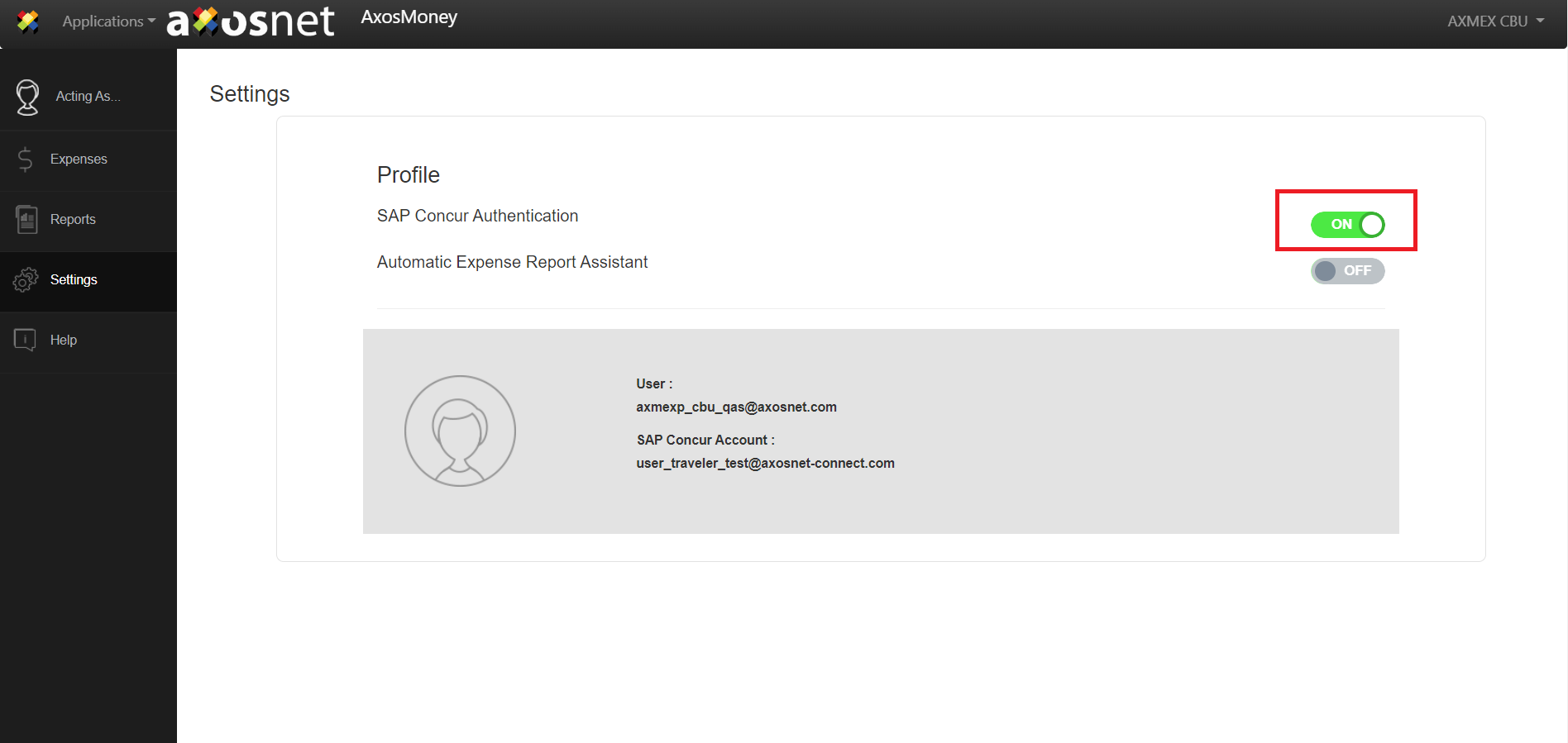This page contains instructions to unlink AxosMoney from a SAP Concur account.
1. Enter the “Settings” option of the main menu, and AxosMoney will show the link parameter in ON. Unlink the account by positioning the parameter in OFF.
2. The system will send you a confirmation message to unlink the account.
3. When unlinking the account in SAP Concur, AxosMoney will remove the options allowed by the profile, until it is authenticated again.