AxosMoney allows you to configure how to manage the assumptions of the SAT banned lists. If you want some particular banned lists assumptions to be treated as an exception and not as a failure in validation, follow the process explained in the next steps.
Configuration explained:
1. Go to the “Management” page.

2. Click on the “Banned List Exceptions” tab.
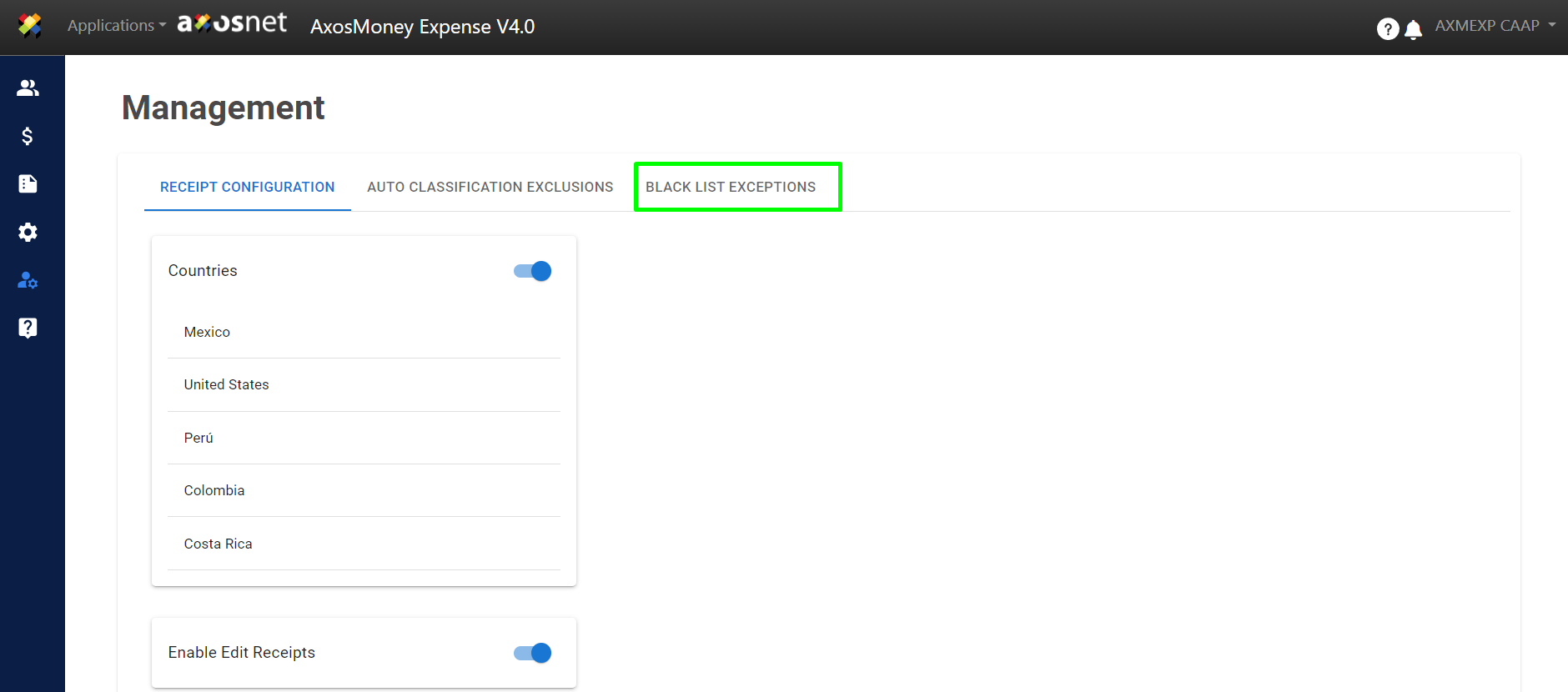
3. Click the “Countries” toggle switch button.
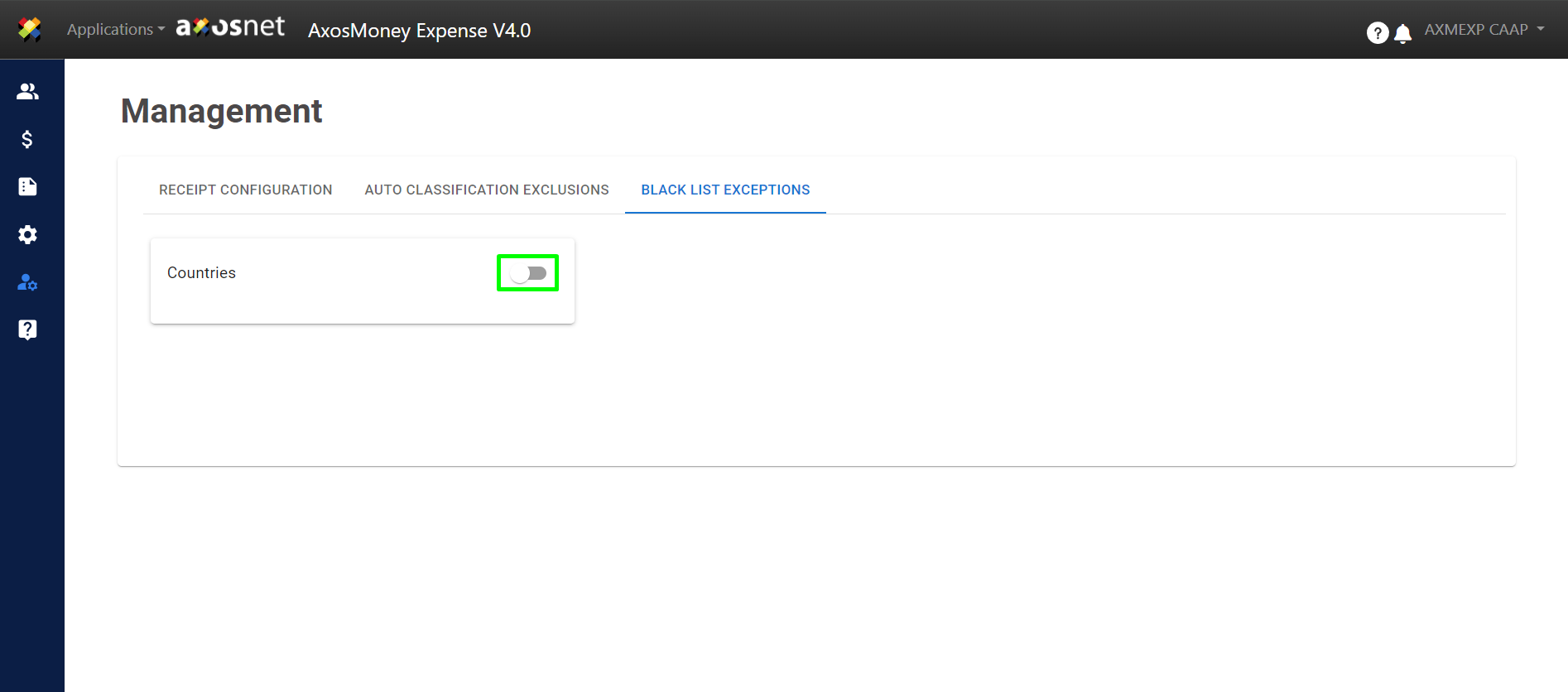
4. The platform will inform you that the operation was successful.

5. Choose a country and click on it.
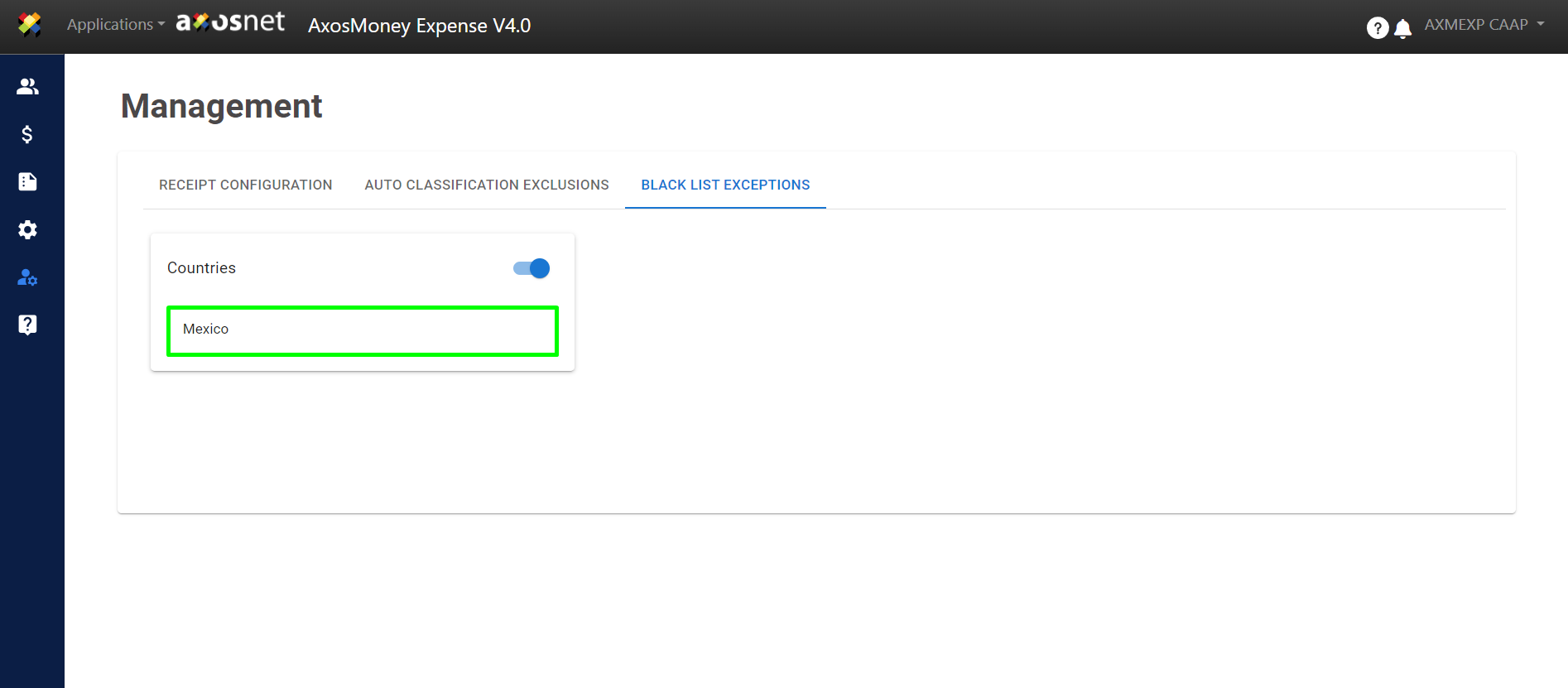
6. Mark the assumption from the list of assumptions named “List of supuestos – Mexico” you want to leave out from the validation. The following image shows a case of “Condonados” wanting to be treated as an Exception.
Click on the “Save” button.
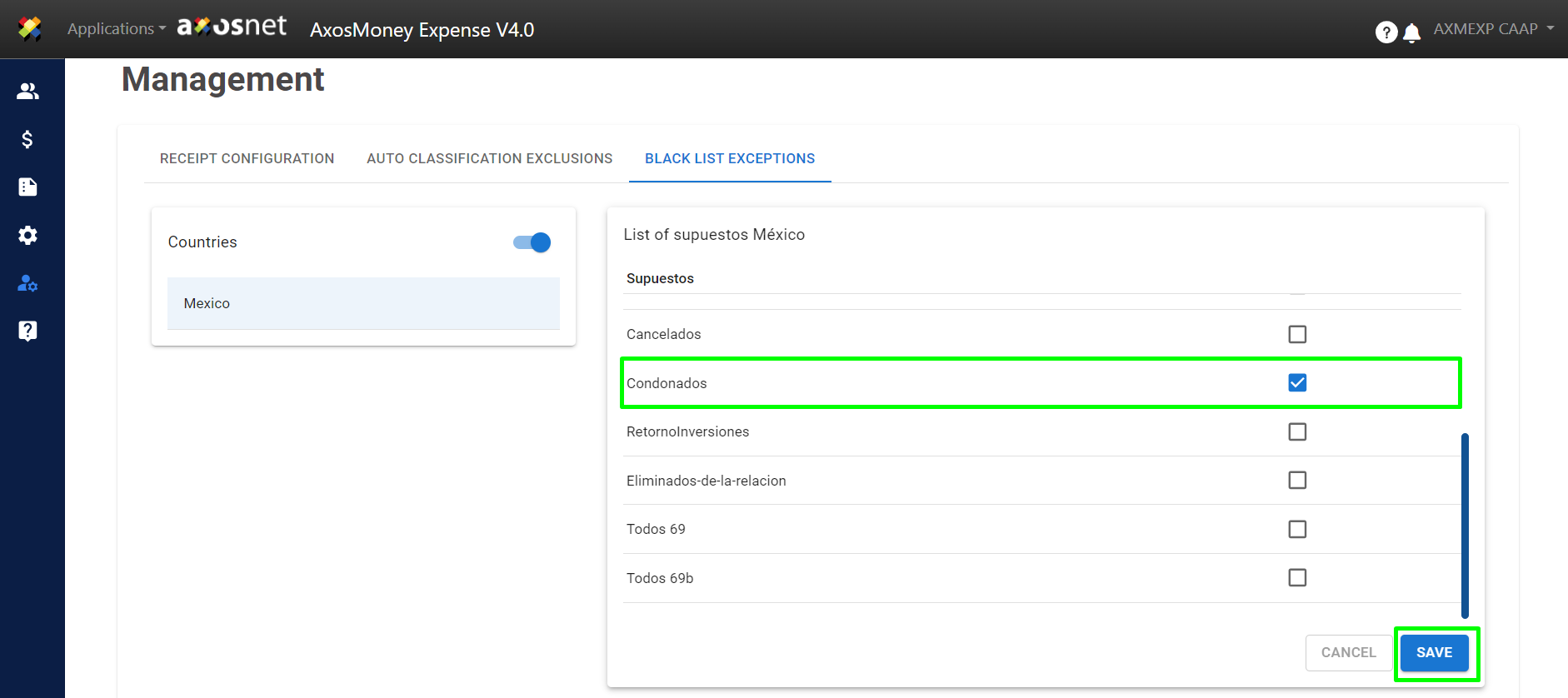
7. We will show you what happens after sending an invoice that falls in the “Condonados” case.
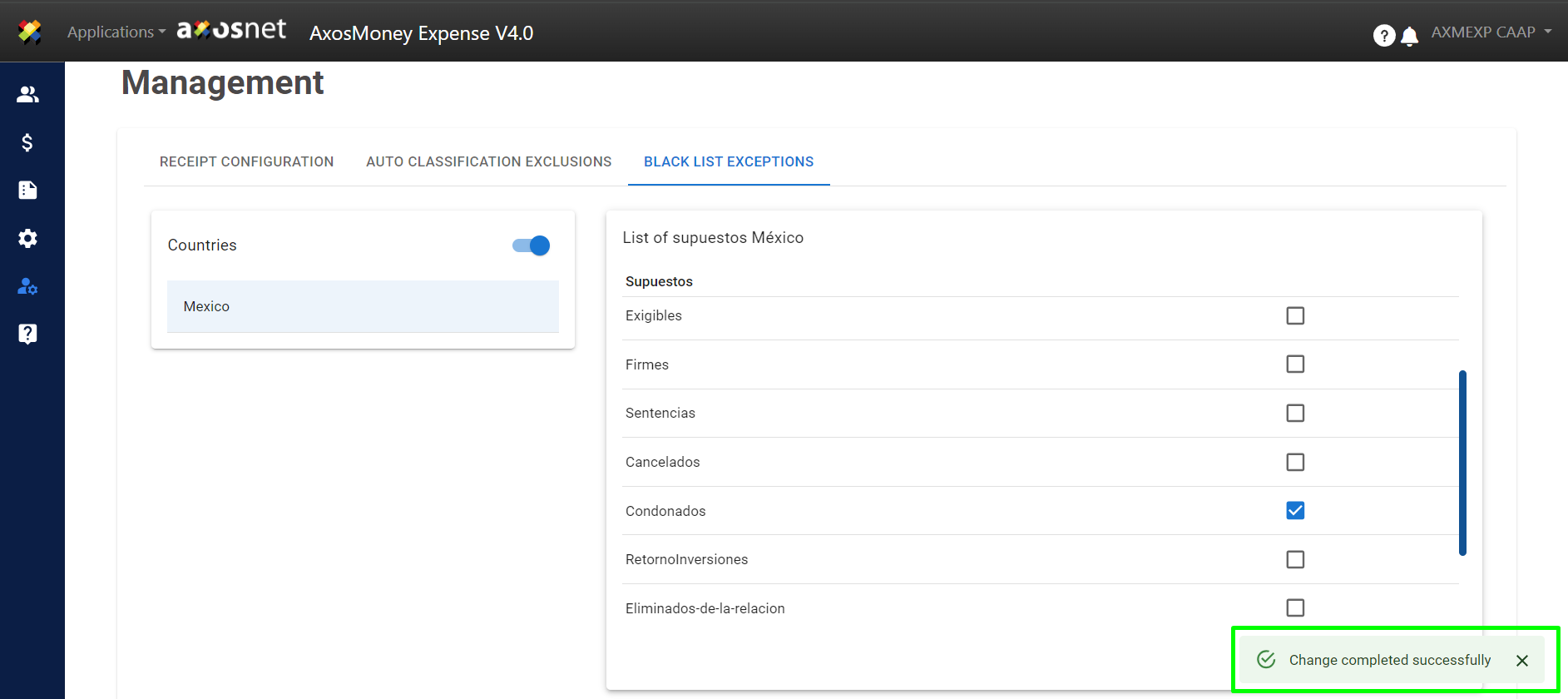
8. After configuring the assumption, any invoice that arrives and meets the “Condonados” assumption will be sent to the “Valid” tab because we selected in step 6 that Condonados is treated as an exception. Tap the invoice to know the details of validation.
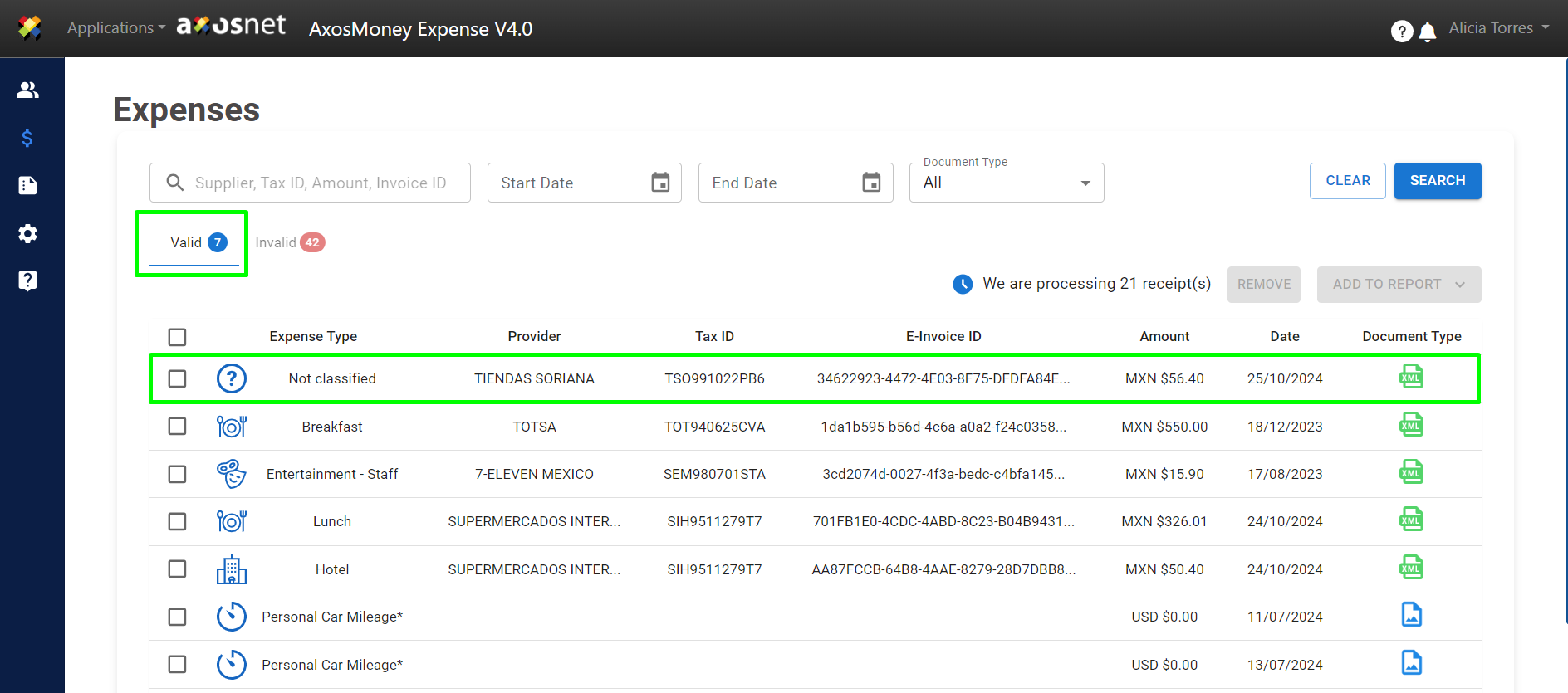
9. A prompt with options will appear. Click on the “Expense Details” option.
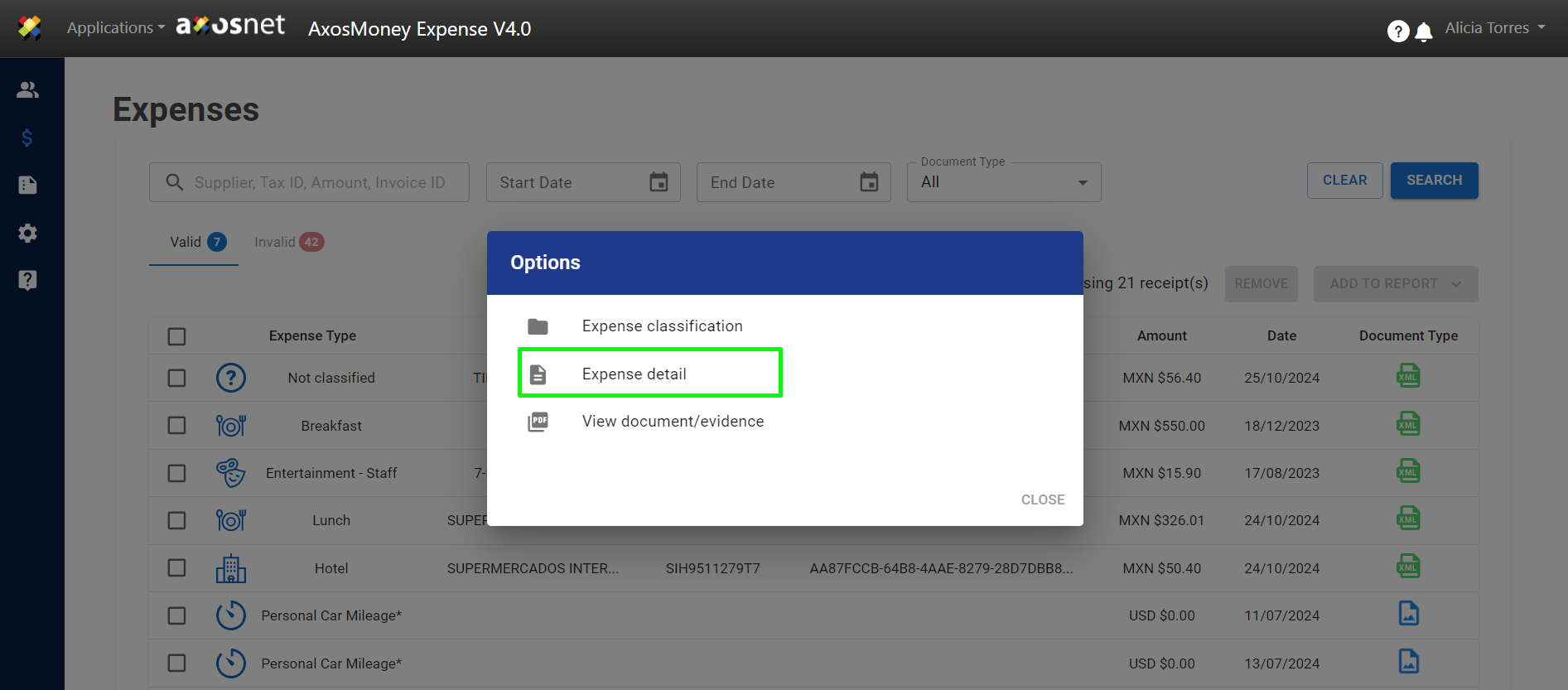
10. The “Expense Valid” prompt will come out. There, you can see a warning sign indicating the situation with the invoice: it is on the banned list of SAT.


