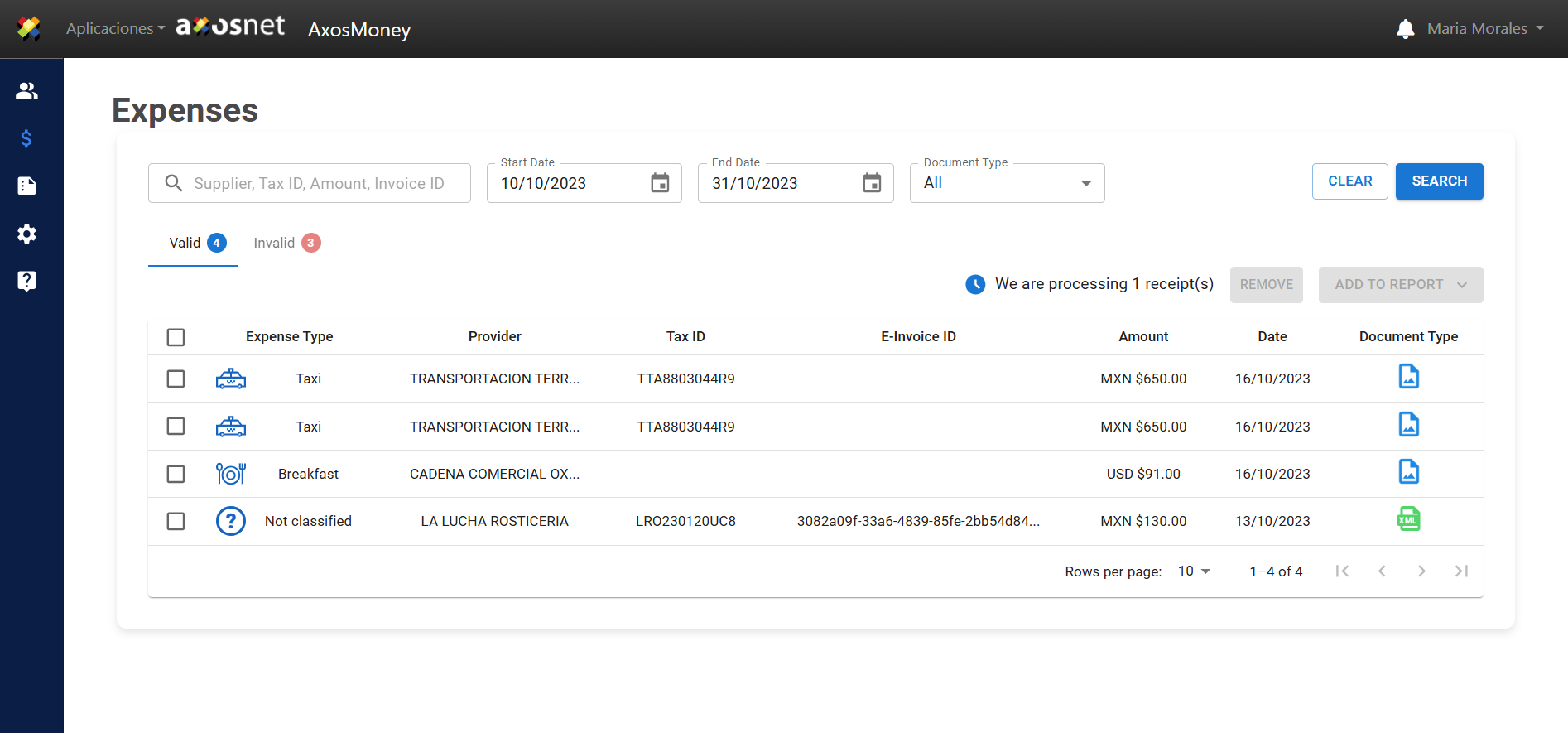This section reviews the AxosMoney application’s filter options, such as filtered by UUID, Amount, Provider, or TaxID and by date ranges.
1.The filter search bar is at the top of our expenses.
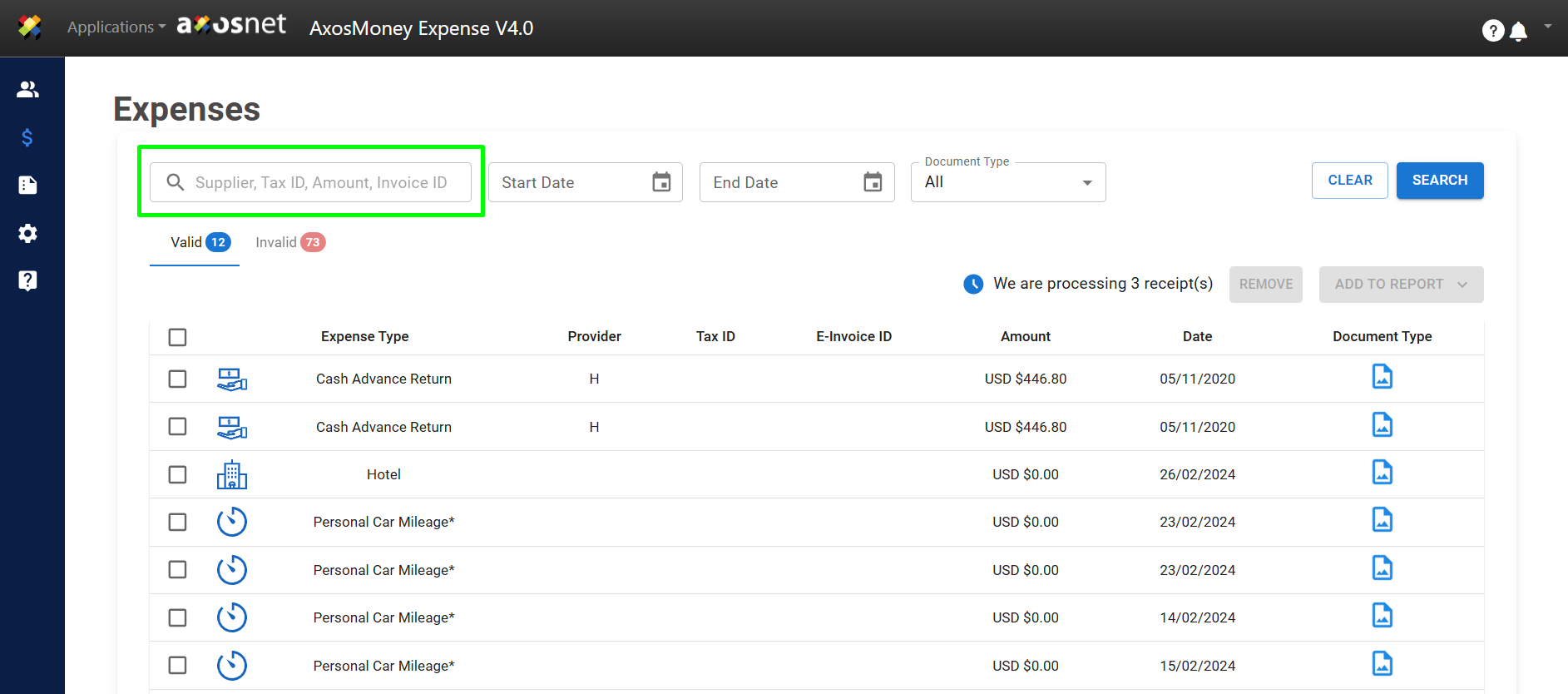
2. Type the provider name, tax ID, amount, or UUID you want to find in the search bar.

3. To filter expenses by dates, we use the options on the upper bar.
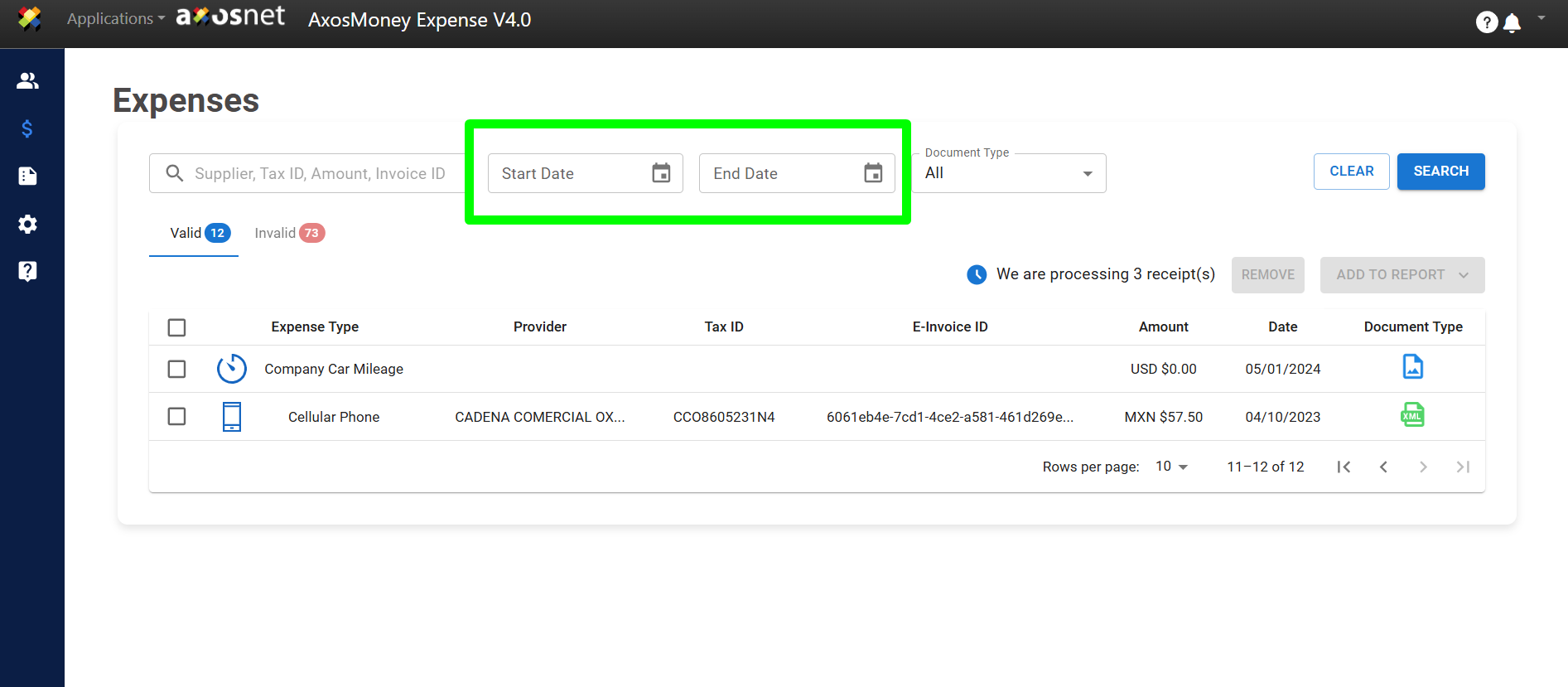
4. We select in the calendar the date range in which we want to search for expenses.

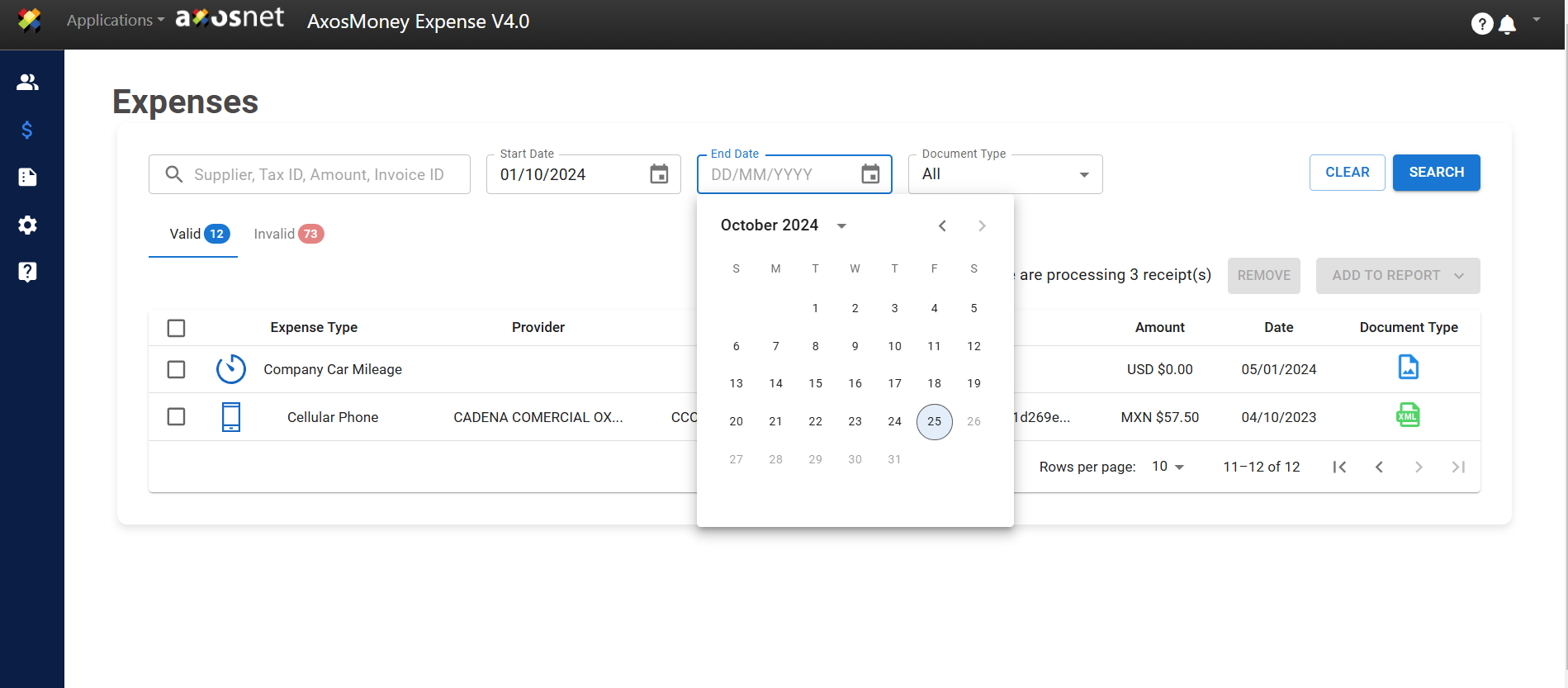
Note: By default, the date selected will be the current date, but you can set any date available in the calendar field.
5. Click “Search” to retrieve the expenses.
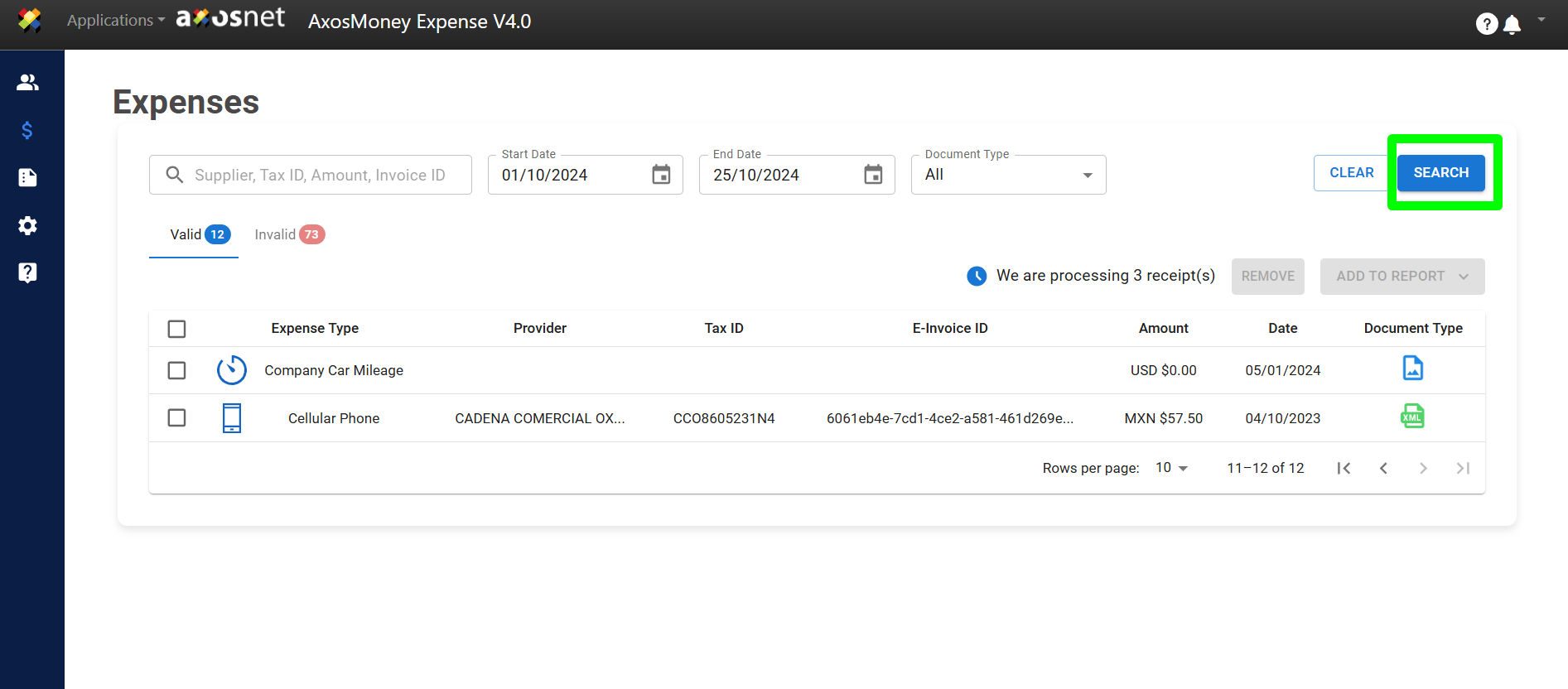
6. The results will be displayed shortly.