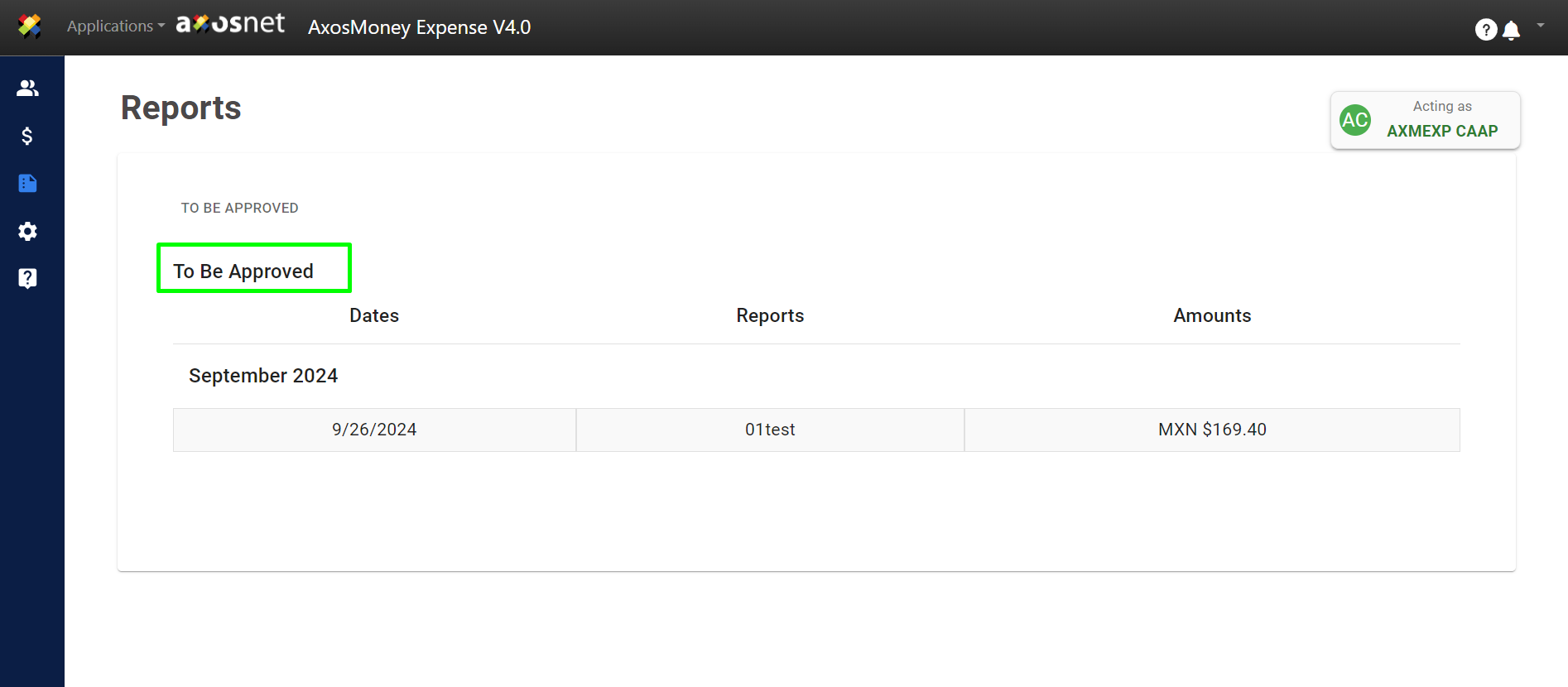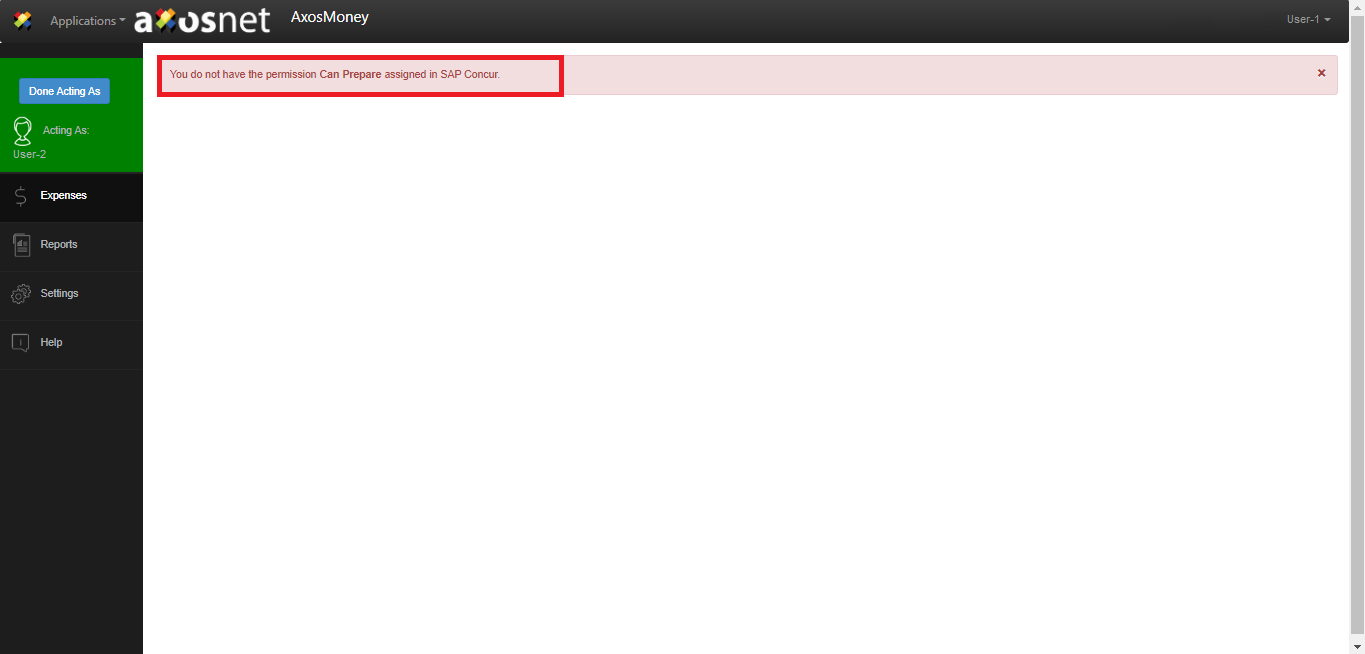This permission will allow a user to approve reports when acting as another user. To assign the “Can Approve” permission, follow the steps below.
1. User-1 enters Concur and configures user-2 as an approver by checking “Can Approve.”
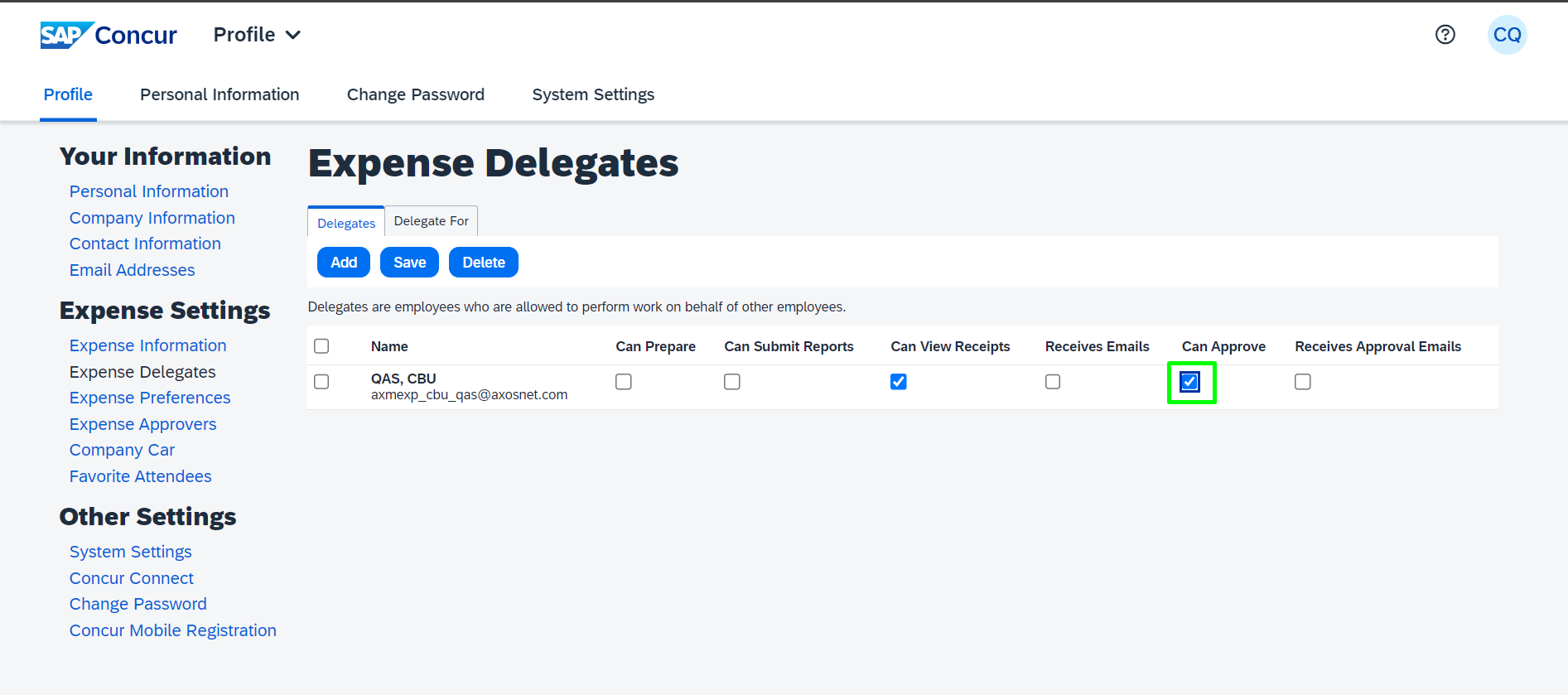
2. User-2 can now select a user from the list to “Acting as.” Select the correct approver user (in this case, user-1).
Consider that the approving permissions differ from creating and editing a report permissions. If the user acting as an approver tries to create or edit a report, it will be displayed as “You don’t have the permission Can Prepare assigned in SAP Concur.” To dismiss this alert, click “x.”
3. When a user acts as an approver, he can enter the ‘To Approve’ tab and see the button to accept the reports. If user-2 is acting as an Approver (user-1), he will not be able to see the ‘Pending for Approval’ or ‘Not Submitted’ tabs.