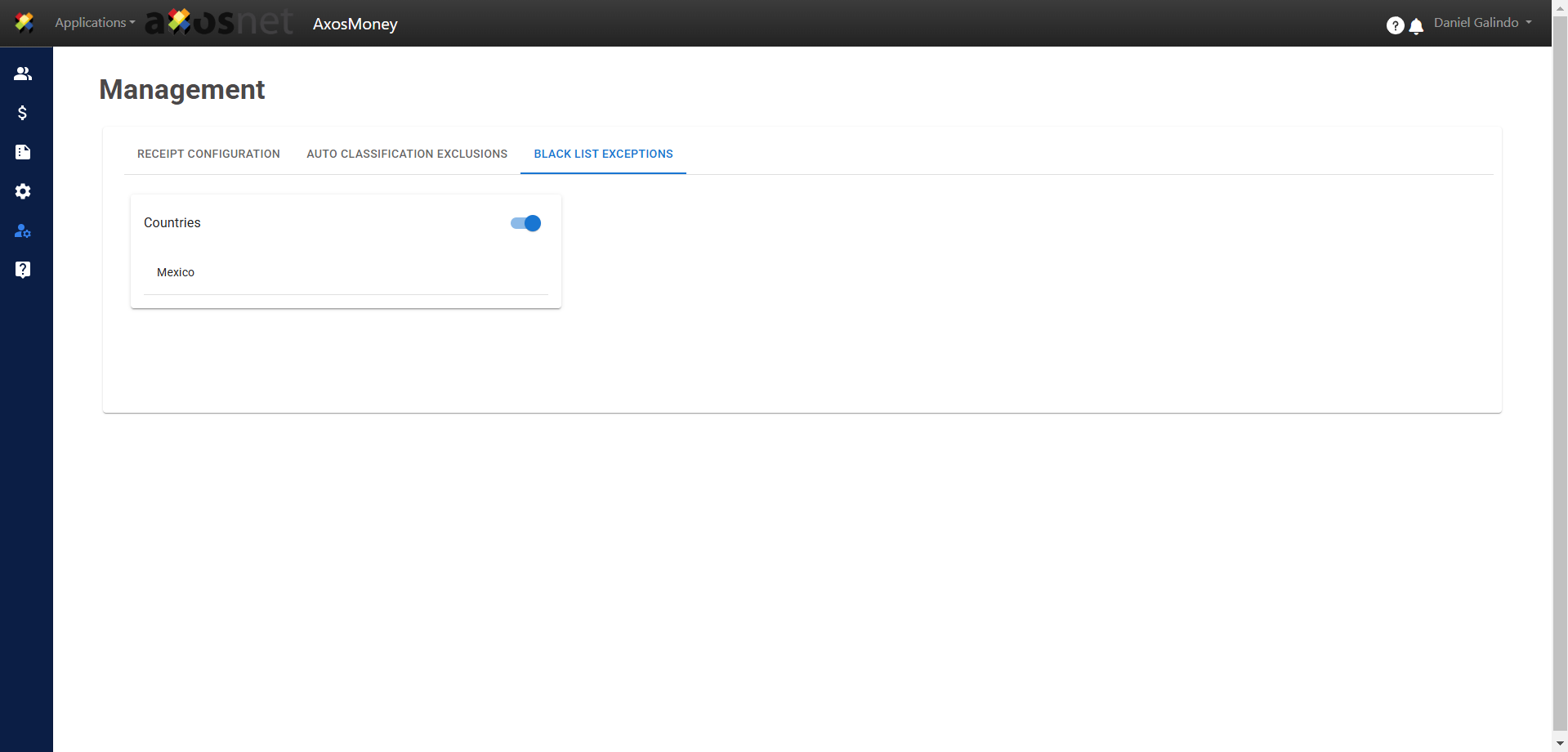In the AxosMoney Management section you will see the following tabs:
Receipt Configuration.
In this section you can set up the parameters that will be validated in the receipts. The basic information that the application looks for is: Date, Supplier name, Currency and Total, but you can change the settings to be able to make a stricter validation.
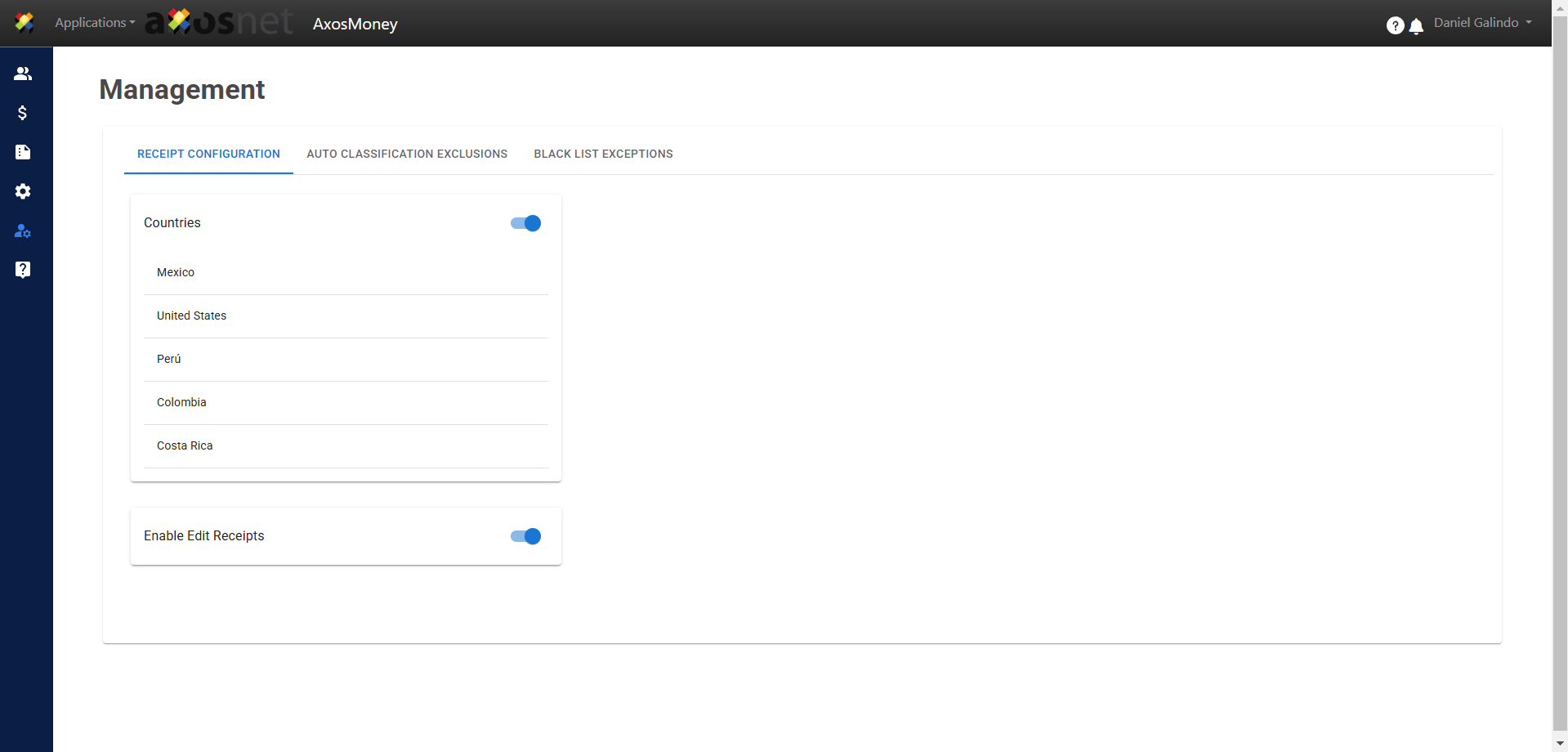
Auto-Classification Exclusions
This section will cover how to enable and disable Auto-classification Exclusions for invoices emailed to your AxosMoney application.
When you enable an expense type for auto-classification, your AxosMoney application will classify expenses automatically if they detect the expense type. On the other hand, if you disable an expense type for auto-classification, the AxosMoney application will classify your expense with the “?” icon.
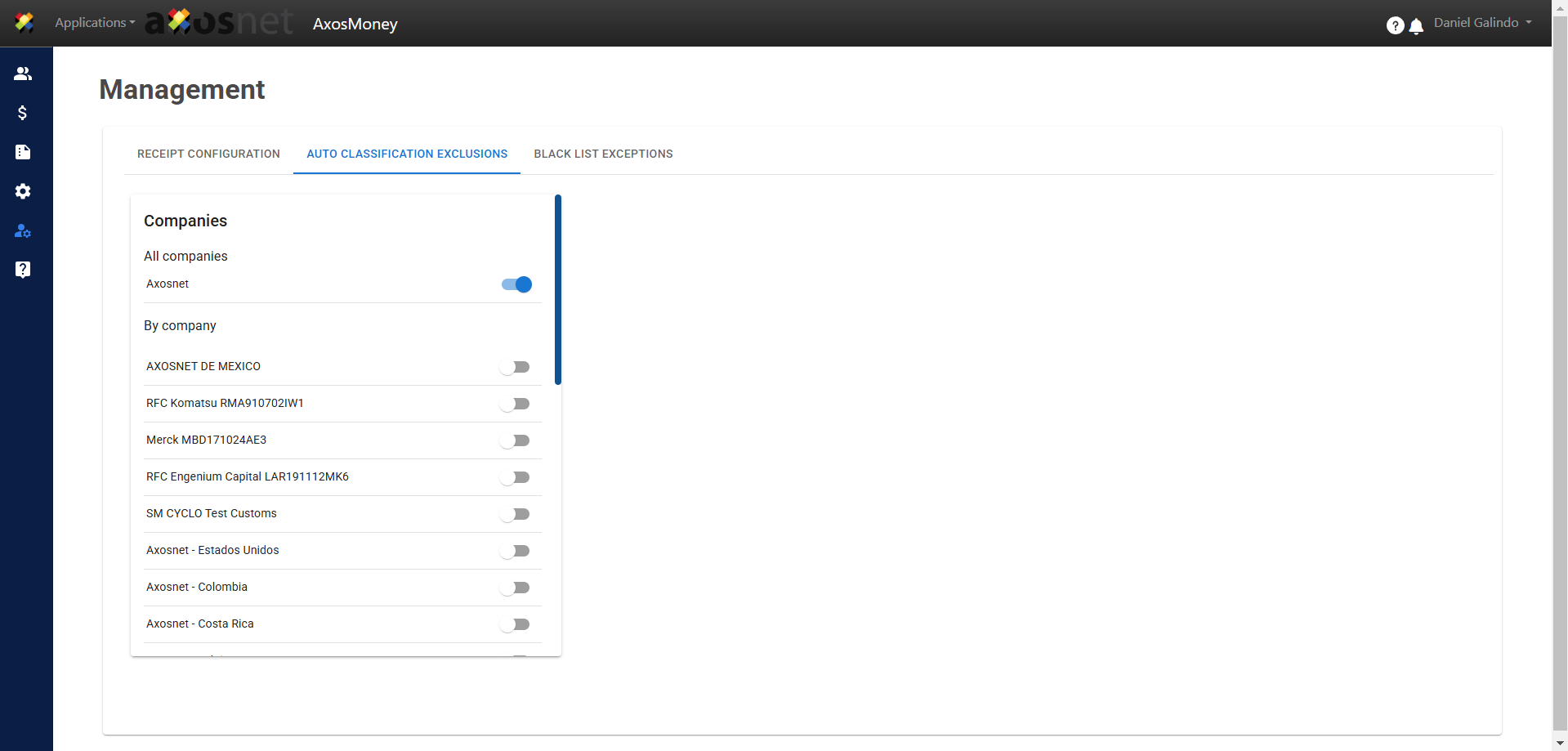
Blacklist exceptions
AxosMoney allows you to configure how to manage SAT blacklisting assumptions. If you want particular blacklist assumptions to be treated as an exception and not as a validation failure.