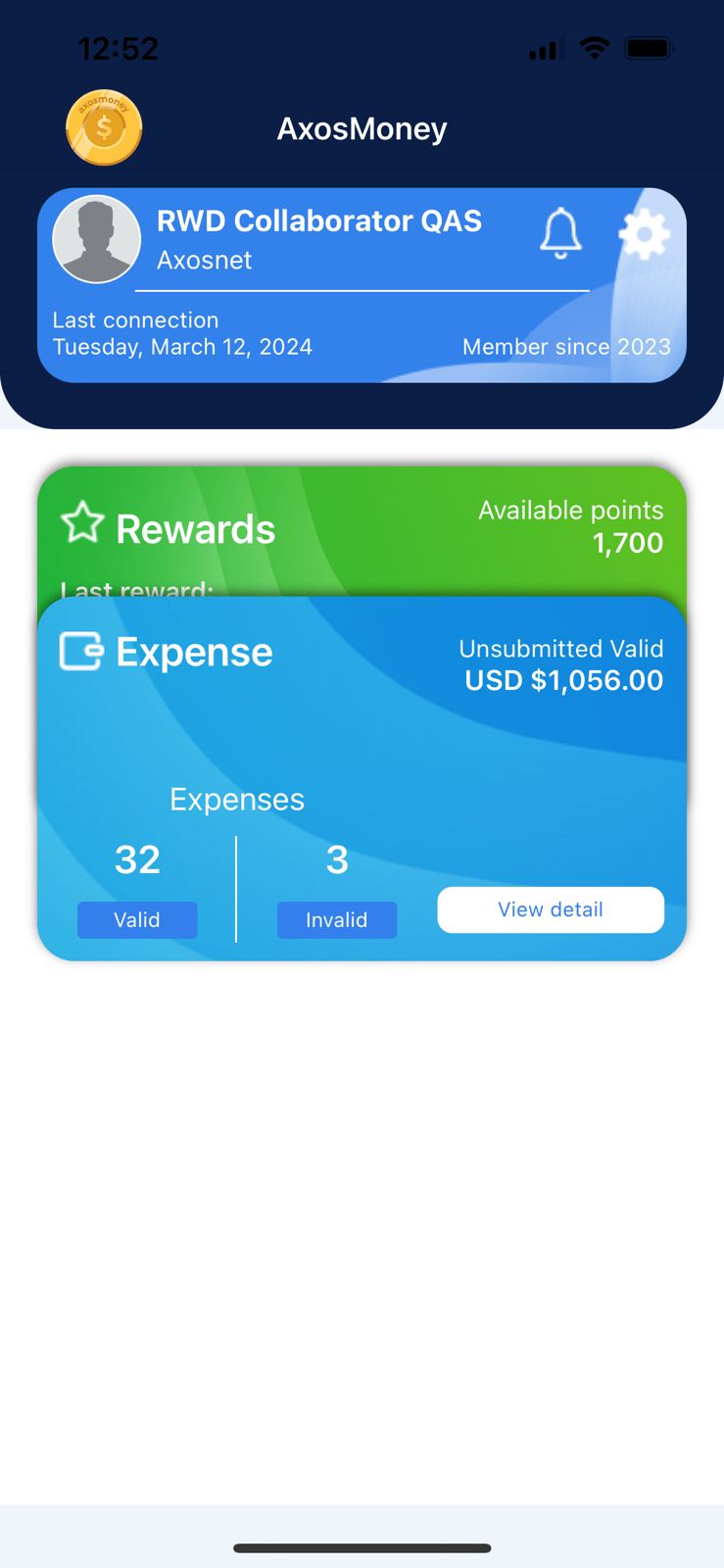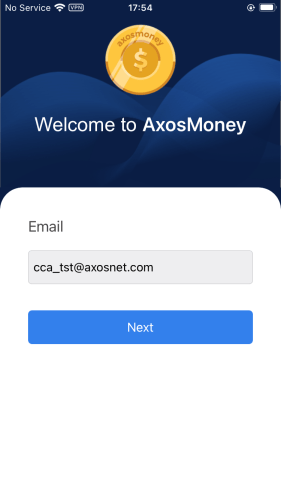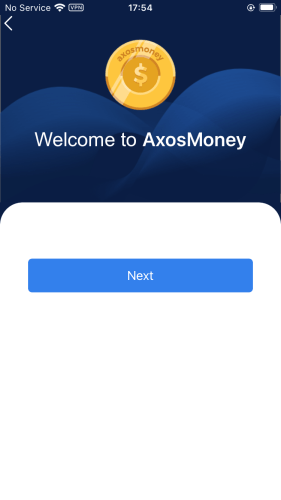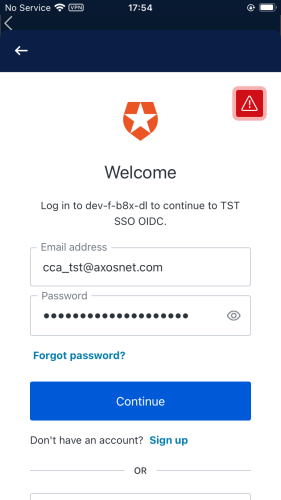To have the SSO functionality in your company, contact the Axosnet Commercial Department.
The Single Sign-On (SSO) is an authentication process where the user is enabled to access multiple systems, resources or applications with a single login. In the SSO a third party hired by the client manages the access to Axosnet´s applications. This section explains how to log in to AxosMoney with an account that has Single Sign-On enabled.
1. Enter your email and click || Next ||.
2. Click || Next || in the following screen.
3. Your company authentication provider screen will appear.
4. Type your authorization credentials and click || Continue ||. to enter into your AxosMoney App.
5. Your access has been granted, and now you are in the application´s “Home.”