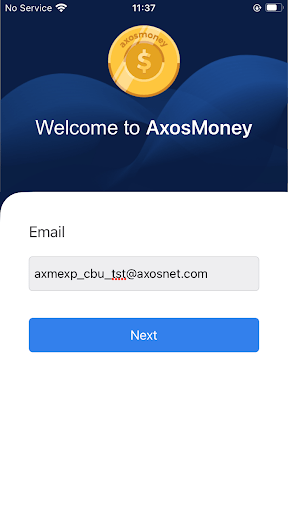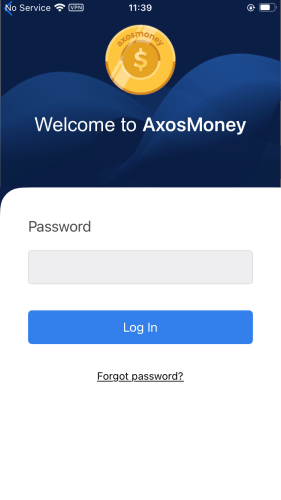1. On the “Log In” screen, introduce your email and click || Next || to continue.
2. Enter your password and click || Log in ||.
3. You will be directed to the “Home” screen.
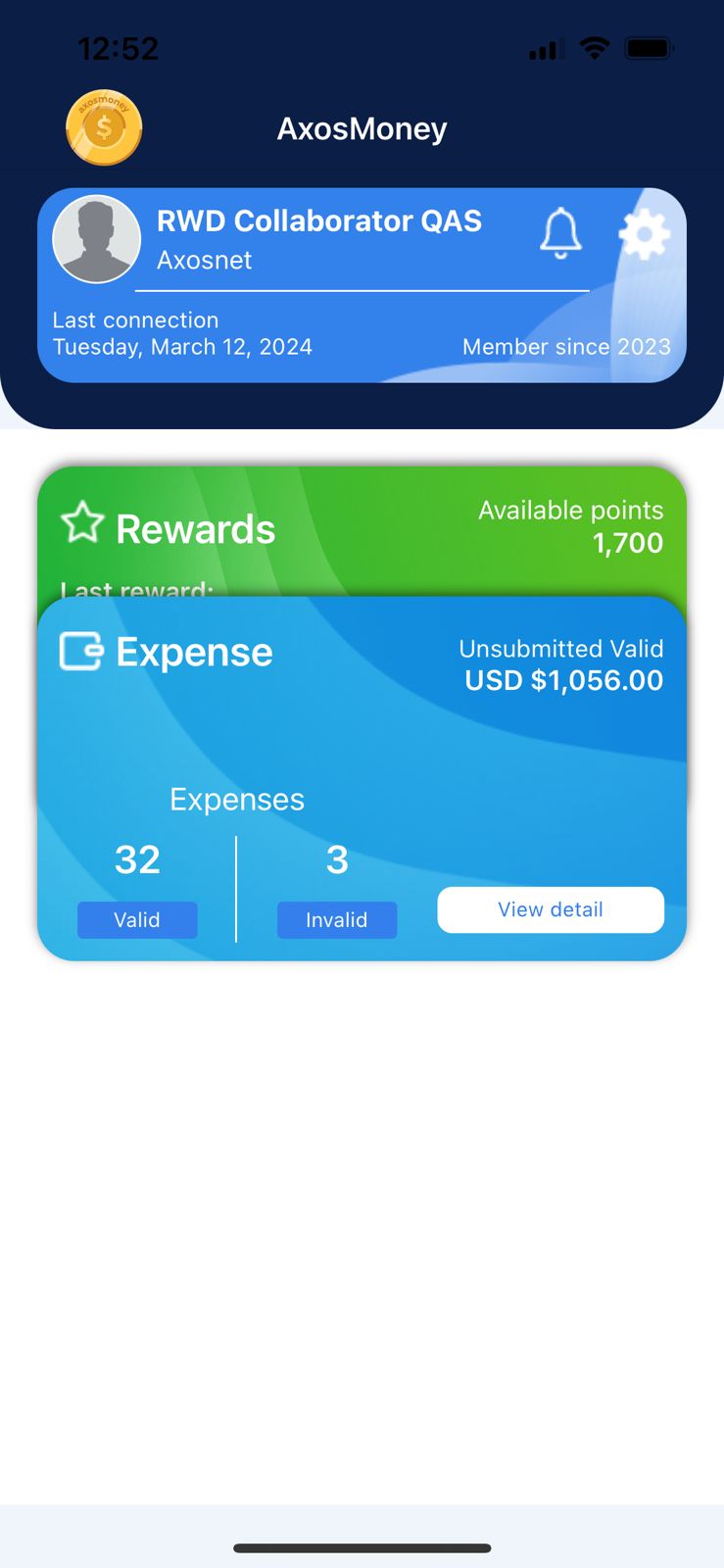
Note: If you changed the version recently, a quick tour will appear as shown in section: a. First Access, step 5.
Messages
| Message | Cause | Solution |
| warning Incorrect user or password | this message appears when the username and/or password have been incorrectly captured. | Enter your user and password correctly |
| warning Please fill in the requested fields. | The User and/or Password fields are empty when you press the [Login] button. | Enter username and password. |
| Warning: It was not possible to refresh your session. | You do not have an account linked to SAP Concur. | Link your account to SAP Concur. |