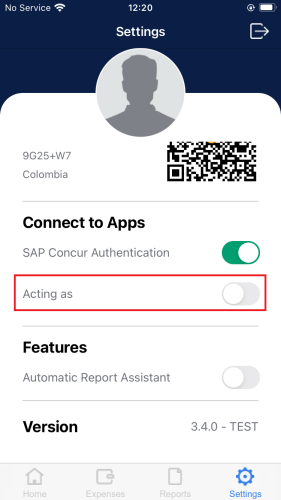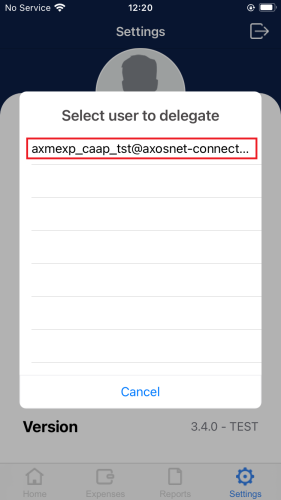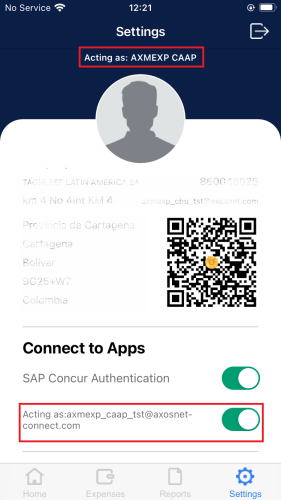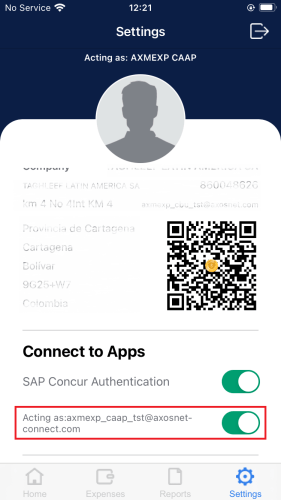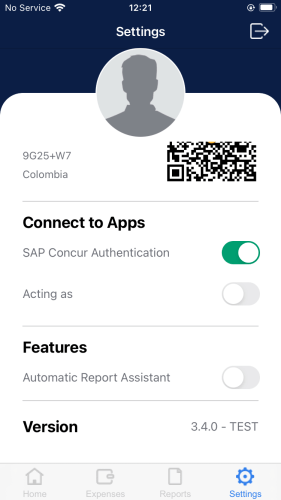“Acting as” is a function in AxosMoney where a user can select a delegate from a list previously configured in Concur to access the expenses and reports available for the chosen Delegate.
How to Activate
This functionality is not available for SAP Concur Test Users. The following steps will show you how to activate the acting-as function.
1. On the “Settings” screen, activate the “Acting as” switch.
2. A list with the users’ emails from your delegates list will appear. Tap the user you want to set as your Delegate.
3. Wait until the configuration ends. Now you can see the Delegate’s user name on the top of the screen, and on the “Acting as” switch, you can see the Delegate’s email address.
Deactivate Acting as
To deactivate the functionality, tap on the “Acting as” switch to turn it off, and the functionality will be deactivated.