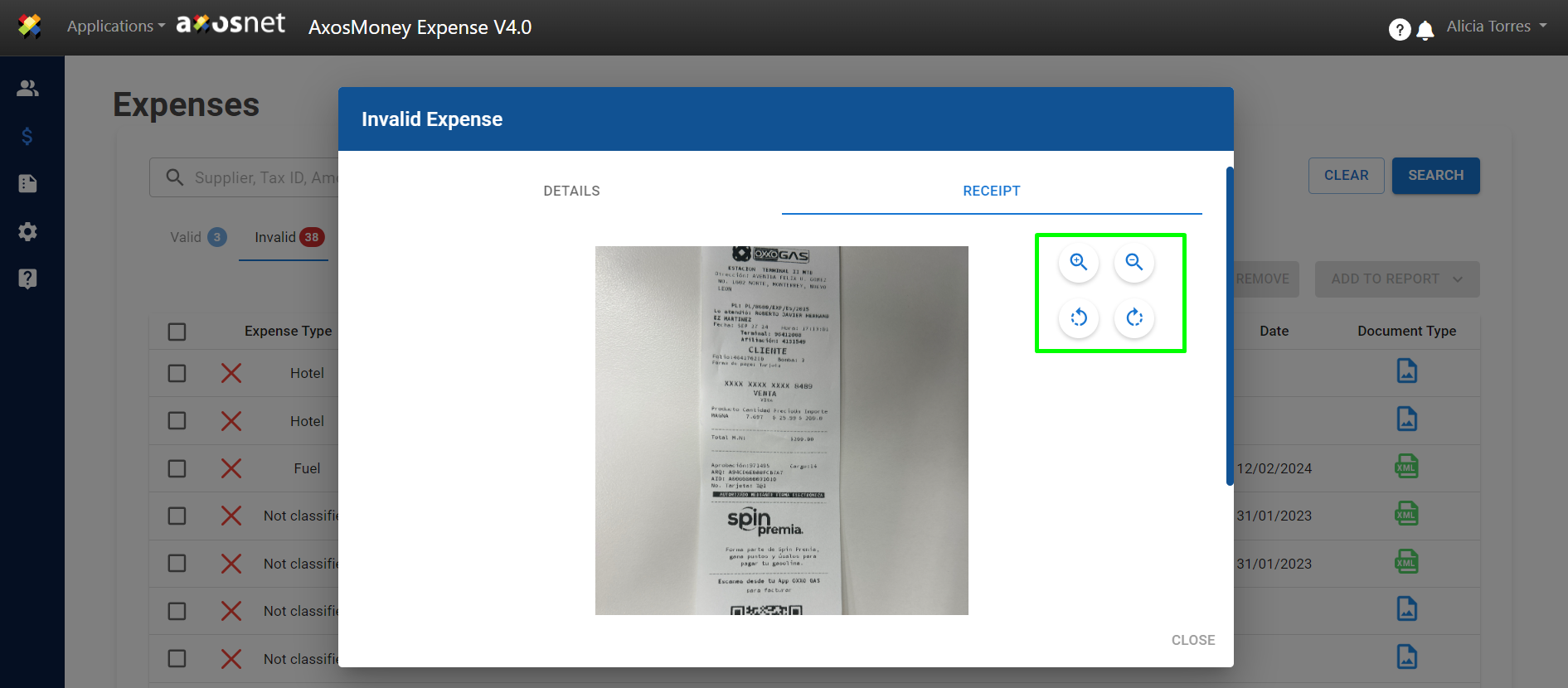Unlike Valid Tickets, Invalid Tickets can only be consulted to check their details or deleted.
To review an invalid receipt, follow these steps:
1.Go to the “Expenses” section. Then, click on the “Invalid” tab.
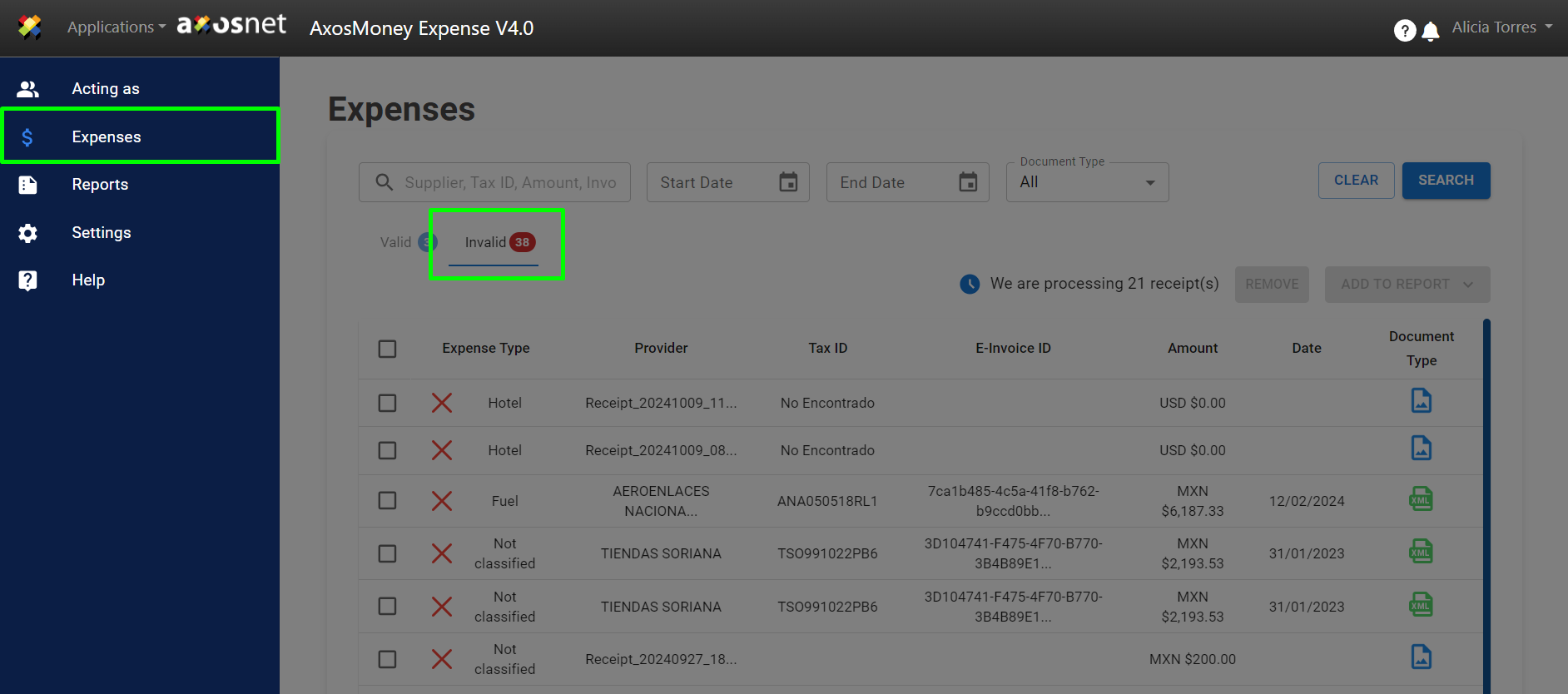
2. All invalid expenses will be displayed.
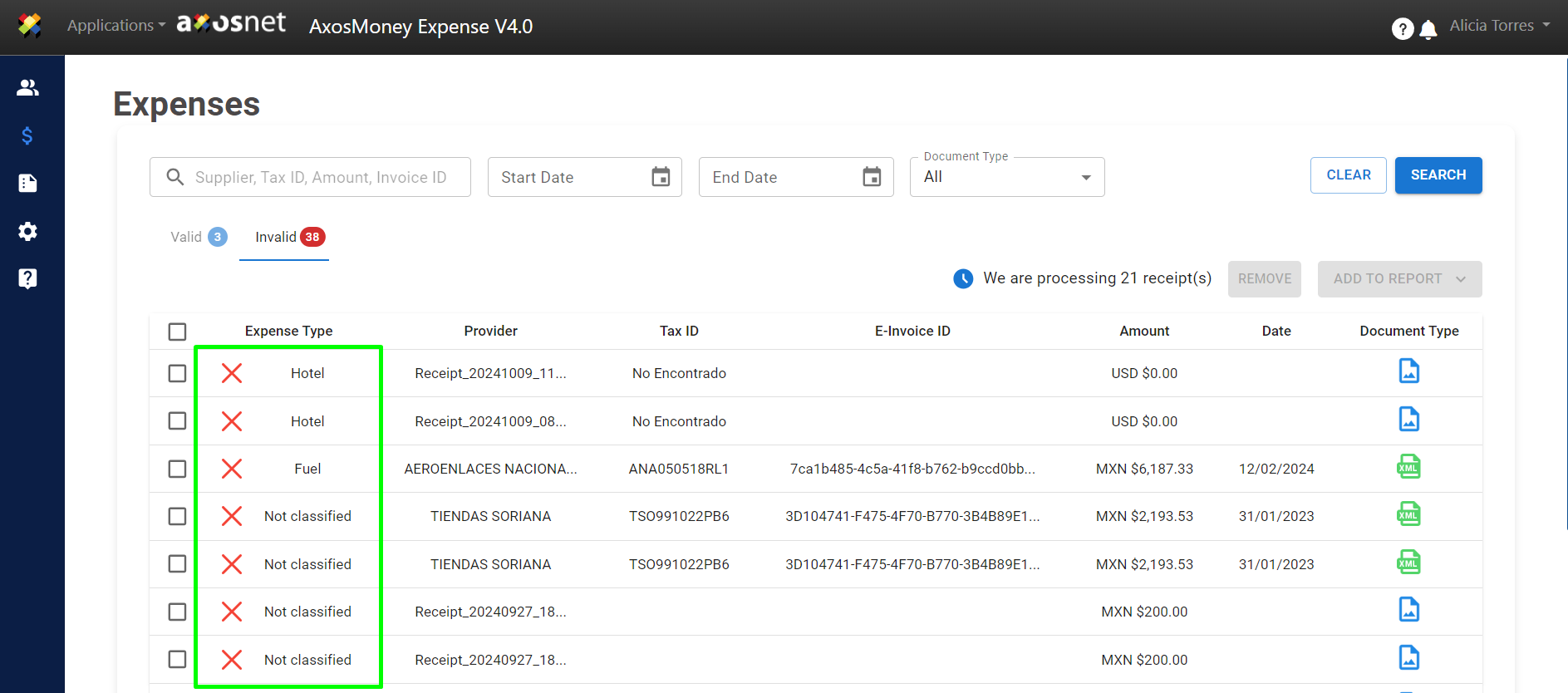
3. Click on the receipt you wish to review.
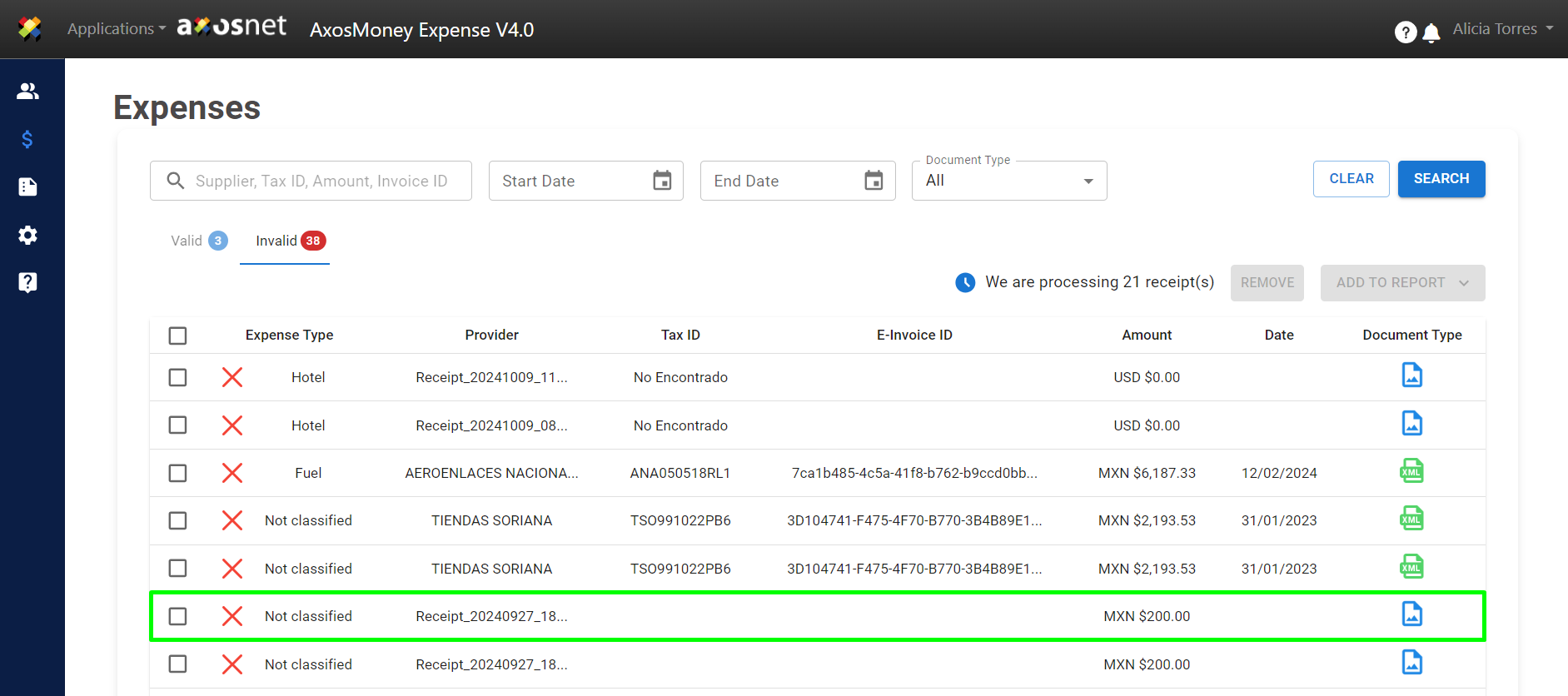
4. Click on “Expense Details.”
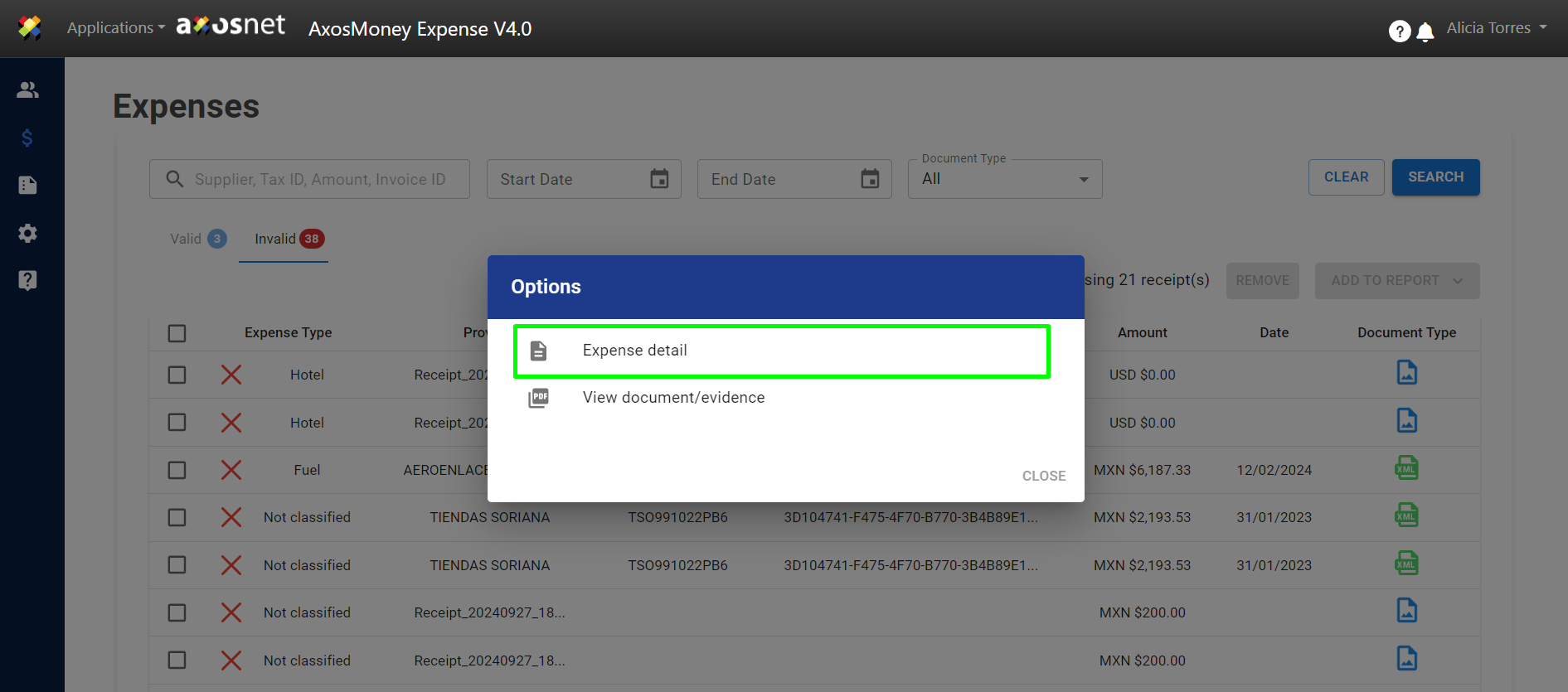
5. The details of the expense will be shown.
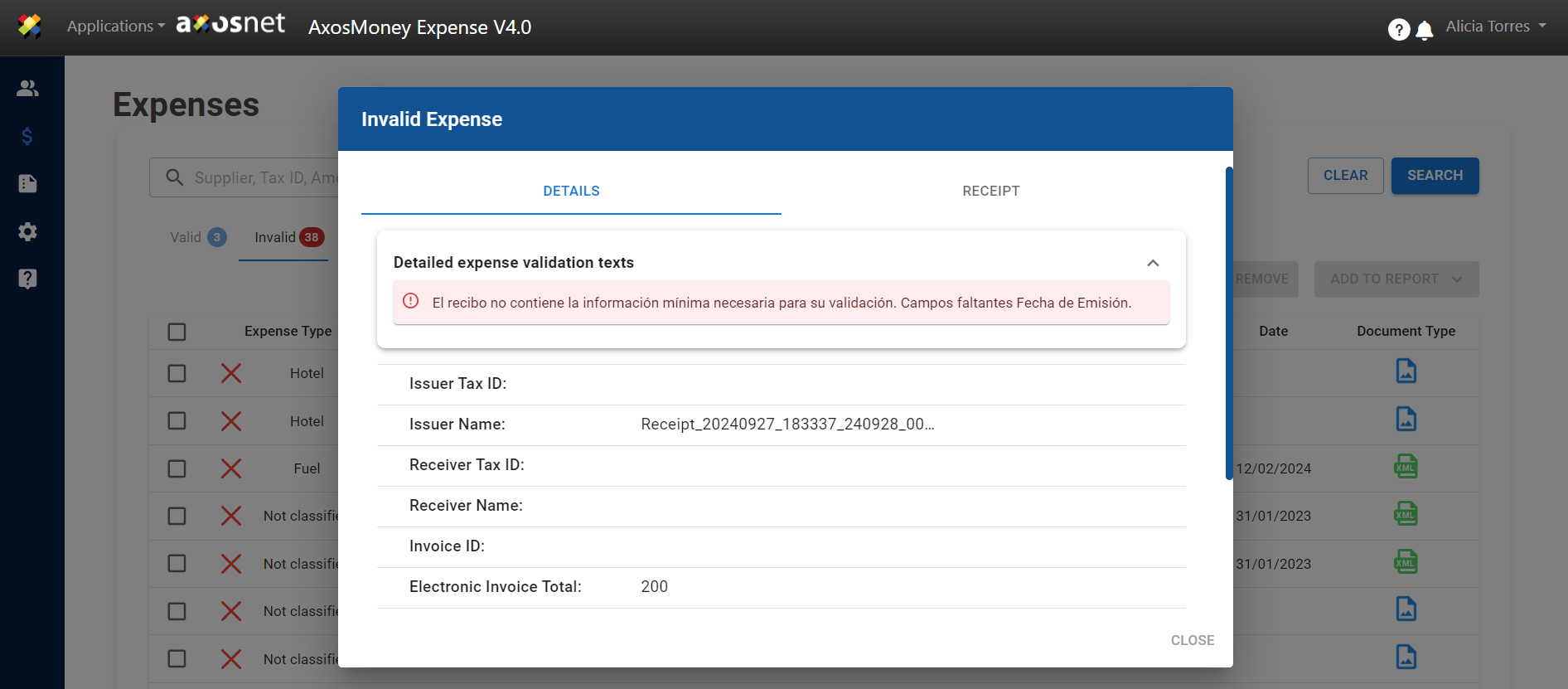
6. Click on the “Receipt” tab to view the image of the receipt and examine it in detail.
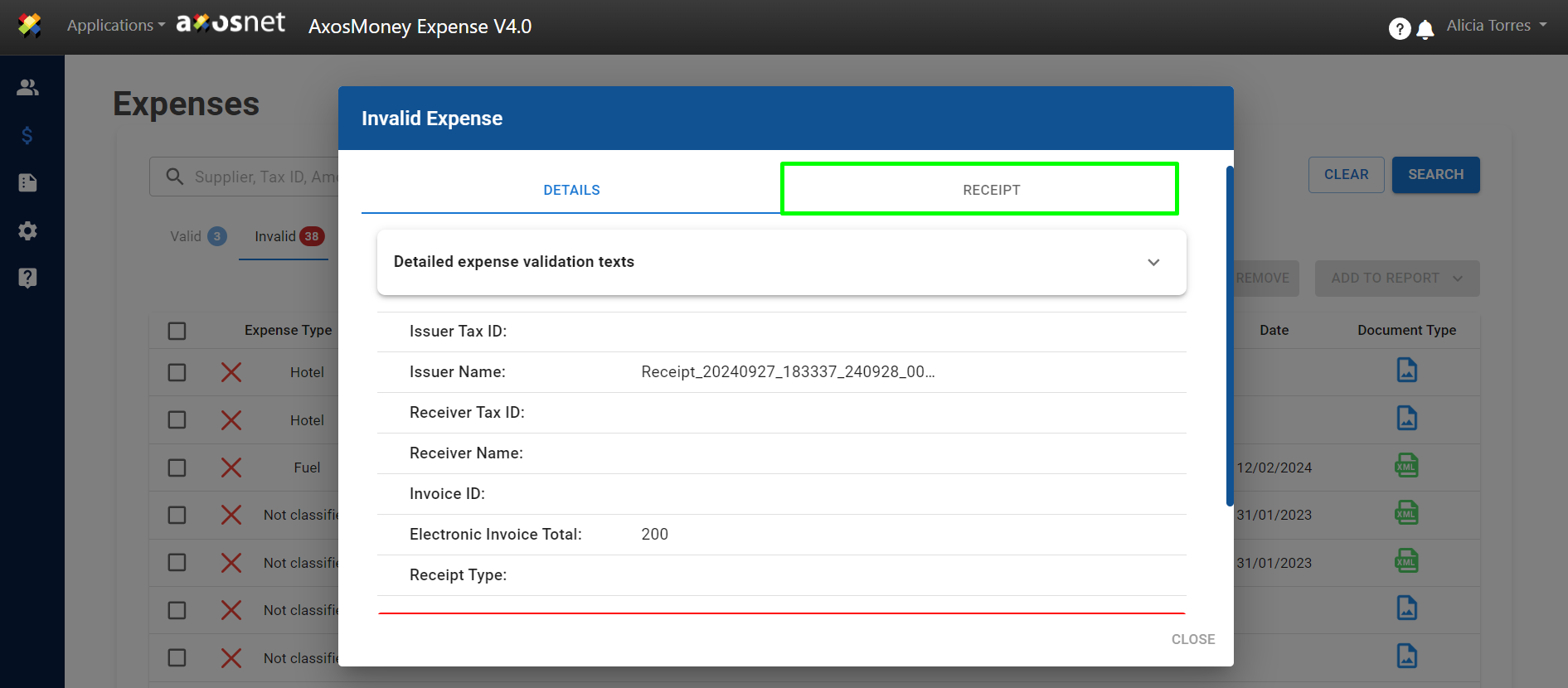
7. The image of the receipt will be displayed.
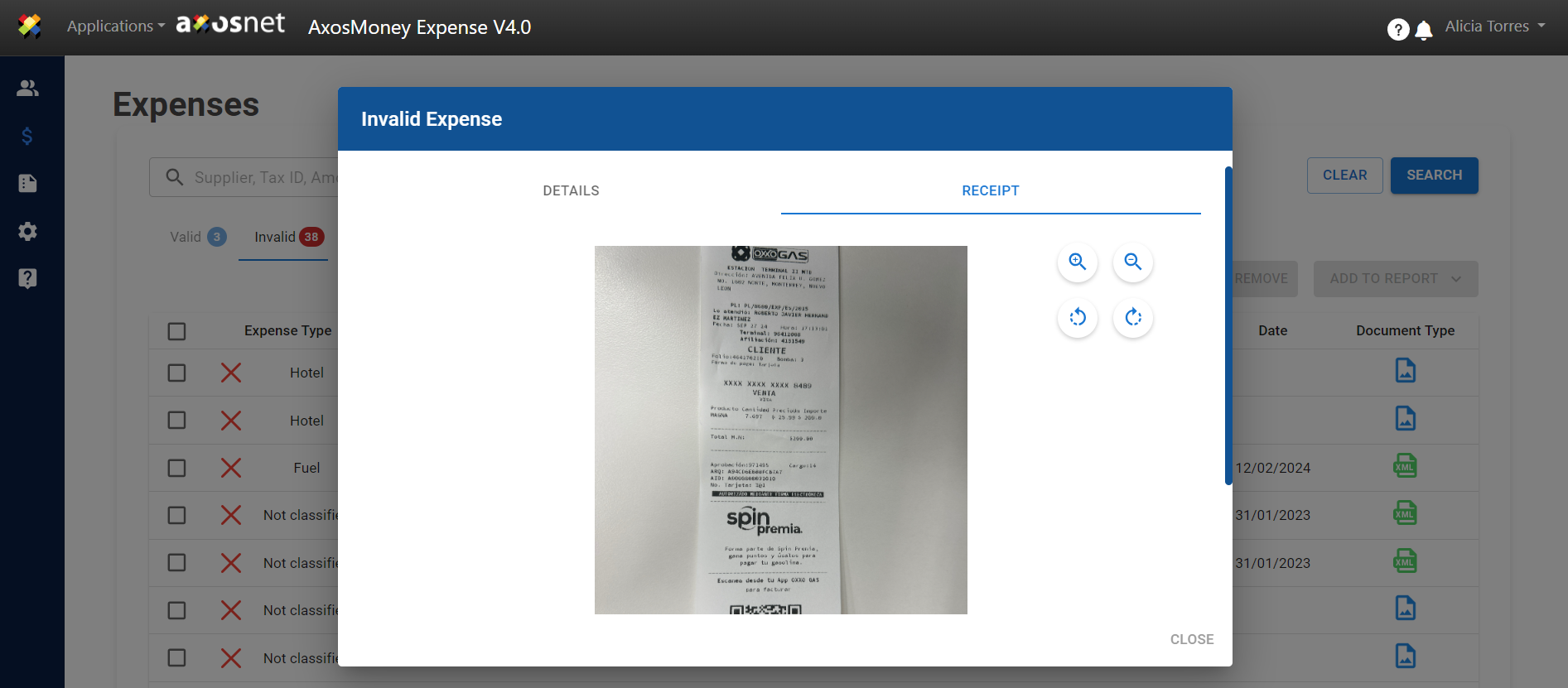
8. The “Receipt” section has 4 buttons for better image viewing.
The top buttons are for zooming in and out. 🔍
The bottom buttons allow you to rotate the image up to 360°. 🔄