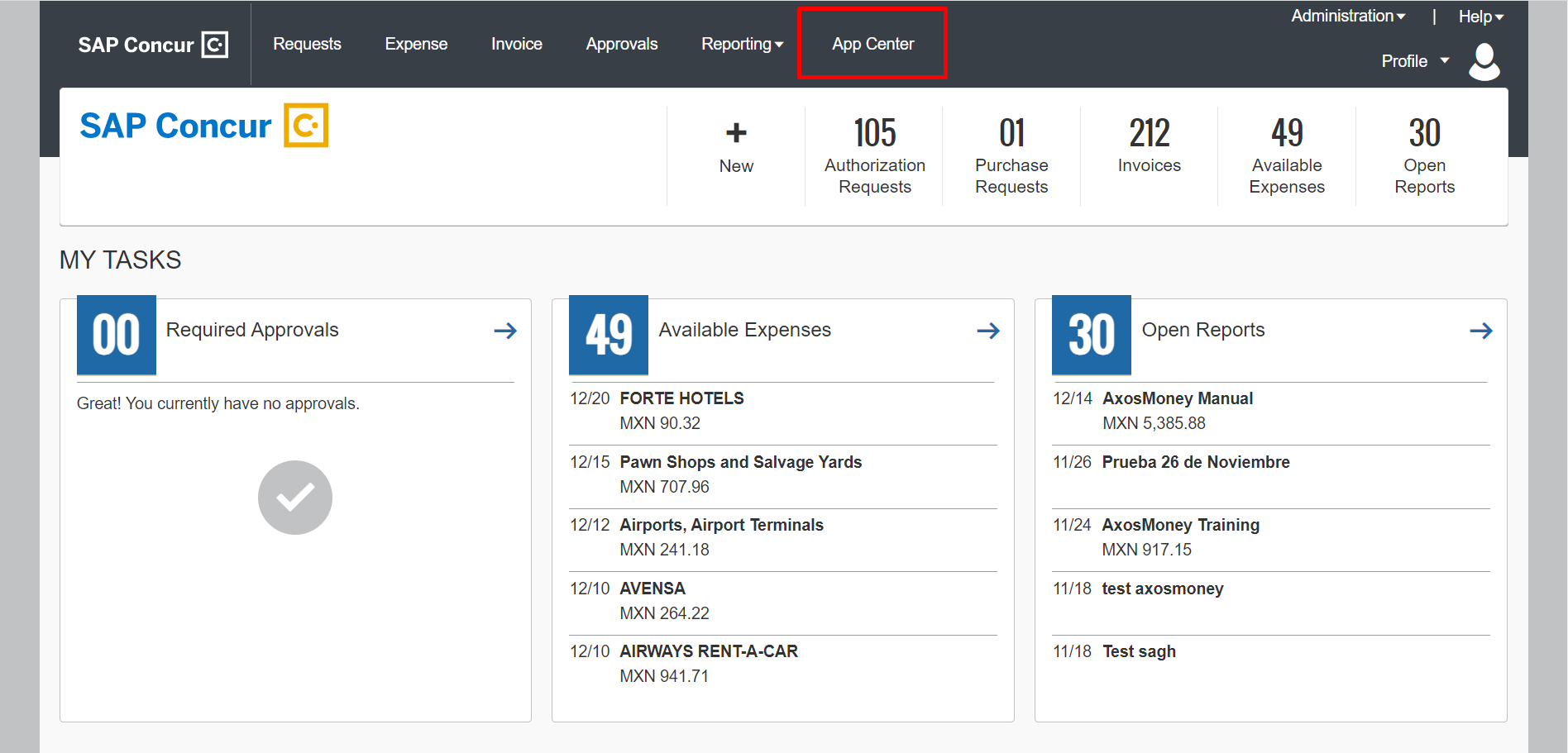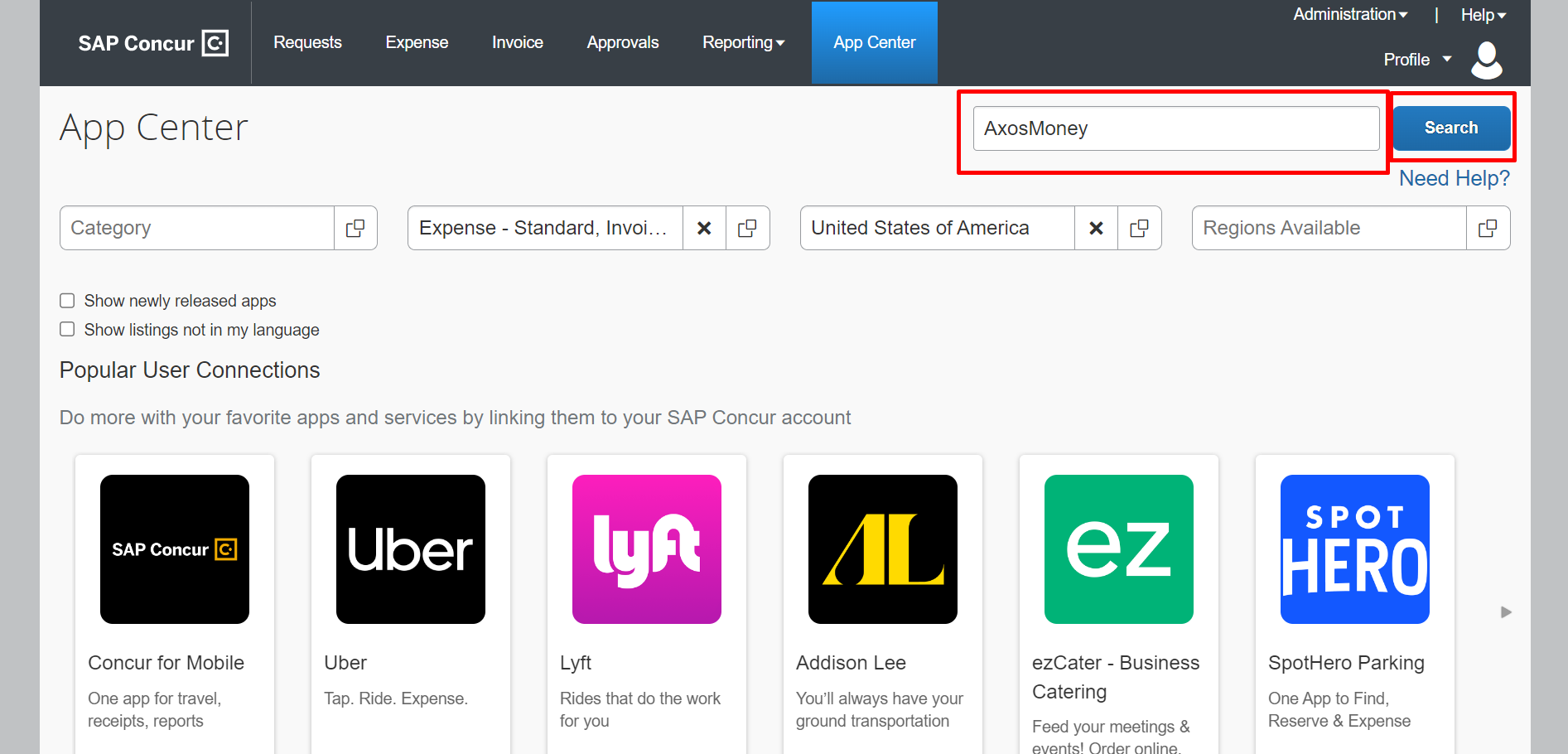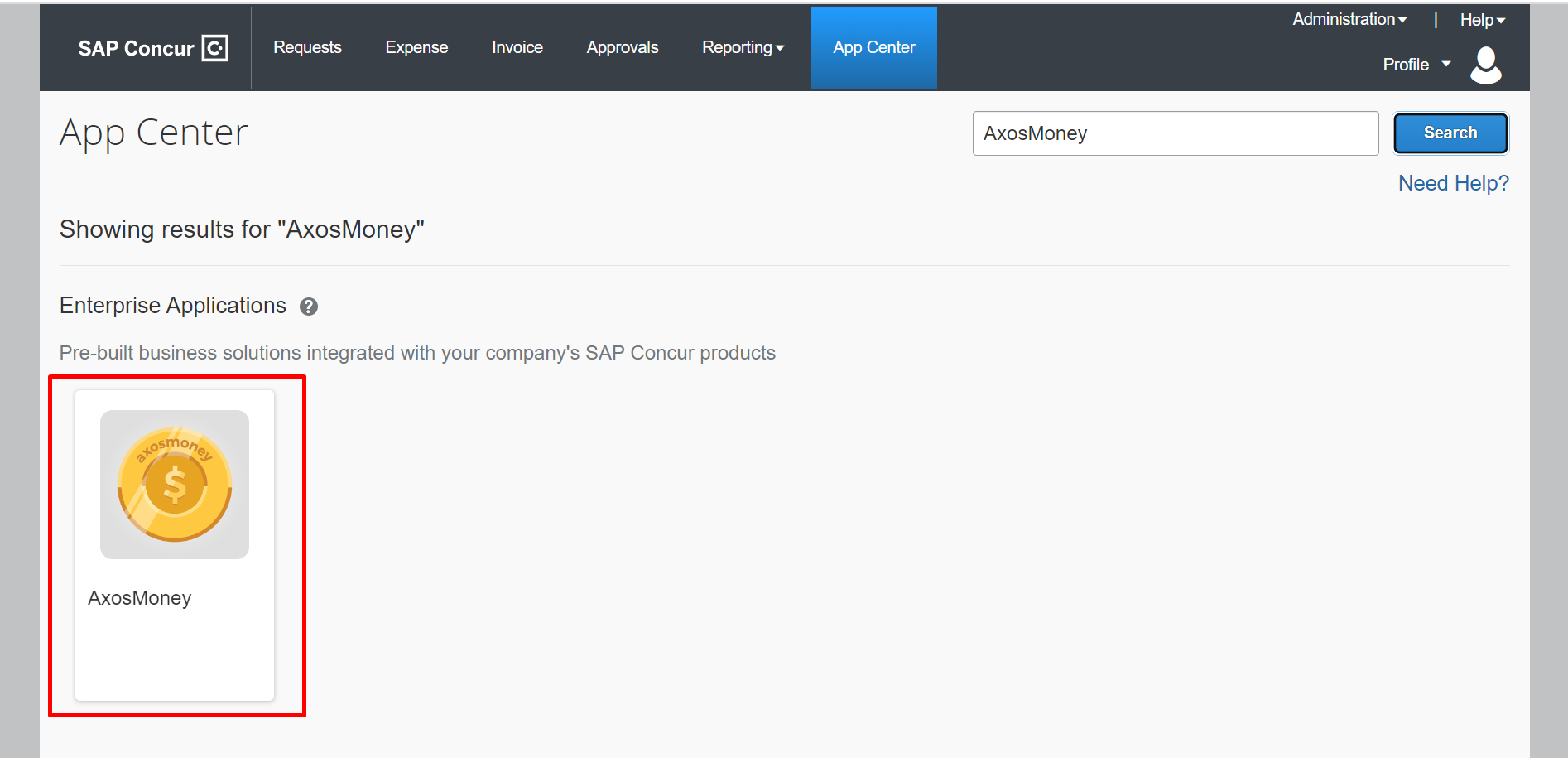When a new client wants to install the AxosMoney application, they must follow the next steps:
1. On the SAP Concur Home page, click “App Center.”
2. Type “AxosMoney” in the search box on the top right of the page. Click “Search.”
3. The AxosMoney solution will be displayed. Click on AxosMoney.
4. You will be redirected to the AxosMoney application page. Next, click on the “Request Information” link underneath the “Connect” button.
5. You will be redirected to a SAP Concur form. To request a demo, please fill out the form and submit it. The commercial area will contact you in brief moments.
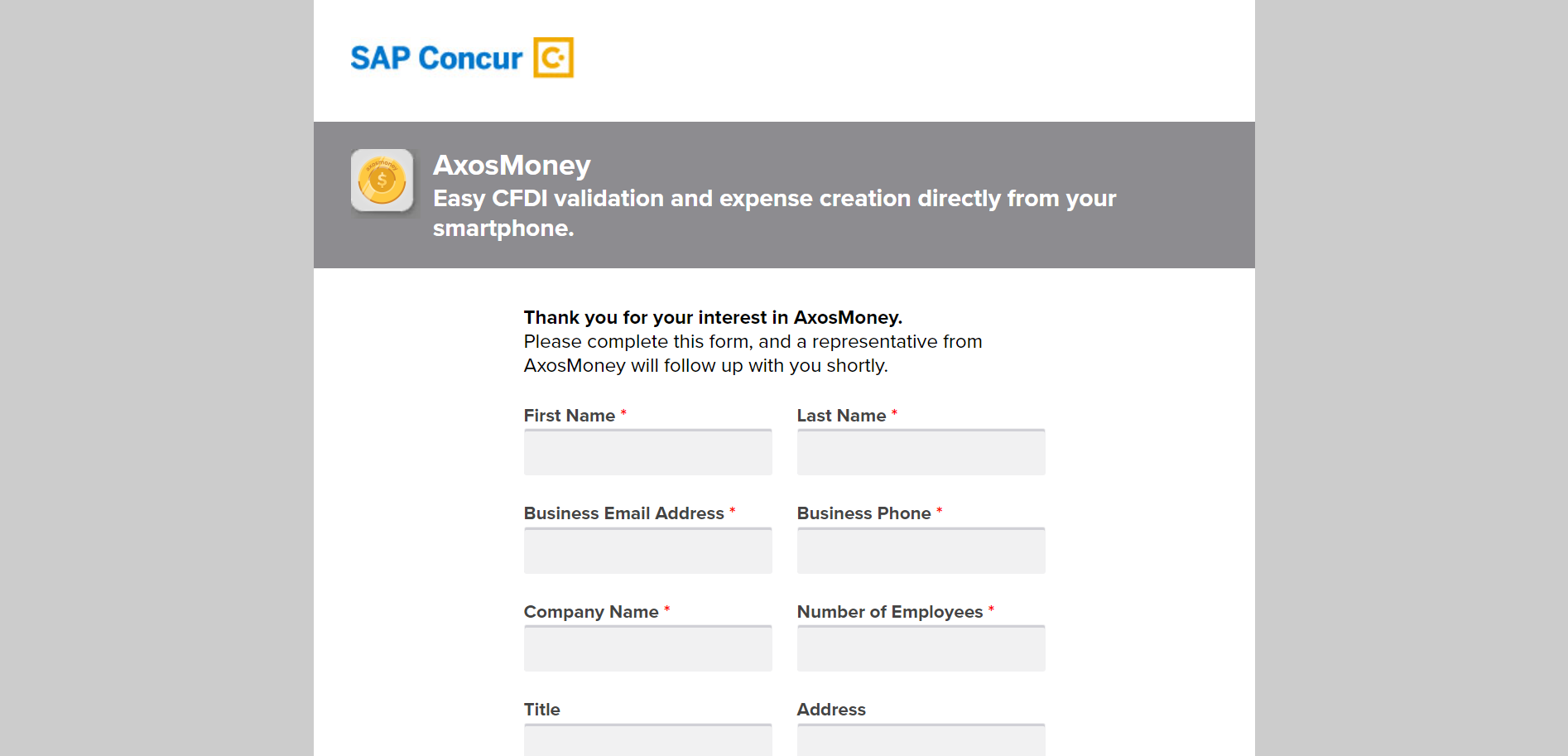
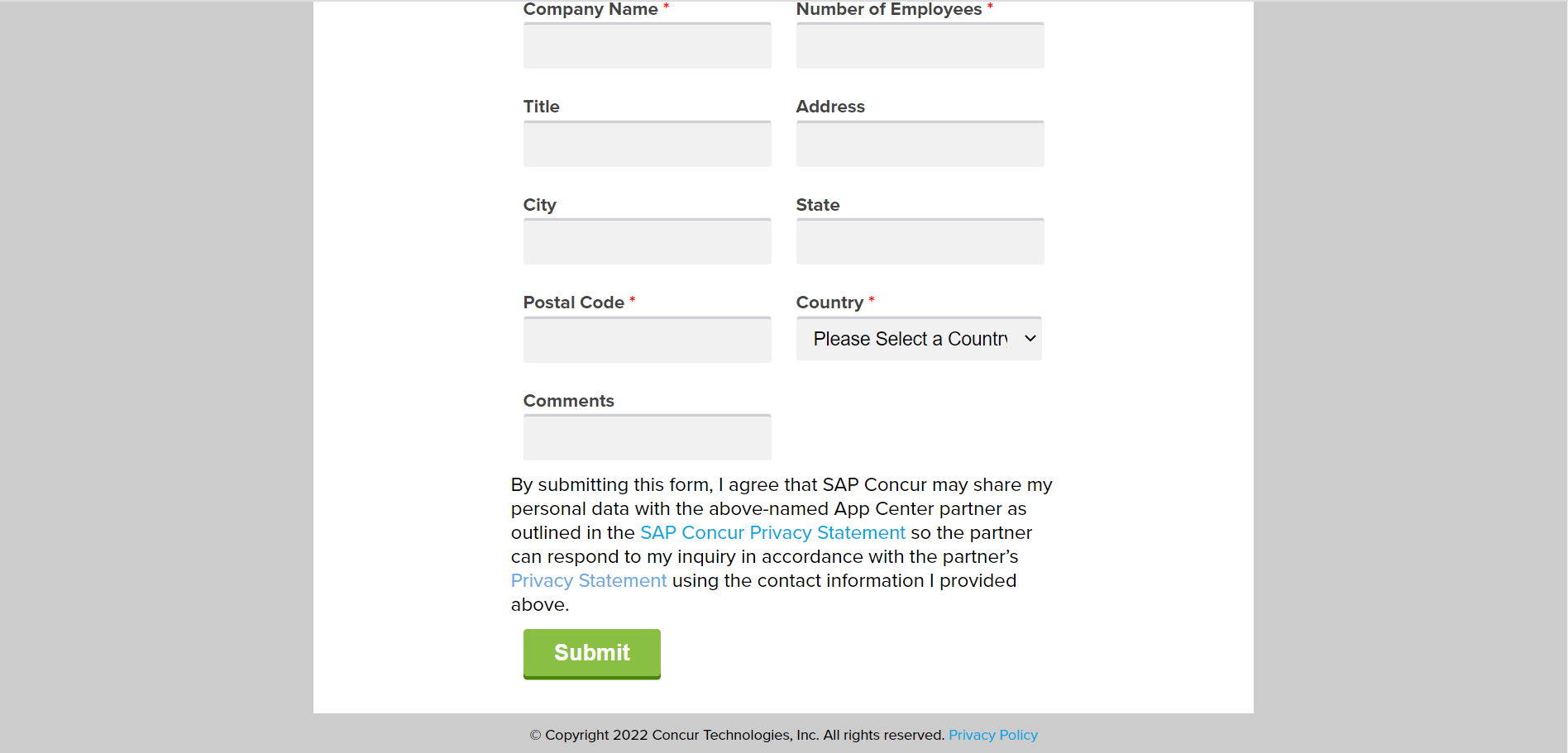
Once you have installed the AxosMoney application, you can perform the quick connection process, which is reviewed in the following sections.