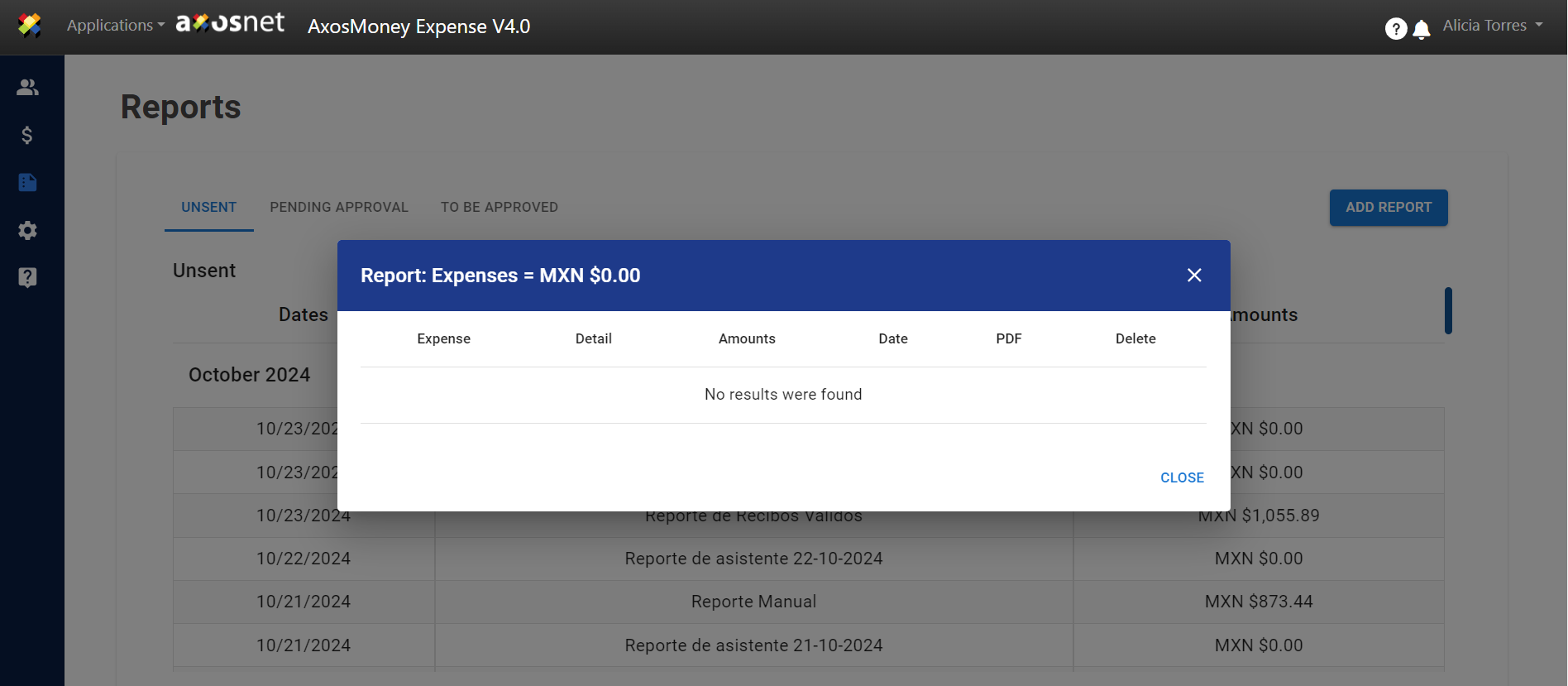In this section, you will learn how to create empty reports (without data) to add your expenses or receipts. The reports from AxosMoney are also reflected in Concur.
Follow the steps below to create a new report:
1.Access the “Reports” section in the side menu.
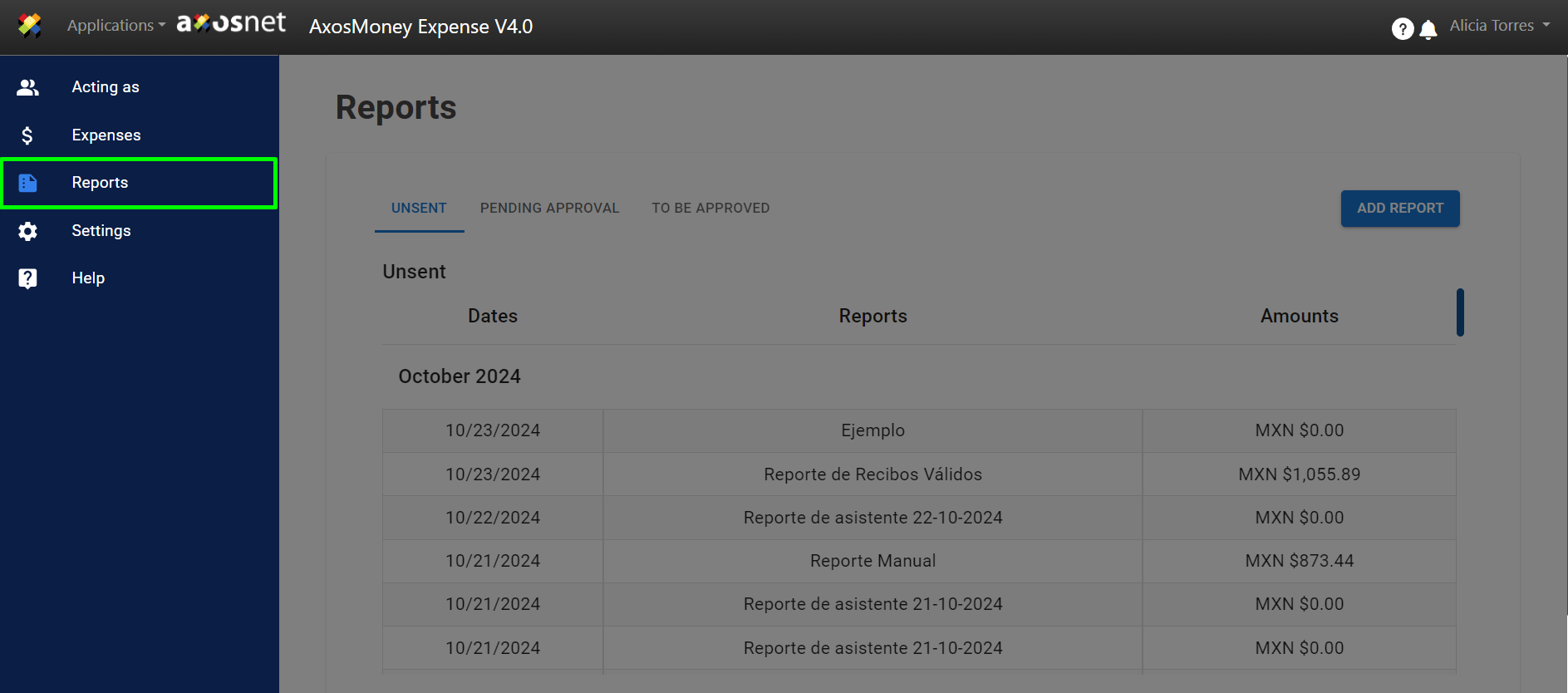
2. Click on “ADD REPORT.”

3. A window will appear; enter the report name and click “ACCEPT.”
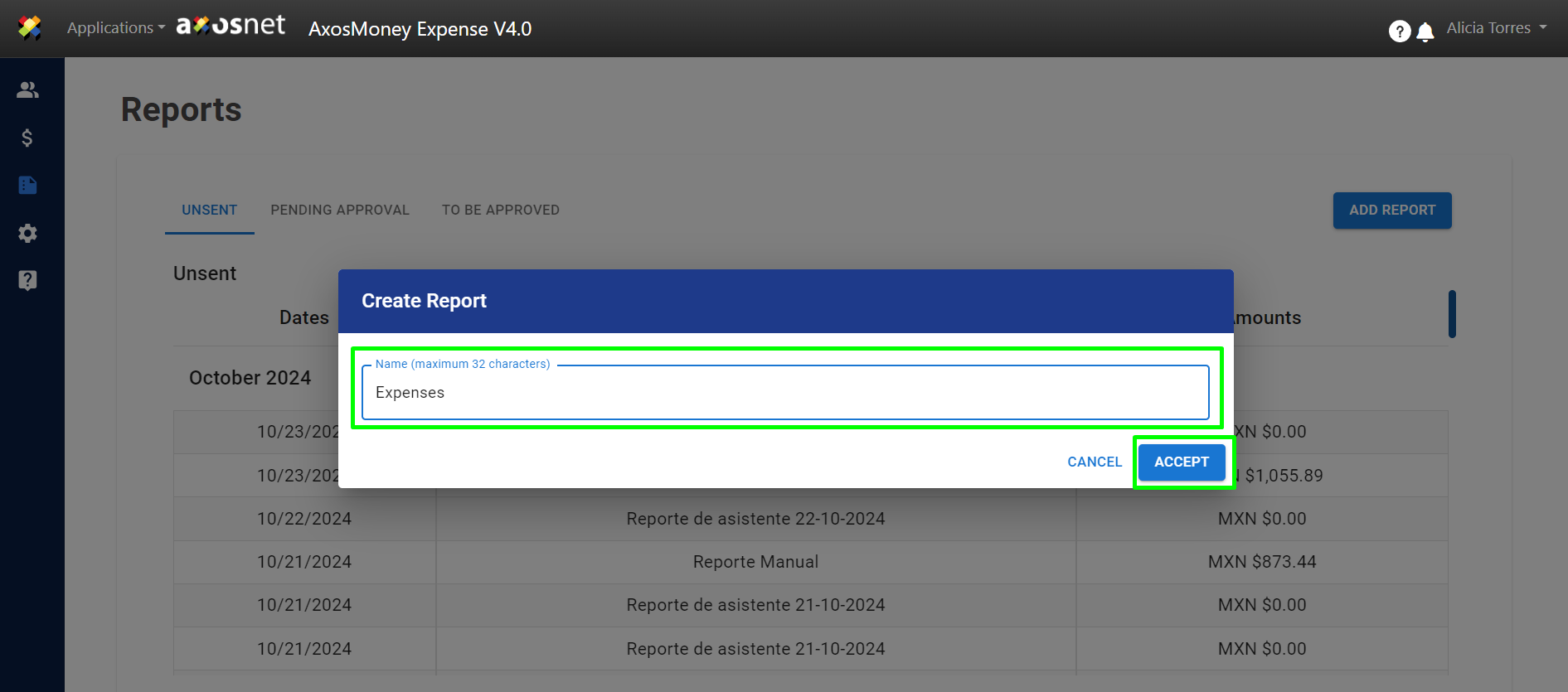
4. The newly created report will be included in the “Unsent” list, and a confirmation message of its creation will be displayed.
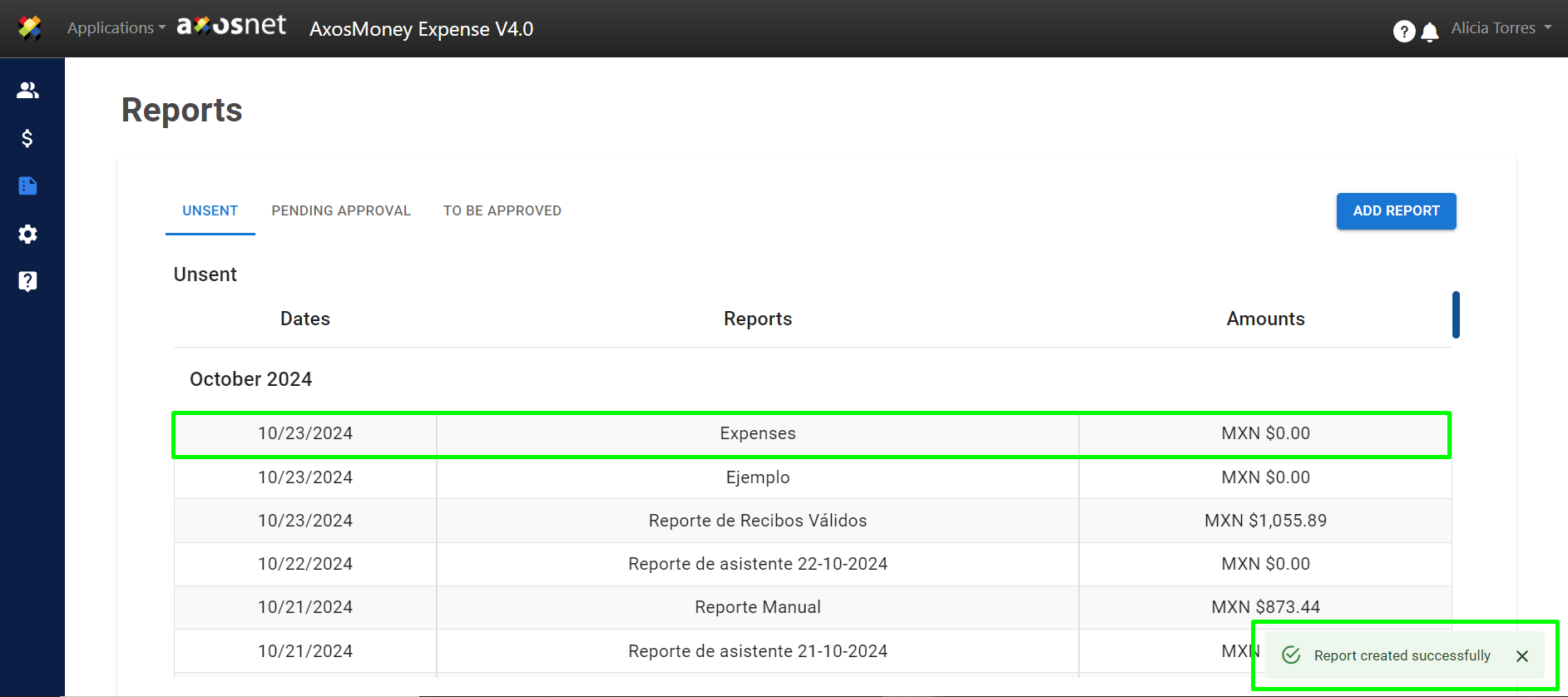
5. When you click on the report to view the details, the message “No results were found” will appear, which is correct since no expenses have been included.