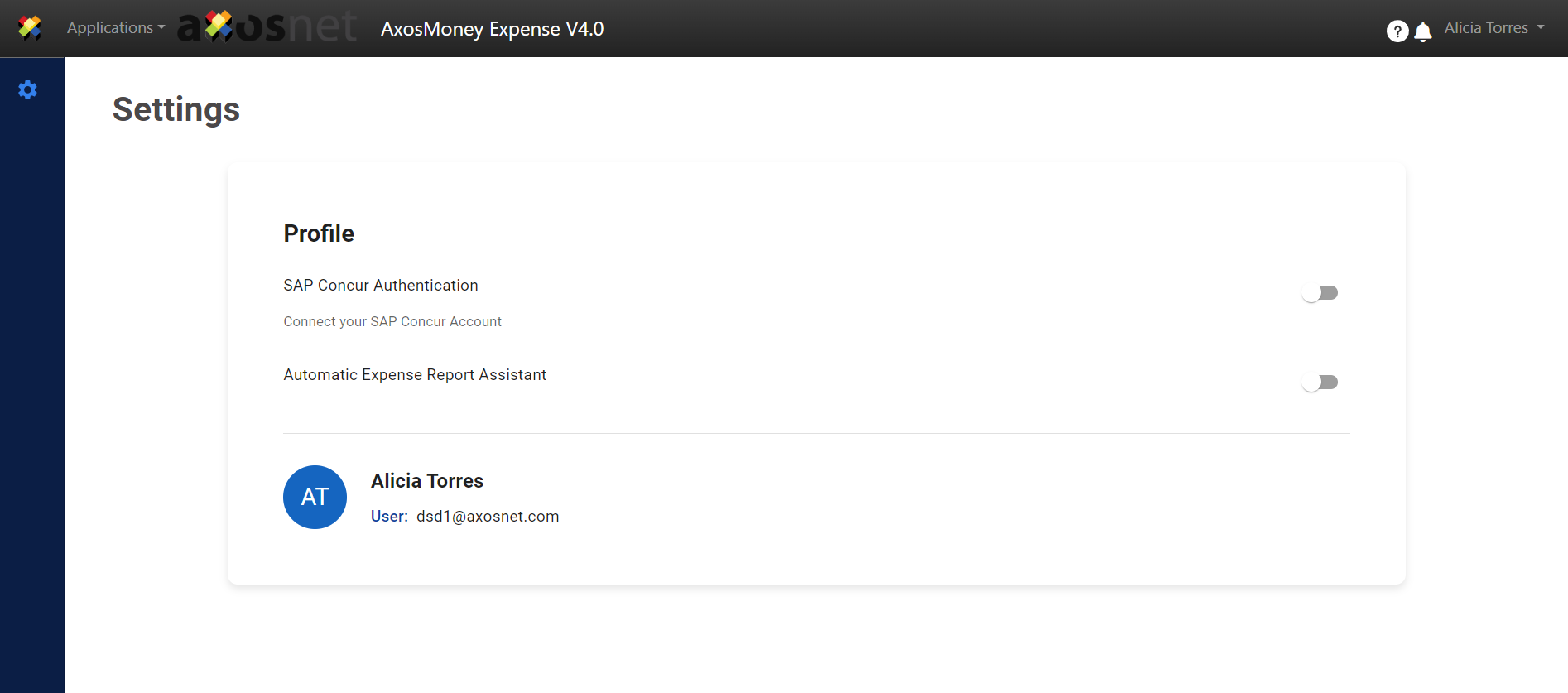This page contains instructions for disconnecting AxosMoney from a SAP Concur account.
1.Access the “Settings” option in the main menu, and AxosMoney will display the “SAP Concur Authentication” switch in blue. To disconnect the account, click on the switch.
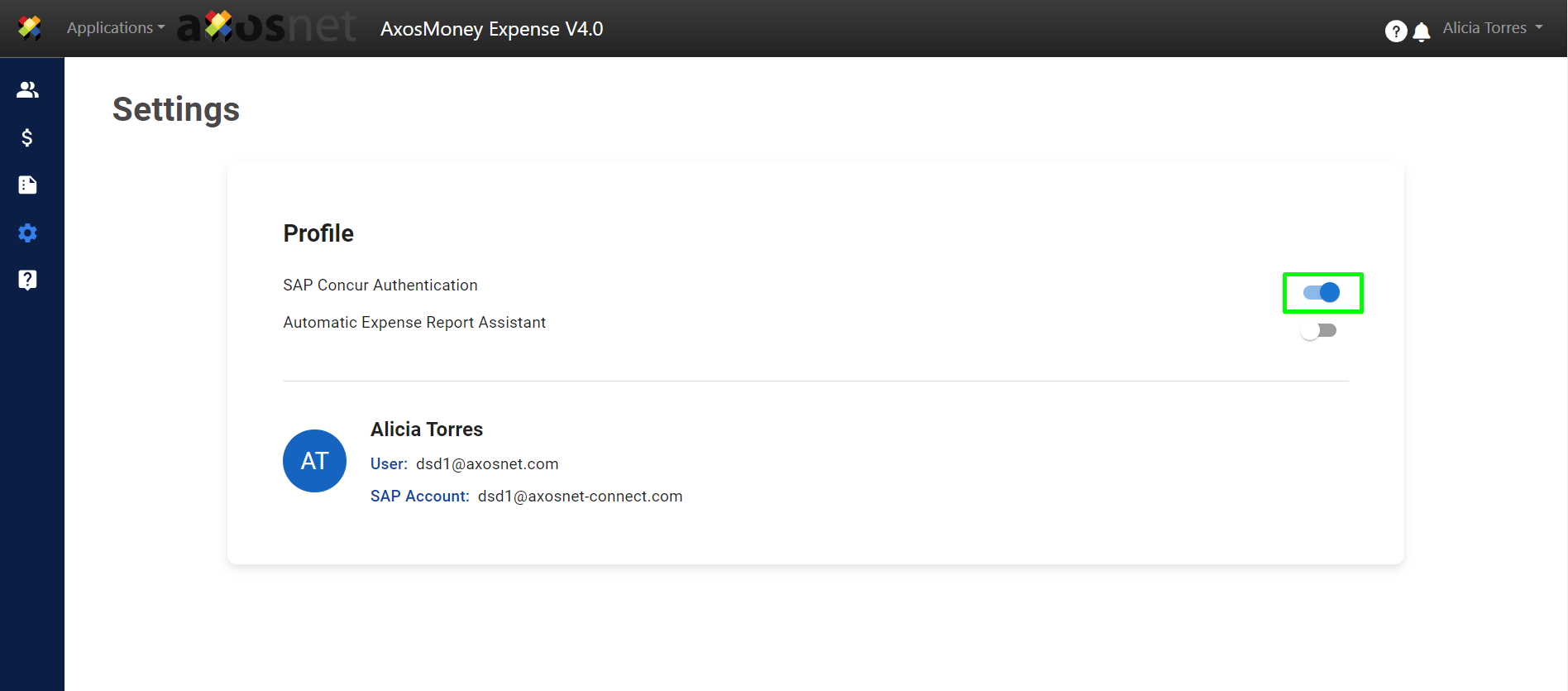
2. The system will send you a confirmation notice. Click “CONFIRM” to disconnect the account.
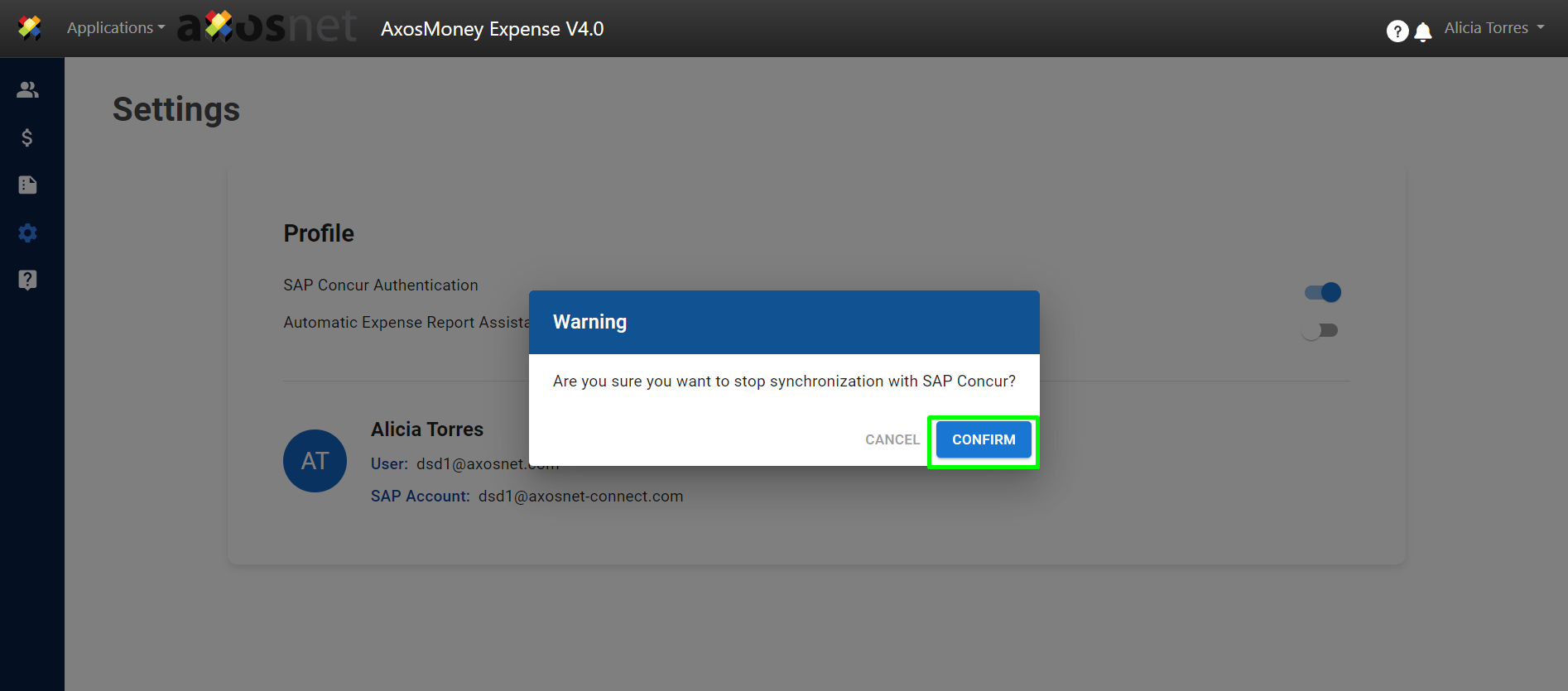
3. Once the account is disconnected from SAP Concur, AxosMoney will remove the options enabled by the profile until re-authentication occurs.