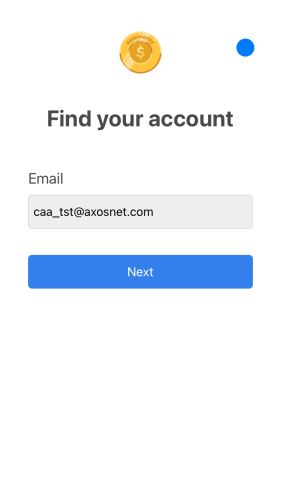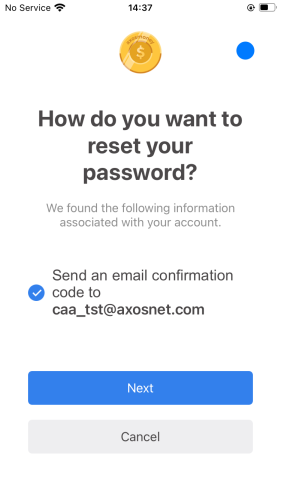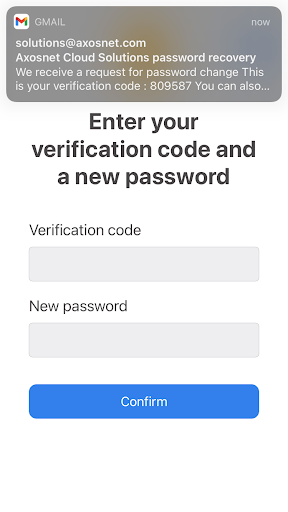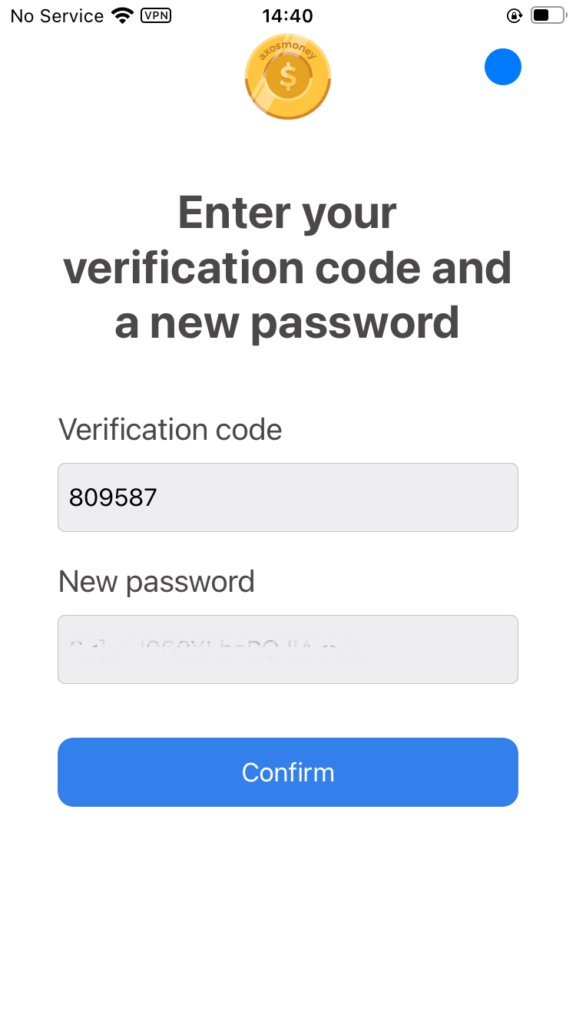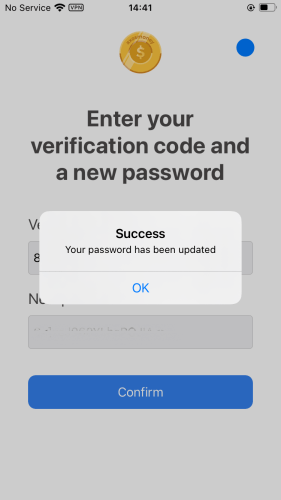If you lost your password, you can create a new one by following the steps in this section.
1. Enter your email and click || Next || to continue.
2. On the next screen, click the link Forgot password?
3. Write your email and click || Next || to continue.
4. On the next screen, check the option “Send an email confirmation code to” and then click || Next || to continue.
5. You will receive a notification with a verification code. Enter the verification code and the new password, then click || Confirm ||.
6. You will see a success message confirming that the password was updated, click OK, and you will be redirected to the main login screen. Now you can access as usual to the AxosMoney application.
Messages
| Message | Cause | Solution |
| The email address does not have the required format or contains invalid characters. Please enter it again. | The entered email is not in the correct format or not registered in the system. | Correctly enter the registered email for the user. |
| The password does not satisfy all the requirements (a table is shown). | The password does not meet all the criteria of a new password. | Fulfill all the requirements. |