After performing the Send a Receipt from AXM flow, the section Collection Processing will show the receipts that are still pending to obtain the CFDI. In this section you can check the status of each one of them. The second status a receipt goes through is “Processing”, which is detailed below.
To access this section you can follow the steps below:
1. Click on “Expenses”
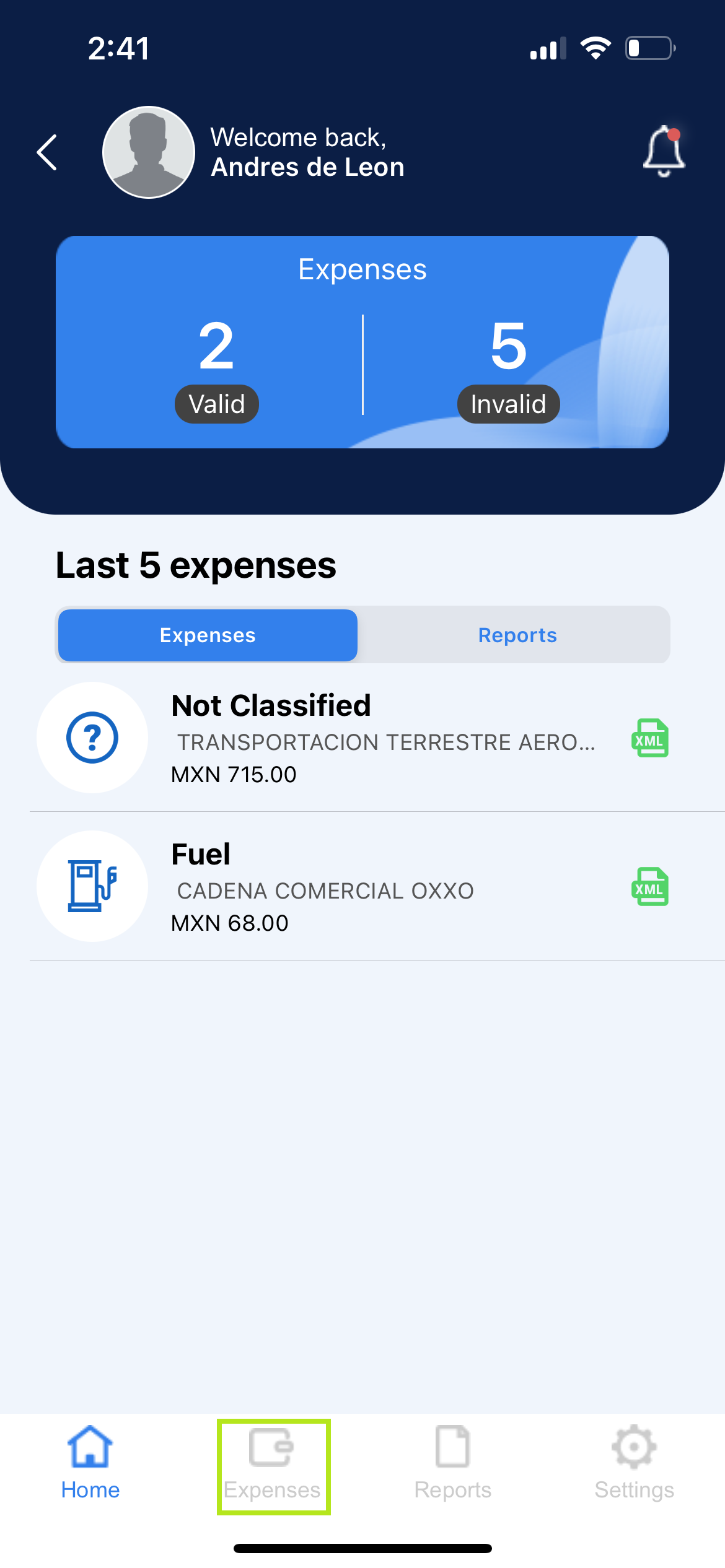
2. Select “Collection Processing”. Next to the legend, a number will appear indicating how many receipts are pending.
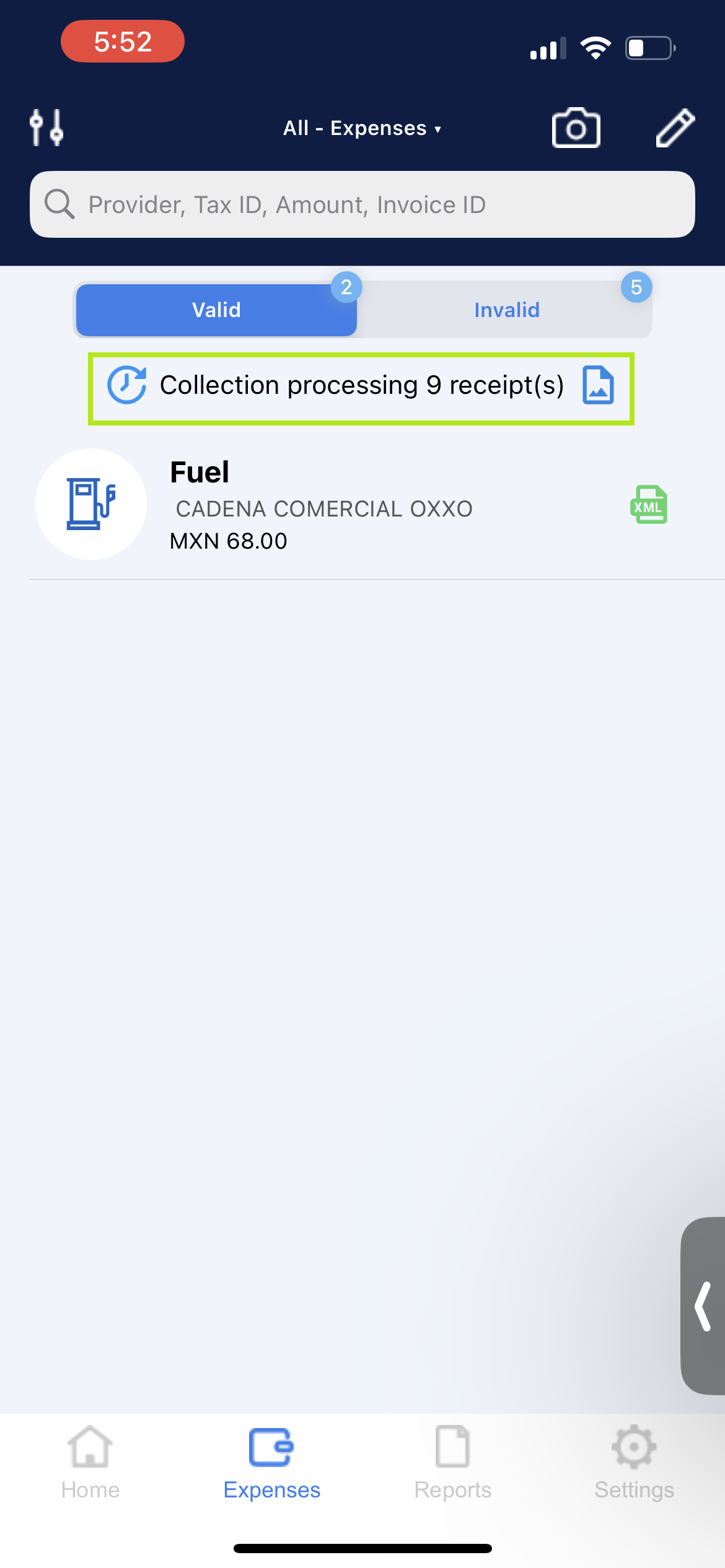
3. Pending receipts will be displayed with the following information:
a) OCR-00000: This is the unique ID assigned to the receipt when the photograph of the receipt is uploaded to the system.
b) Date and Time: Shows the date and time the ticket was received by the system.
c) Status: The status of the receipts will change as the process progresses and may show the following statuses:
Receipt Processing (Obtaining CFDI): This status is shown when the receipt has entered the process of obtaining the invoice / CFDI.
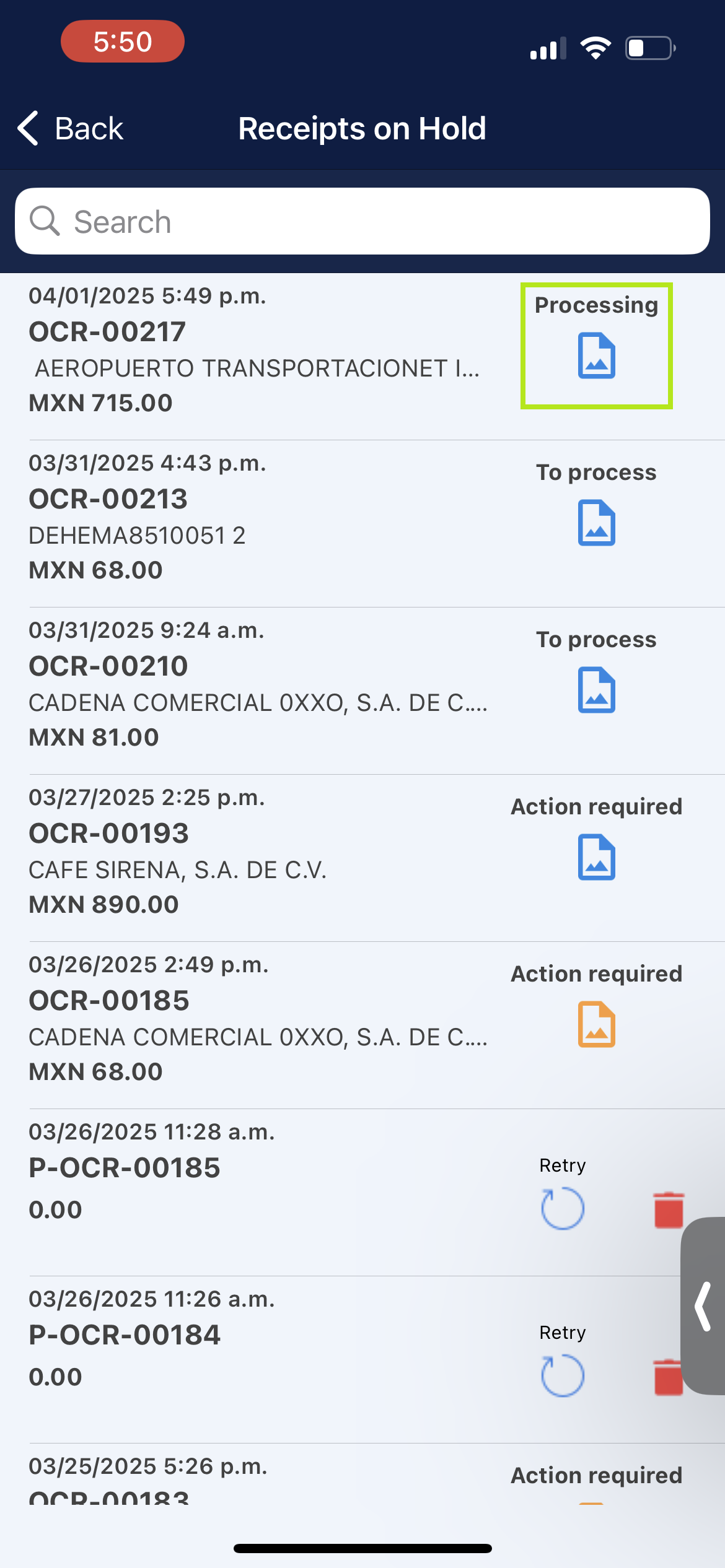
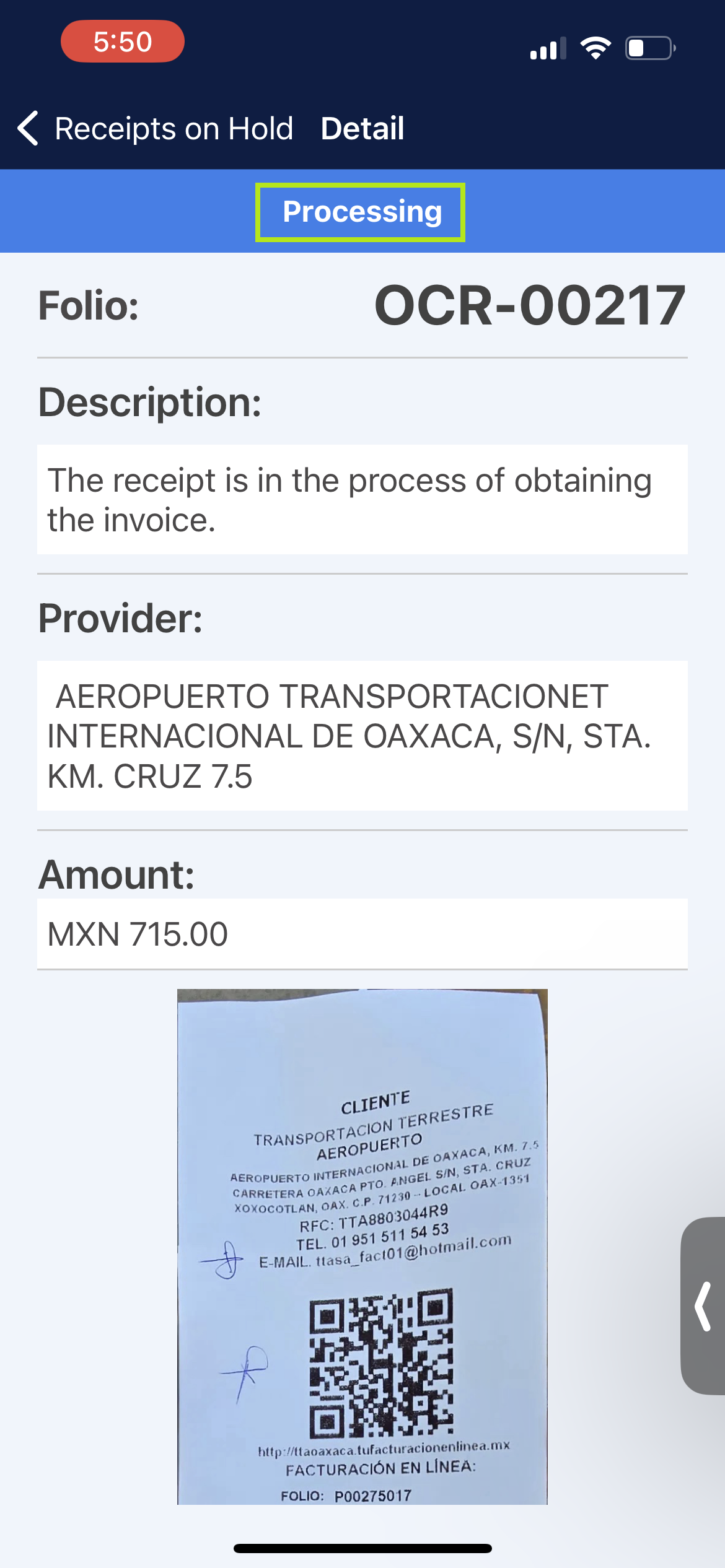
When the receipt successfully completes the process of obtaining the CFDI it goes to the Valid Expenses section.
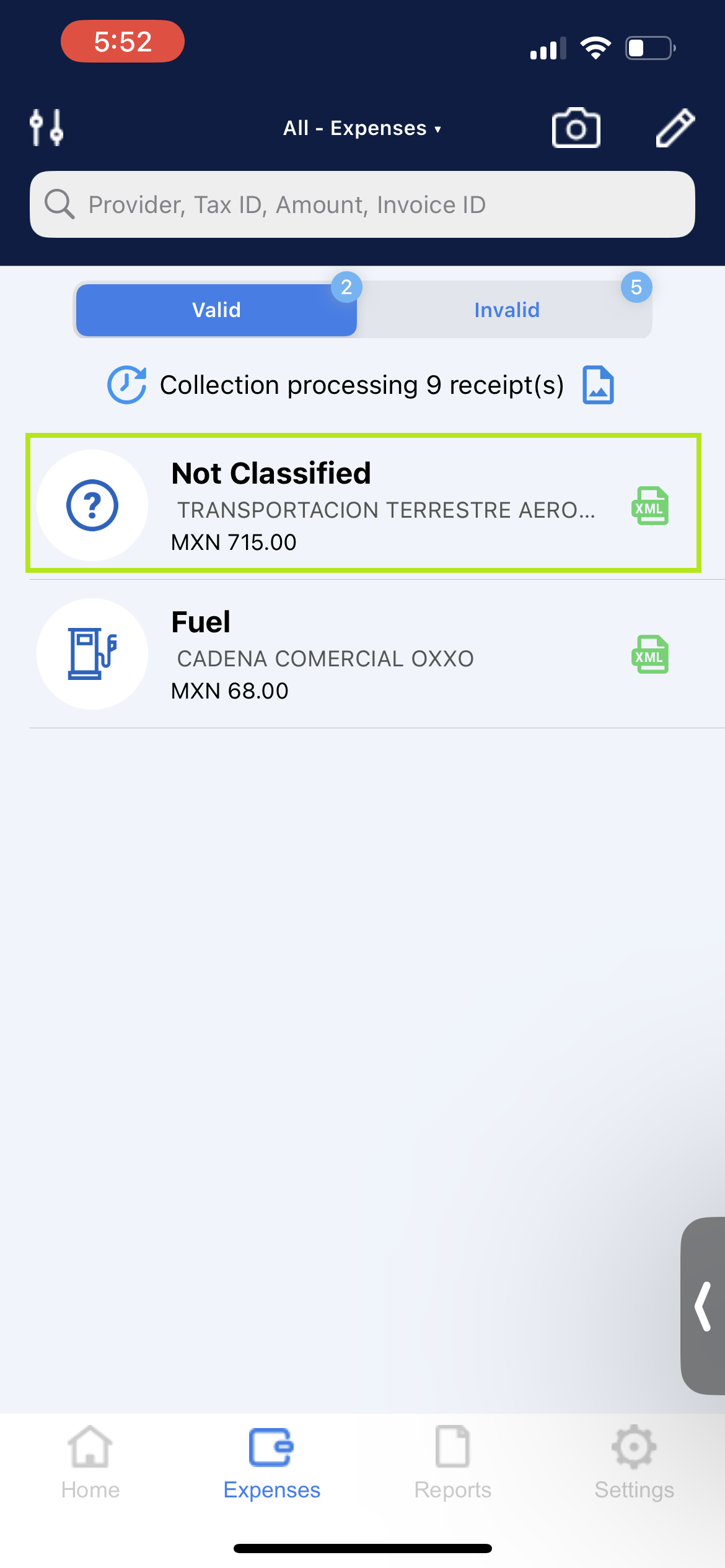
For other statuses on receipt processing see the following manuals:

