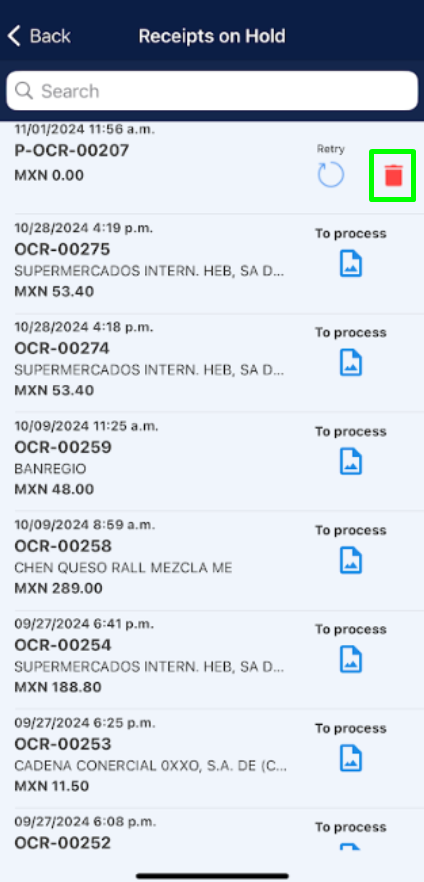After performing the Send a Receipt from AXM flow, the section Collection Processing will show the receipts that are still pending to obtain the CFDI. In this section you can check the status of each one of them.
To delete a receipt from the process of obtaining the CFDI you can follow the steps below:
1. Click on “Expenses”
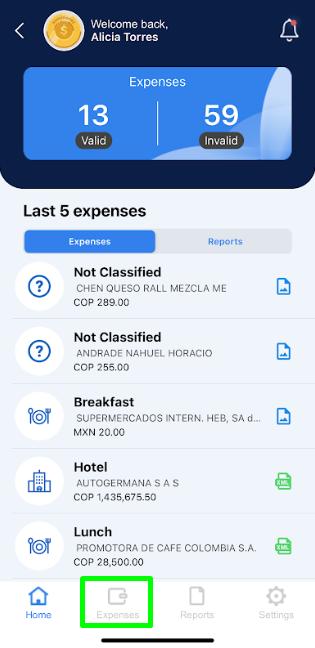
2. Select “Collection Processing”. Next to the legend, a number will appear indicating how many receipts are pending.
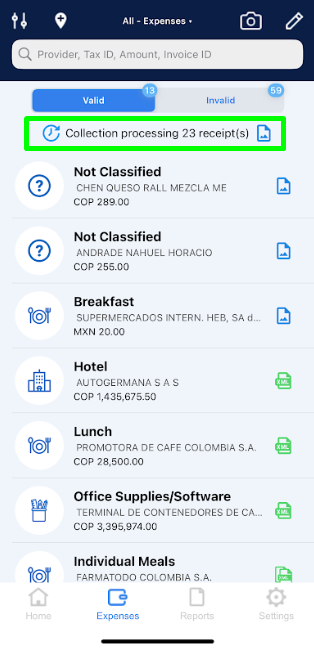
3. In this section the receipts shown with the delete icon as shown in the image can be deleted and allows us to discard a receipt that has not been processed by the OCR, in order to reload it for processing.