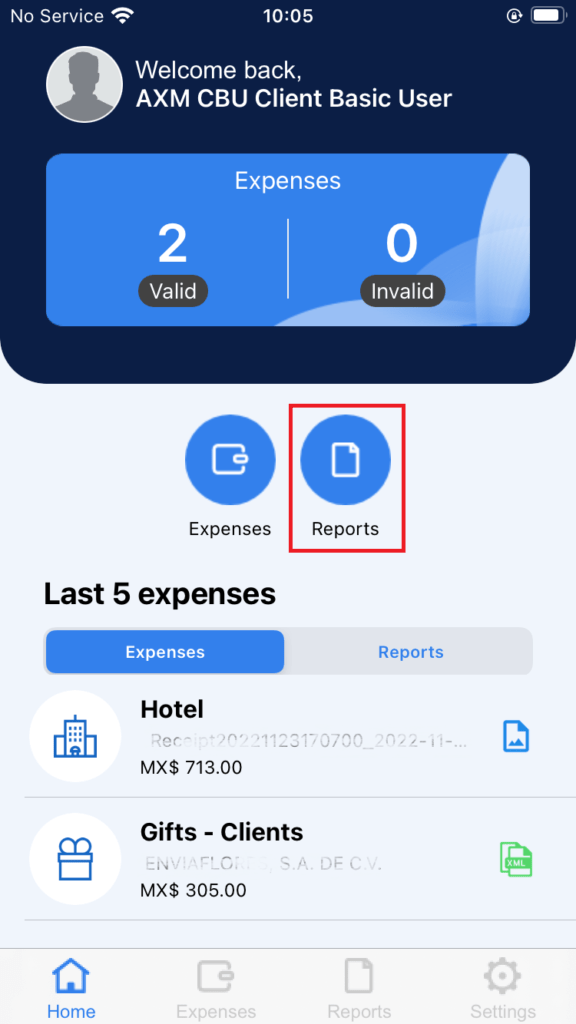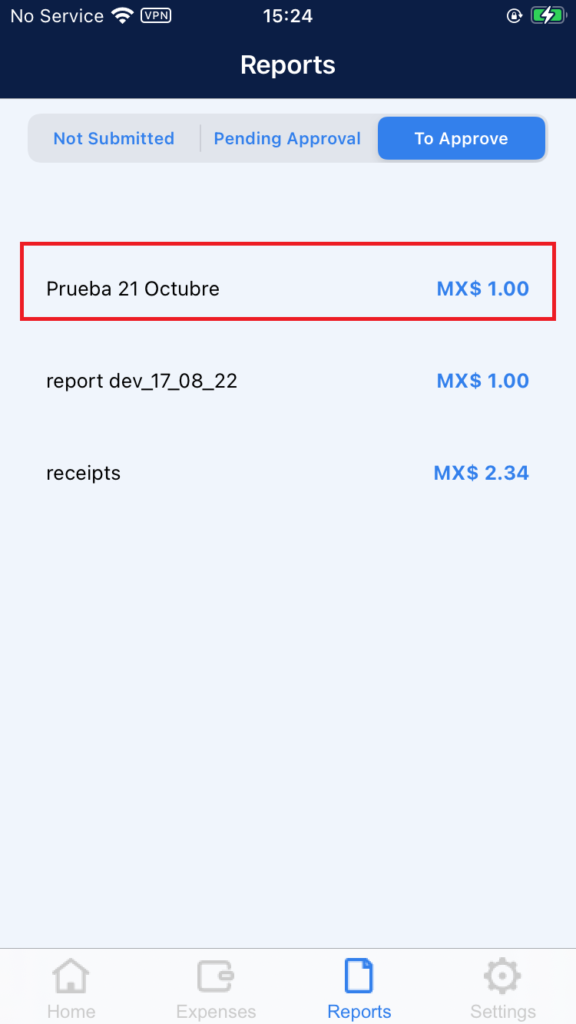In this section, we will show how users with the “Approver” role can use their AxosMoney app to approve the reports that other users send.
Note: this process will be performed from the user’s perspective with the Approver role.
1. Press Reports on the “To Approve” tab, and press on the report you wish to approve.
2. You will be redirected to the “Expenses Details” screen. Press || Approve ||.
3. A confirmation message will appear. Press Continue to proceed or press Cancel to retract the action.
4. A success message will appear, press OK to continue.
5. The report you have approved will no longer be on the “To Approve” list.