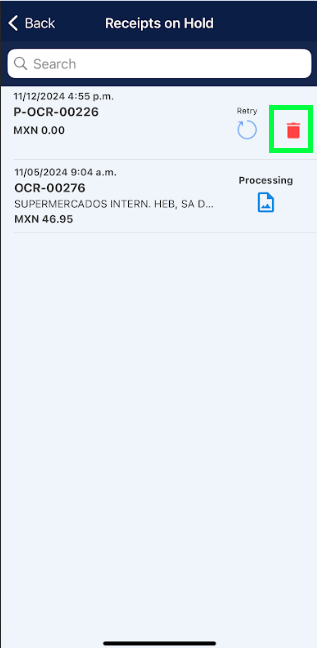iOS
The OCR Processing section allows you to view the number of pending expenses that have been sent via email for processing.
1.Click on “Expenses”.
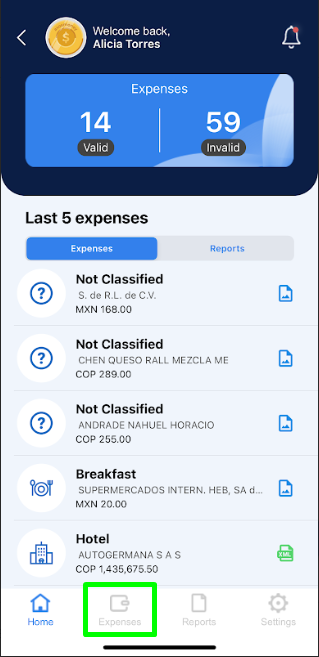
2.Select “OCR Processing”. A number will appear next to the label indicating how many receipts are pending validation.
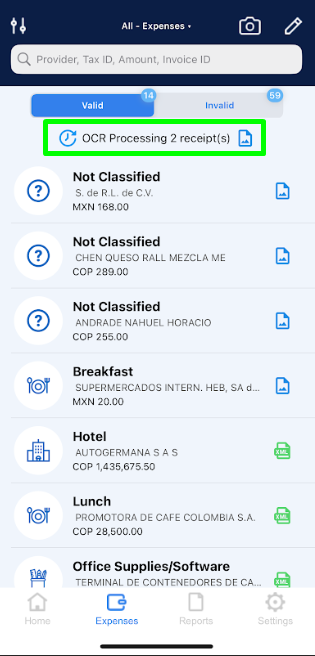
This section provides information about each receipt:
a) OCR-00000: This is the unique identifier assigned to the receipt when the photo or receipt is uploaded to the system.
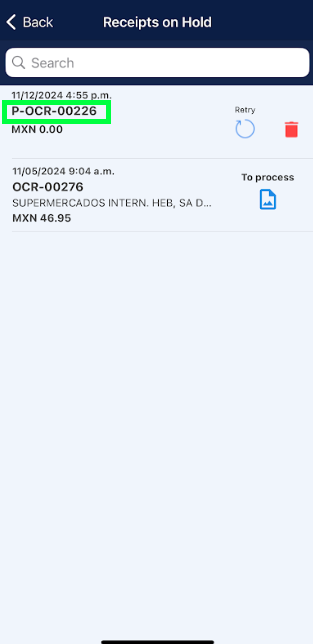
b) Date and Time: Displays the date and time when the system received the receipt.
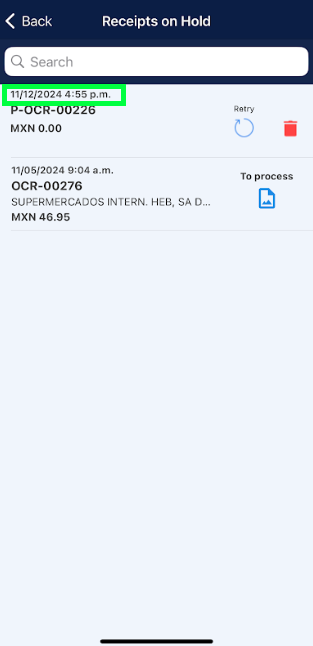
c) Status “To Process”: This status indicates that the receipt is awaiting processing.
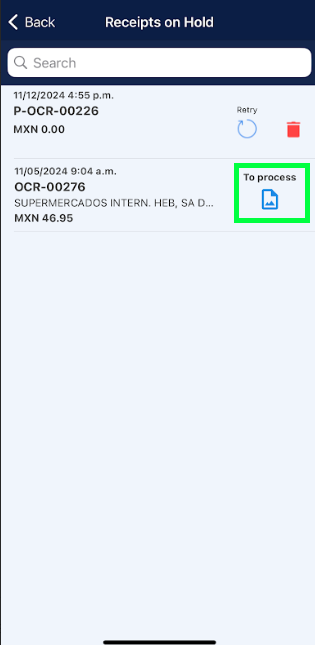
d) Status “Processing”: This status indicates that the receipt is in the process of being validated.
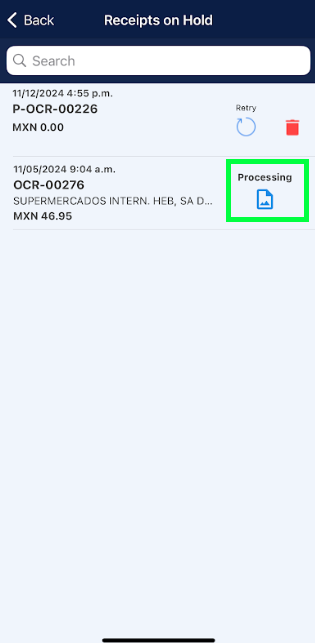
e) Status “Retry”: Allows you to resend a receipt that is pending validation, to reactivate the verification process.
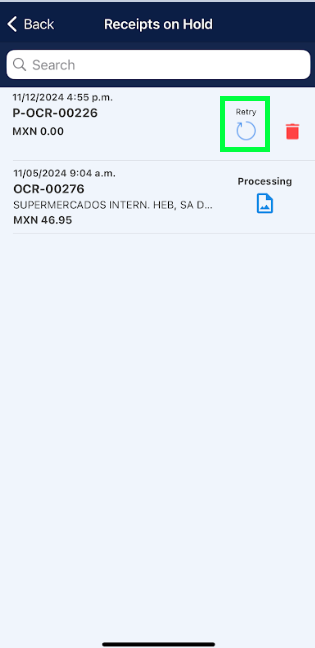
f) Status “Delete”: The “Delete” option has been added, which allows you to discard a receipt that has not been processed by the OCR, enabling you to upload the receipt again for processing.