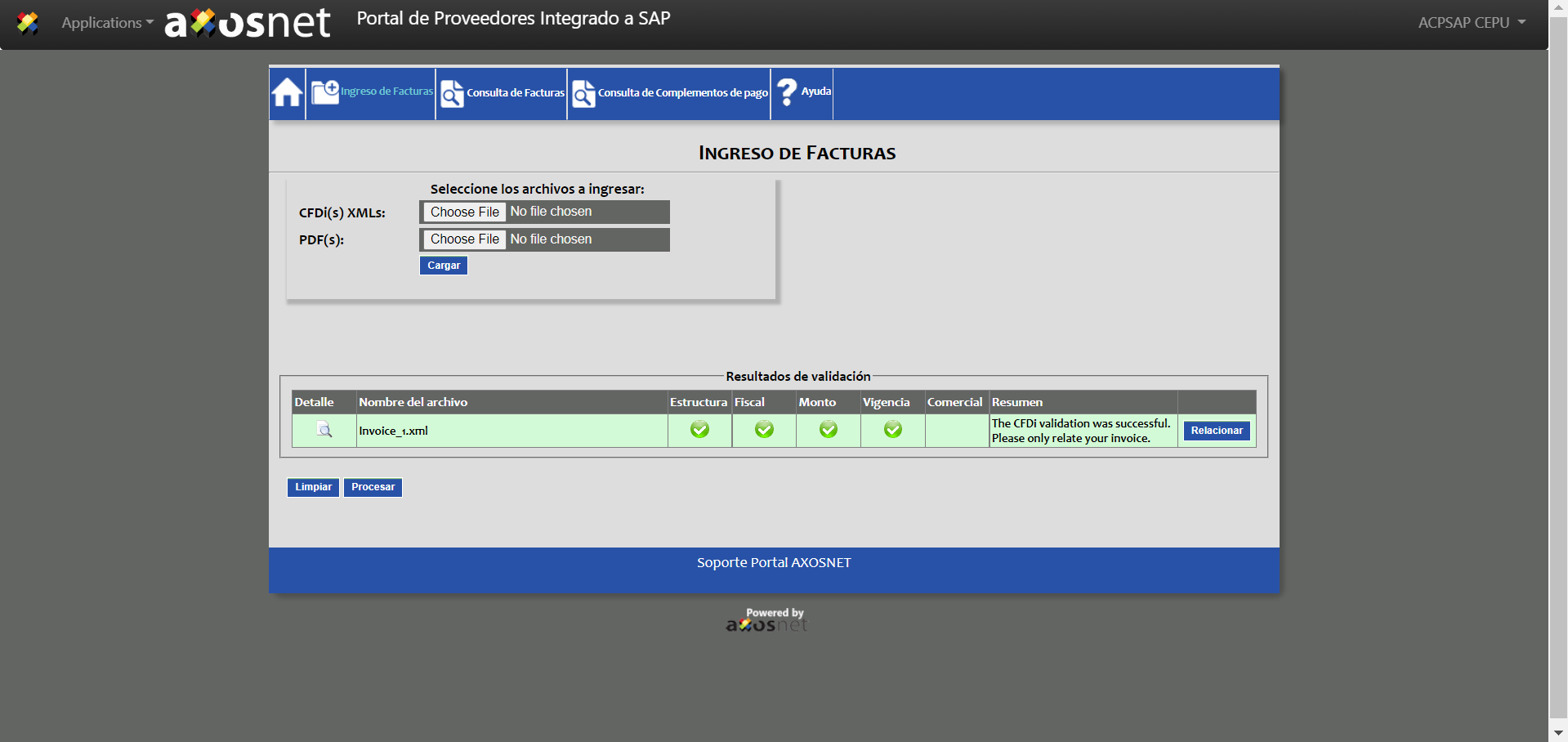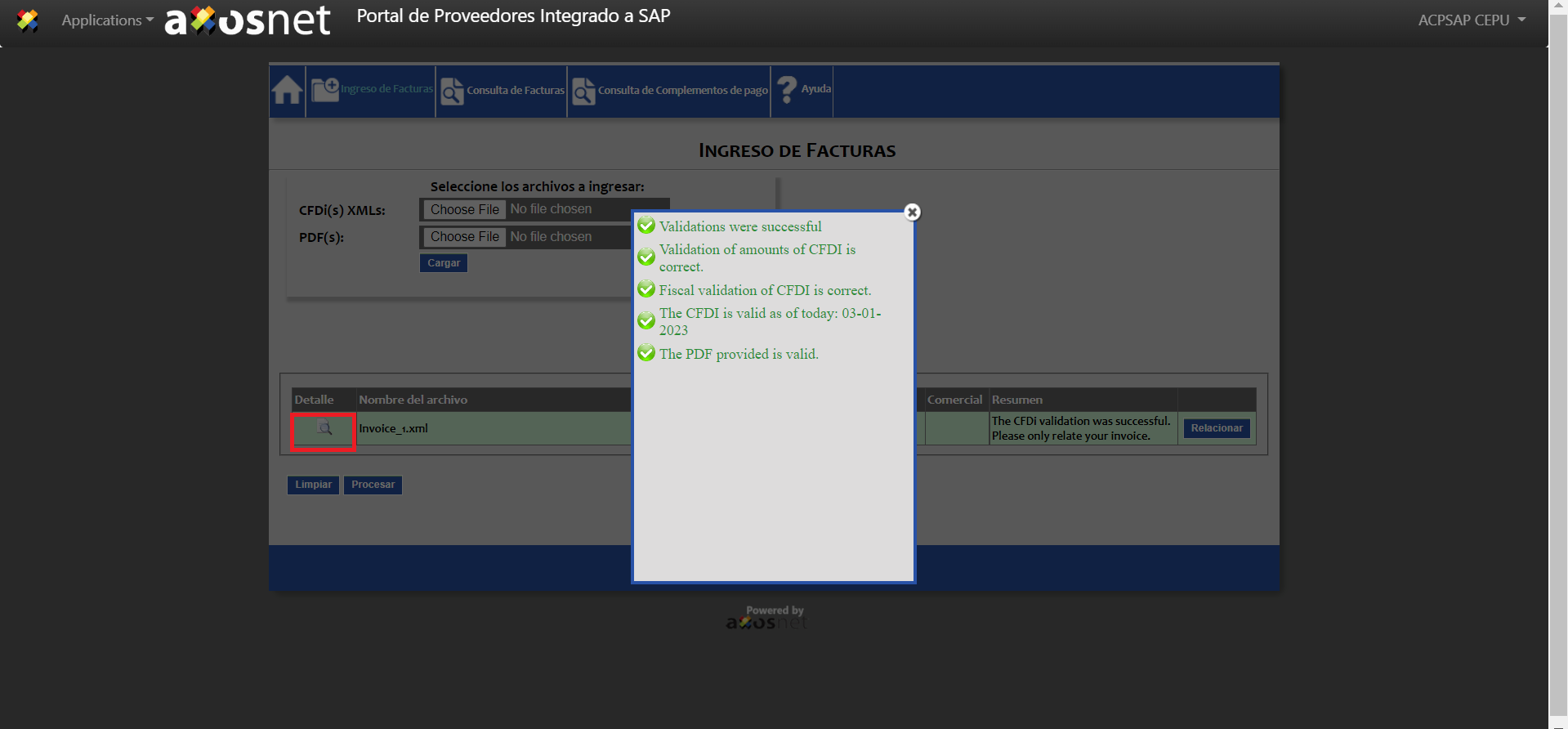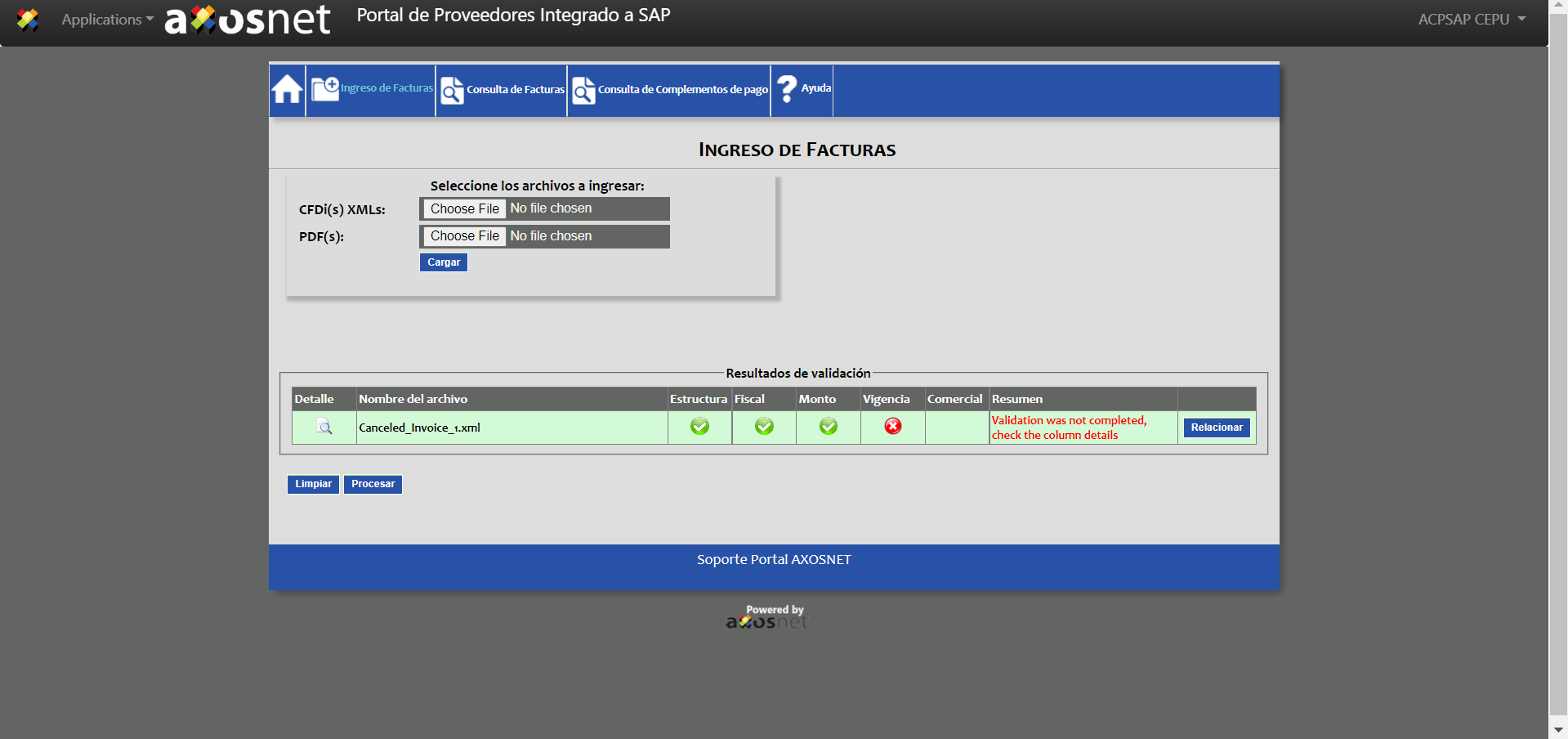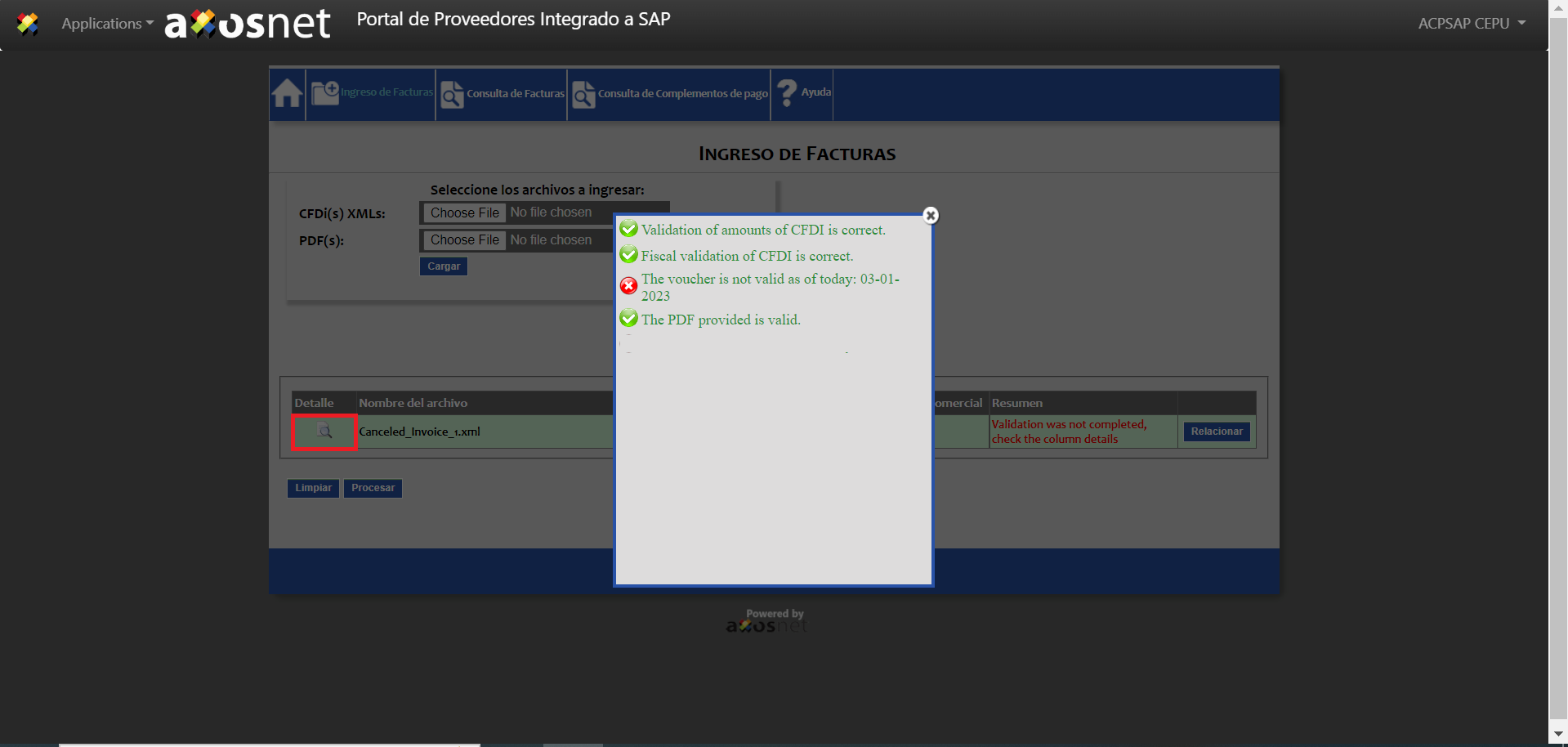The two different validation statuses will be presented as follows:
Valid Invoice
You can detect the invoices correctly as follows
1. If the invoices passed all the tax validations, the platform will show the results as follows:
2. Click the magnifying glass icon in the “Detalle” column for more information about the load. The detail will be presented in the following example
Invalid Invoice
You can detect the invoices that are wrong as follows
1. If there is an error while processing the invoices, a message will be displayed in the “Resumen” column:
2. For more information, you can review the list of errors by clicking the magnifying glass icon in the “Detalle” column.