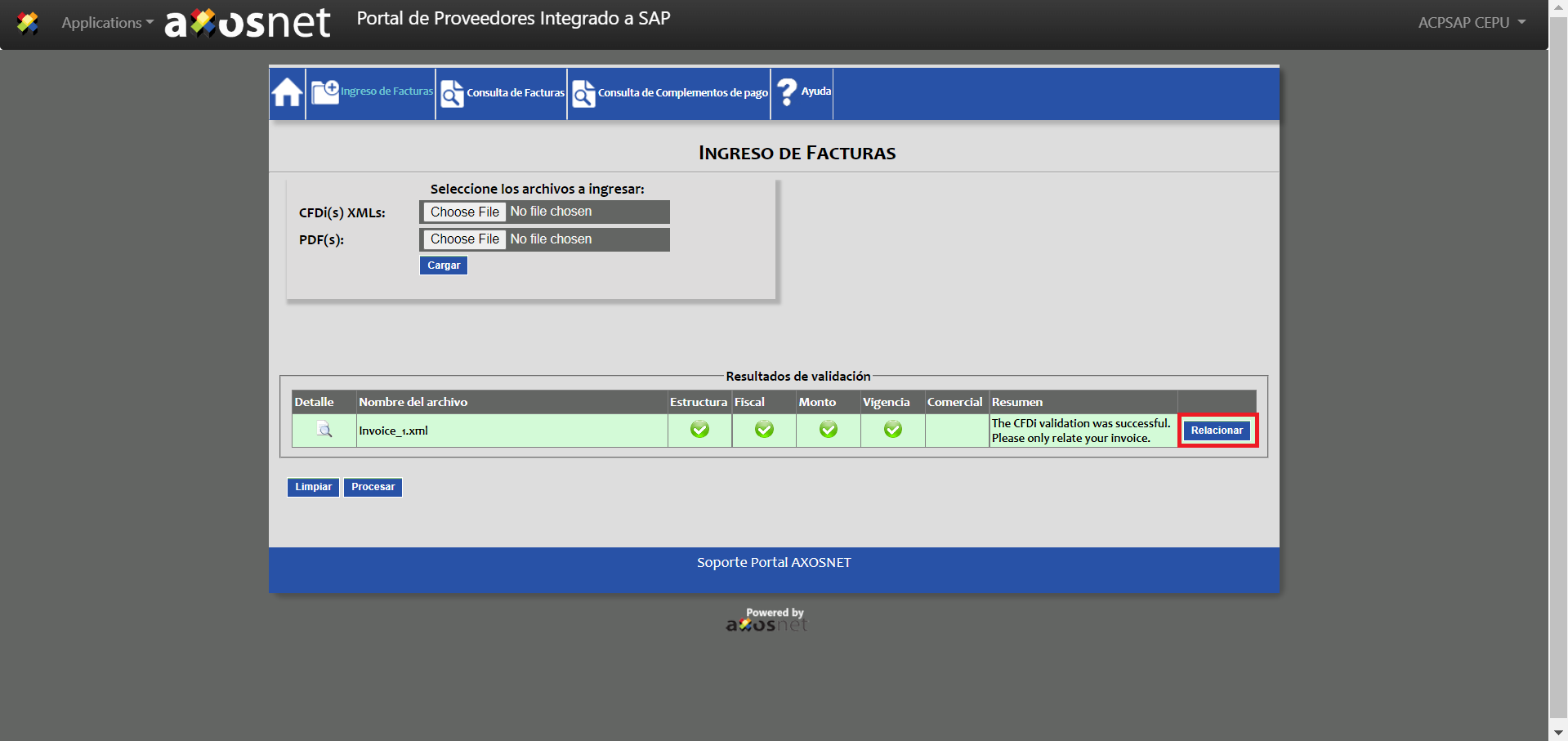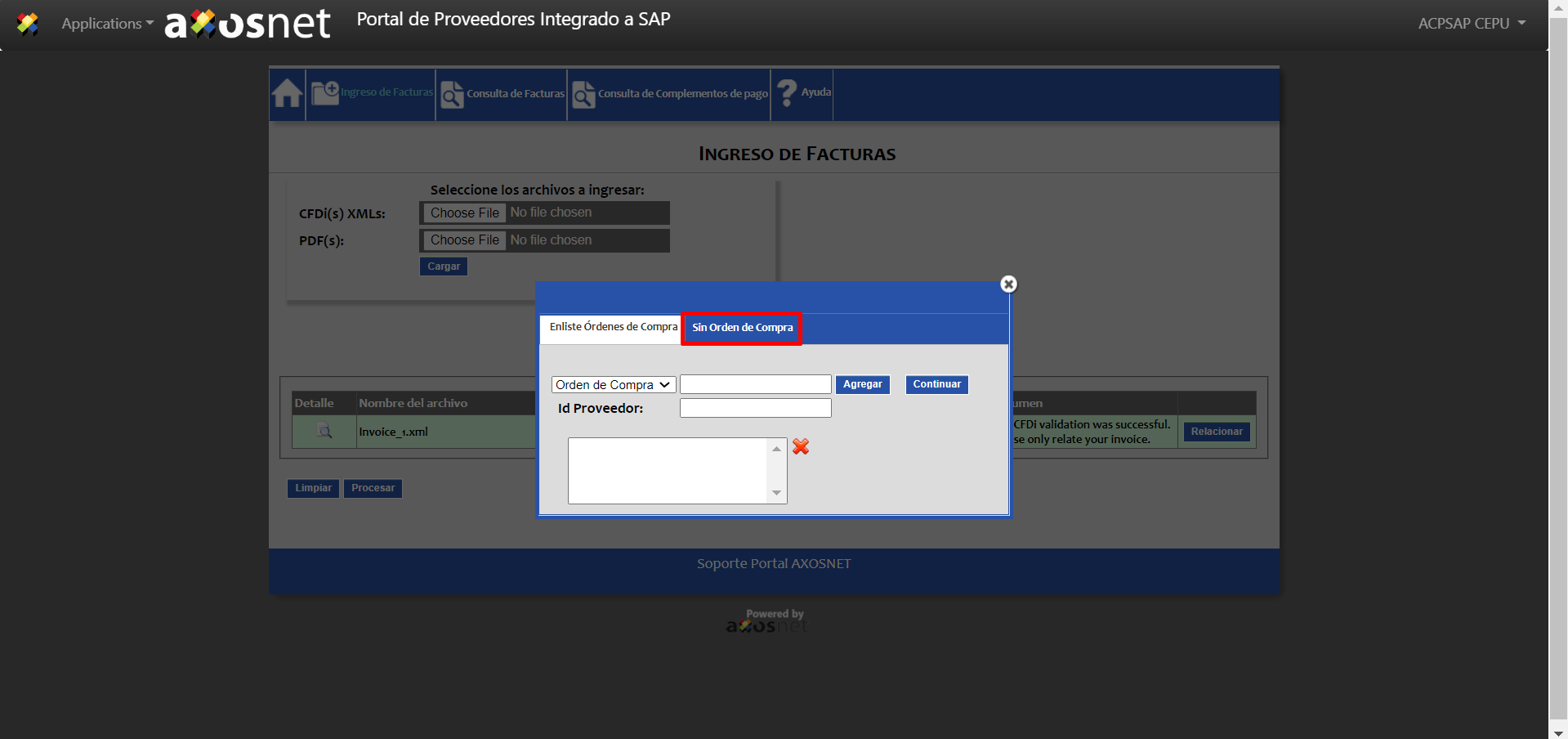To send an invoice without a purchase order to SAP, follow the next steps:
1. Once you have submitted an invoice for validation, click “Relacionar” in the “Resultados de validación” table.
2. Click “Sin Orden de Compra” tab.
3. Type the ID of the supplier in the “ID Proveedor” field and click “Enviar Sin O.C.”
4. The system will take you back to the “Ingreso de Facturas” page and the legend “La factura esta lista para enviar, then click “Procesar para continuar.”