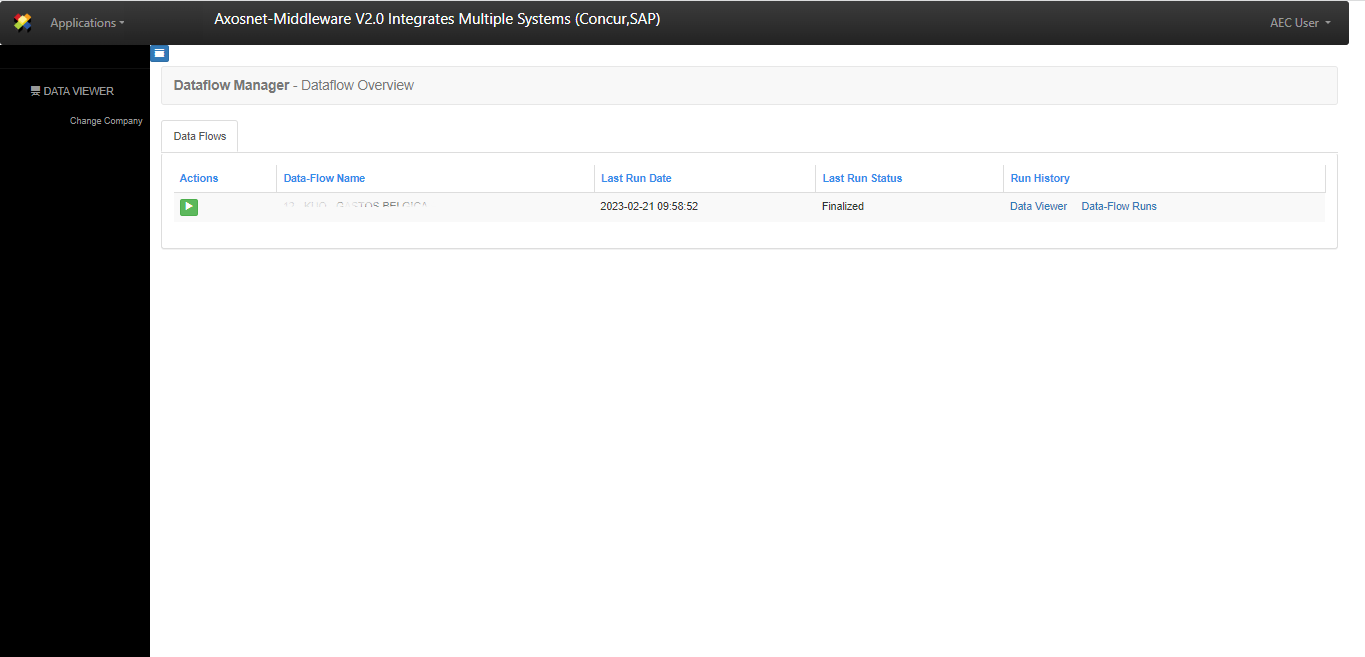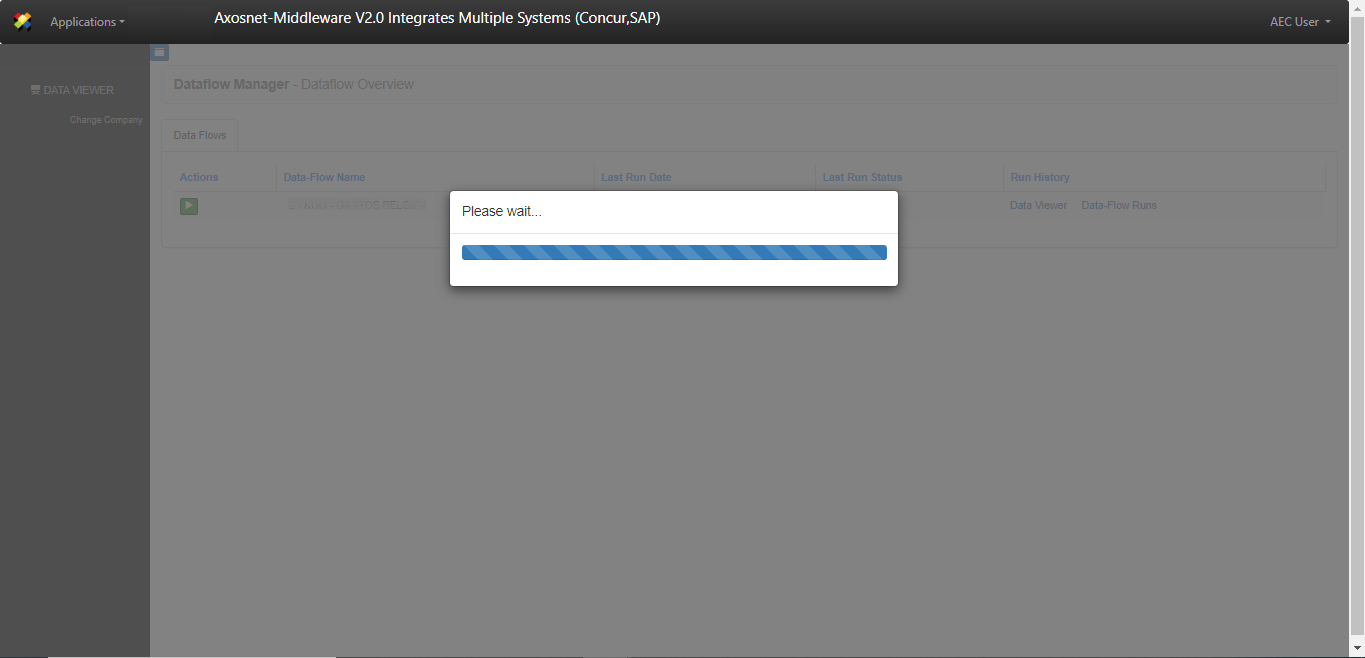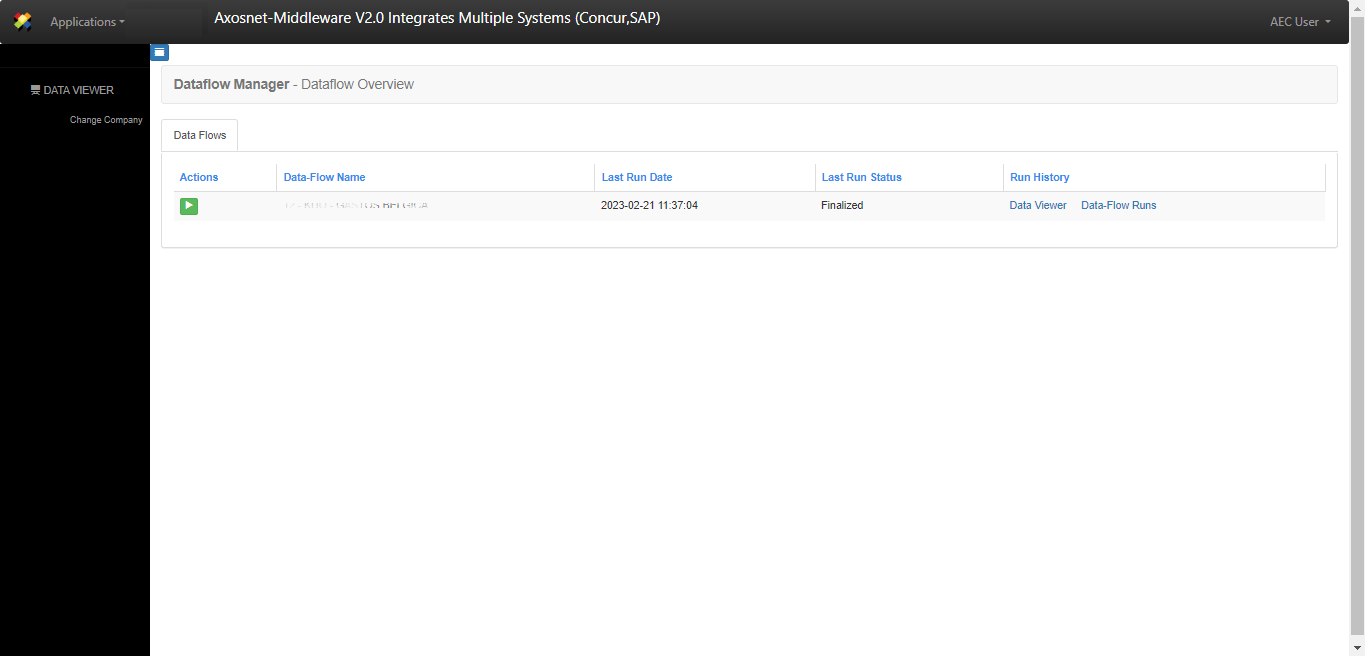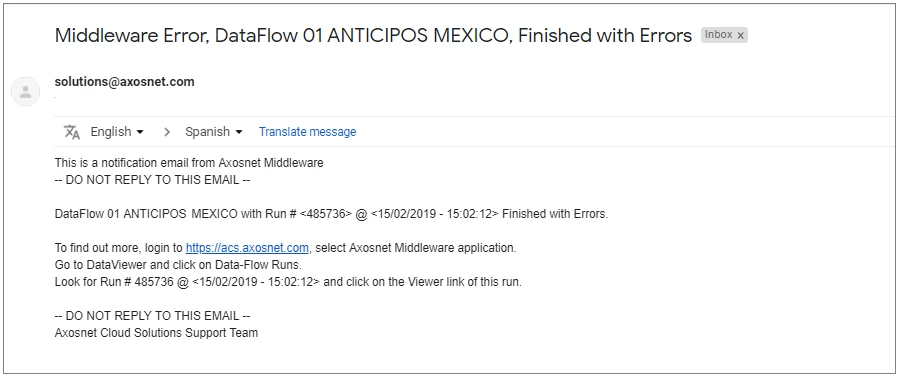This section shows how to run a data flow.
1. On the Dataflow Manager – Dataflow Overview screen, we identify the dataflow that we want to run and click on the run icon that is in the Actions column.
2. Wait a moment for the dataflow to run.
3. Once the process is finished, we can see the last run’s date and time in the Last Run Date column.
4. When a dataflow finishes its execution and contains at least one record with an error, Axosnet ERP Connector will send a notification as shown in the following image: