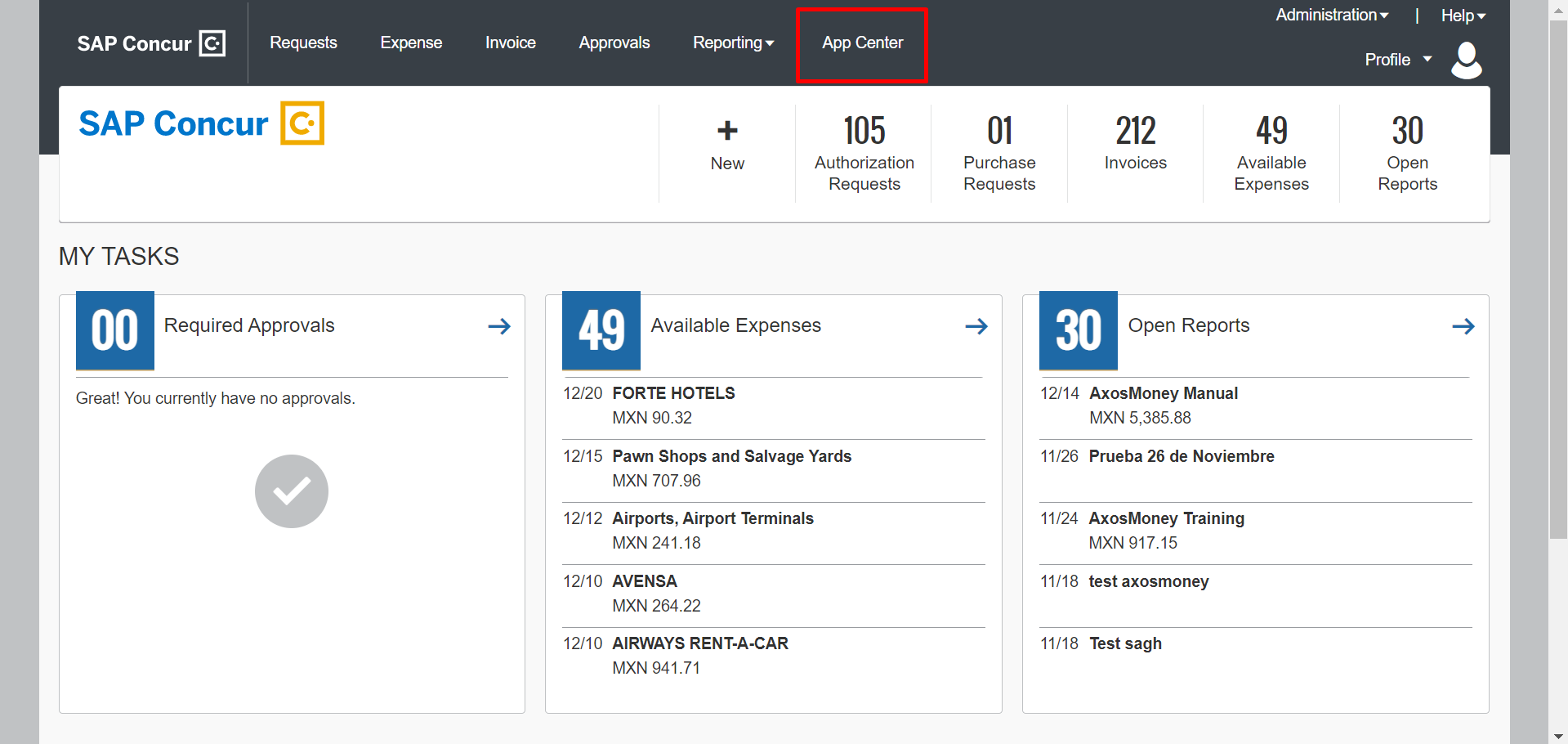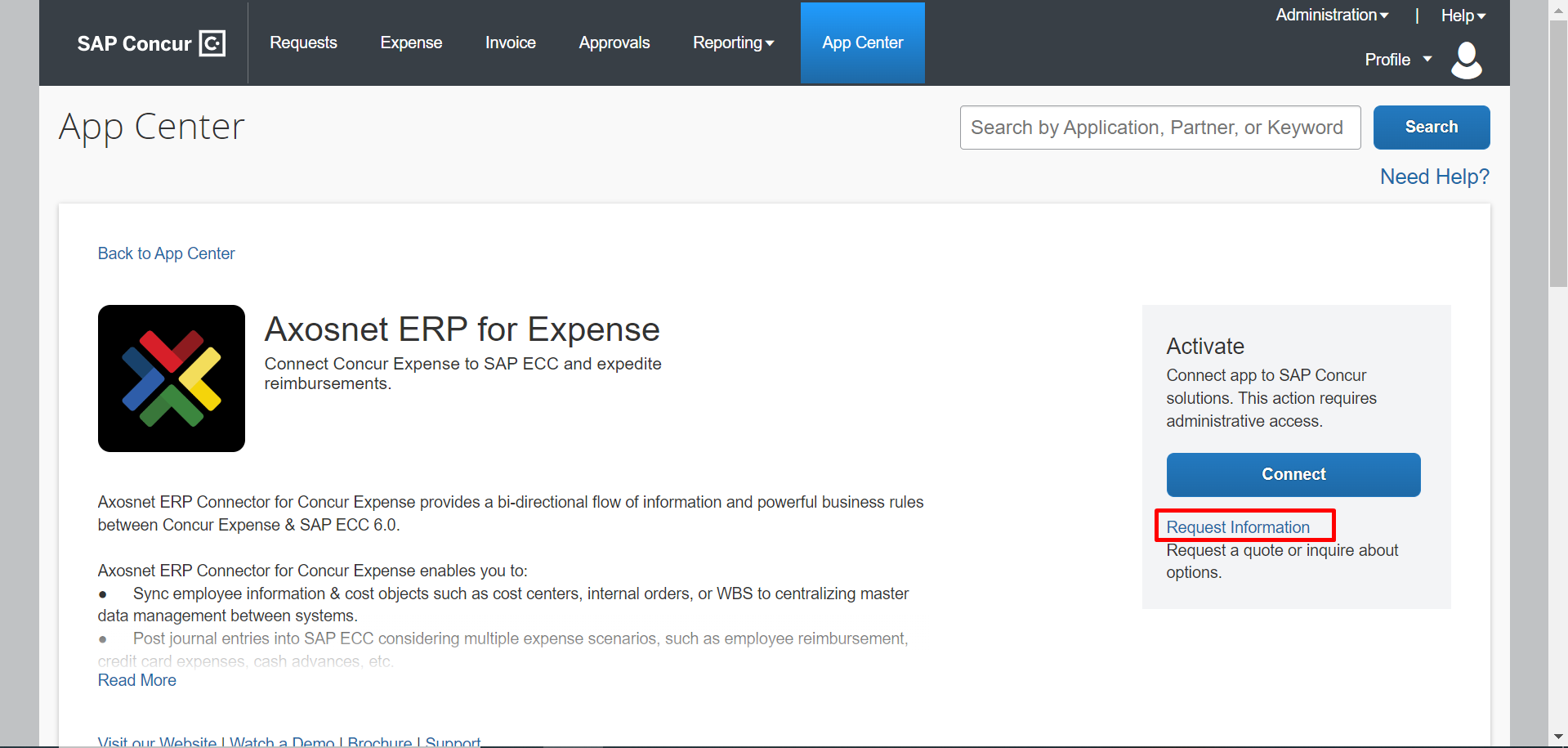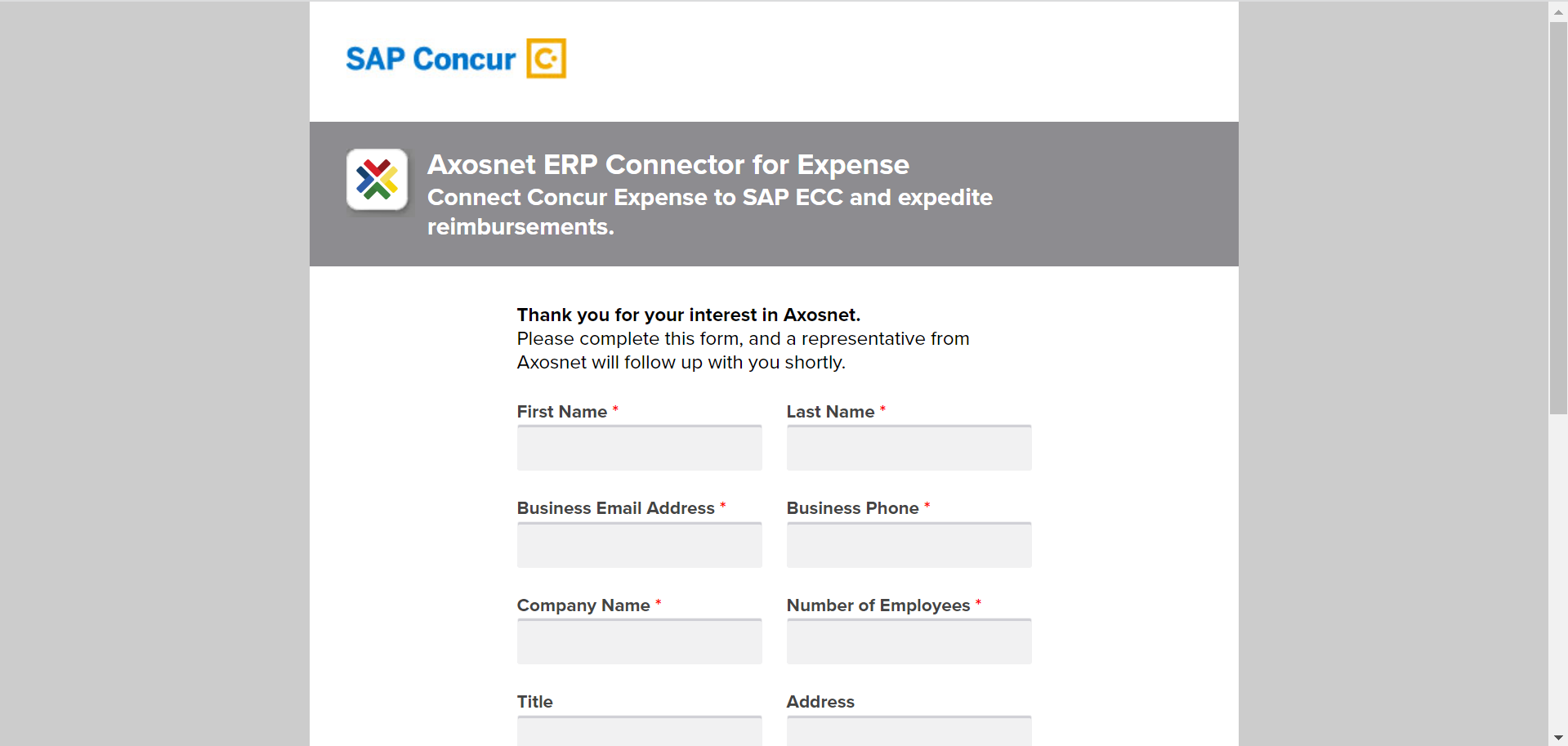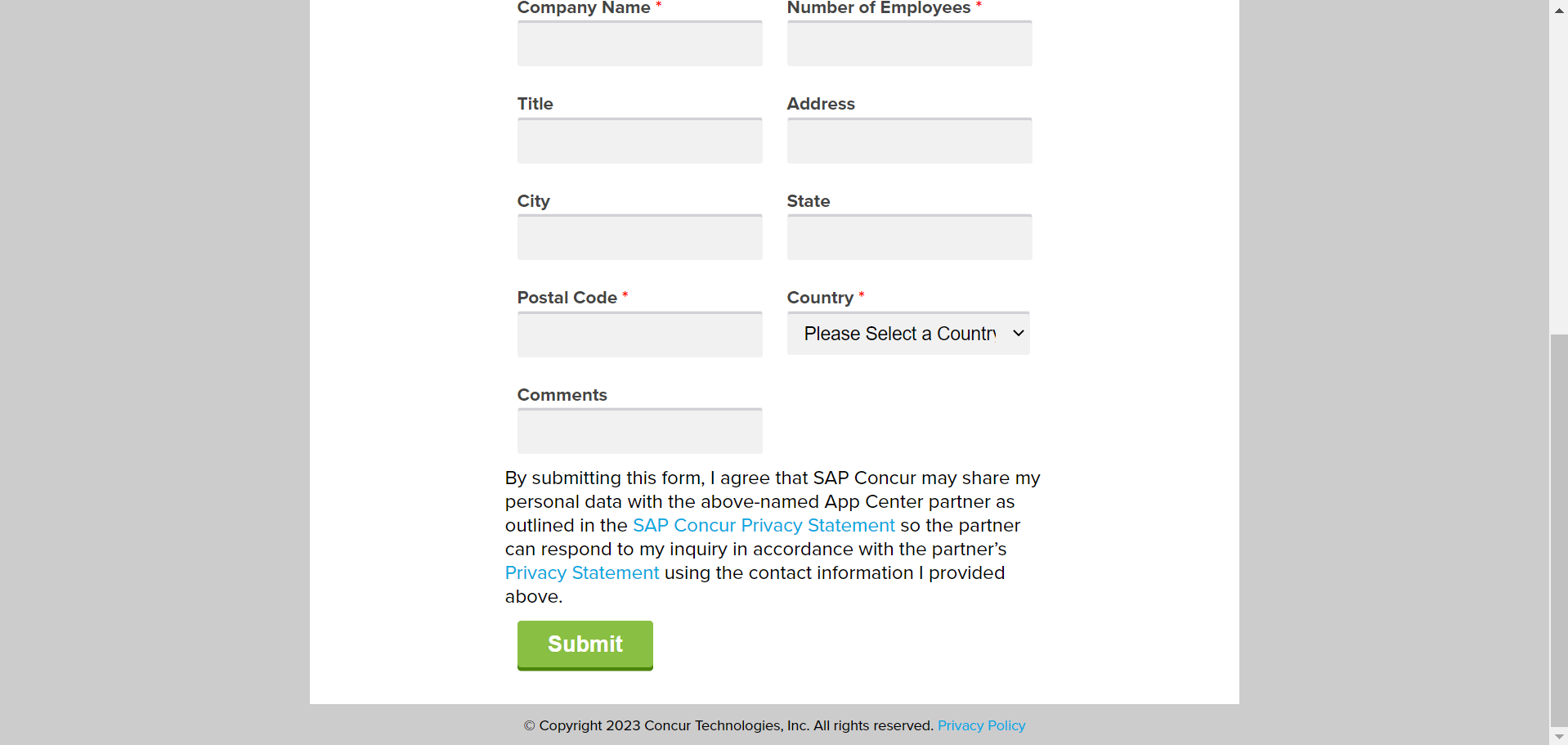The Axosnet ERP Connector for Concur Expense automates travel & expense reimbursement and accounting to your SAP ERP. The Axosnet ERP Connector for Concur Invoice integrates the cloud into your SAP ERP Invoice Verification process.
Firstly, to start using either Axosnet ERP Connector for Expense or Axosnet Connect for Invoice, you need to get the application from the SAP Concur platform; the following steps will help you to get the task done.
1. On the SAP Concur Home page, click on “App Center.”
2. Type Axosnet ERP for Expense or Axosnet ERP for Invoice in the search box on the top right side of the screen. Click Search.
3. Let’s proceed with Axosnet ERP for Expense for our demonstration; once the solution is on the screen, click it.
Note: The application’s name will change depending on the version you search for.
4. You will be taken to the AEC application page. Click the “Request Information” link (underneath the “Connect” button) to be redirected to a SAP Concur form.
5. To request a demo. Please fill out the form and submit it. The commercial area will contact you in brief moments.
Once you have installed the AEC application, you will be able to enjoy all the benefits it offers.
Important:
If you are a new customer, be aware that activation completed means the connection between Axosnet ERP Connector and Concur has been established; now our Project Manager can contact you to install the SAP Code and to activate the data-flows you need. If you need further assistance, please, contact the Axosnet Service Desk.