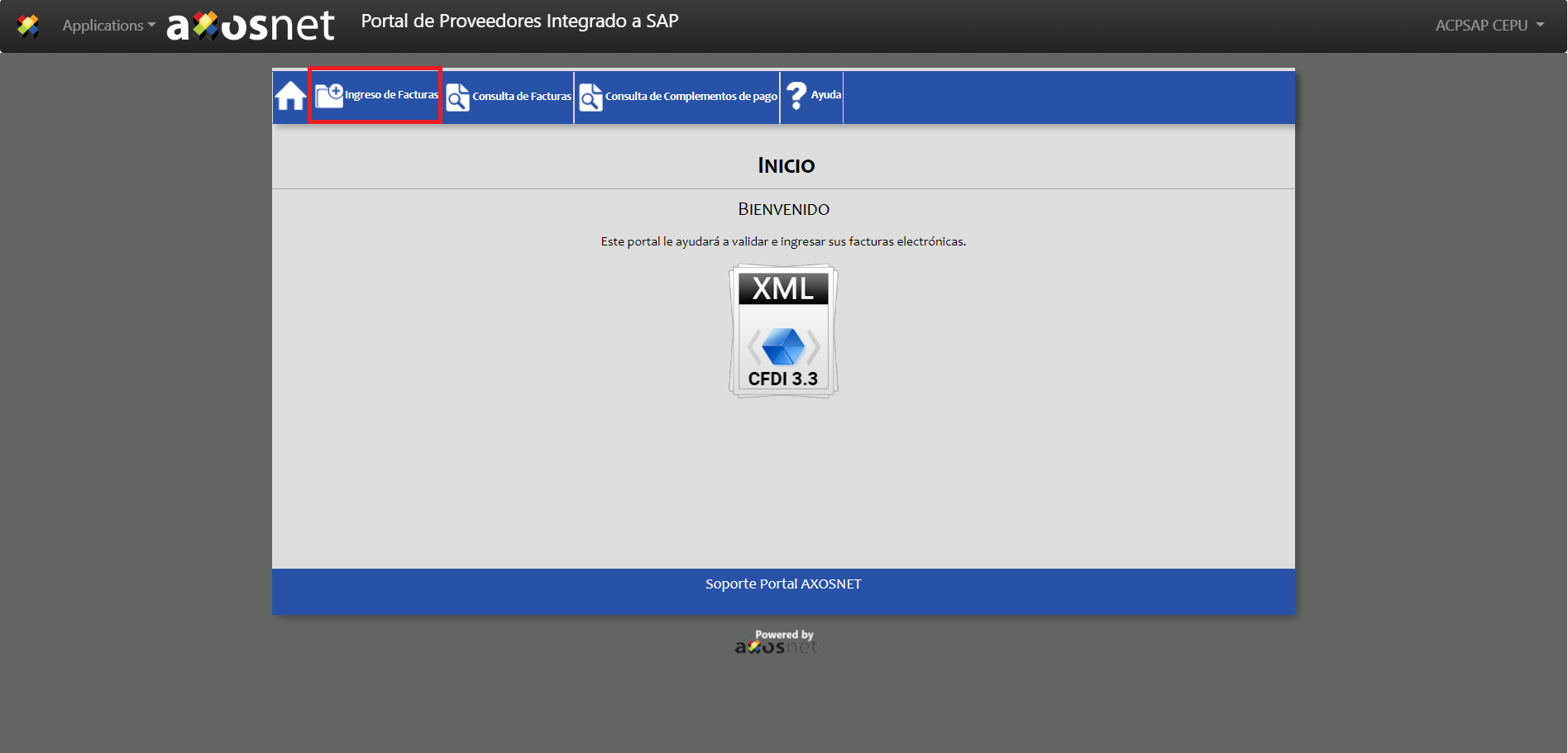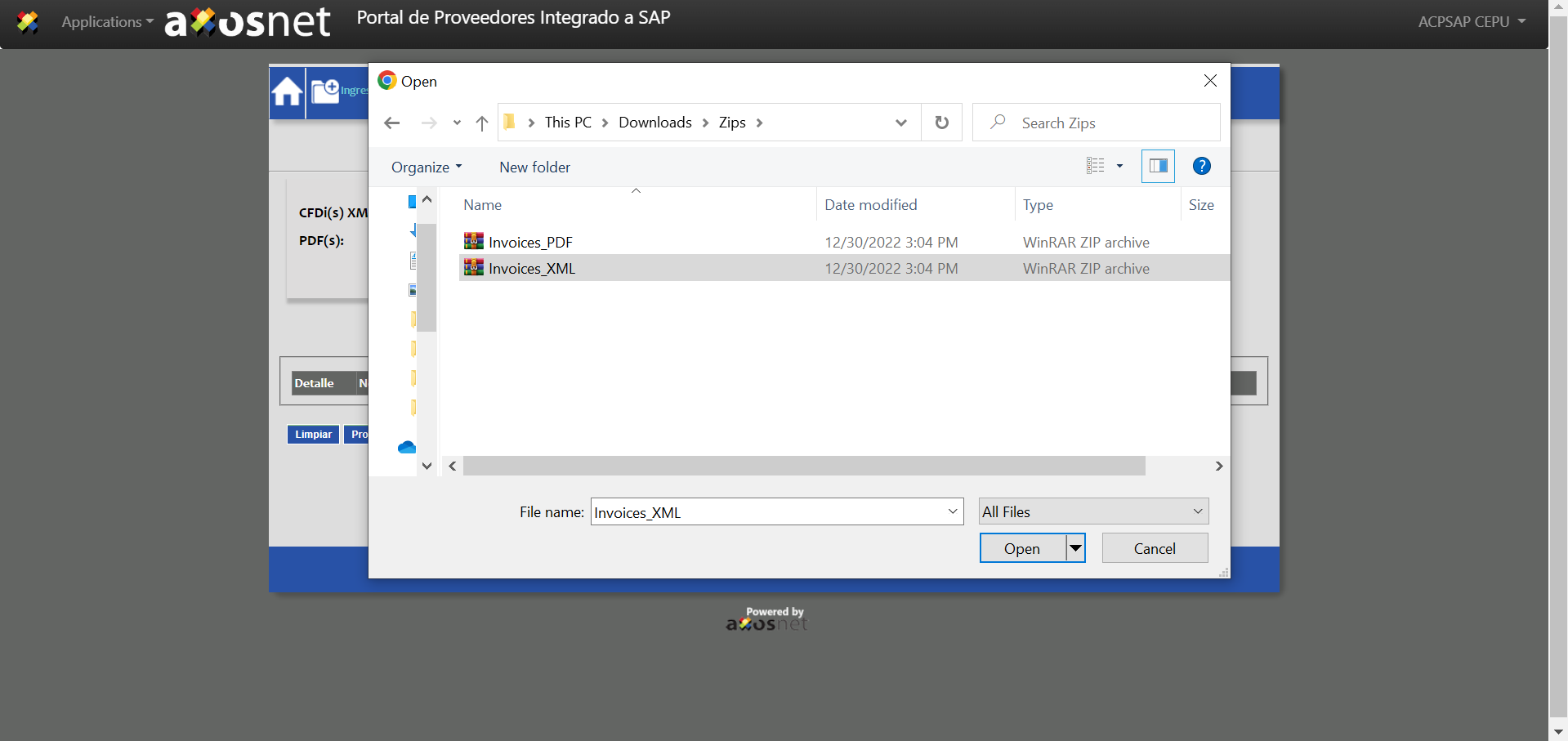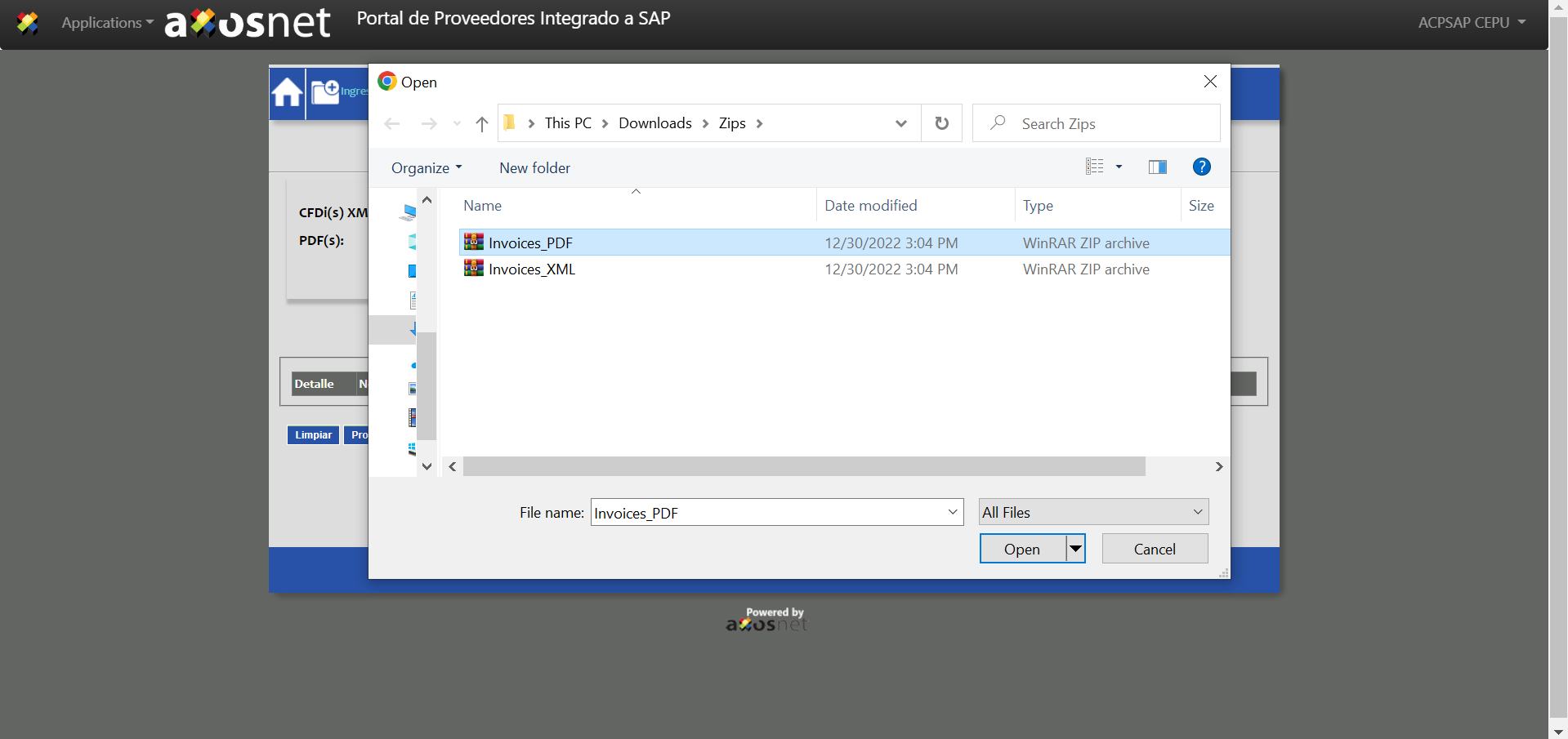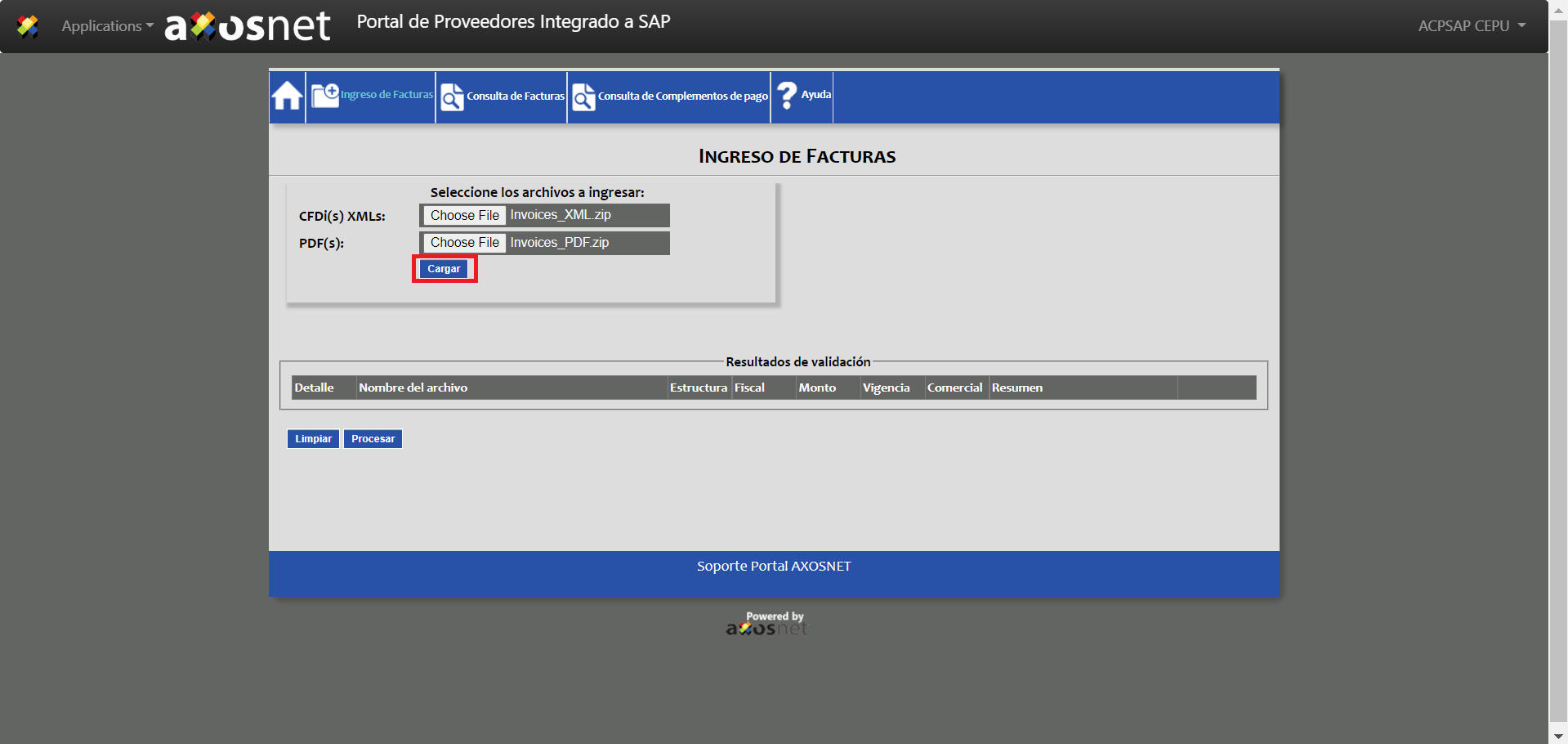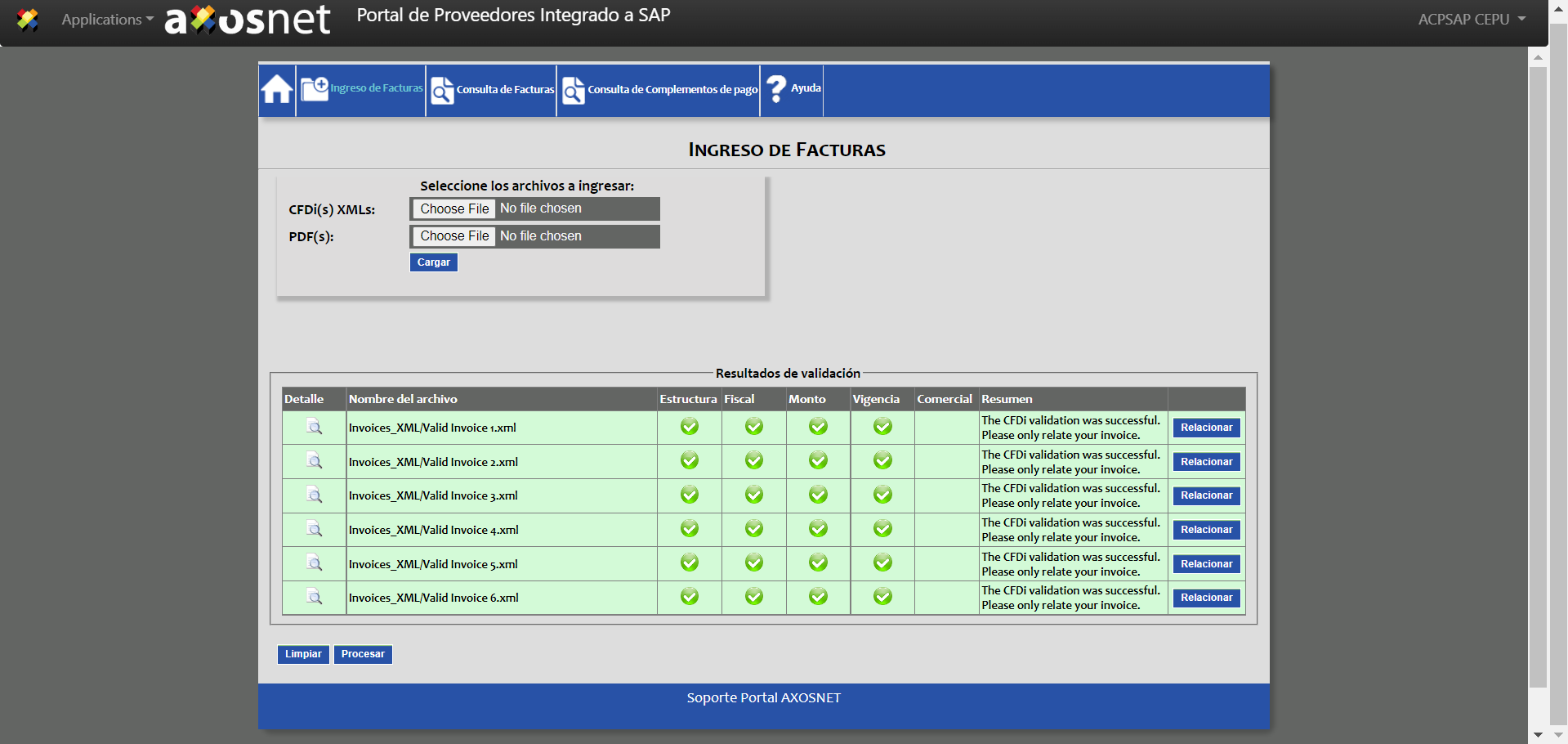1. Click “Ingreso de Facturas” in the Axosnet Cloud Portal.
2. Click “Choose File” in the “CFDi(s) XMLs:” field.
3. A file explorer window will appear. Select the .zip file that contains the XML files from your invoices.
4. Click “Choose File” in the “PDF(s):” field.
5. A file explorer window will appear. Select the .zip file that contains the pdf files from your invoices.
6. Click “Cargar” and wait until the validation process is completed.
7. Once the validation process has been completed, the “Resultados de validación” table will appear. Here you will be able to see all the validations the invoices passed.
8. By clicking on the magnifying glass icon in the “Detail” column, you can consult the details of any invoice validated.