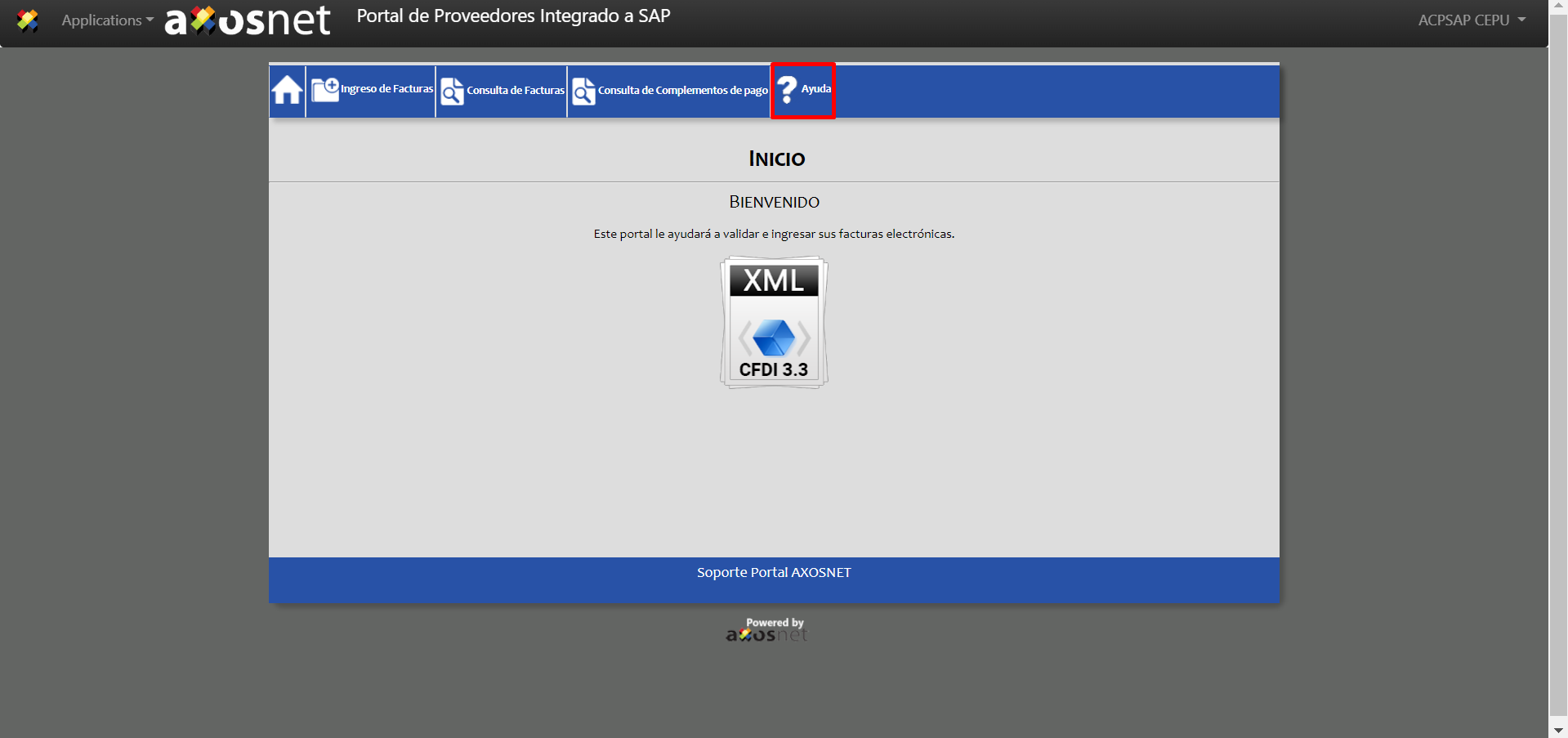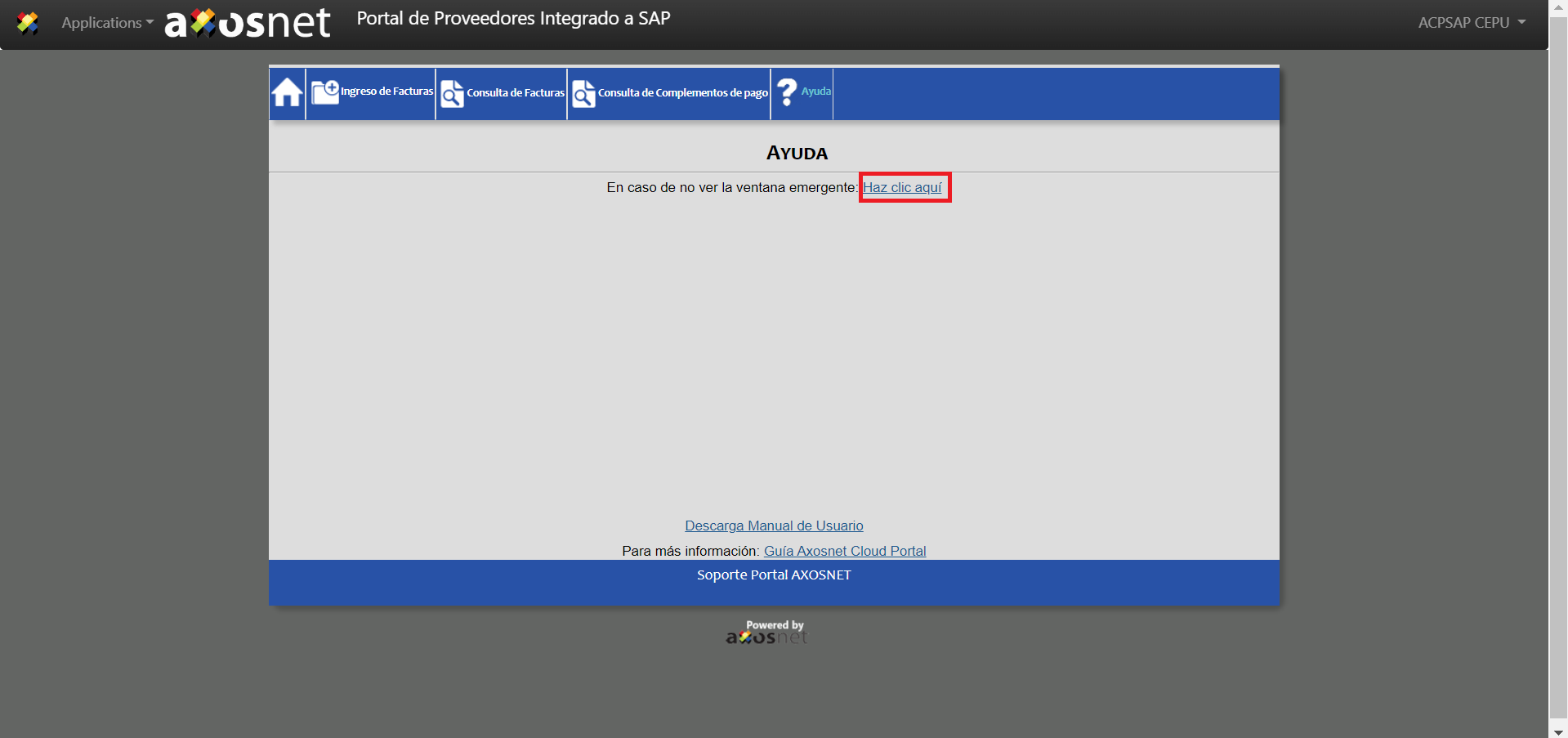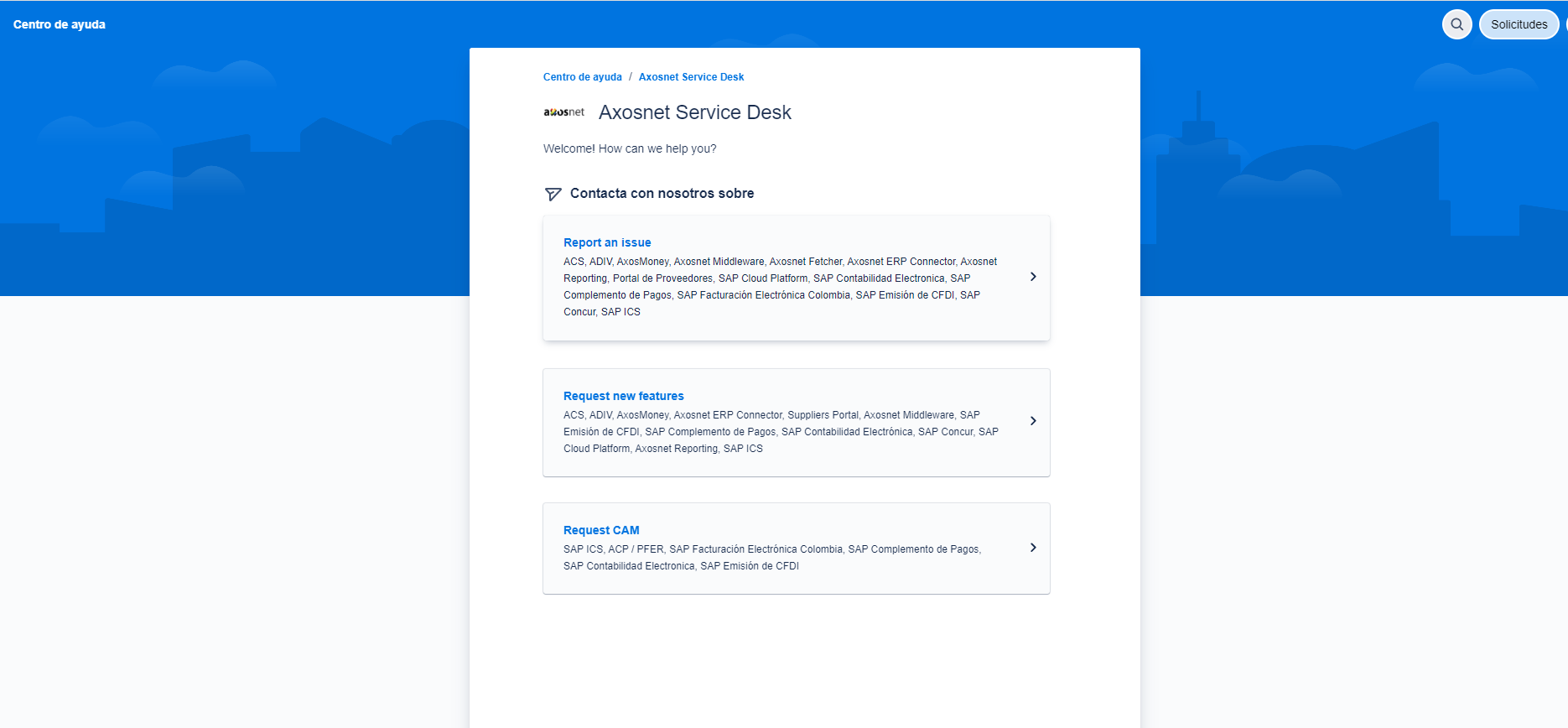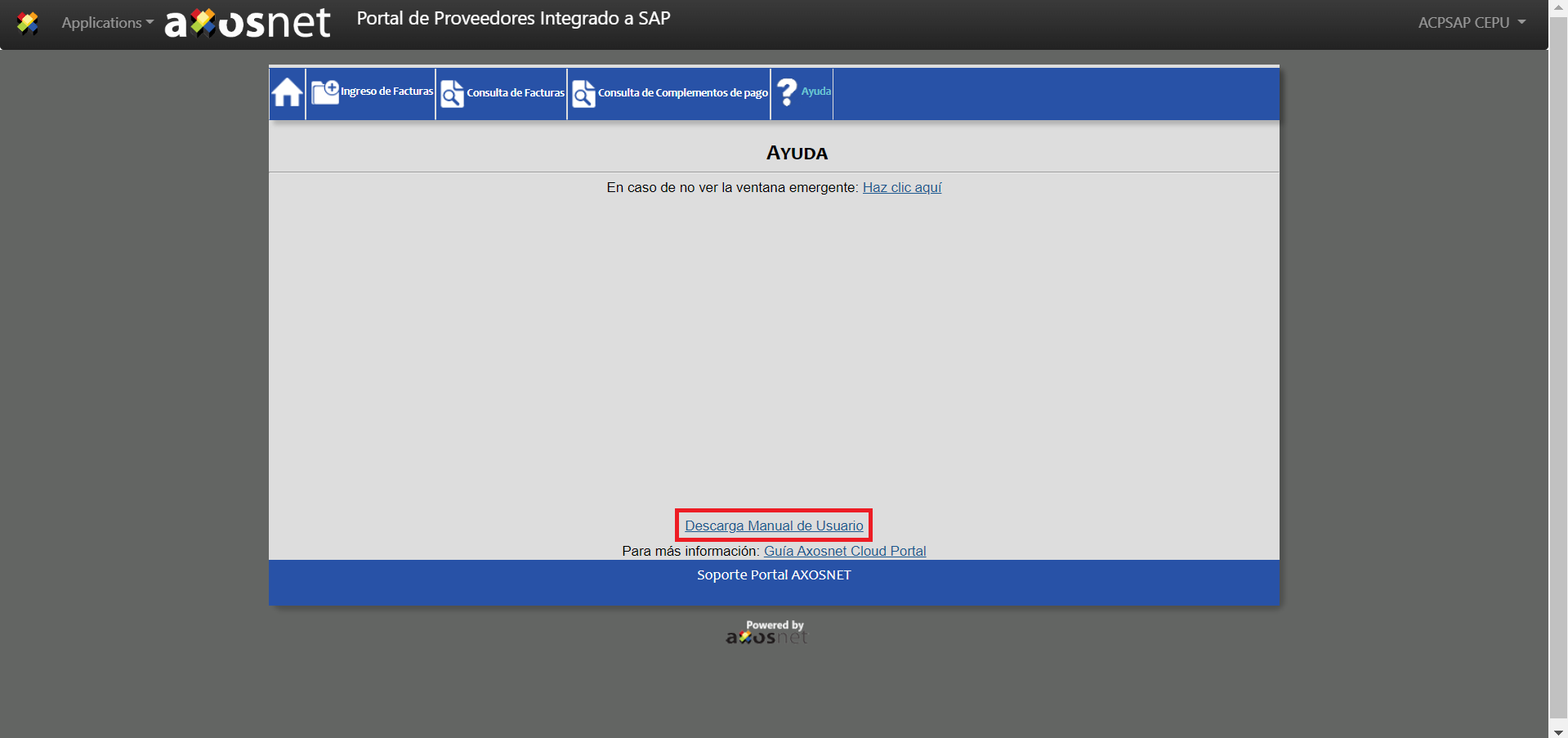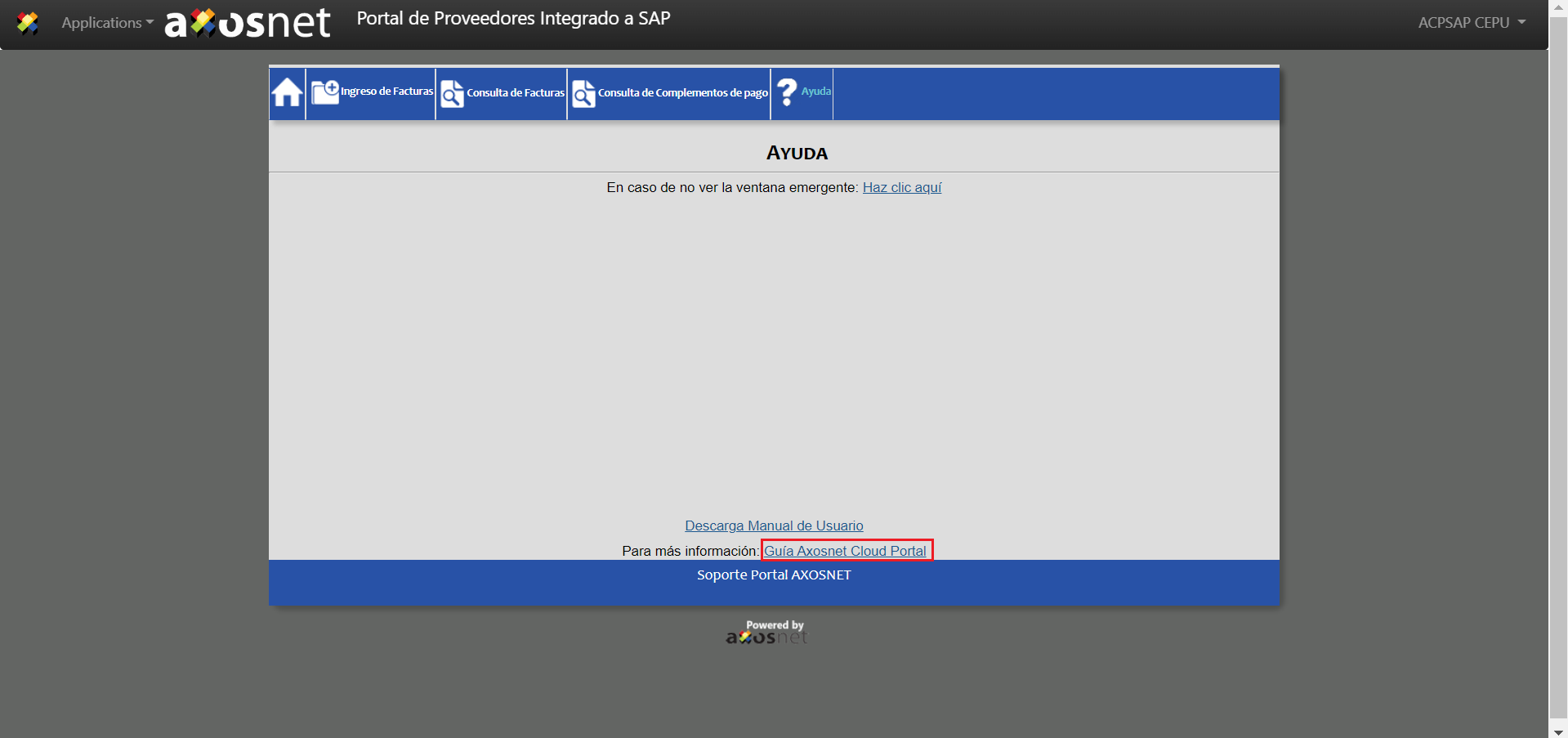If you need help, you can consult the “Ayuda” page as shown in the following steps:
1. Click the question mark icon or “Ayuda” menu.
2. Click the “Haz clic aquí” link to be redirected to the Service Desk page.
3. You will arrive at the Axosnet Service Desk page.
4. You can close the tab and return to the ACP platform. Click the link [https://acp.axosnet.com/Content/ACP_ManualDeUsuario.pdf ]. You can also download the manual from this link.
5. You can see the manual in PDF format, and you can download or print it.
6. You can also get the guide online by clicking the link [ Guia Axosnet Cloud Portal ] in the ”Ayuda” menu.
7. The guide online will be displayed as this.