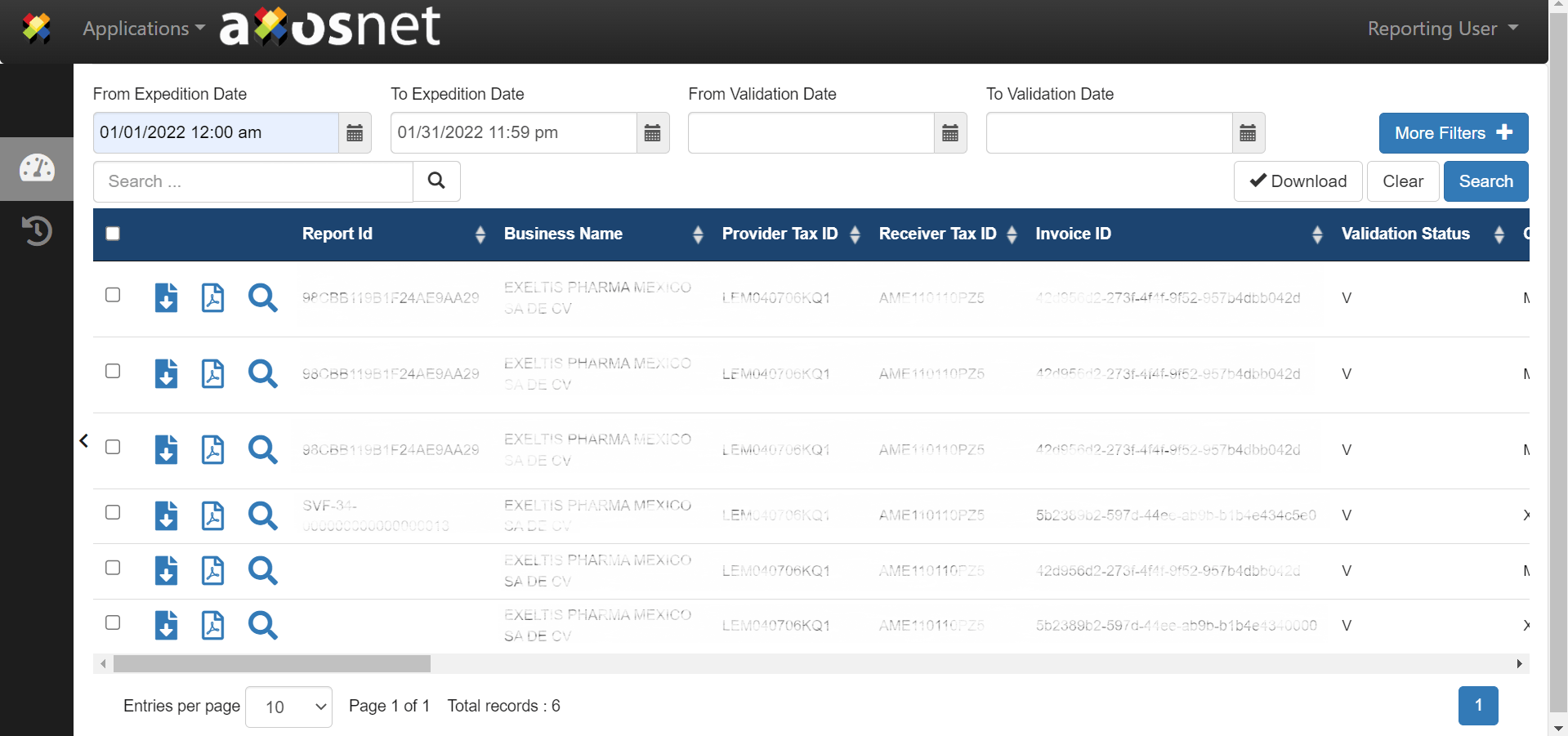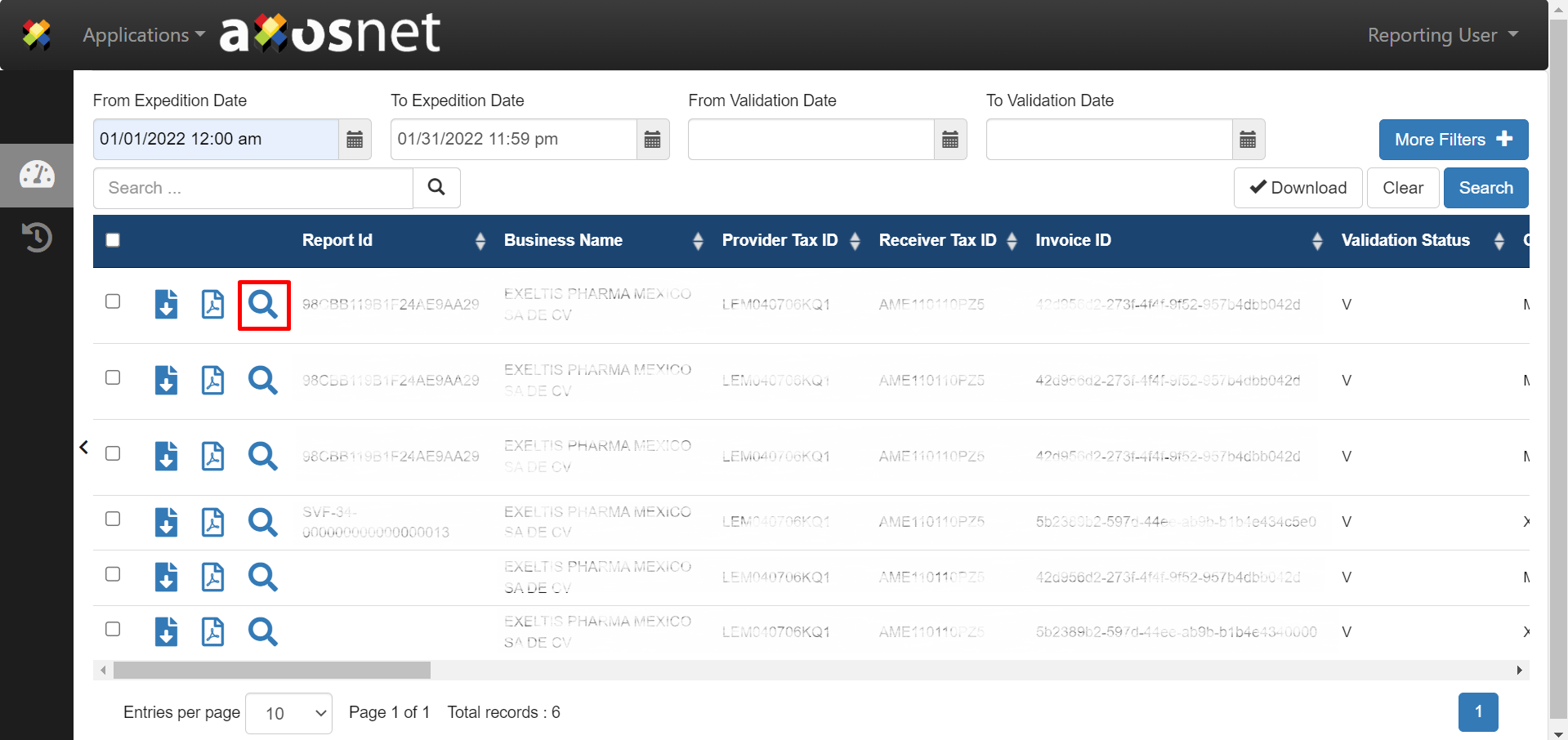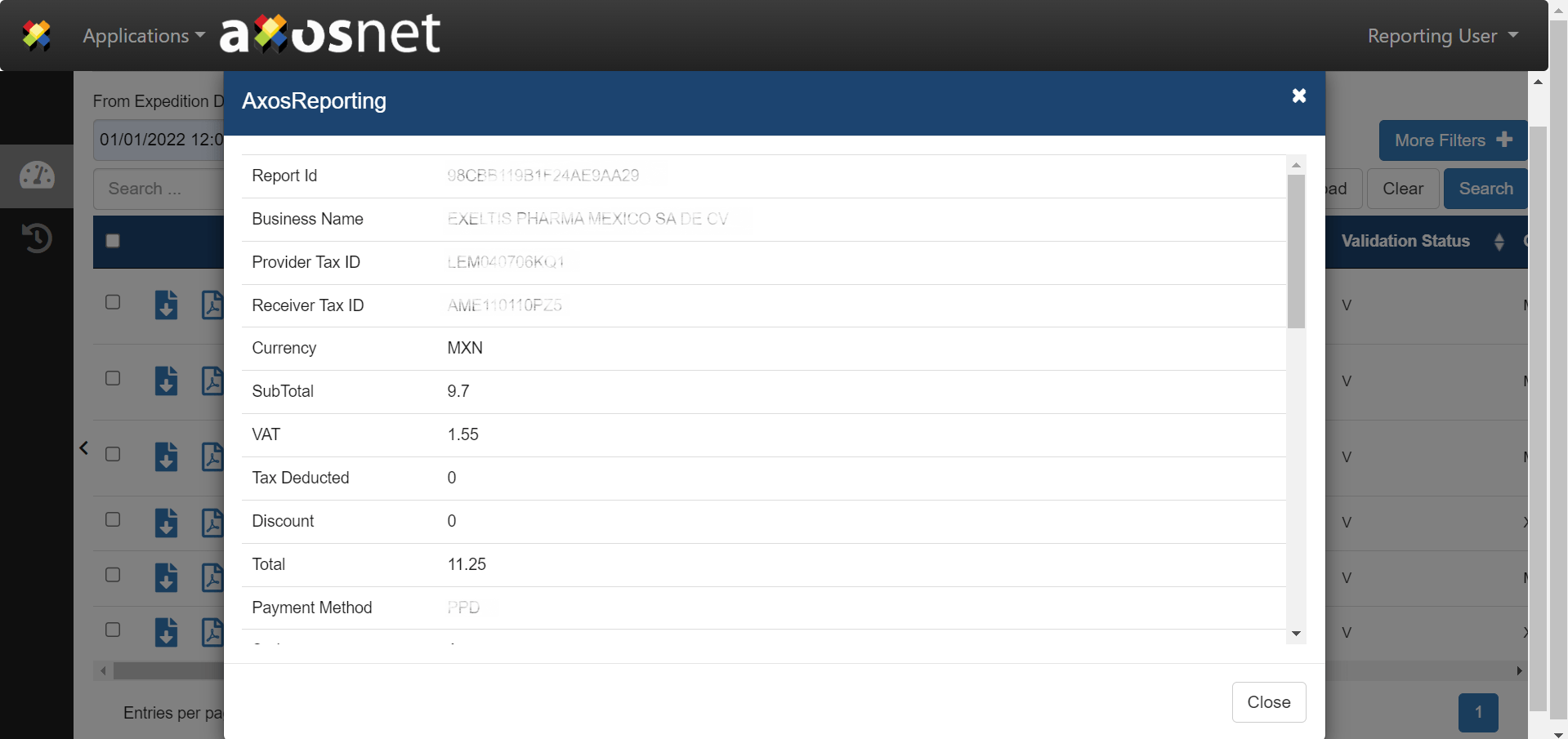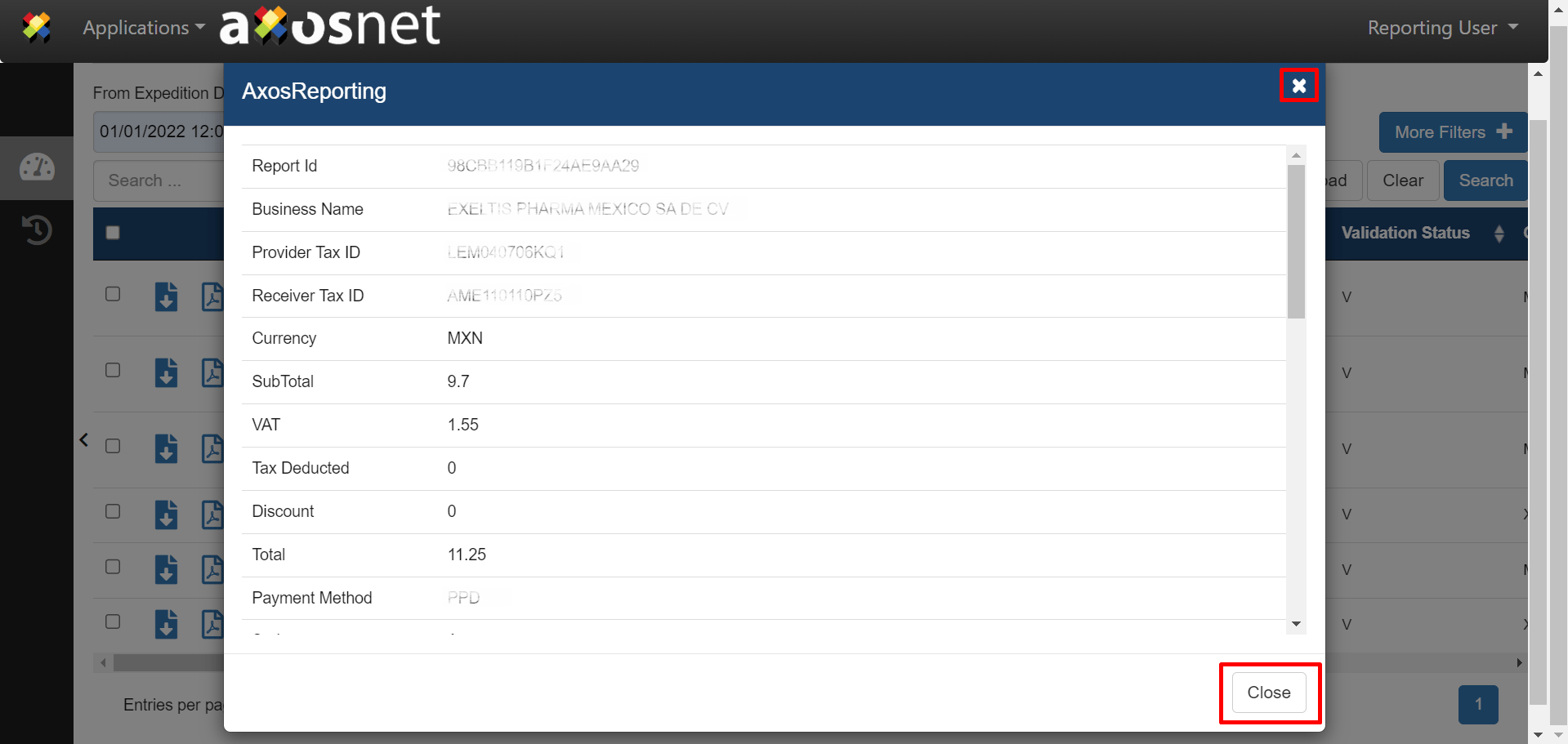Axosnet Reporting facilitates the exploration of the data of a CFDI. This functionality displays the fields of the results table vertically.
1. Before you try this process, you must have generated a report beforehand.
Note: If you need further information, please refer to the Generate a Report section.
2. Click the magnifying glass icon corresponding to the row to consult.
3. The system will display the fields vertically.
4. Click “Close” or the x on the top right of the window to close it.