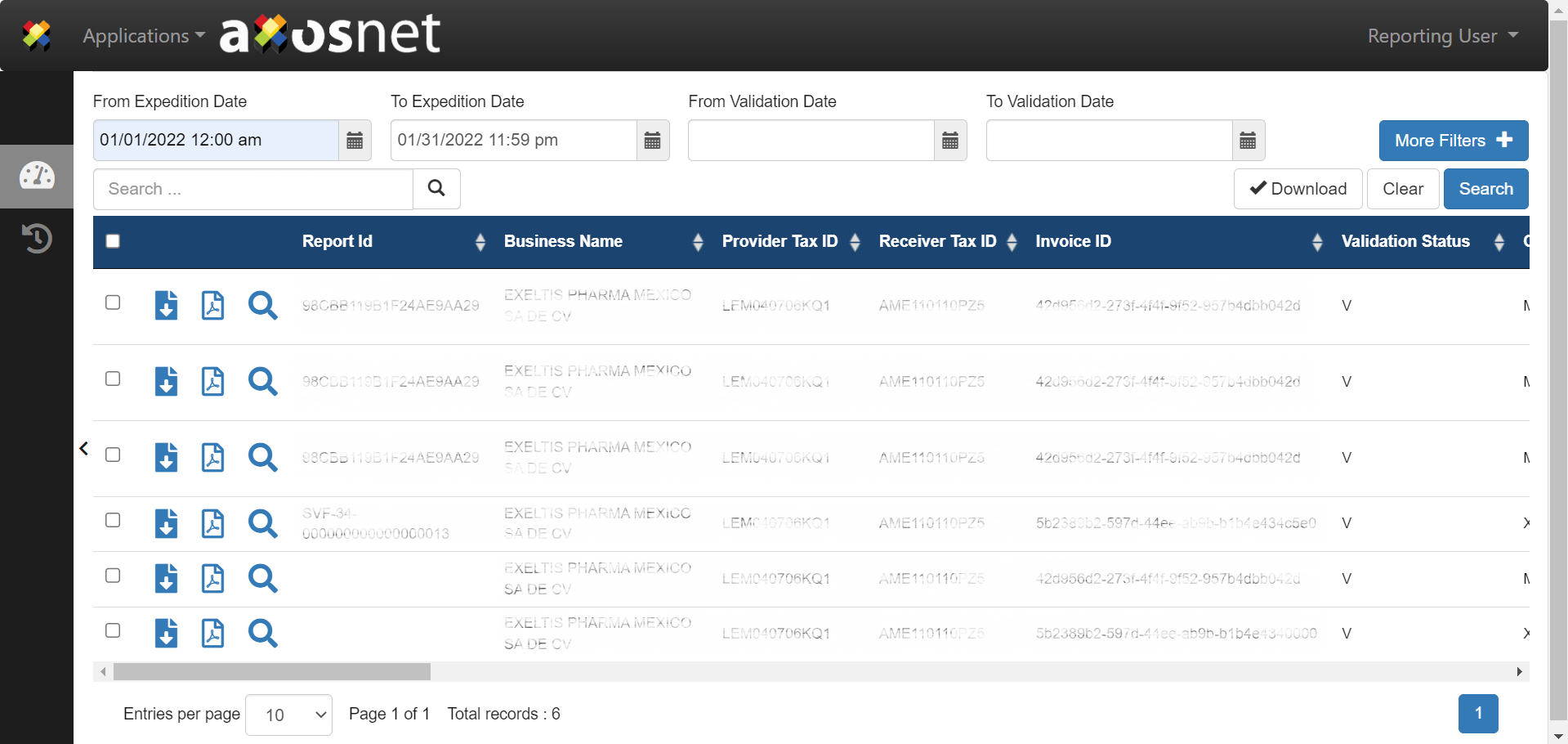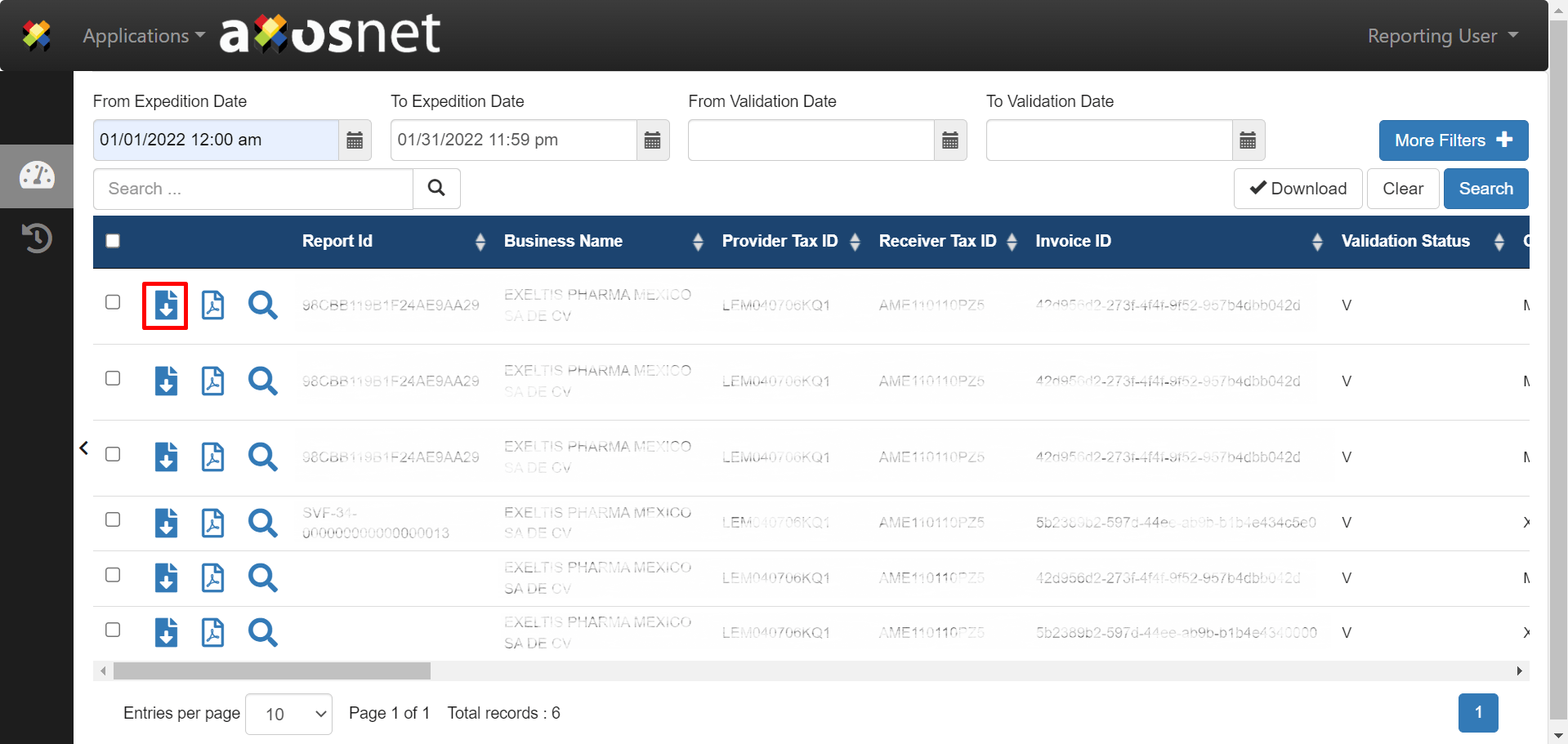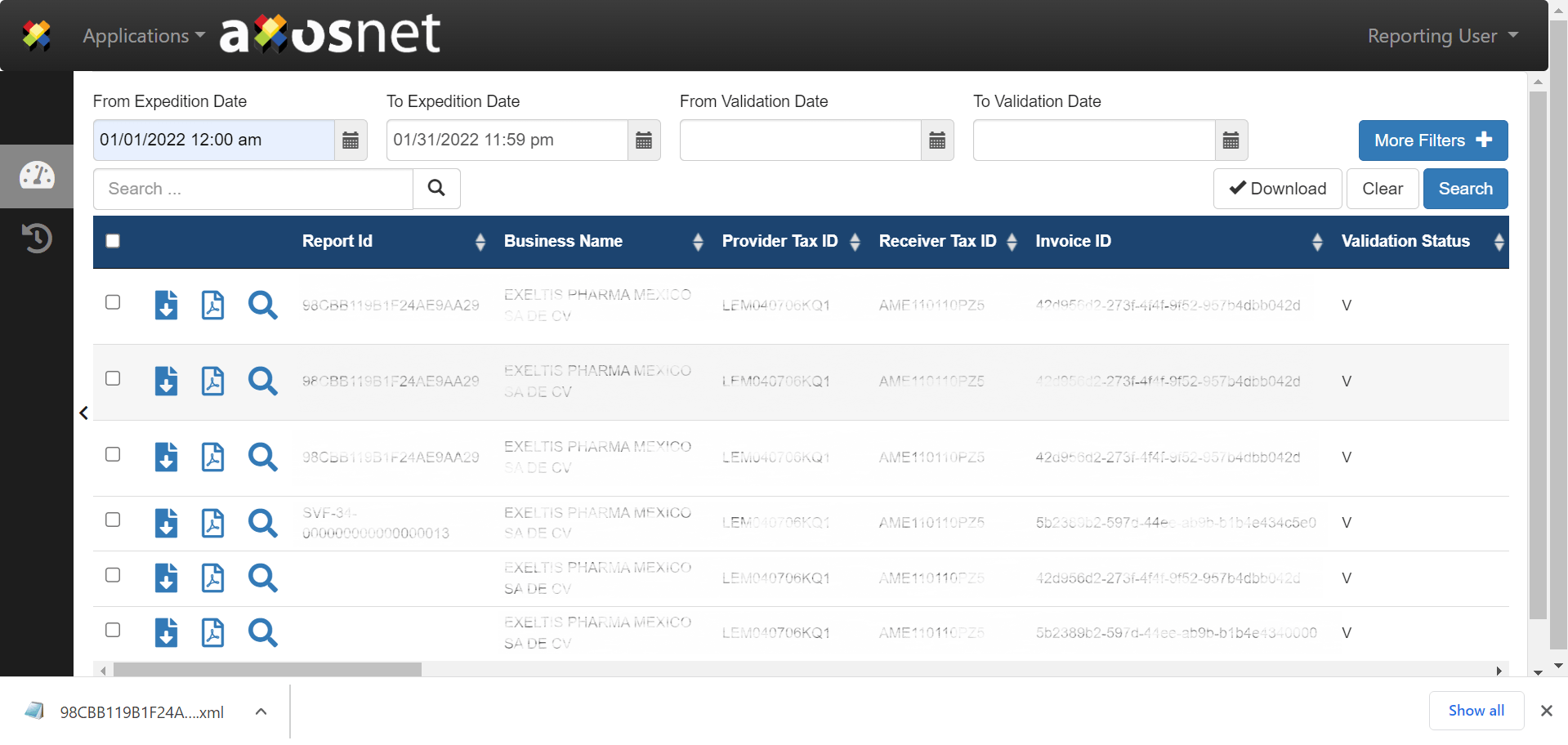This section will cover the process of downloading an XML file individually from the Reporting results table.
1. Before you realize this process, you must have generated a report beforehand.
Note: If you need further information, please refer to the Generate a Report section.
2 . Click the button corresponding to the XML you want to download.
3. The system will show a window with two options, Download or Show. The following describes the behavior of the system with the two options:
– Download: Lets the user download the XML file they clicked on.
– Show: Redirects the user to a new tab where they can see the XML file content.
4. The XML file will be downloaded into your device.