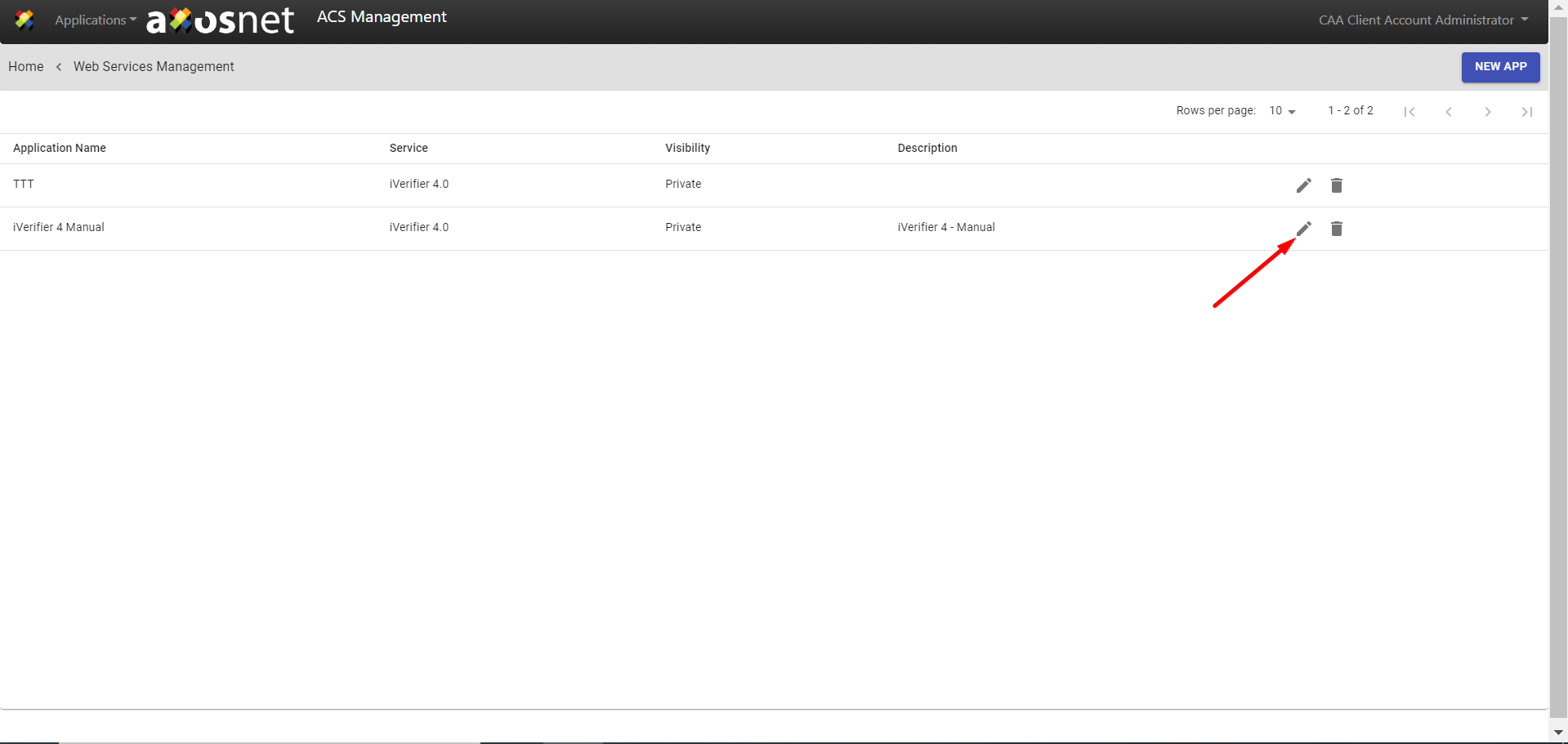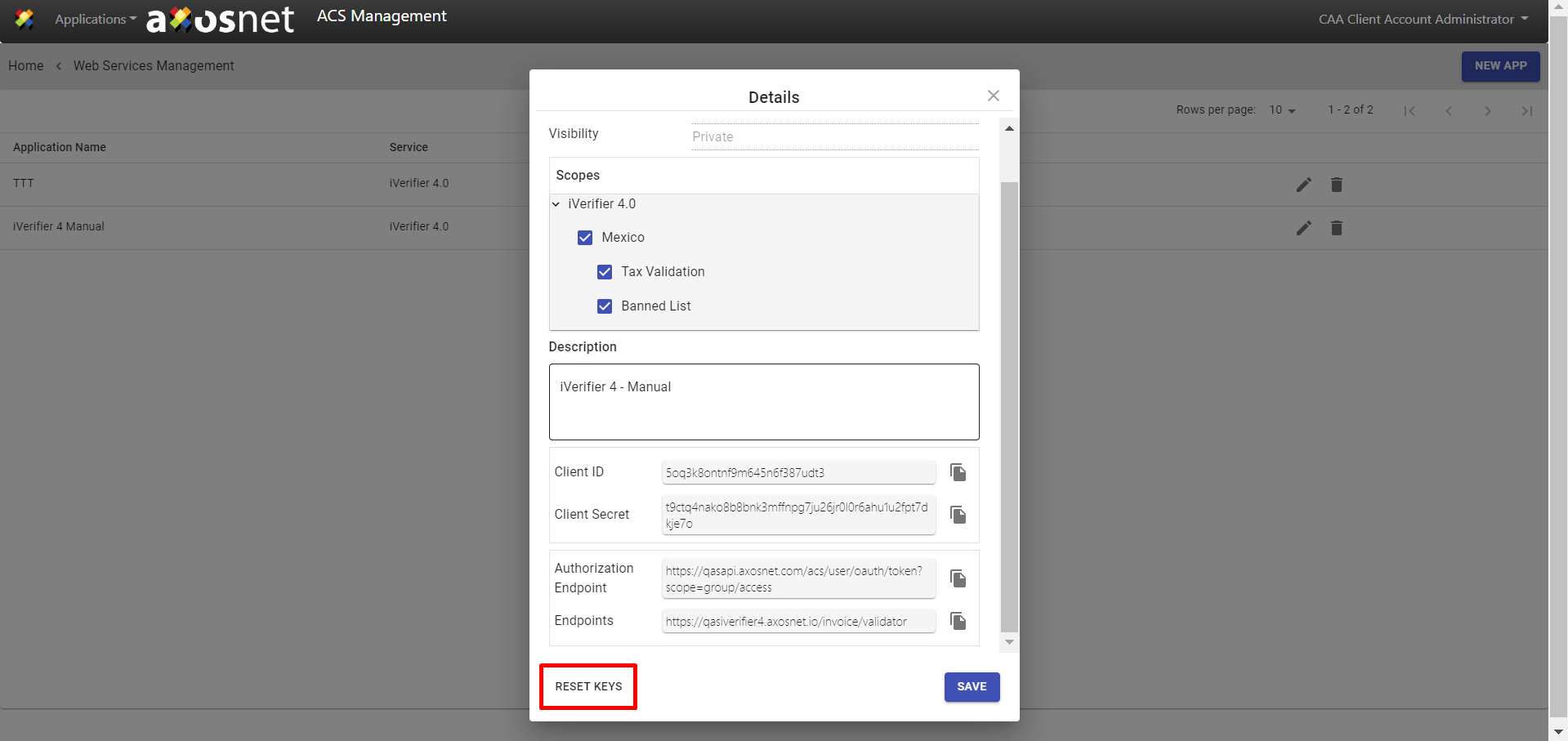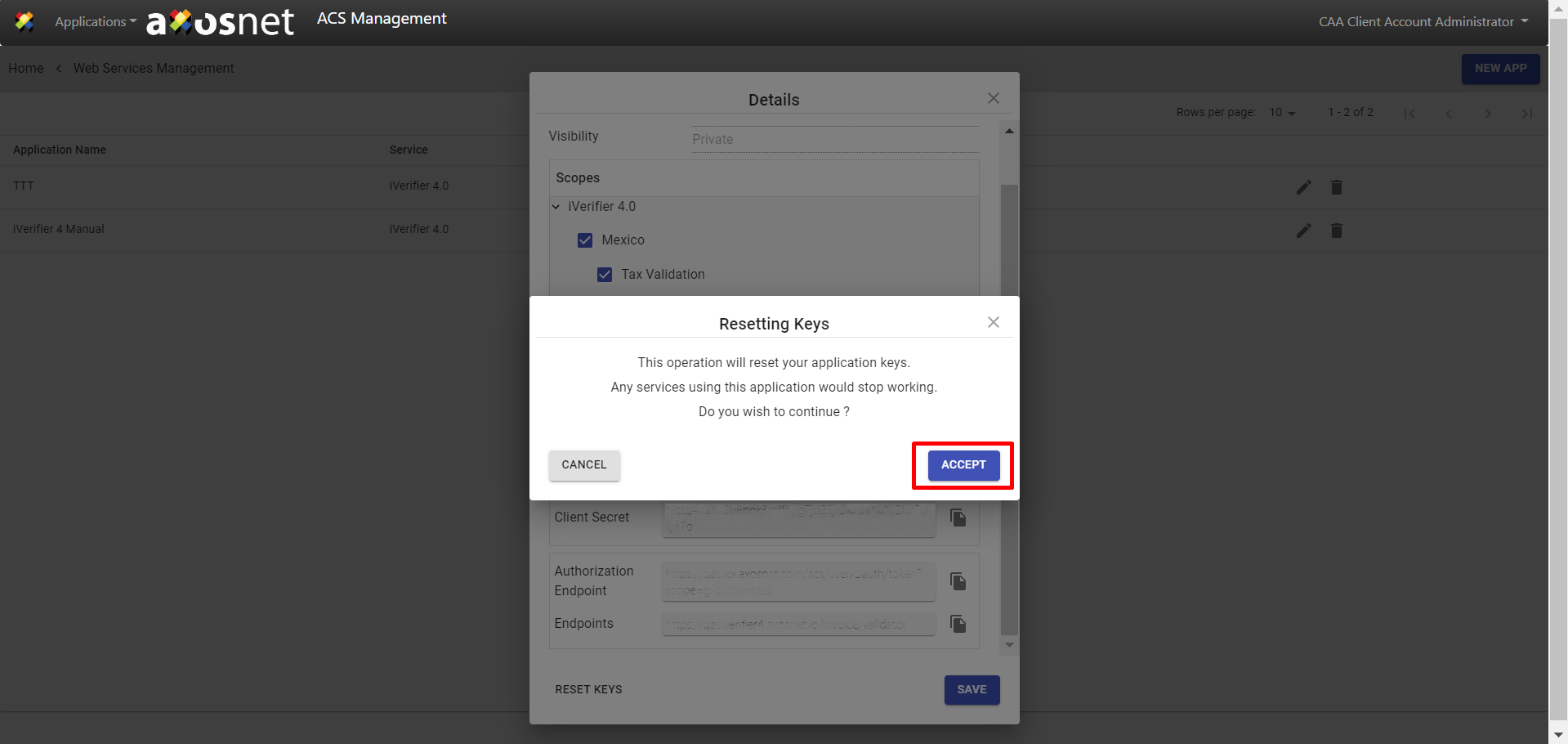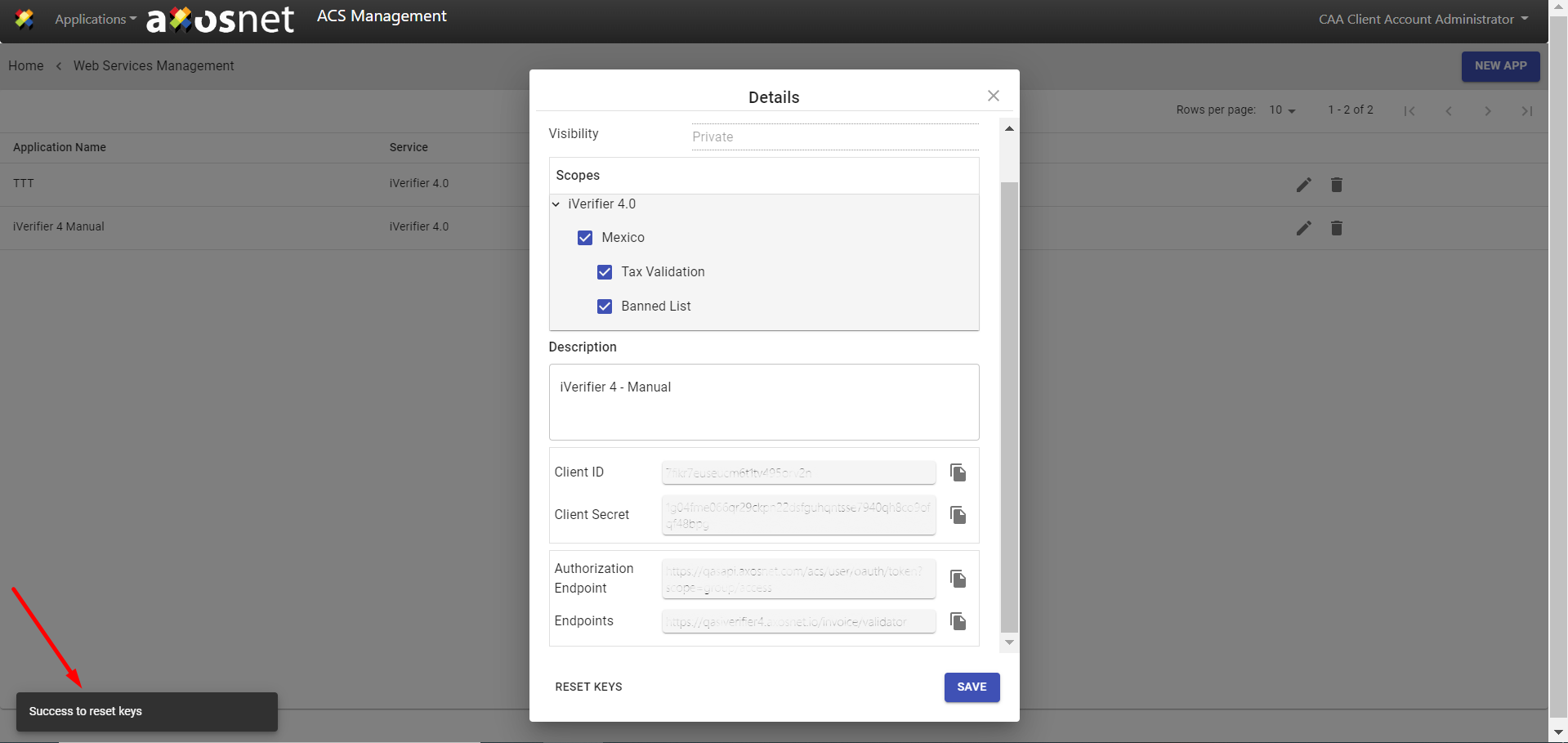In this section, we will cover how an account administrator user can edit a Web Service’s scopes and the way to reset the keys of a Web Service.
1. Once you’ve created the application, you can get your keys or edit it by clicking the “Details” button.
2. The editable fields are:
- Application’s name
- Scopes
- Client ID, and
- Client Secret keys
3. If you wish to reestablish the Client ID and Client Secret keys, click “RESET KEYS.”
4. A warning message will appear asking to confirm the action. To continue with the keys restoration, click “ACCEPT” (or “CANCEL”).
5. The platform will inform you that the operation was successful.