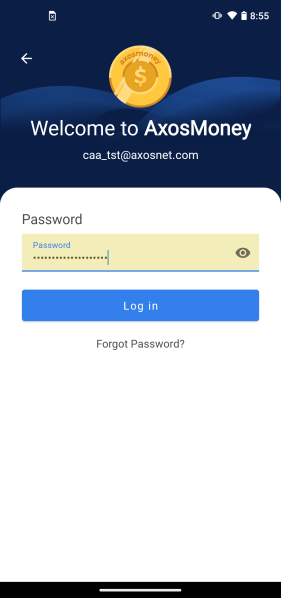To have the MFA functionality in your company, contact the Axosnet Sales Department.
The multi-factor authentication method (MFA) consists of adding another element (after the password) to legitimize the user, this increases access security.
1. Enter your email and click || Next || to continue.
2. Enter your password and click || Log in ||.
3. The MFA window will appear requesting the authentication code.
4. Go to the Google Authenticator app to get the code.
5. Enter the code and click OK.
6. Your access has been granted, and now you are in the application´s “Home” screen.
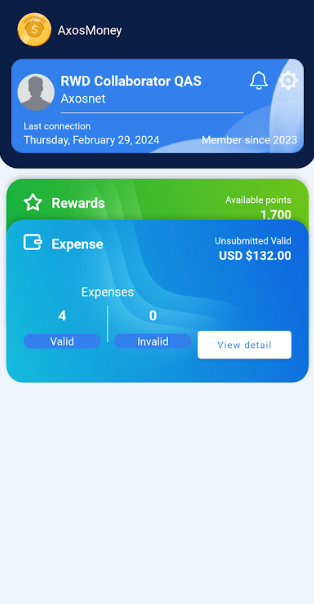
Related Links:
Enable Multi-Factor Authentication for logins with ACS credentials.