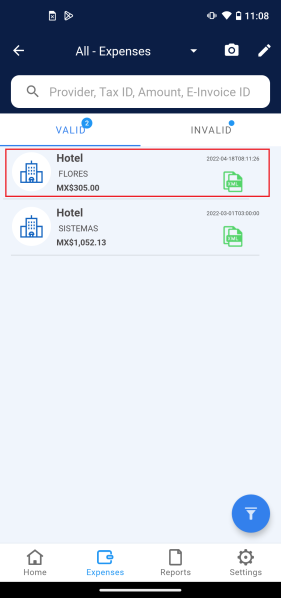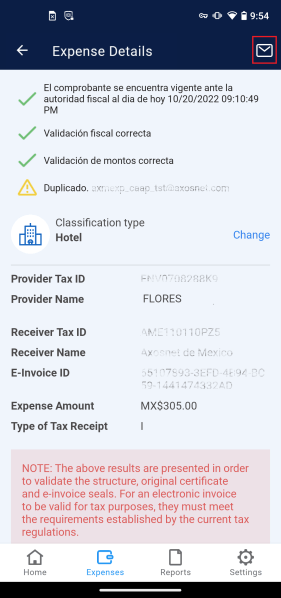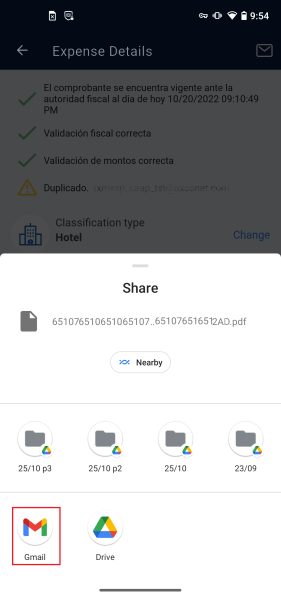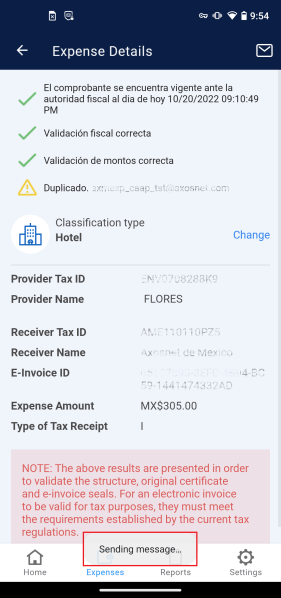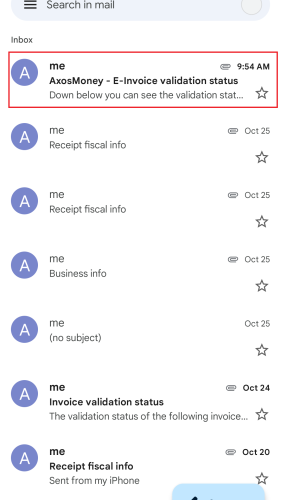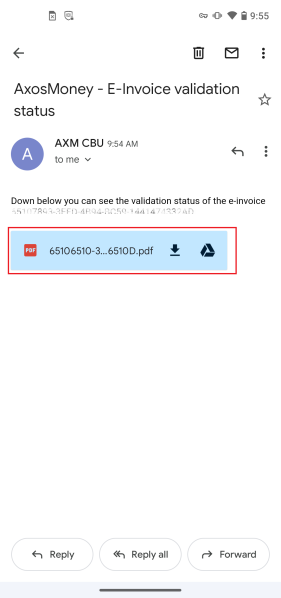You can validate the expenses of the United States, Mexico, Colombia, and Peru. To ease the validation of your expenses, you can send them from an email to upload them into the AxosMoney solution; the following steps guide you in this process.
1. Click any expense to see its details.
2. Click the email icon as marked in red below.
3. A window will appear, as seen below. Select Gmail.
4. An email window will appear, and your email address will automatically fill out. Add the recipient and click the send icon marked below in red.
5. A sending message will appear.
6. Wait a few minutes and go to your inbox.
7. Open the email containing the information about the expense you selected in the application.