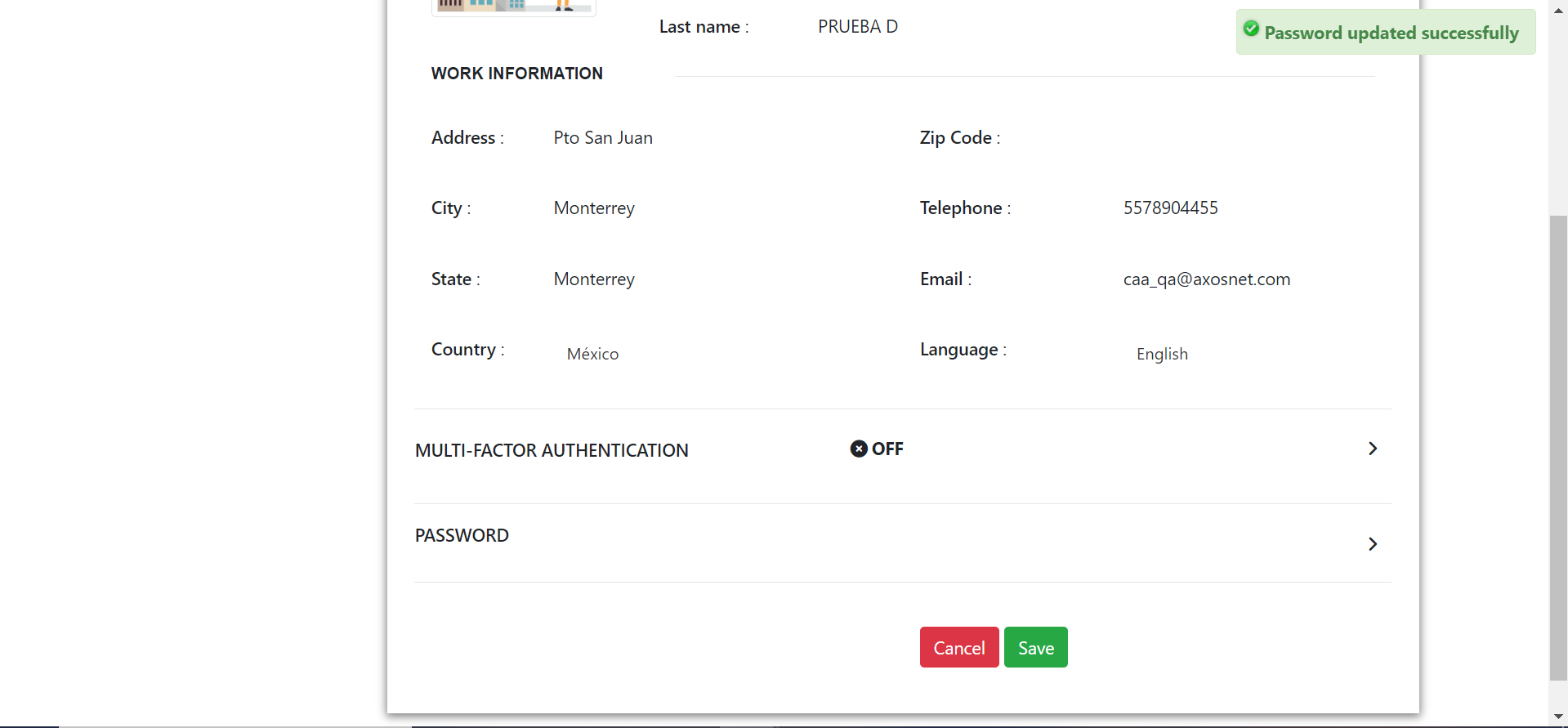If needed, from the “My account” section, you can update your ACS access password.
1. Click on the “Password” section icon.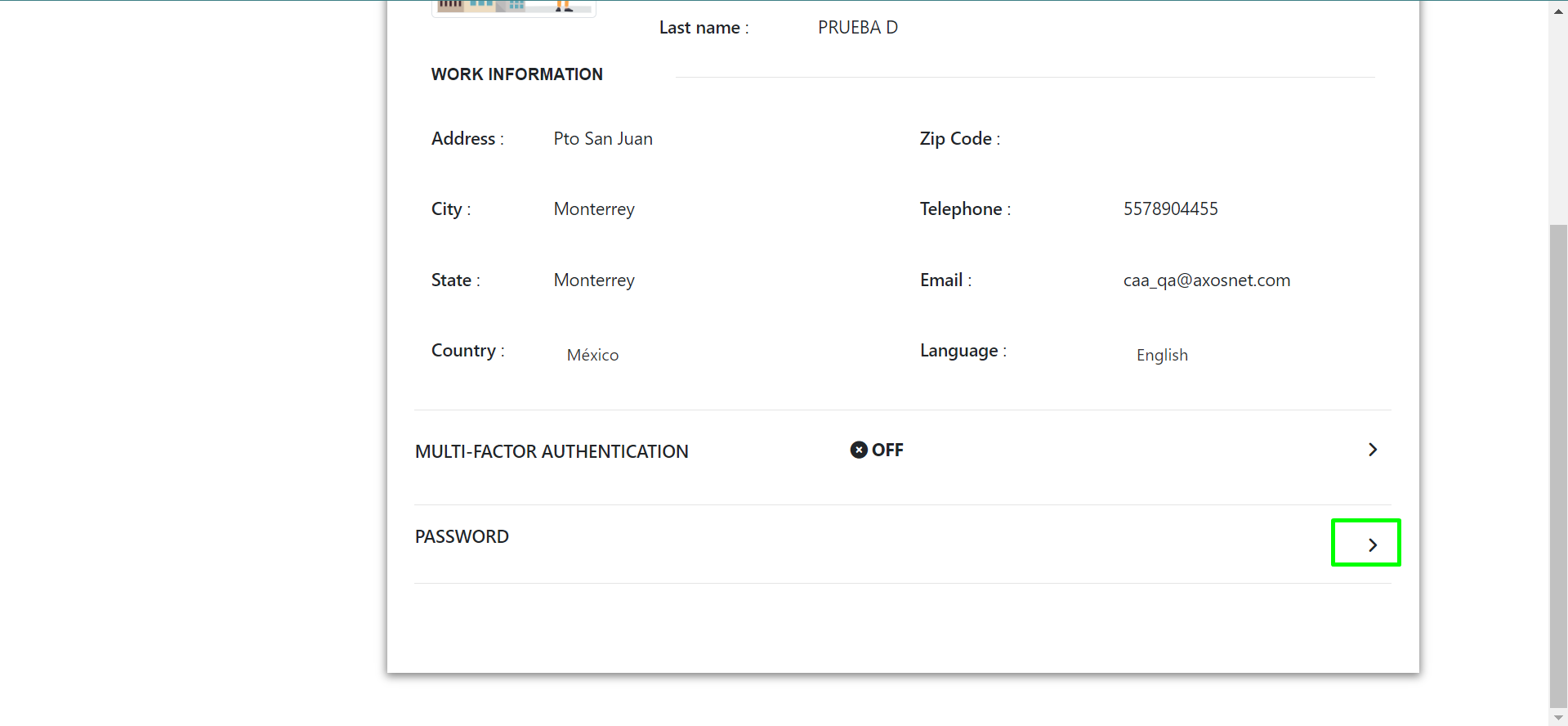
2. Enter your current password, new password, and confirm the new password.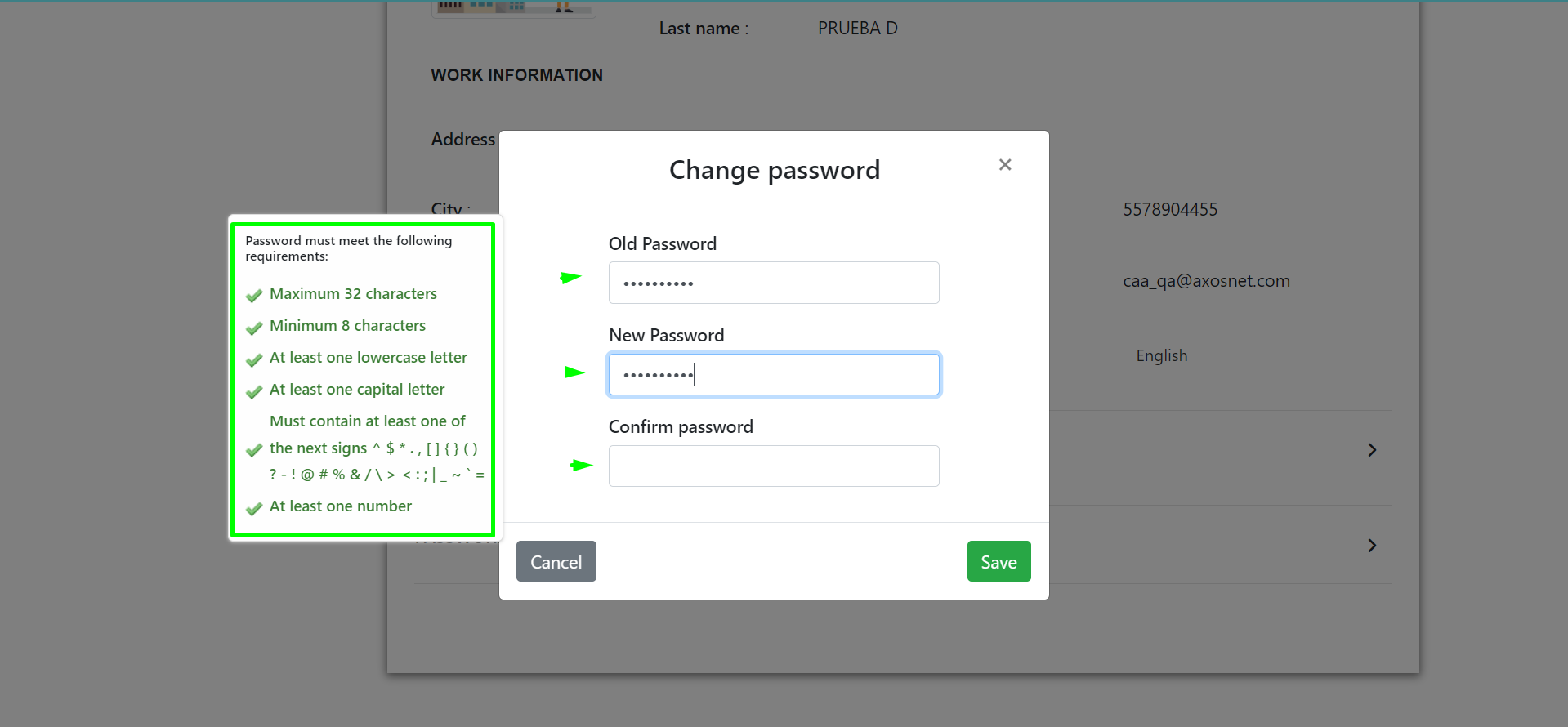
Note: Review the password specifications that your registered password must meet to be valid.
3. Click the “Save” button.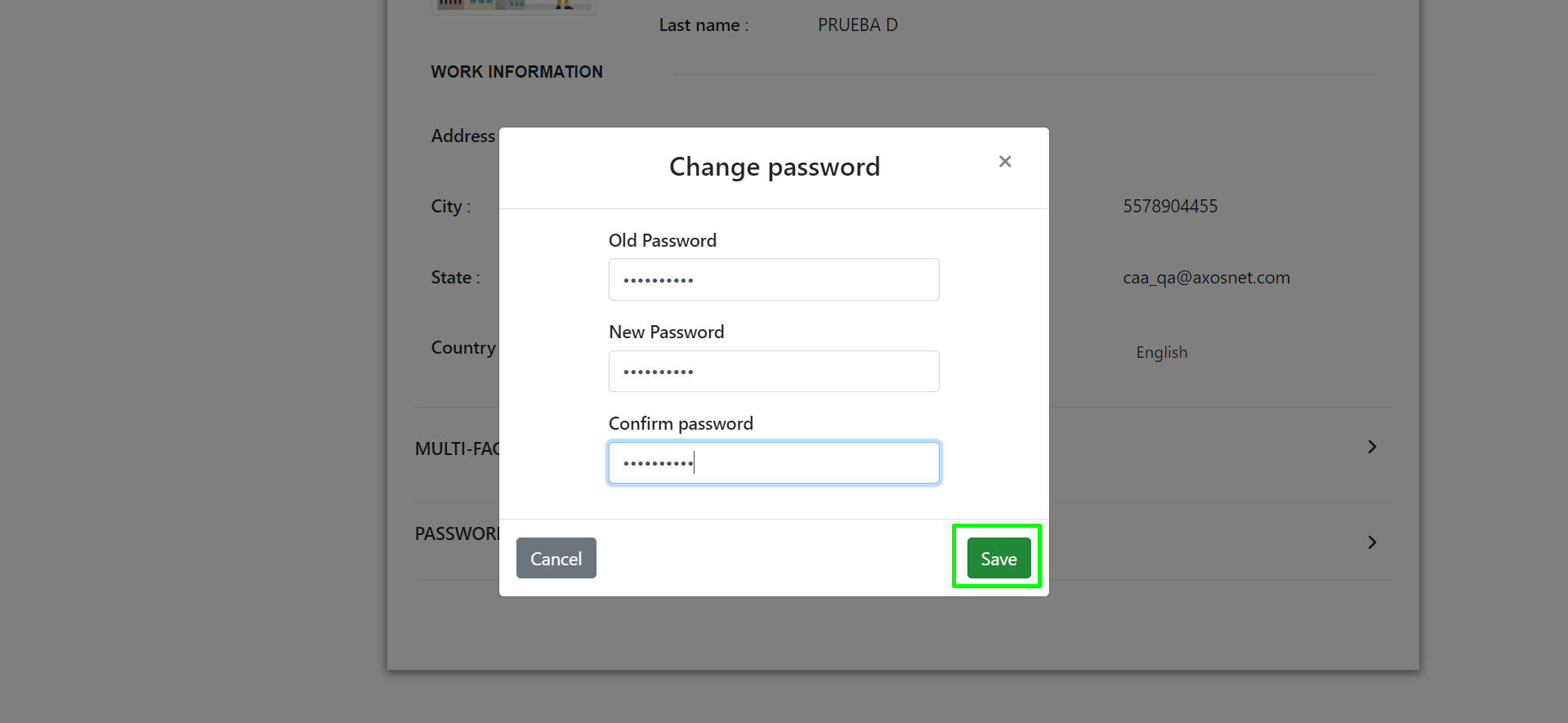
4. The page will notify you that the password has been updated successfully.