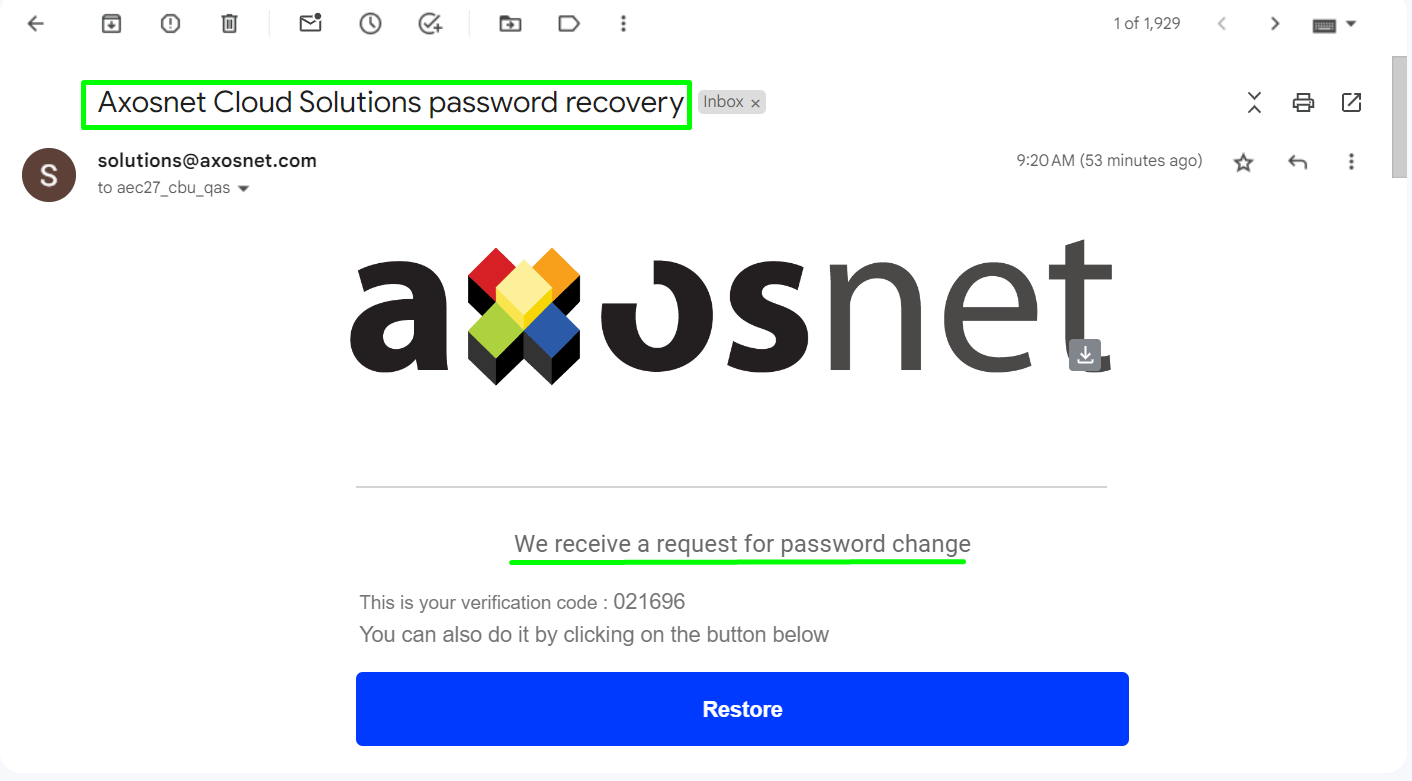This section details the process for an account administrator to reset a user’s ACS account password.
Please follow these steps:
1. Identify or look for the user you need to reset the password.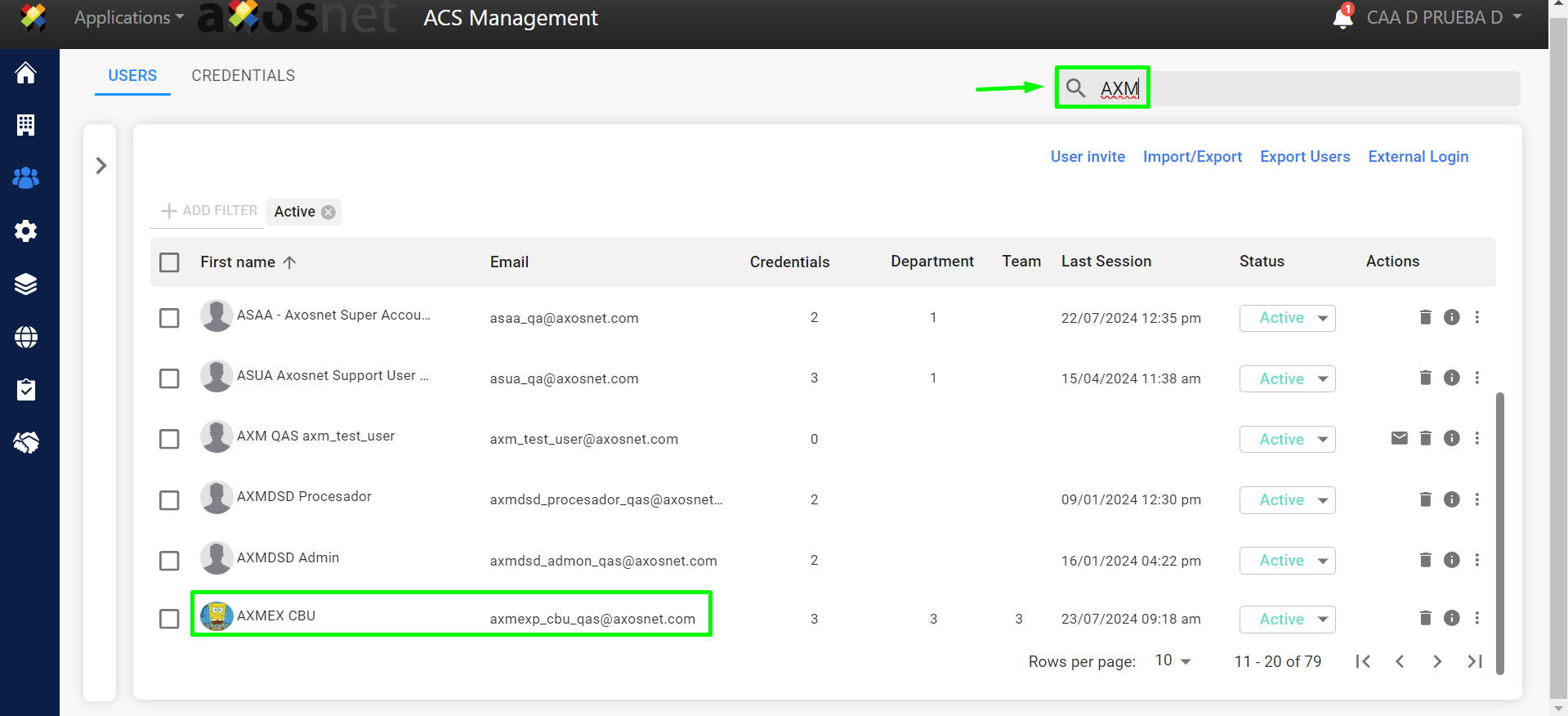
2. In the “Actions” column, click on the vertical three dots.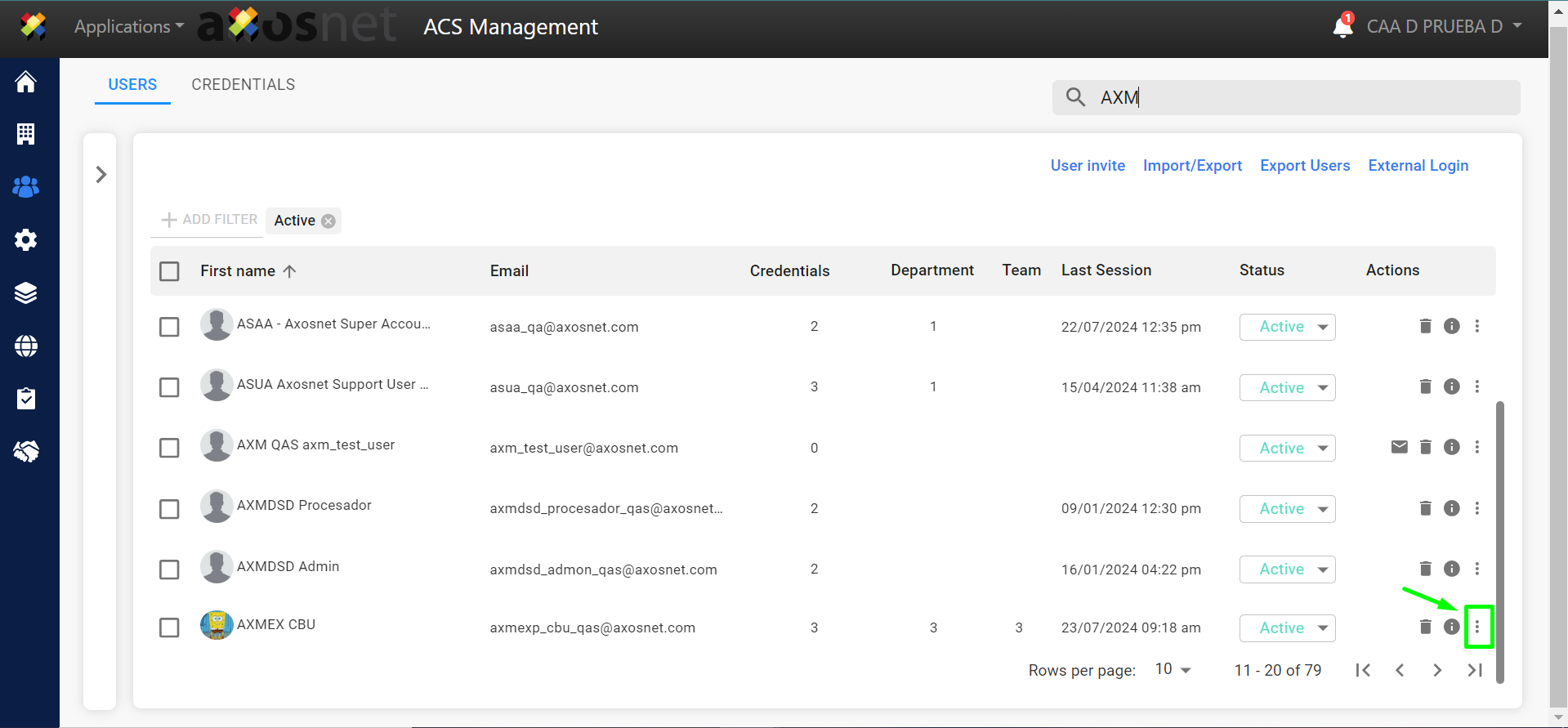
3. Select the “Reset Password” option.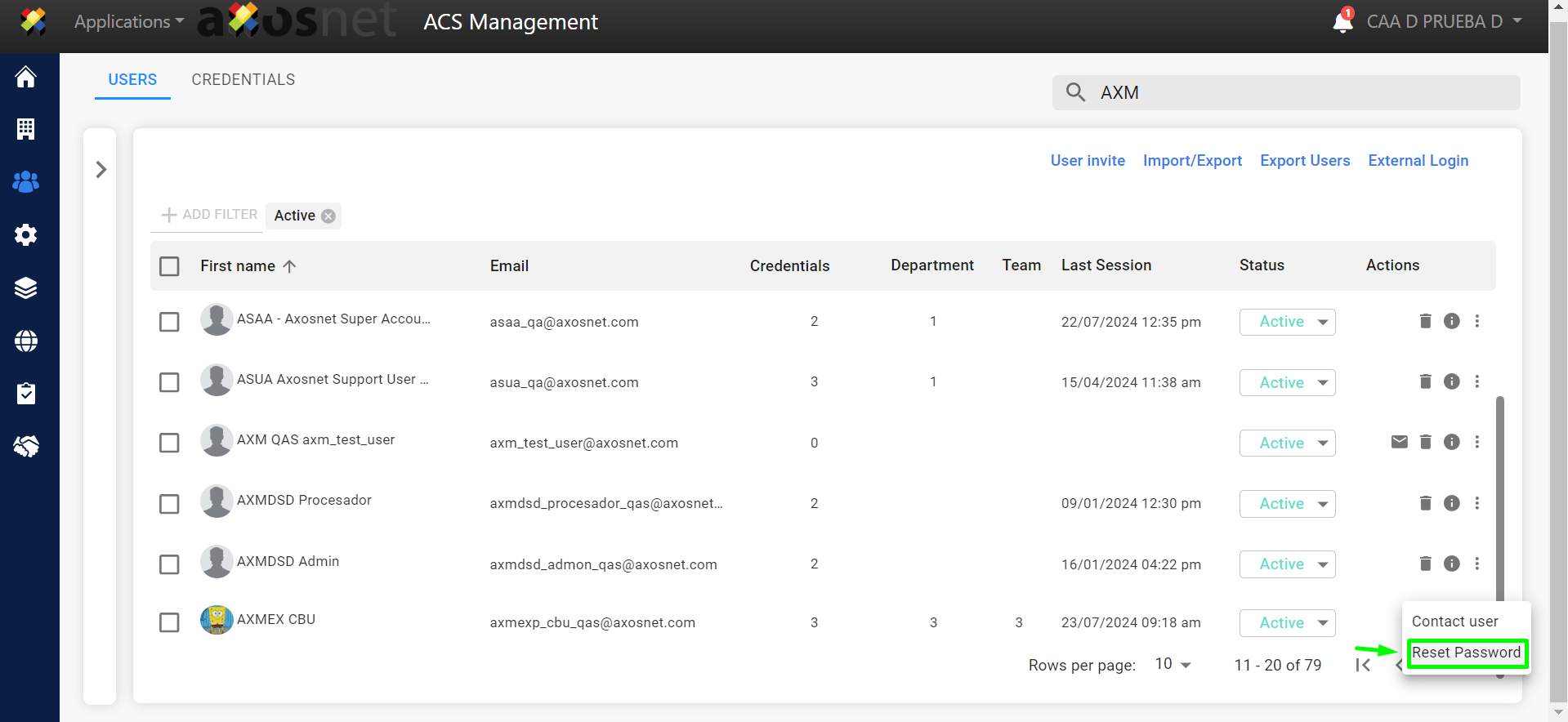
4. Click “Accept” if you are sure you want to reset the password for this user.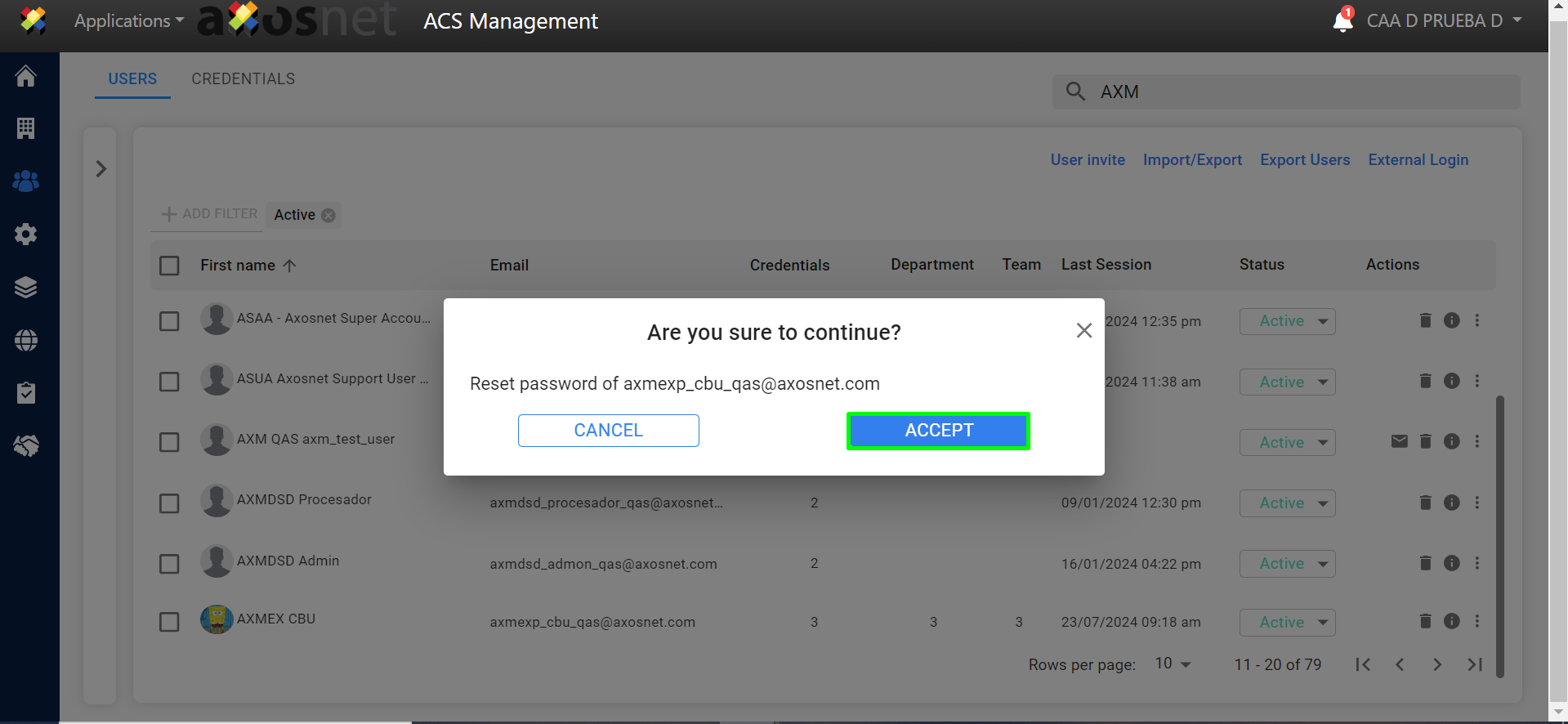
5. The selected user will receive an email indicating that their password needs to be reset.