A credential can be defined as an access card to various applications. In this case, it will allow a user to access AxosMoneyⓇ, have the role of Super Delegate, and thus perform the permitted tasks that will be managed within the ACS ManagementⓇ application.
To create the SuperDelegate credential, follow these steps:
1. Access ACS ManagementⓇ and click on “Users and Permissions”.
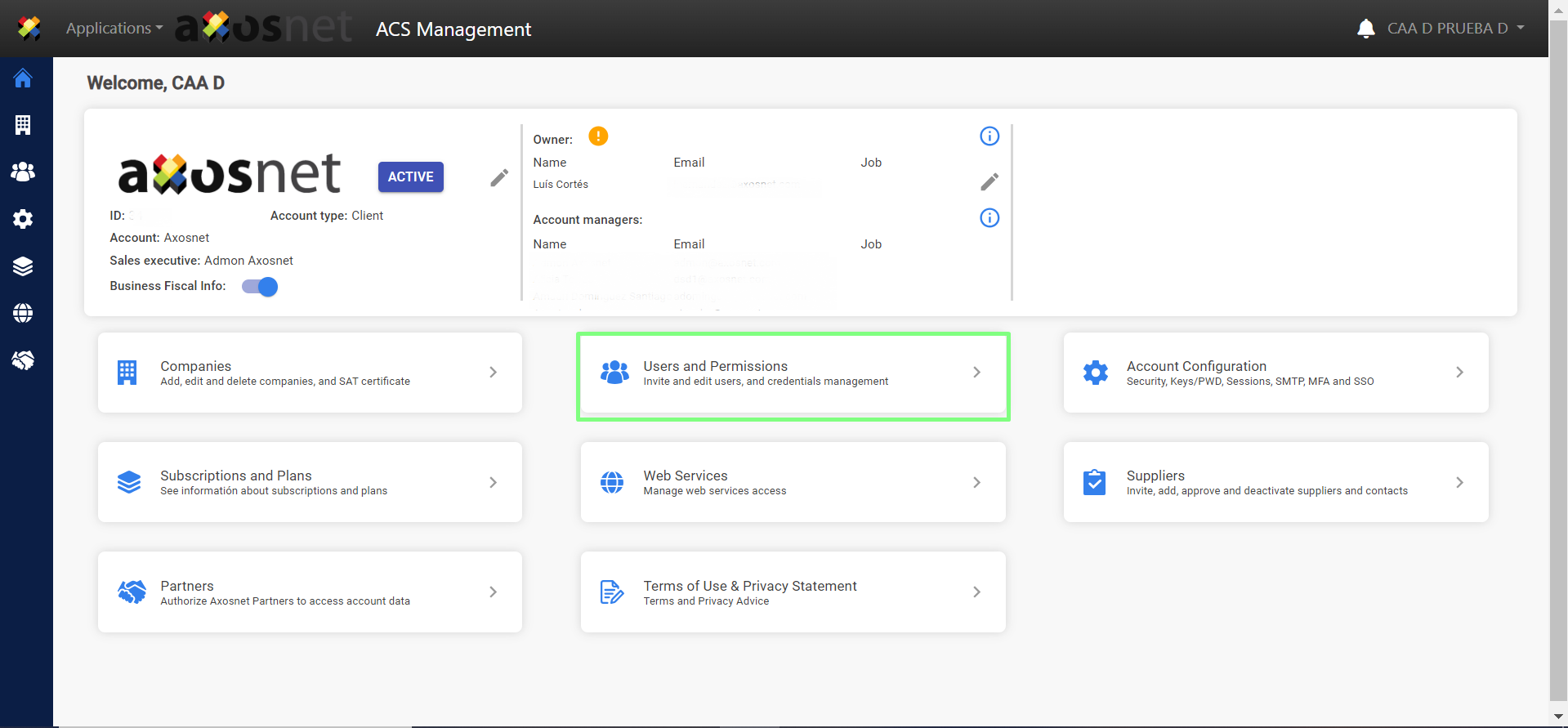
Note: Access credentials should be with a user who has client account administrator permissions.
2. Select the “Credentials” section and then click on ”’NEW CREDENTIAL”.
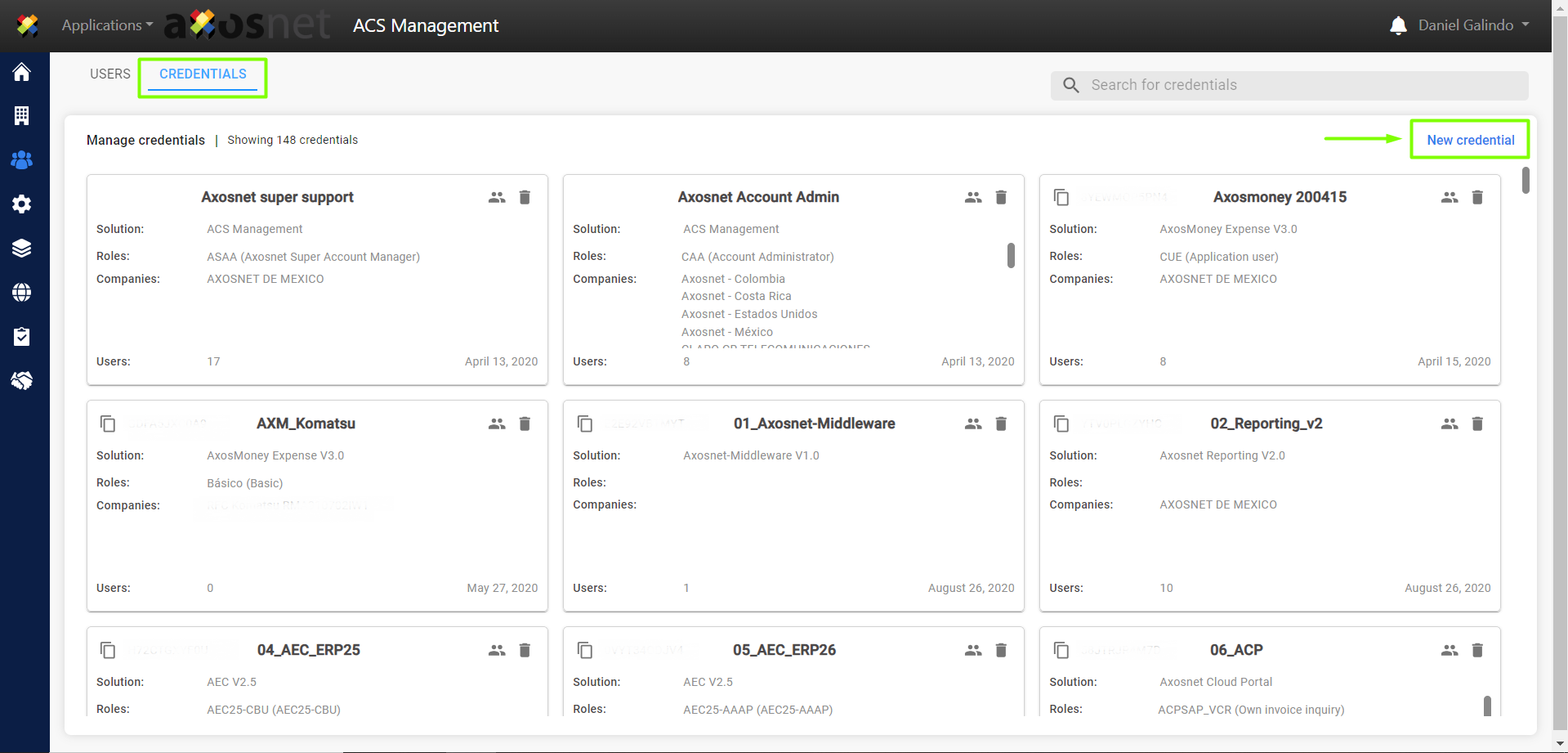
3. Next, you will be asked to complete the information to create the new credential.

4. When you have completed the information click “Create”.

5. The credential has been created and a pop-up window will appear asking if you want to add users to the new credential, if you want to do so click “Continue” or if you prefer you can skip this step and do it later.
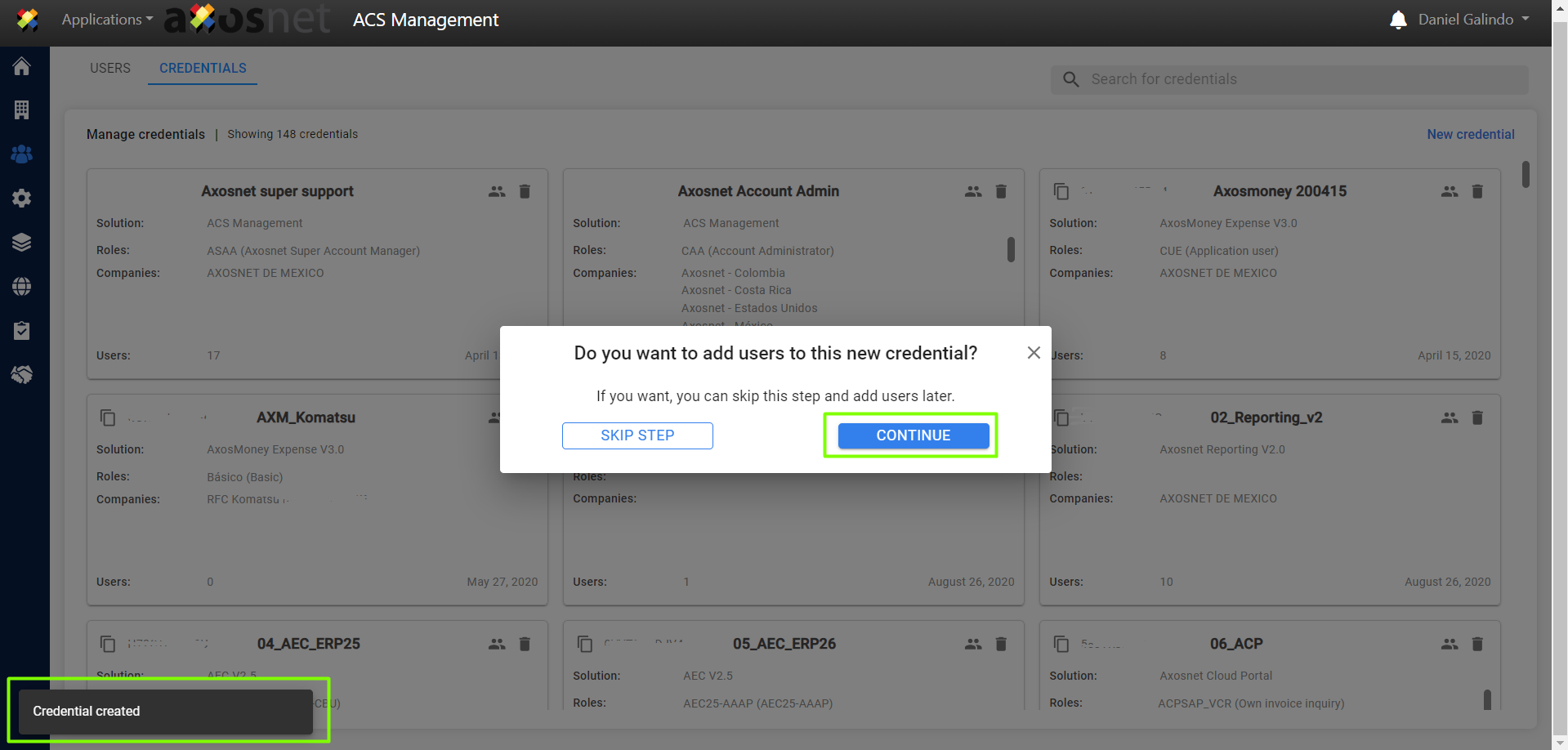
6. Clicking continue will take you to the “Add users to credentials” section. Here you can select the users you want to add to a credential.
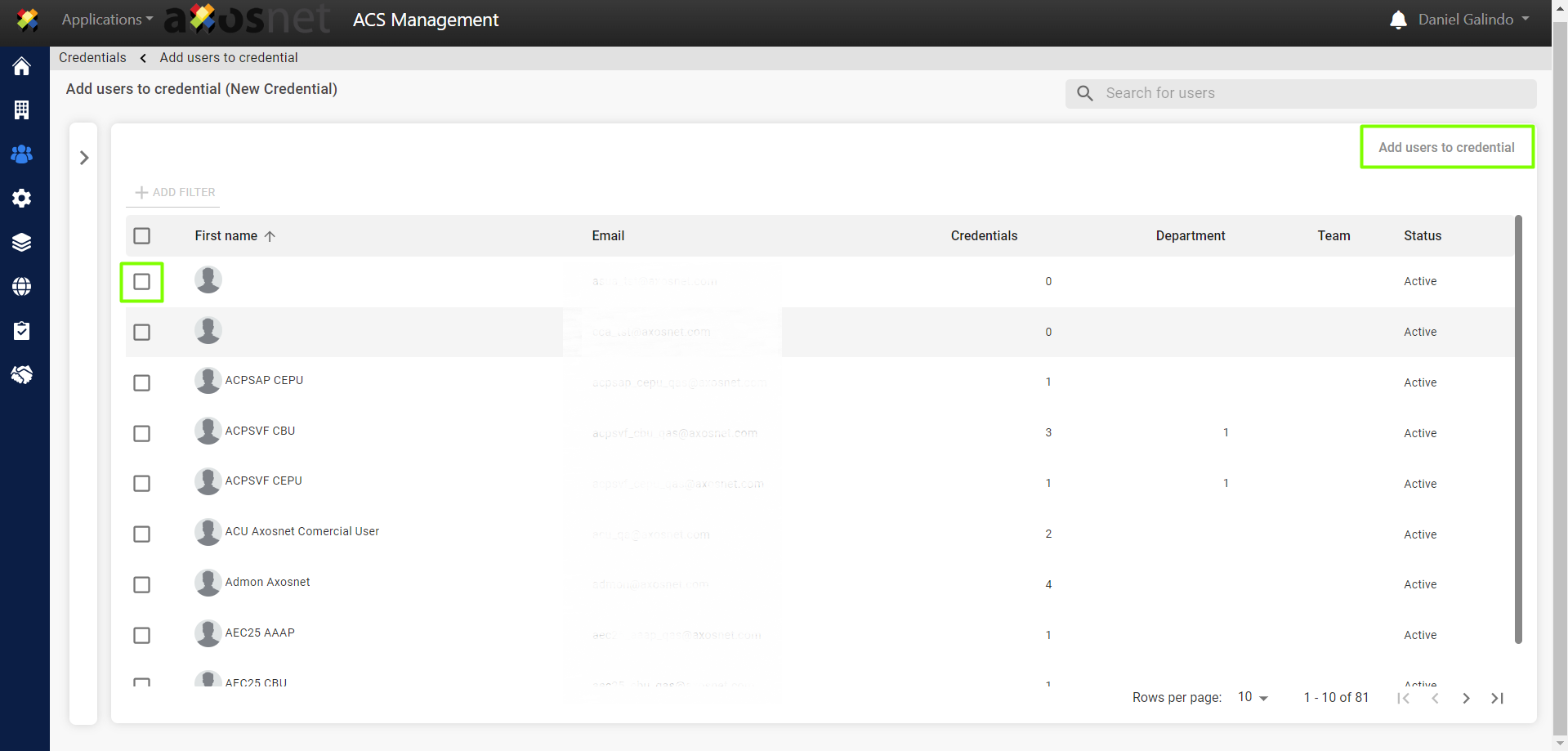
7. Select the users you want to add to the credential and click on “Add users to credential”.
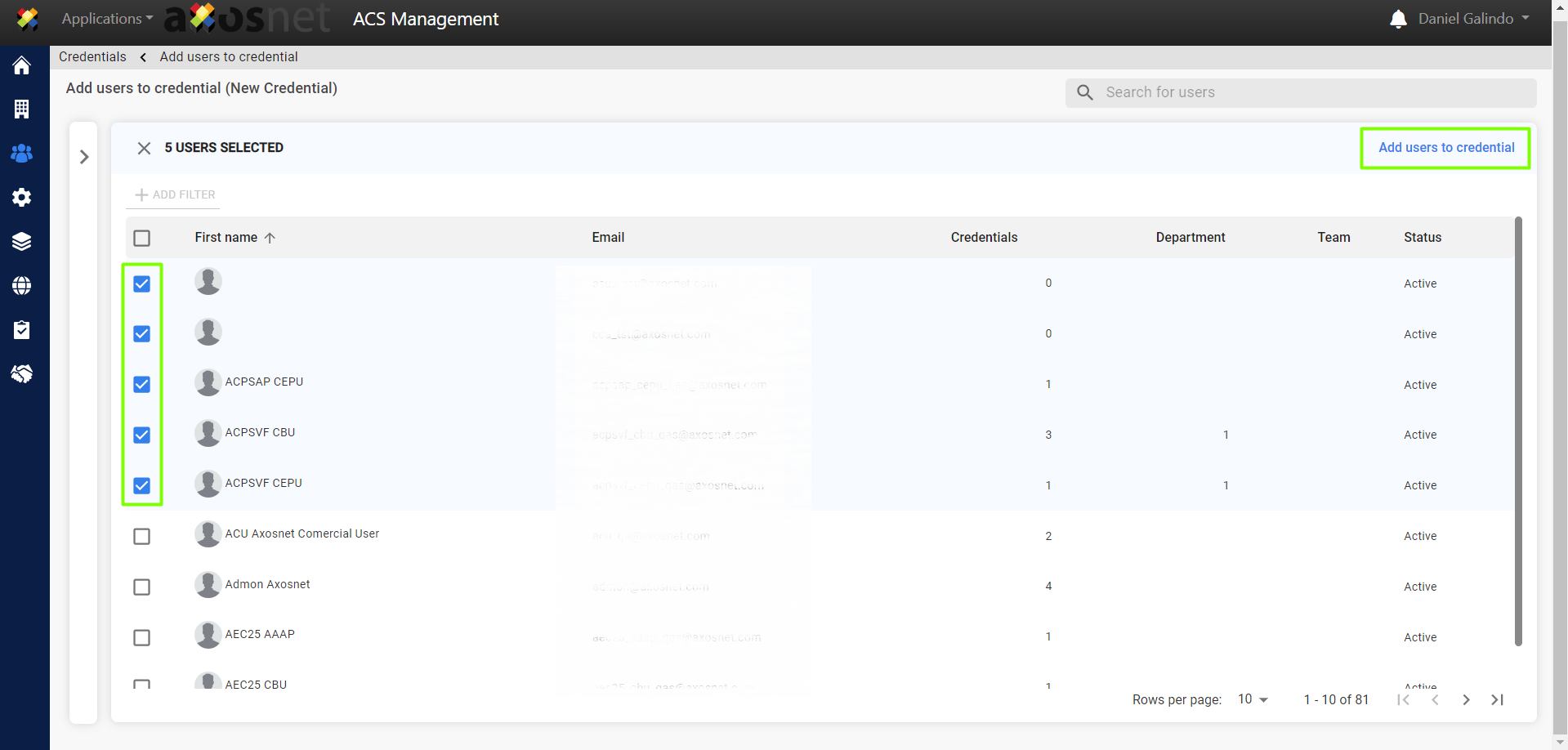
8. A pop-up window will appear to confirm the users we are adding to the credential. Click “Accept”.
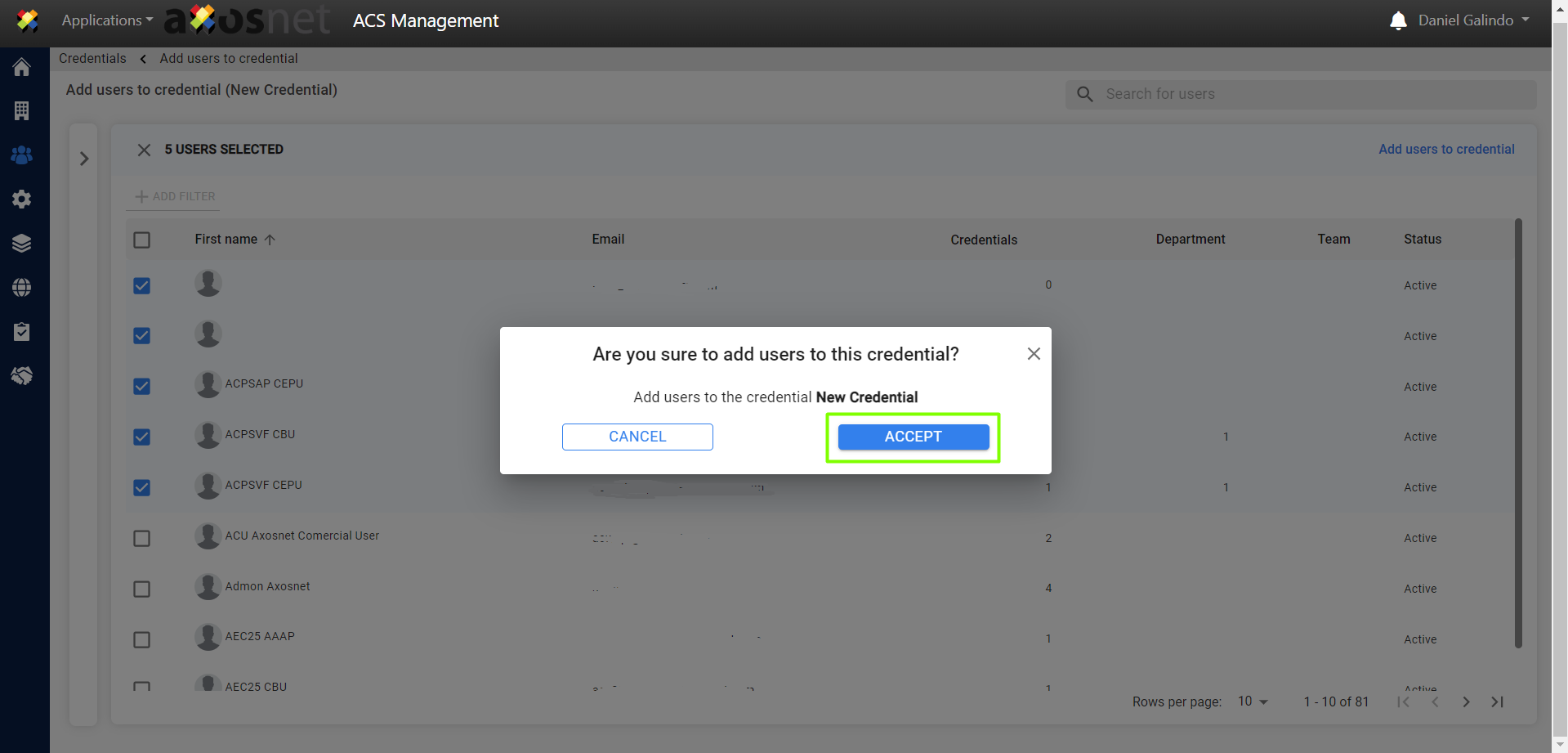
9. Clicking “Accept “ will take you to the credential to which the users were added. You can click on “Manage Credentials” to return to the main screen where you will see all the created credentials.
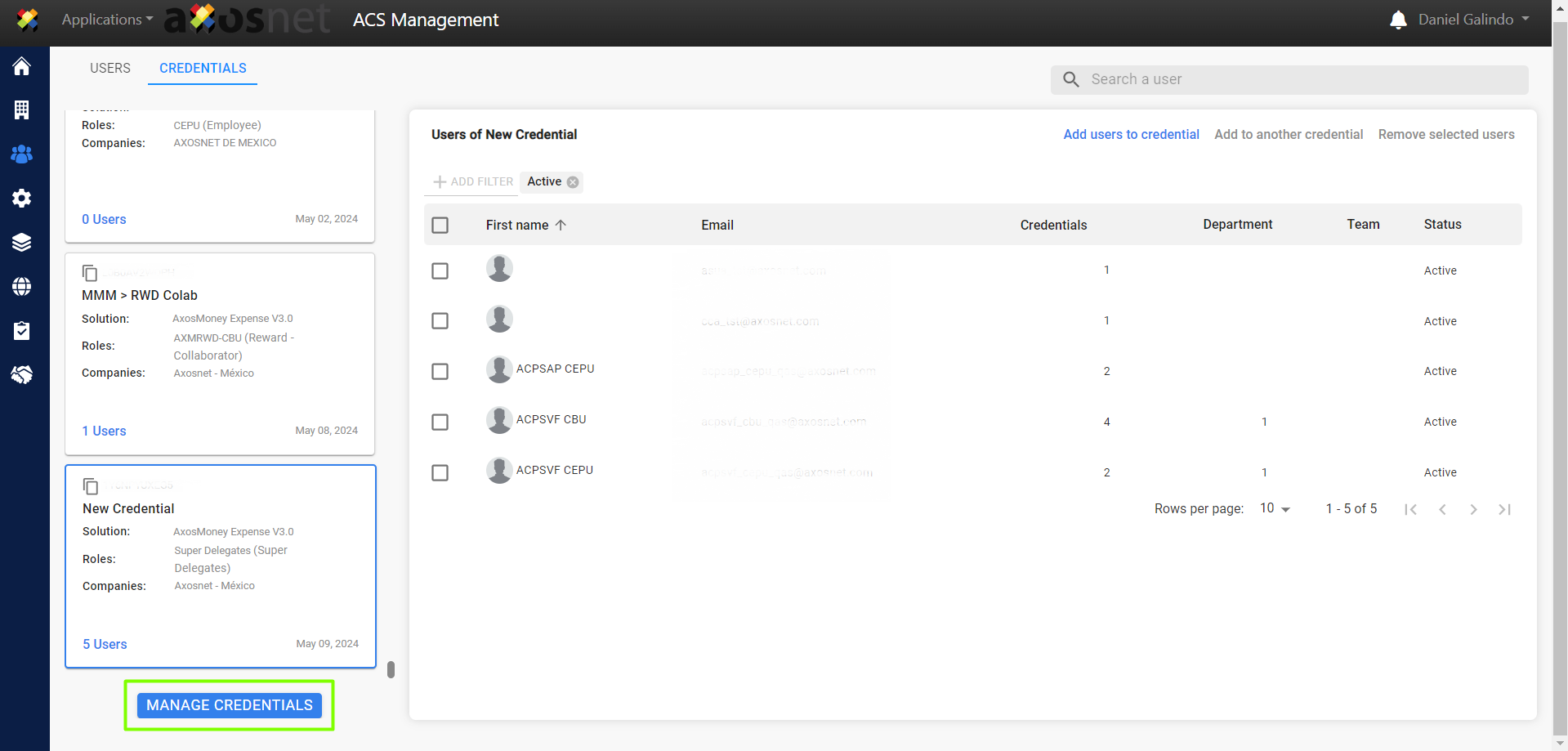
10. When you return to the main screen you will see the credential you have created.


