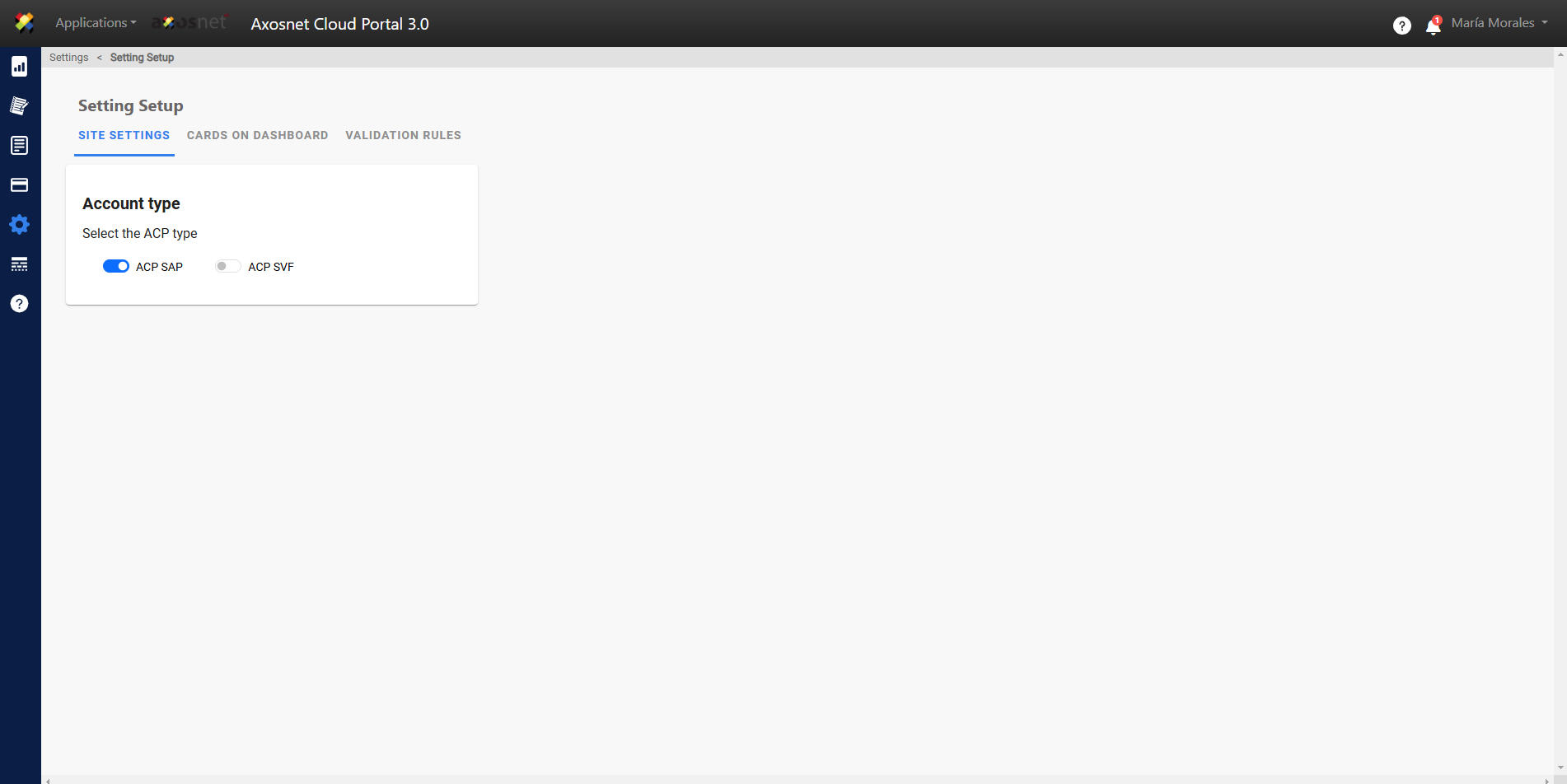“Site Settings” is a section that is part of the “Configuration” Module, “Configuration” Submodule. It allows Axosnet Implementer Users to configure the operation mode of Axosnet Cloud Portal (ACP) according to the type of subscription purchased by the client. Only Axosnet Implementer Users can edit this section; modification is restricted to other users.
For more information about this section, you can consult the “Site Configuration” manual, which includes the following topics:
- Configure SAP type
- Configure SVF type
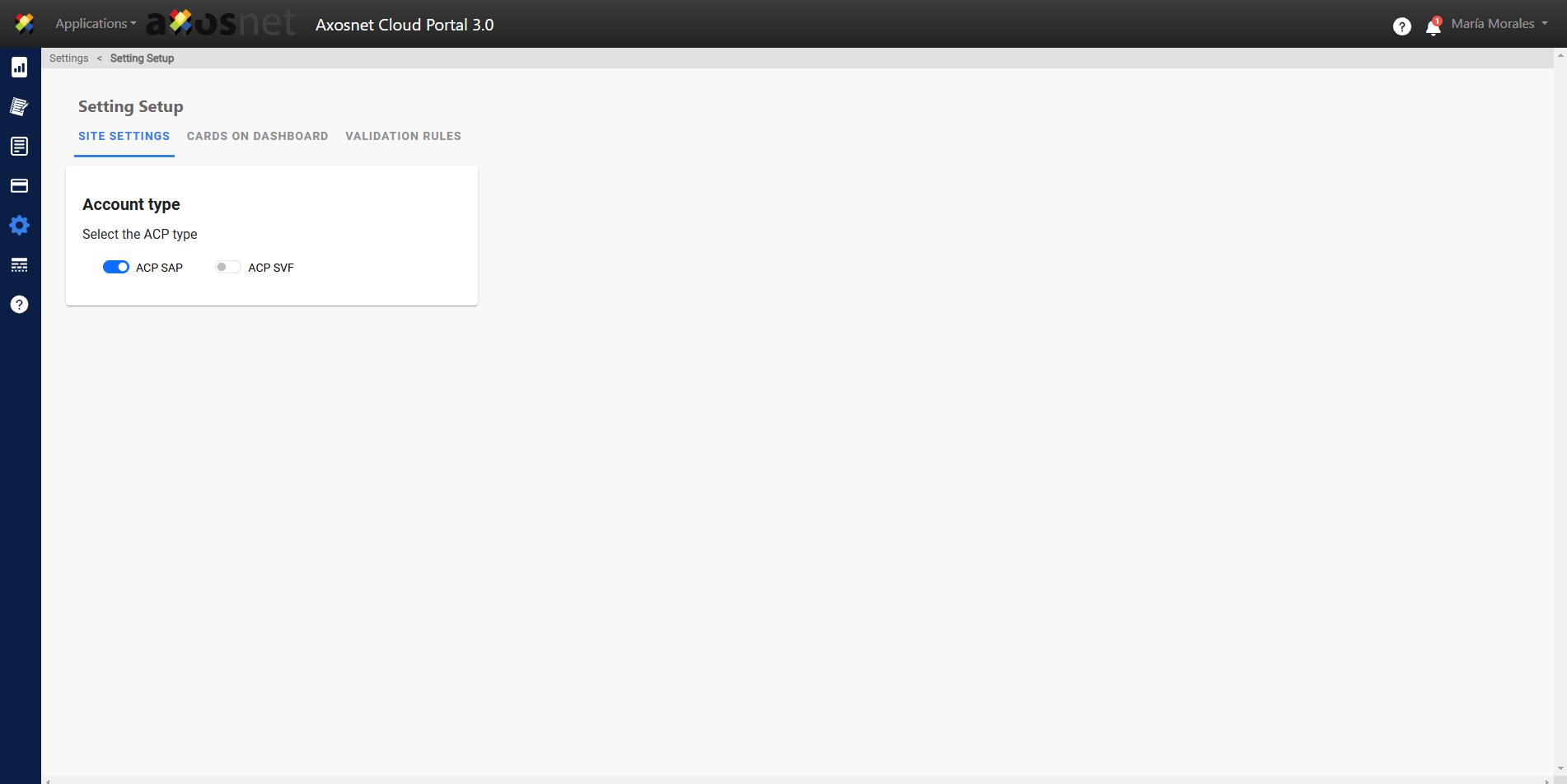
If you are outside the Axosnet Cloud Solutions (ACS) portal or in another section of Axosnet Cloud Portal (ACP) and want to go to “Site Settings” follow the steps below:
- Access Axosnet Cloud Solutions (ACS).

- Enter the Axosnet Cloud Portal (ACP) application.
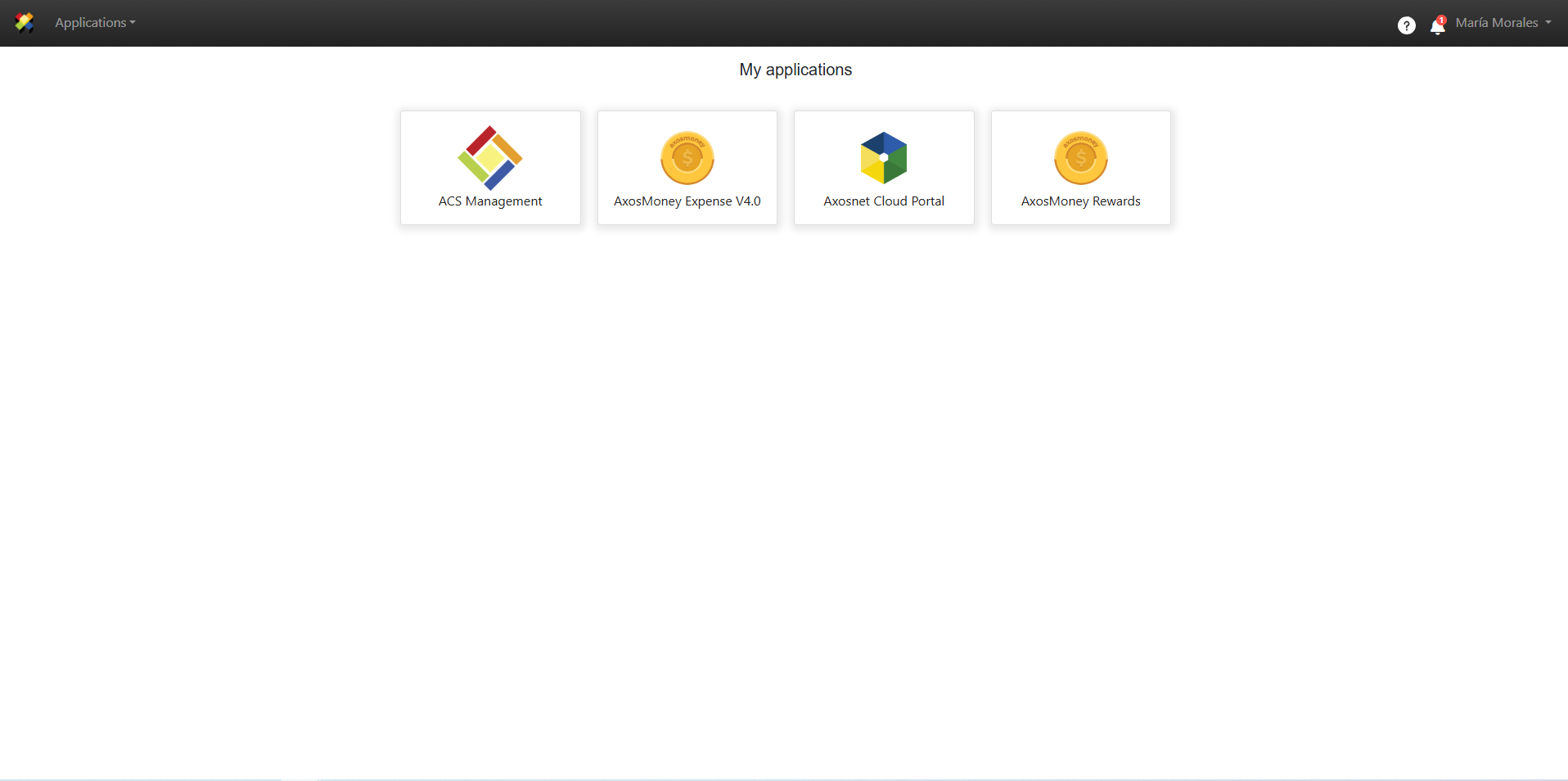
- Select the “Setting” module from the left side menu.
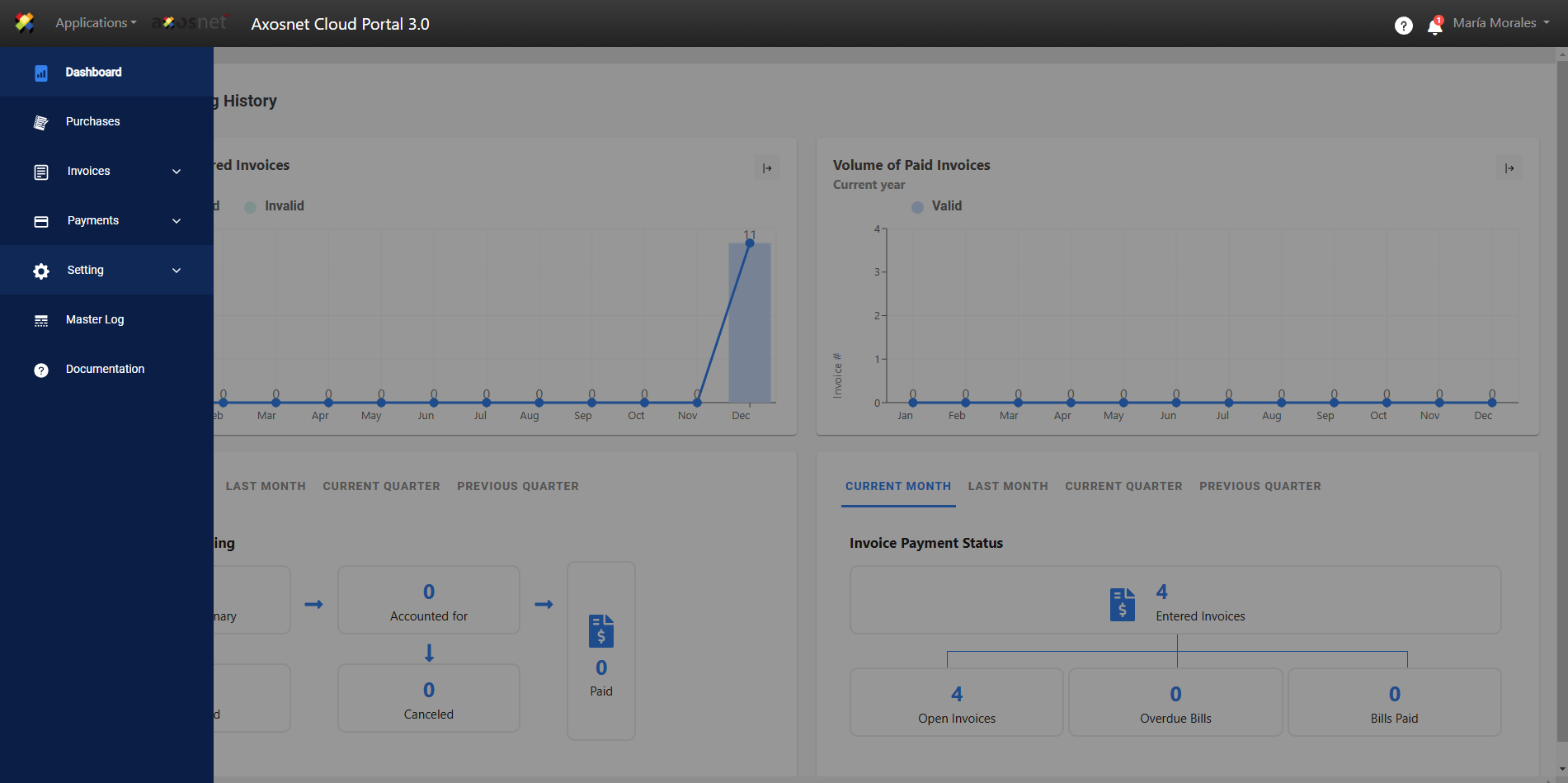
- Select the “Settings” submodule.
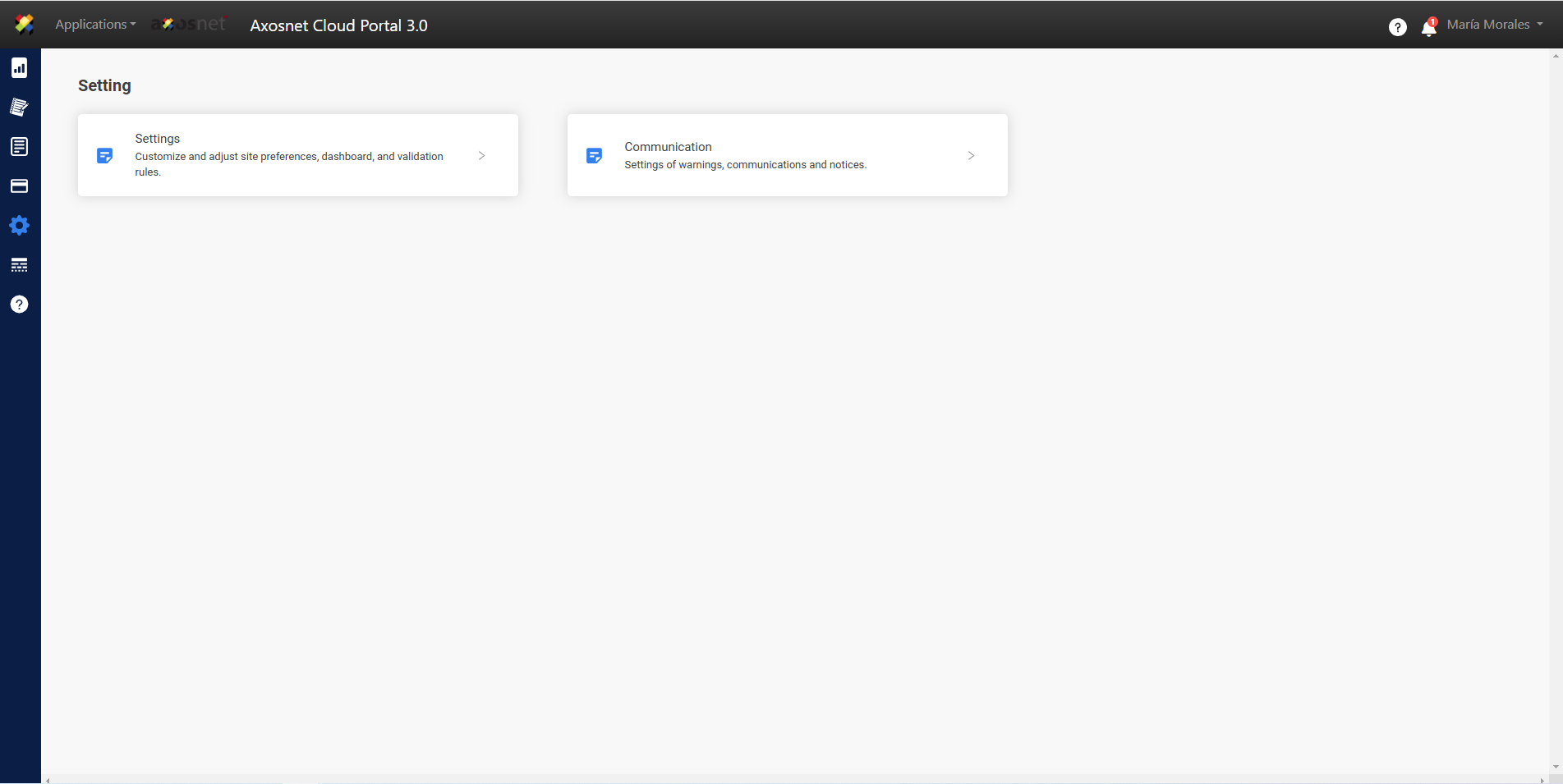
- Display the “Site Settings” section.