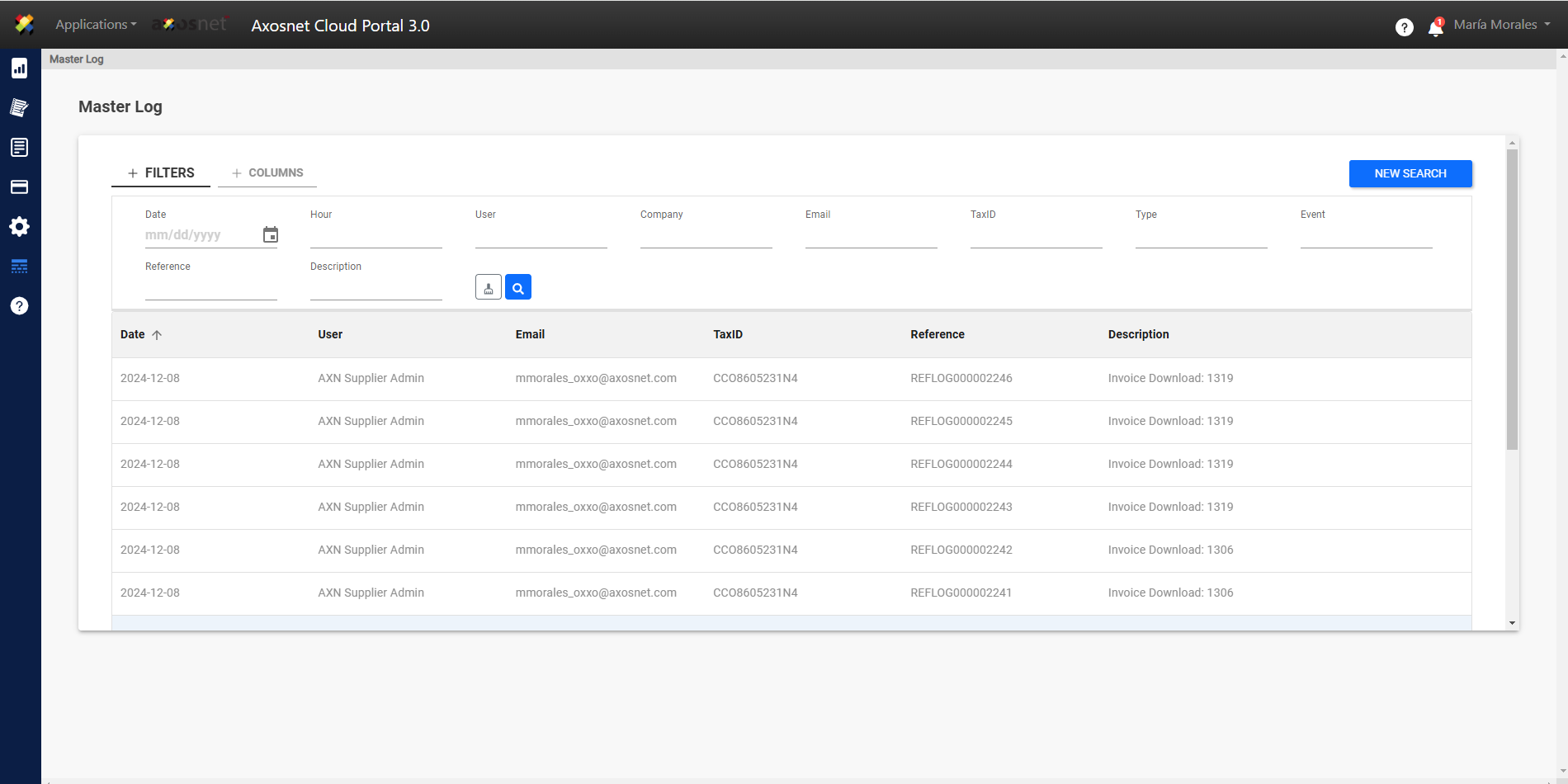The filters in the Master Log section are used to perform a search among the information of the consulted period. To use the filters, follow these steps.
- Click on the “Filters” option, once the New Search has been performed.
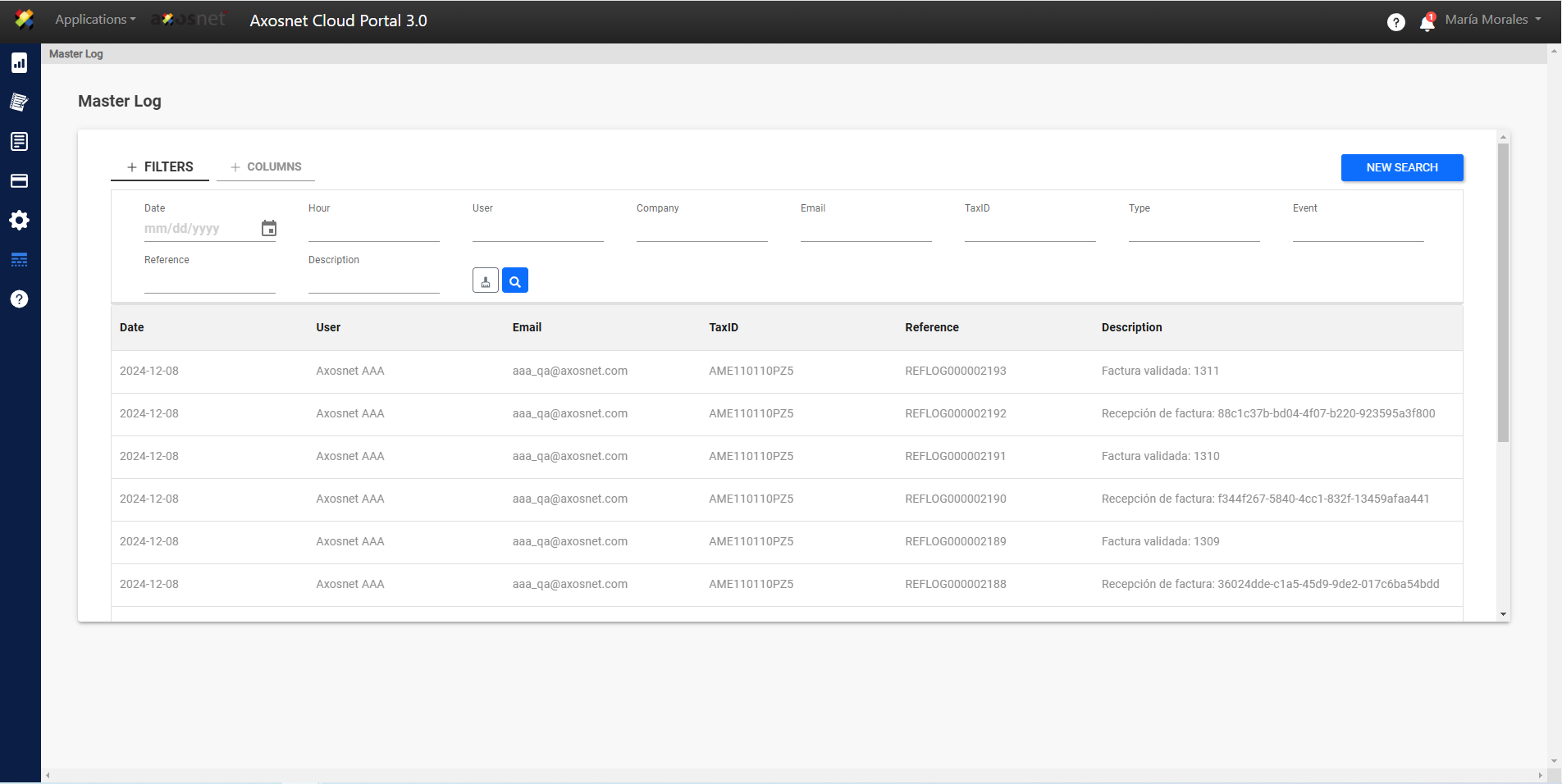
- Enter the data in the necessary fields.
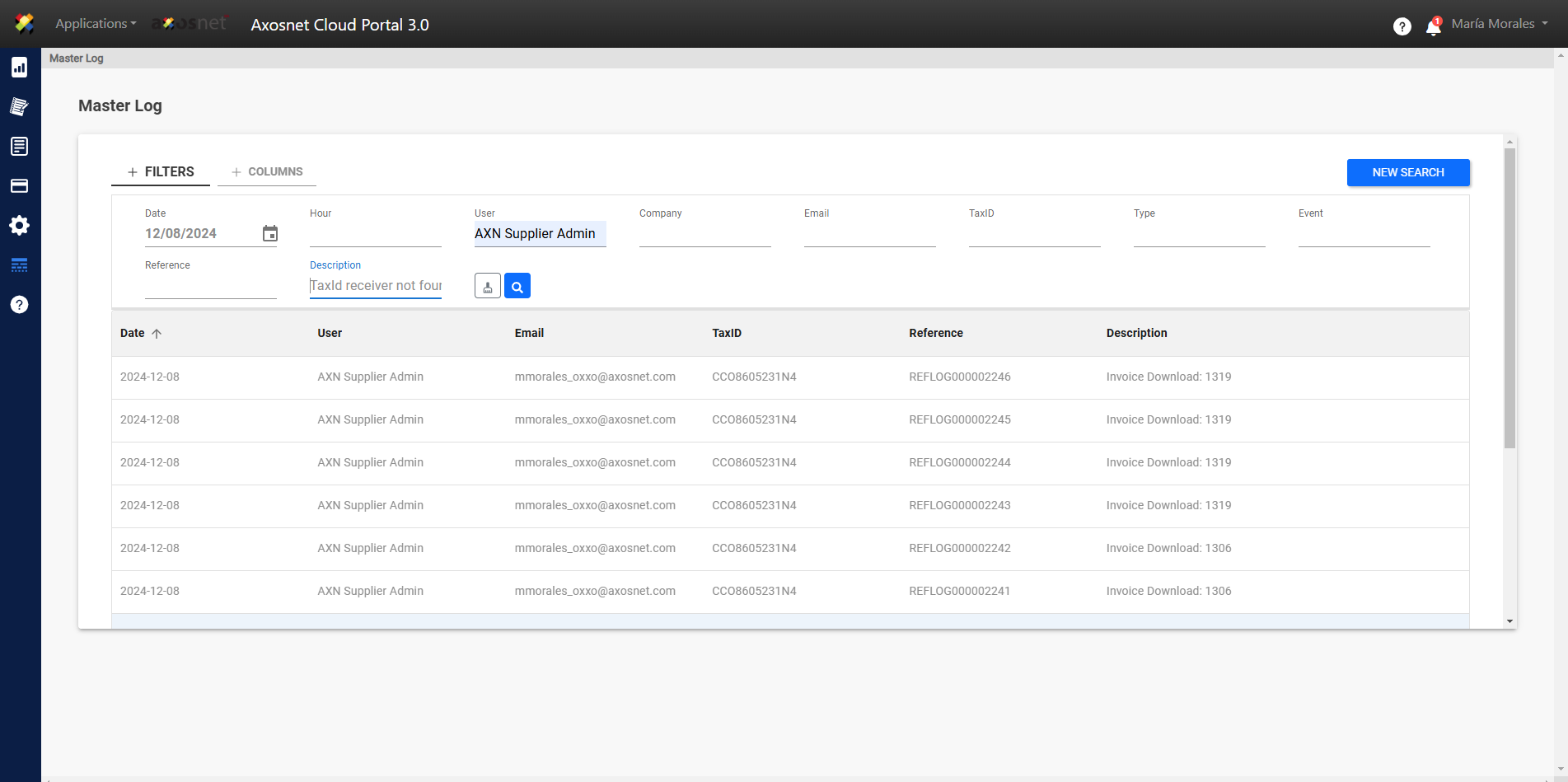
- Click on the 🔍 icon to search.
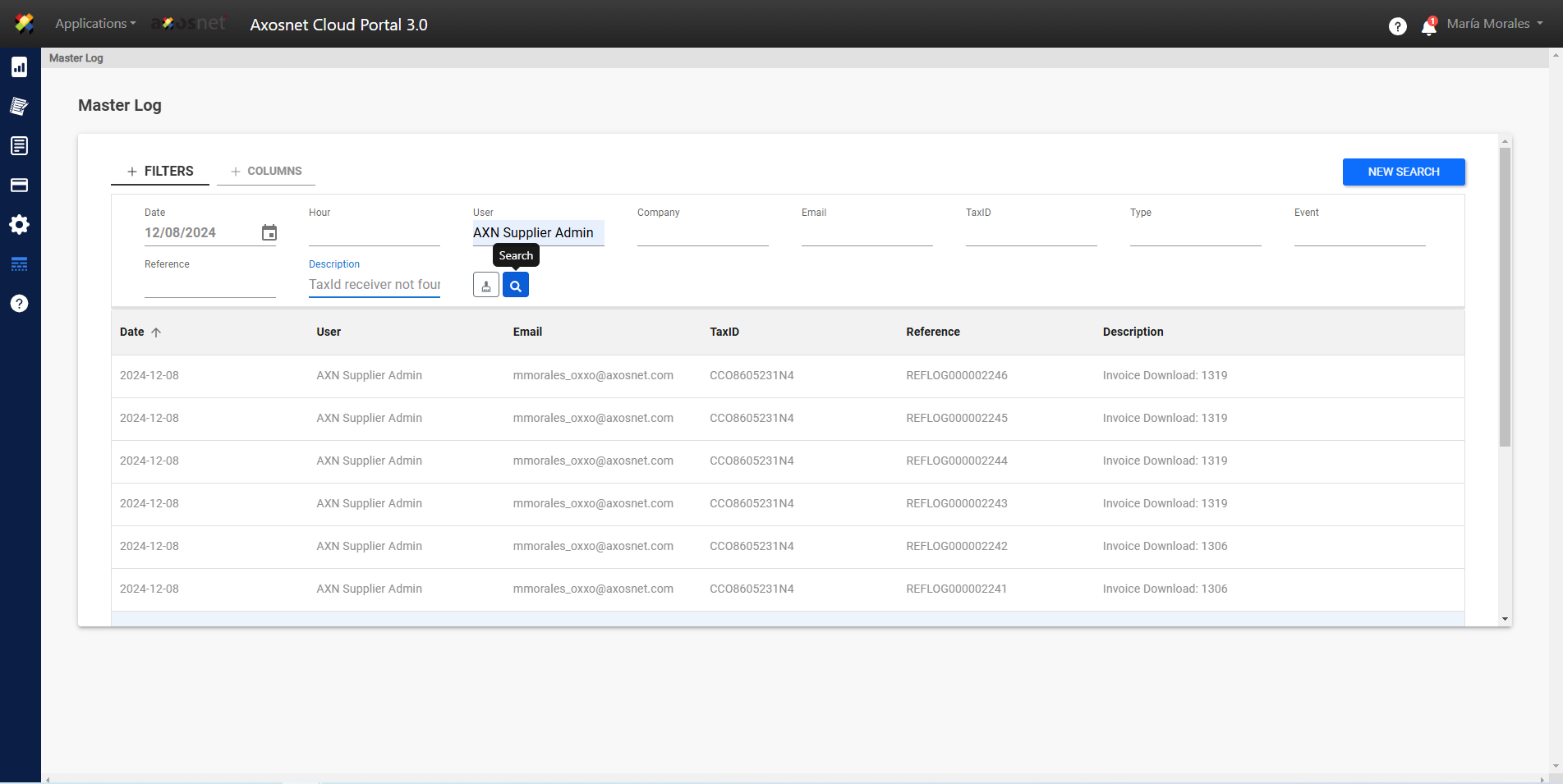
- The data you searched for will be displayed.
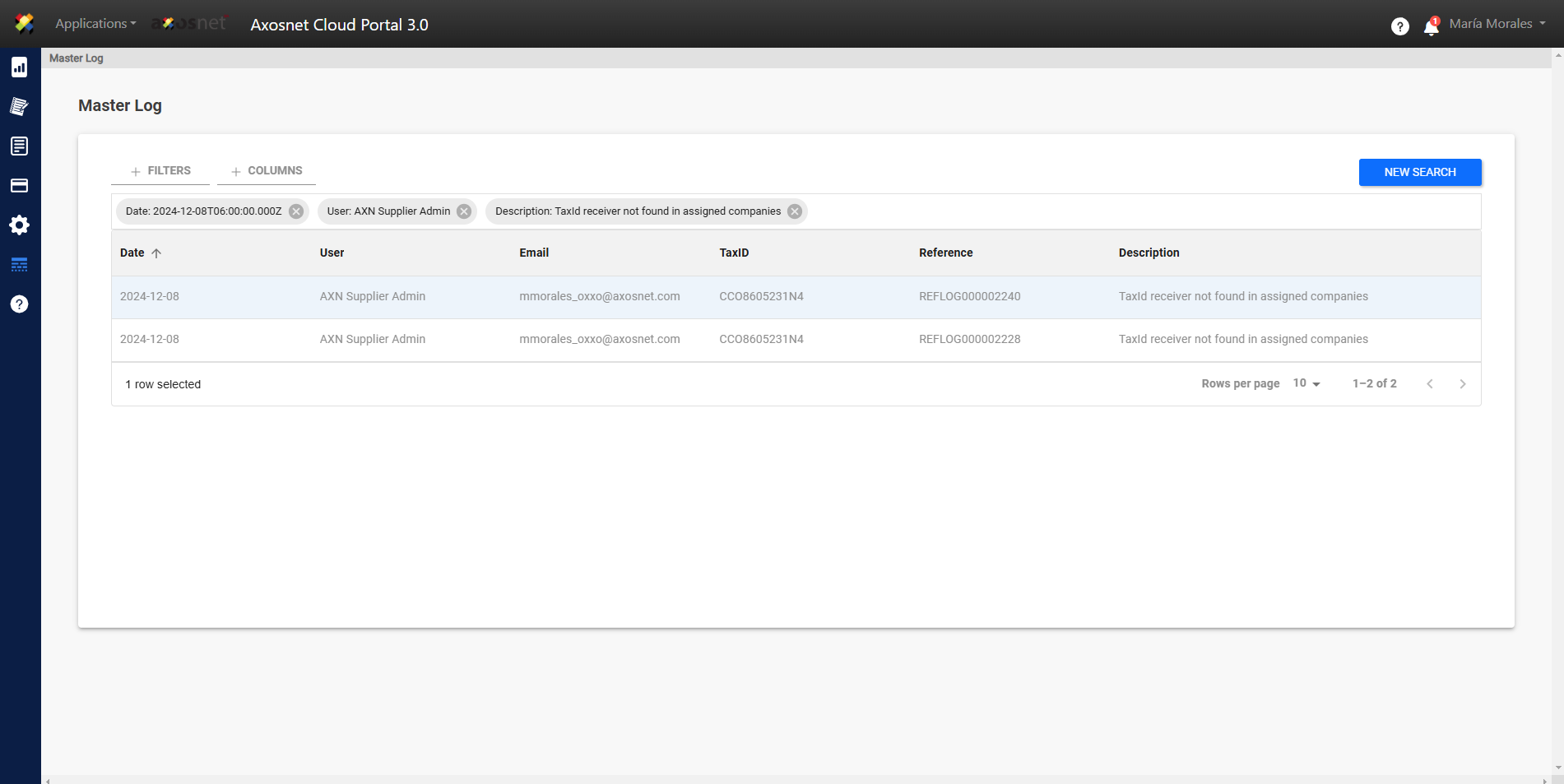
- If you want to clear the filters, click on the 🧹 icon.
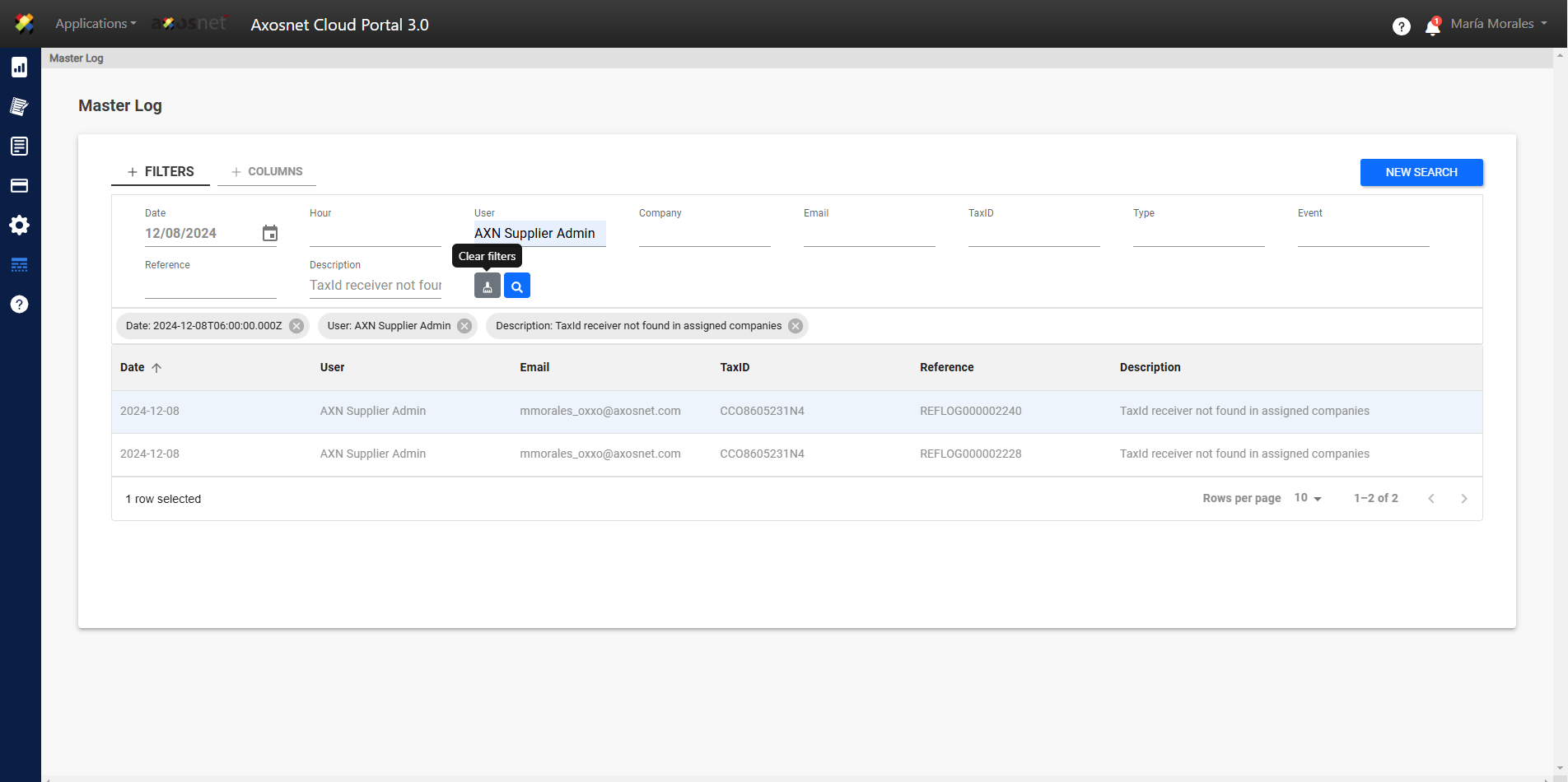
- Show the cleared Filters for another search.