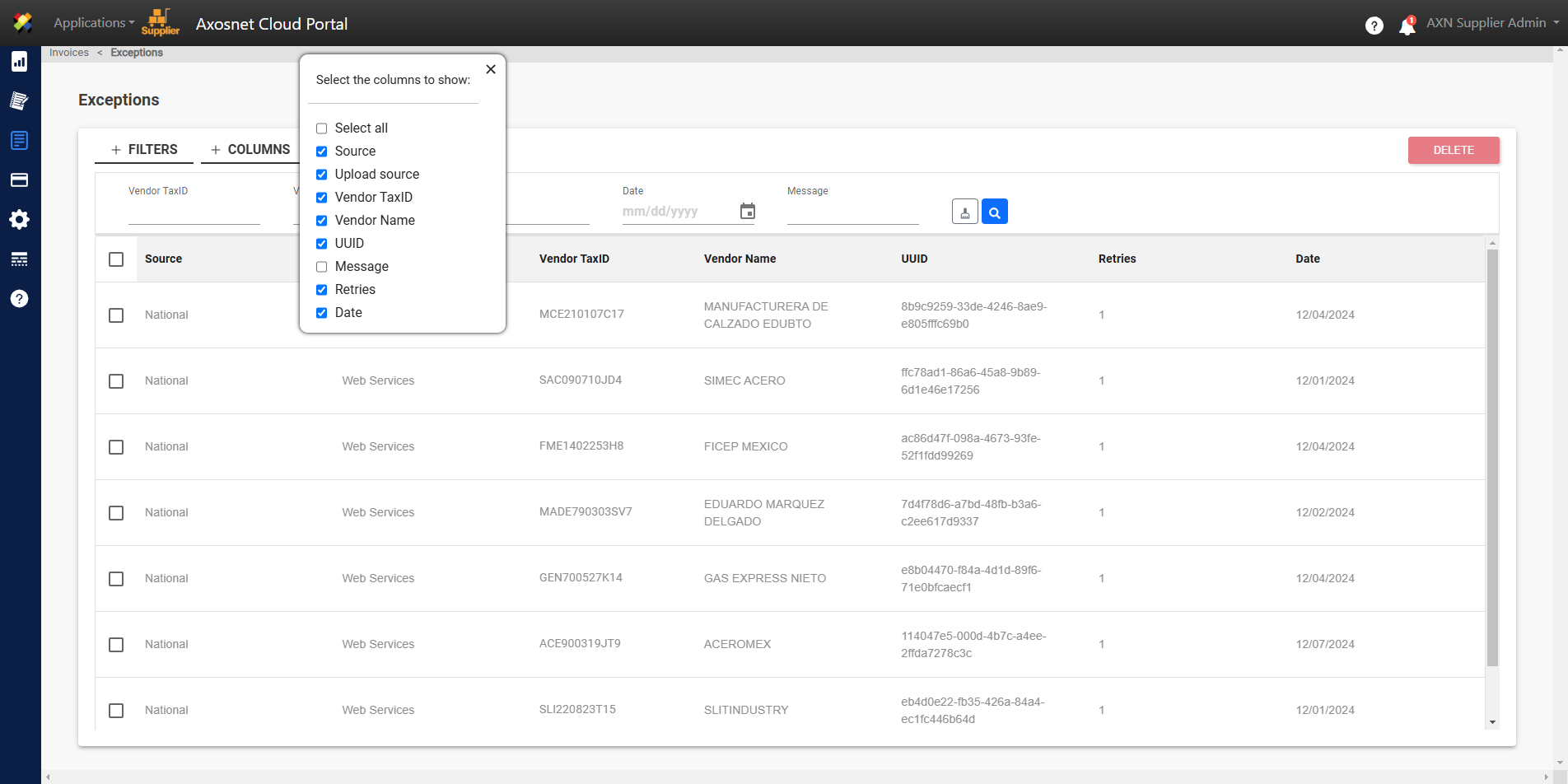In the Exceptions module you can view the records of invoices that, due to some exception, were not entered correctly through the following methods:
- Entry by API
- Entry by Portal (Only foreign invoices or only PDF)
How to view Exceptions?
1. Enter ACS Management and select the Axosnet Cloud Portal option.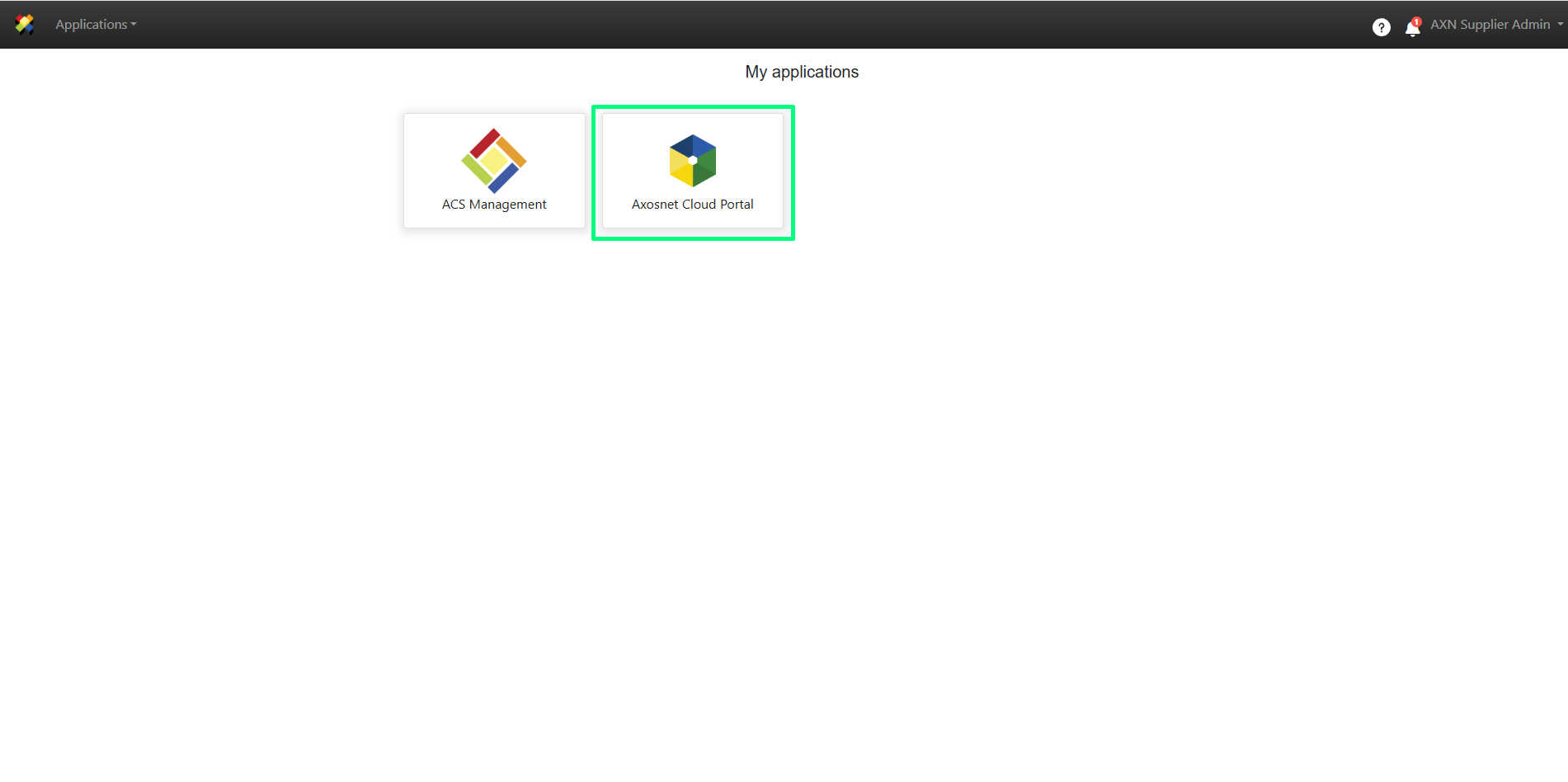
2. When you enter ACP, select the client you want to work with.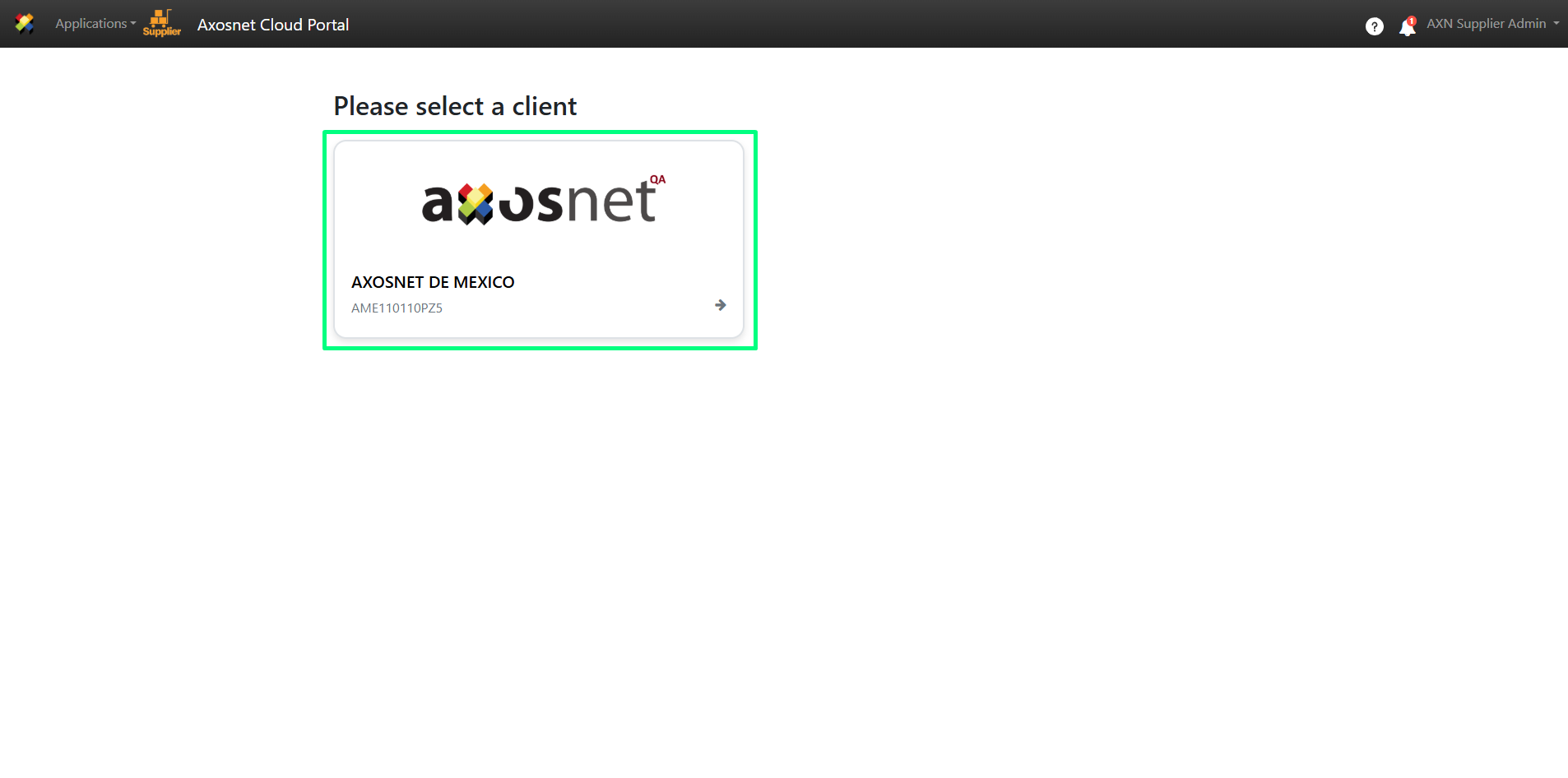
3. Within ACP 3, select the “Invoices” option in the left side menu. You can click on the icon or hover over it to display the options.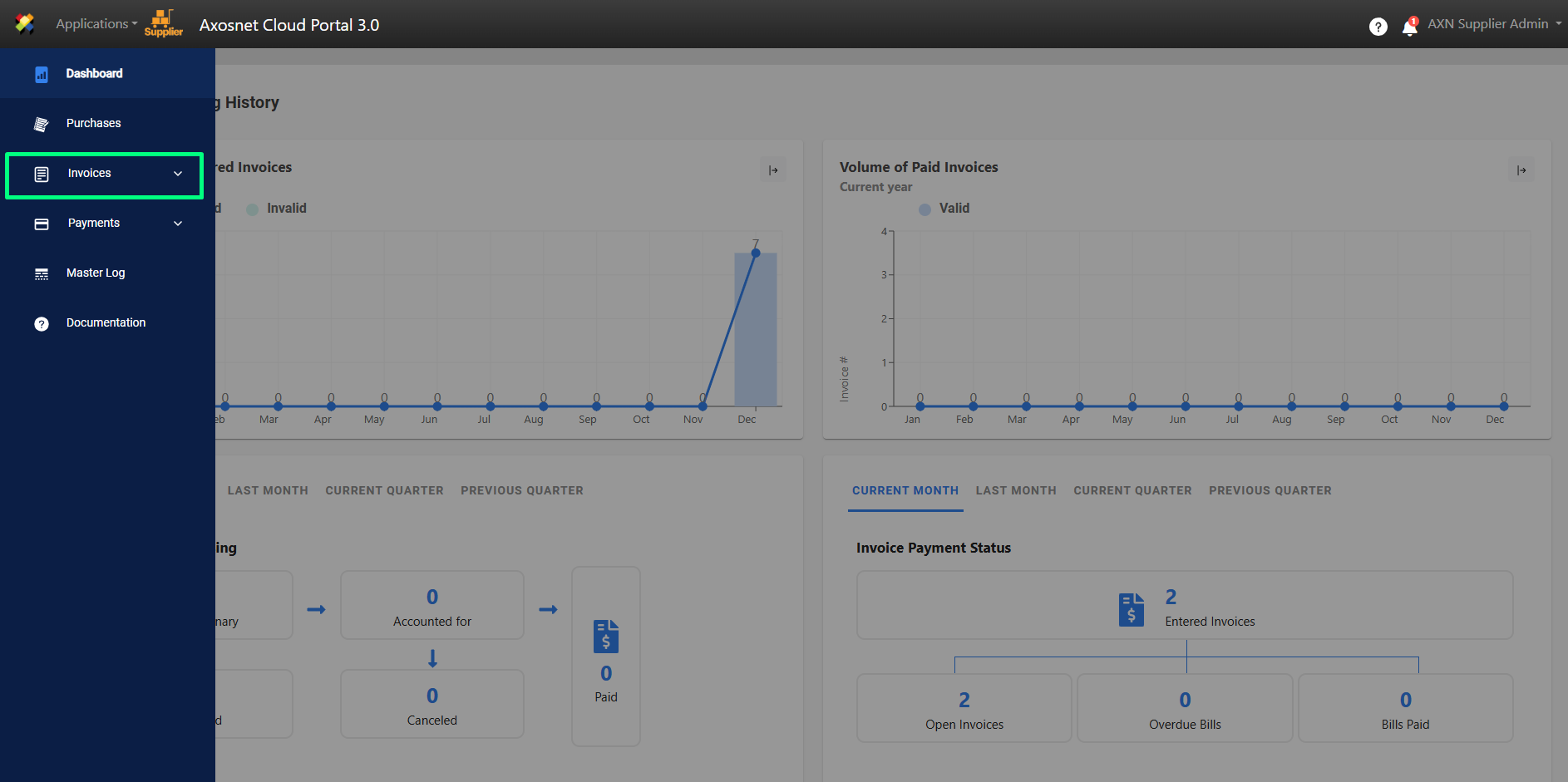
4. Select “Exceptions”.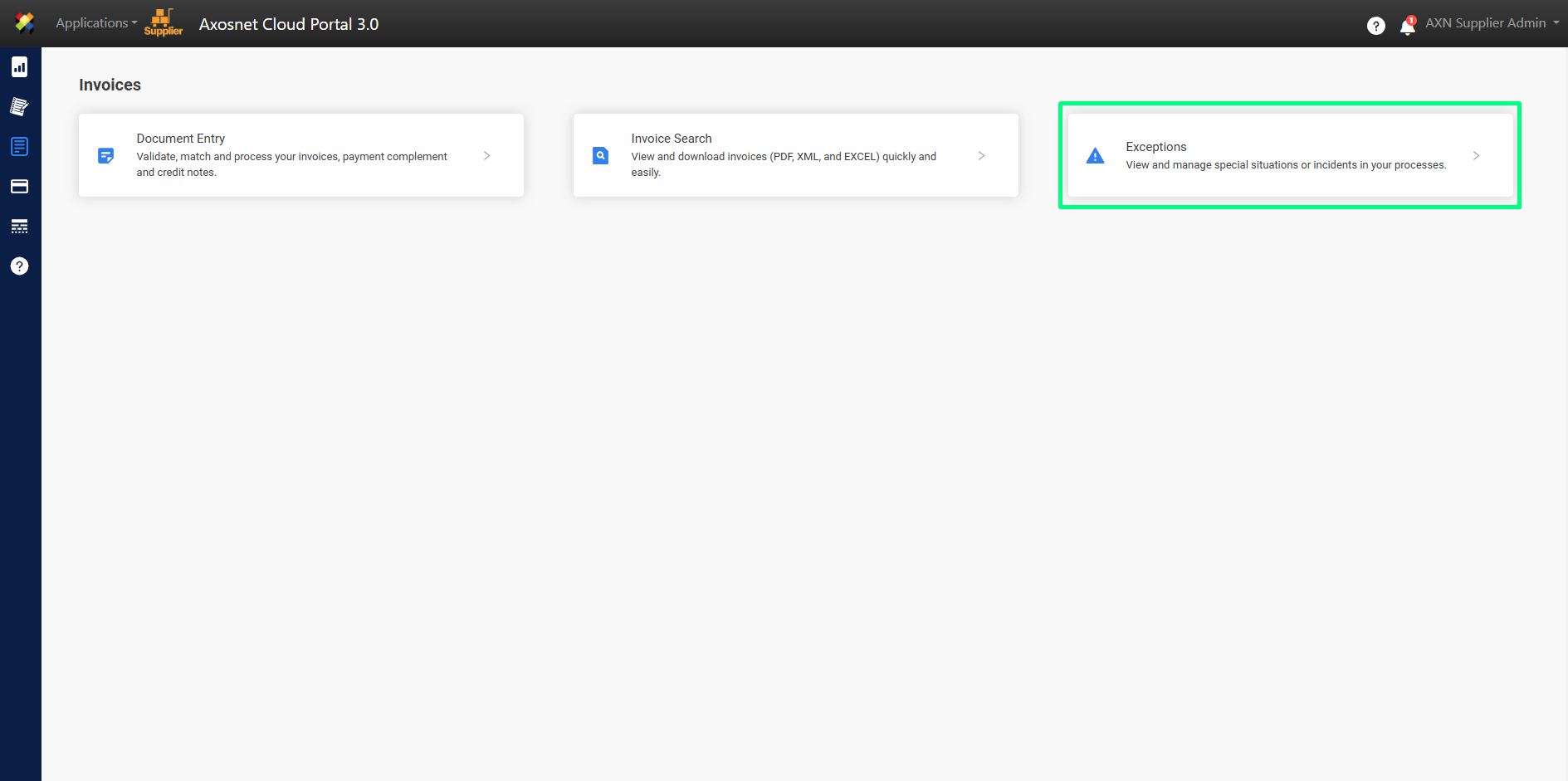
5. In this subsection, you can consult the records of invoices that, due to some exception, were not entered correctly through the following methods:
- Entry by API
- Entry by portal (Only foreign invoices or only PDF)
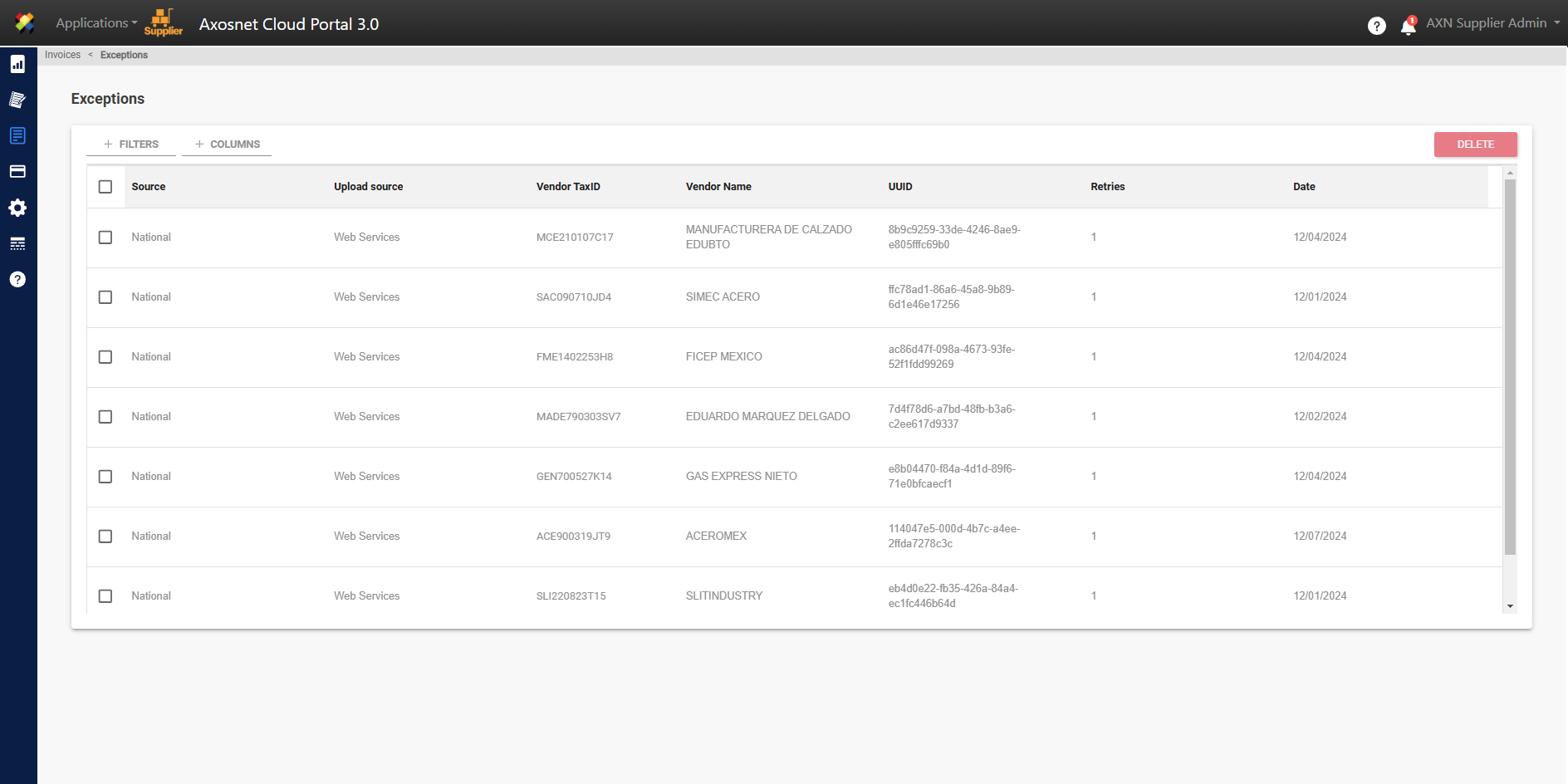
How to delete Exceptions?
1. From the list that appears, select the box of the invoice you want to delete.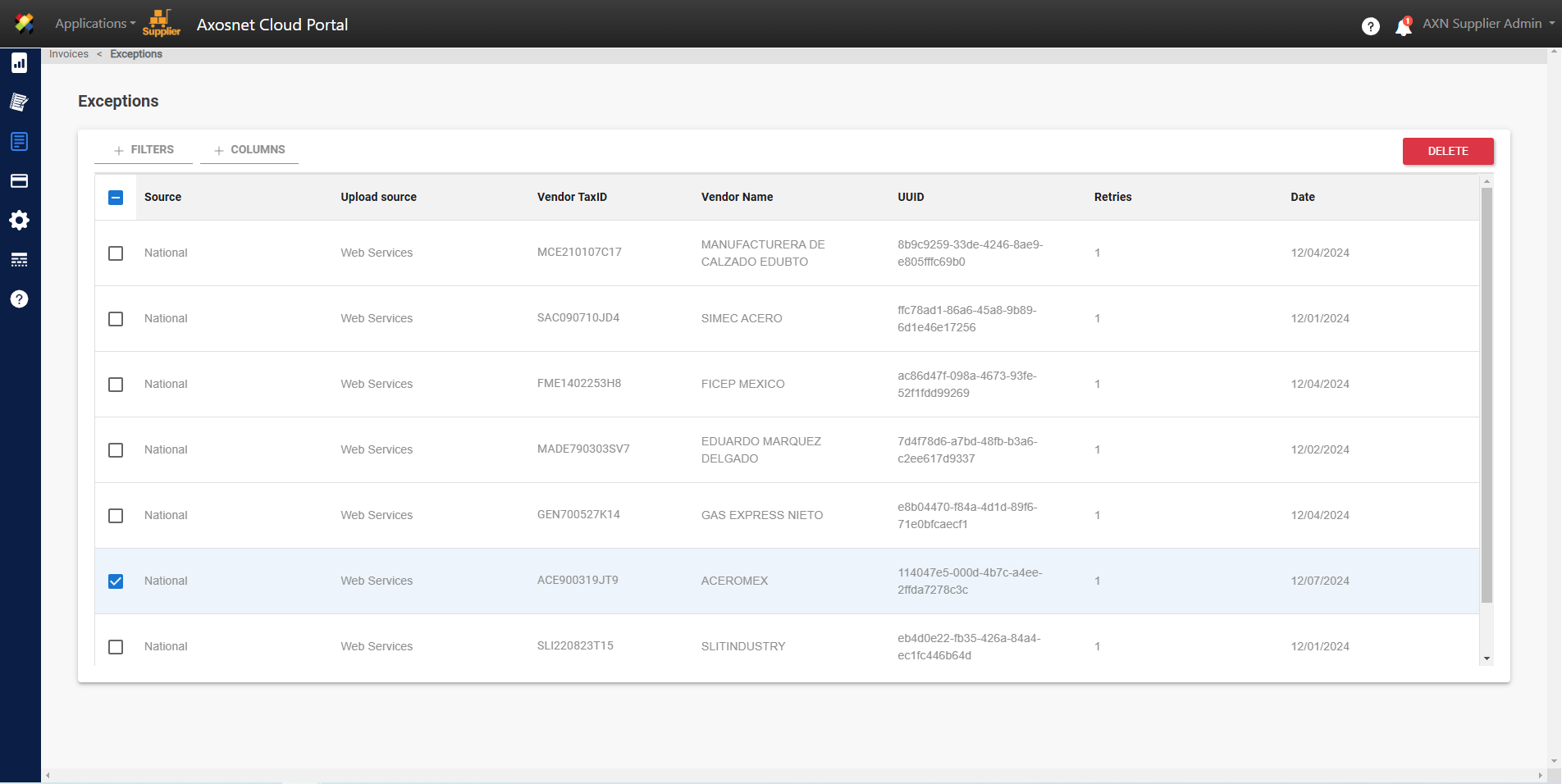
2. Click on the “DELETE” button, which has been enabled by selecting the box of the invoice.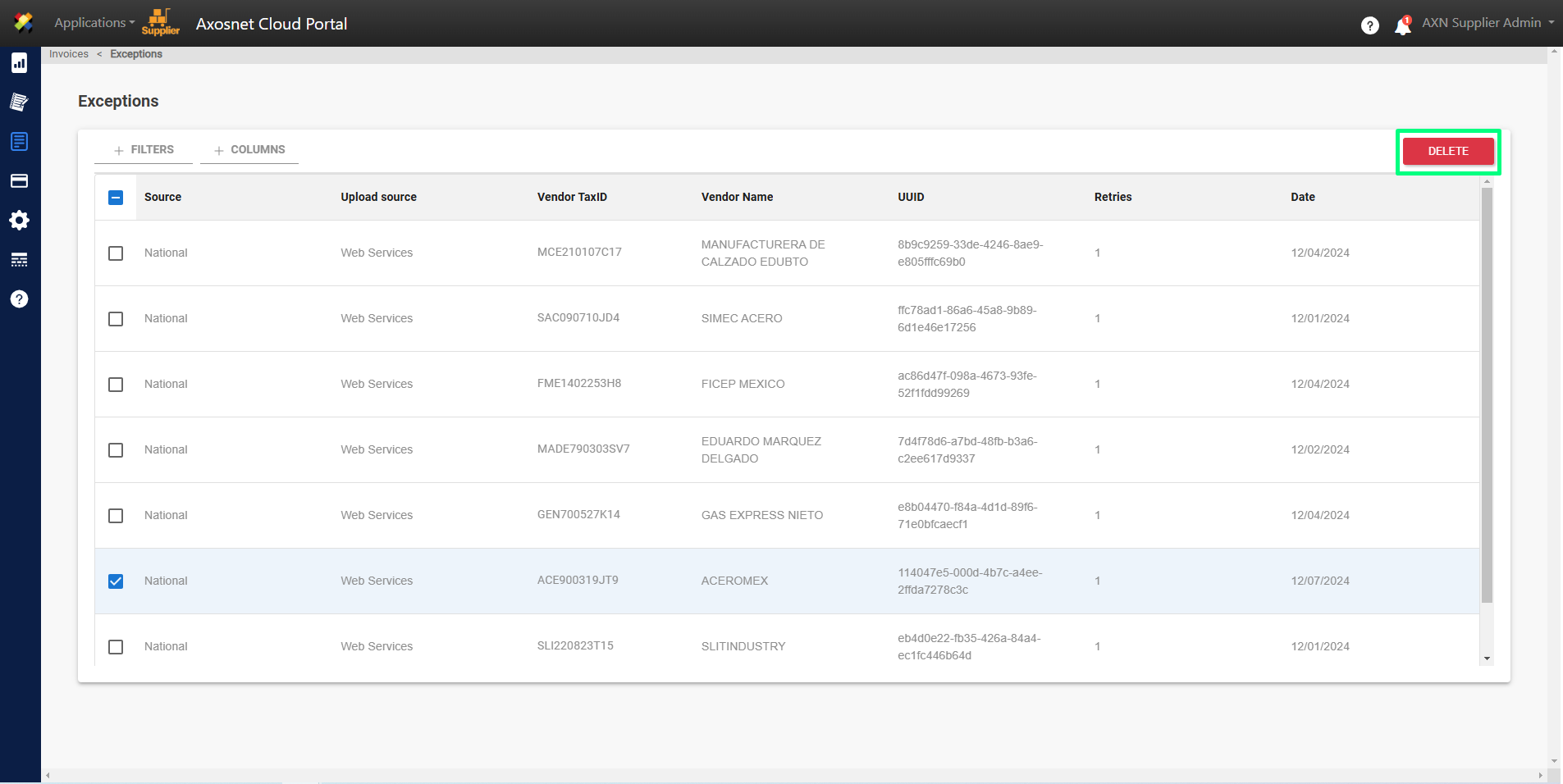
3. Click on “ACCEPT” if you wish.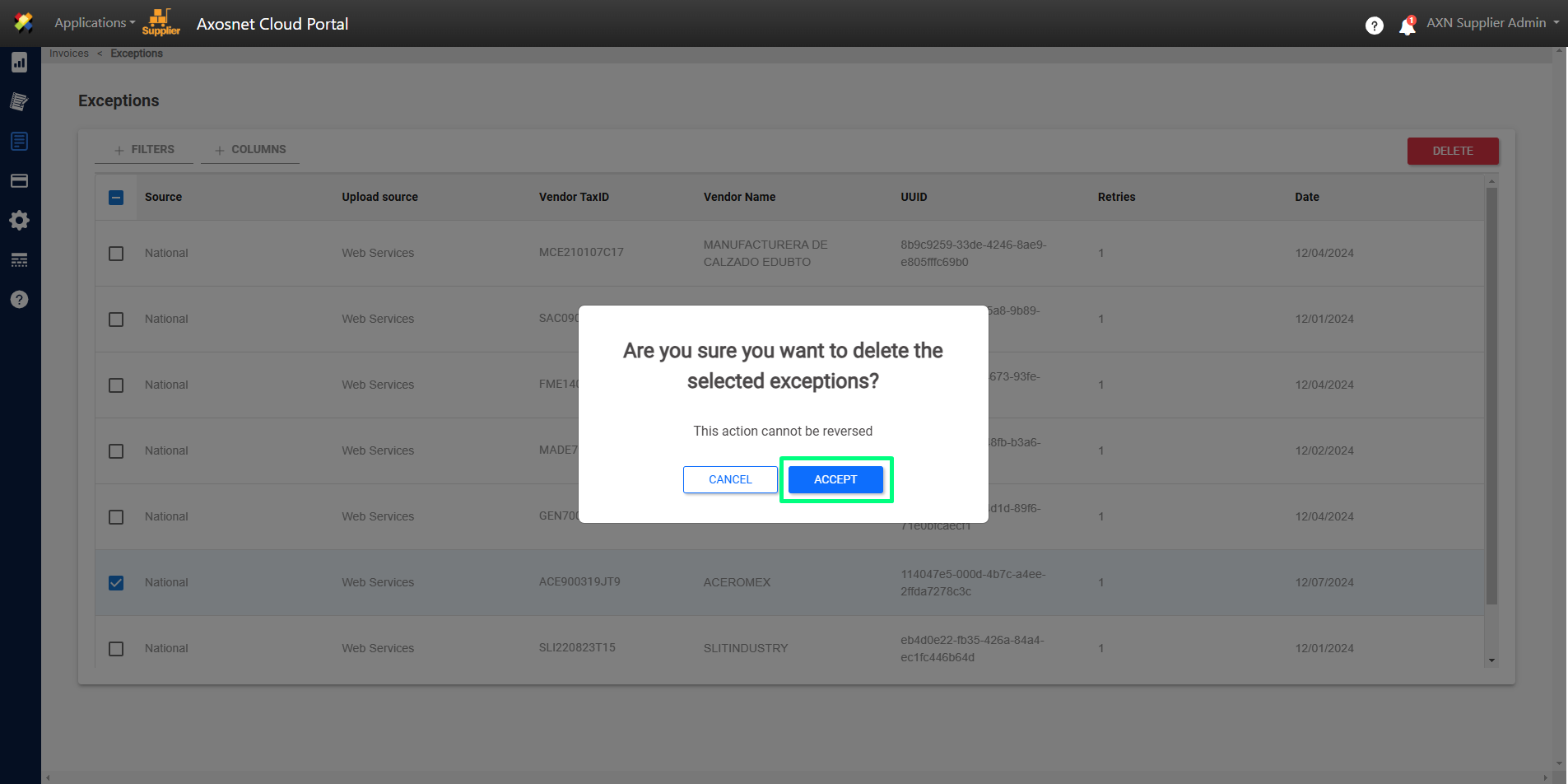
Using Filters/Search and Columns?
1. In the “Exceptions” section you have the option to search using filters or hide/show the necessary columns.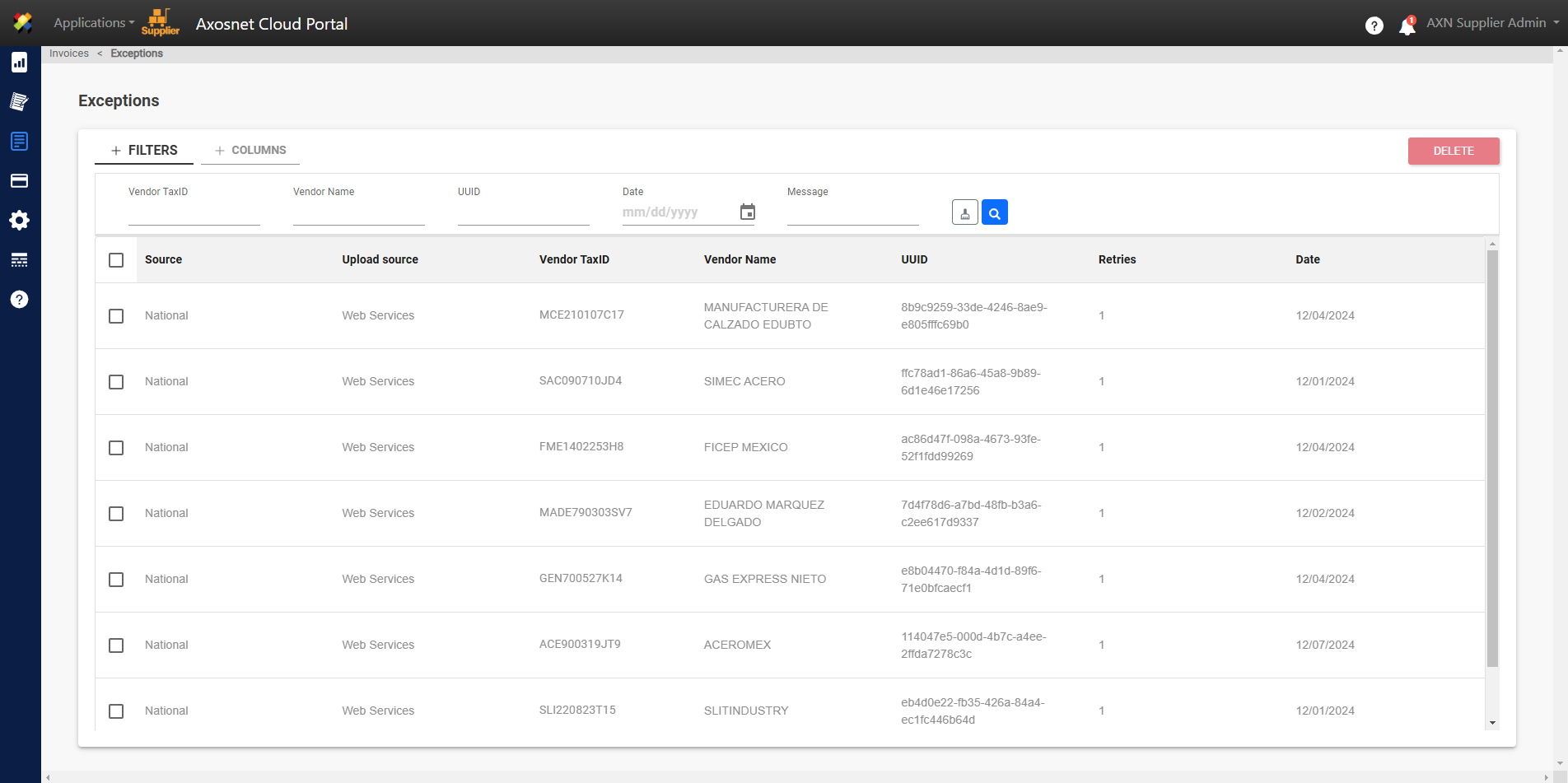
Using the Columns option, use the column selector to adjust as required.