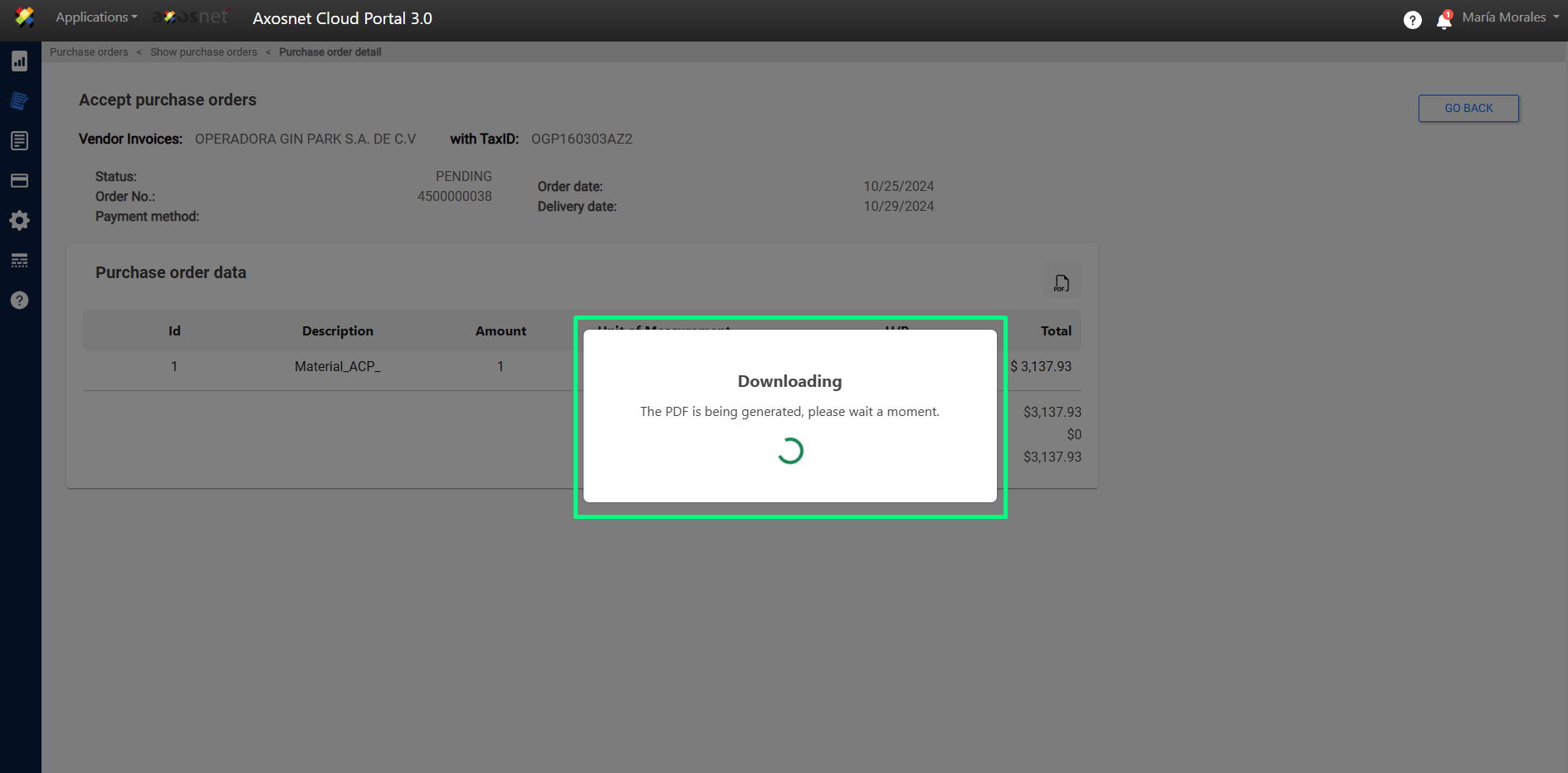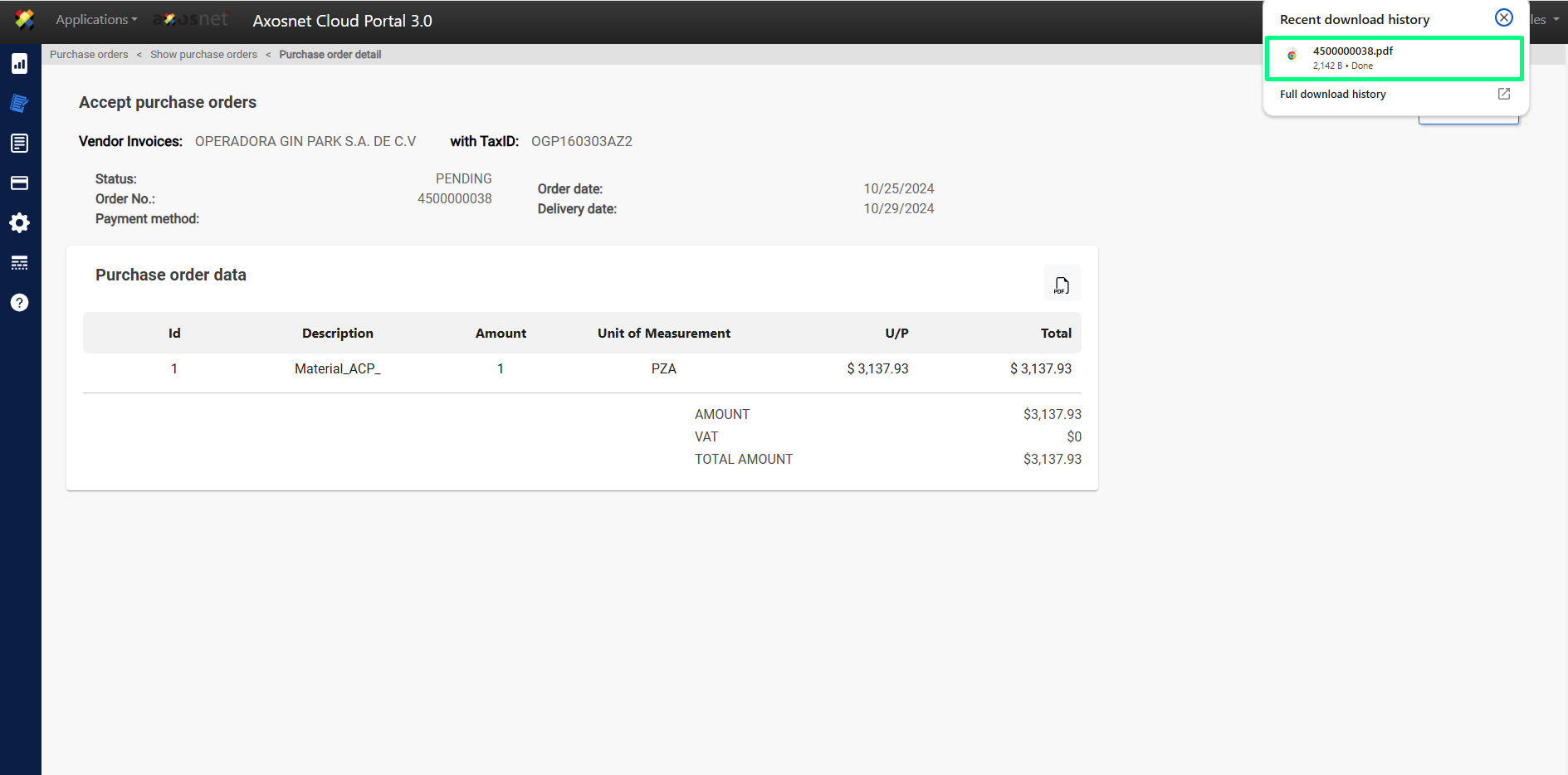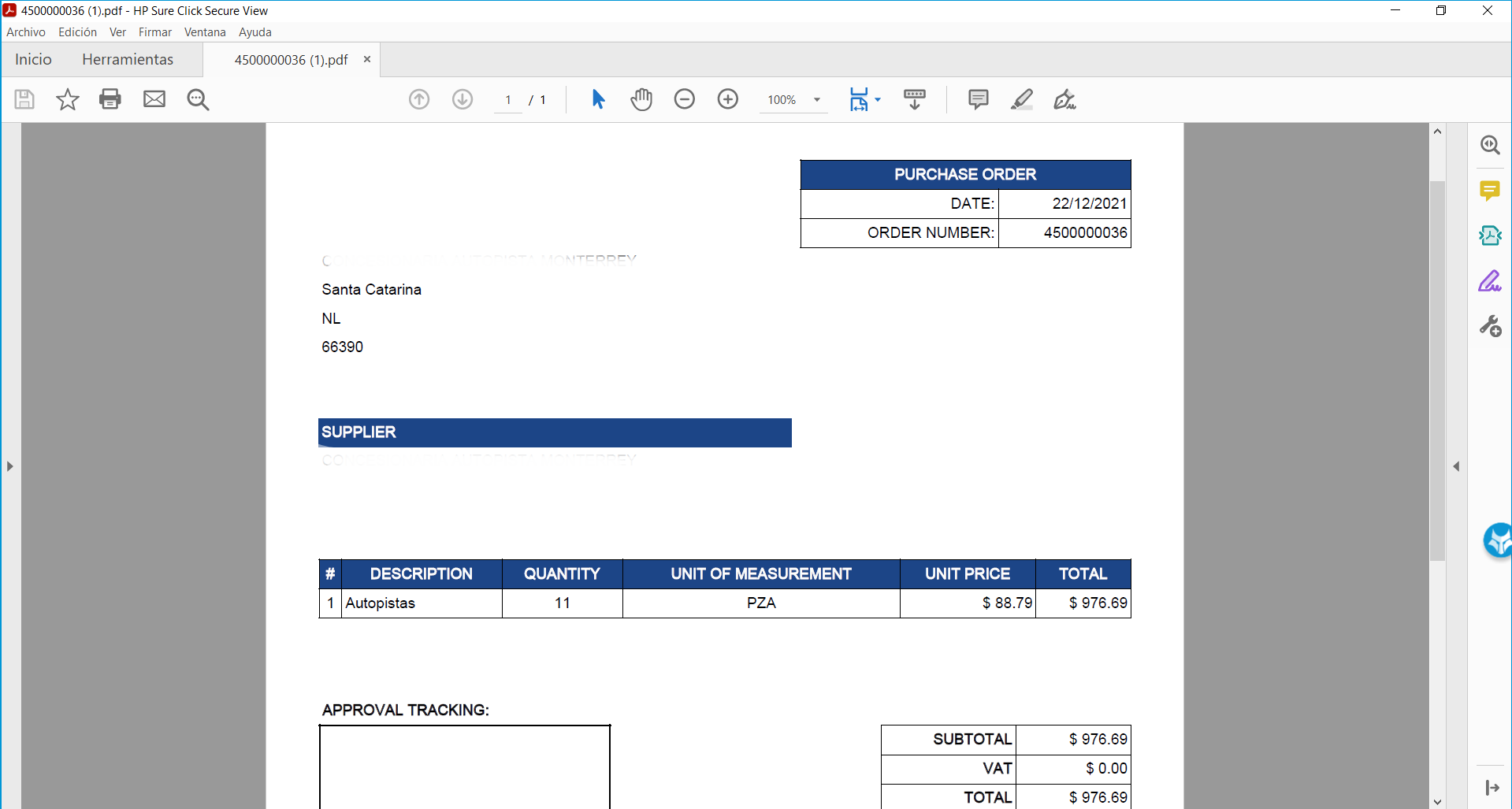Within ACP 3 there is a module to consult and view purchase orders, as well as their detailed consultation and processing.
When consulting purchase orders it is possible to easily download them, in order to have a local copy in a PDF document.
To download a Purchase Order in ACP 3 you can follow the following steps:
1. Enter ACS Management and select ACP 3
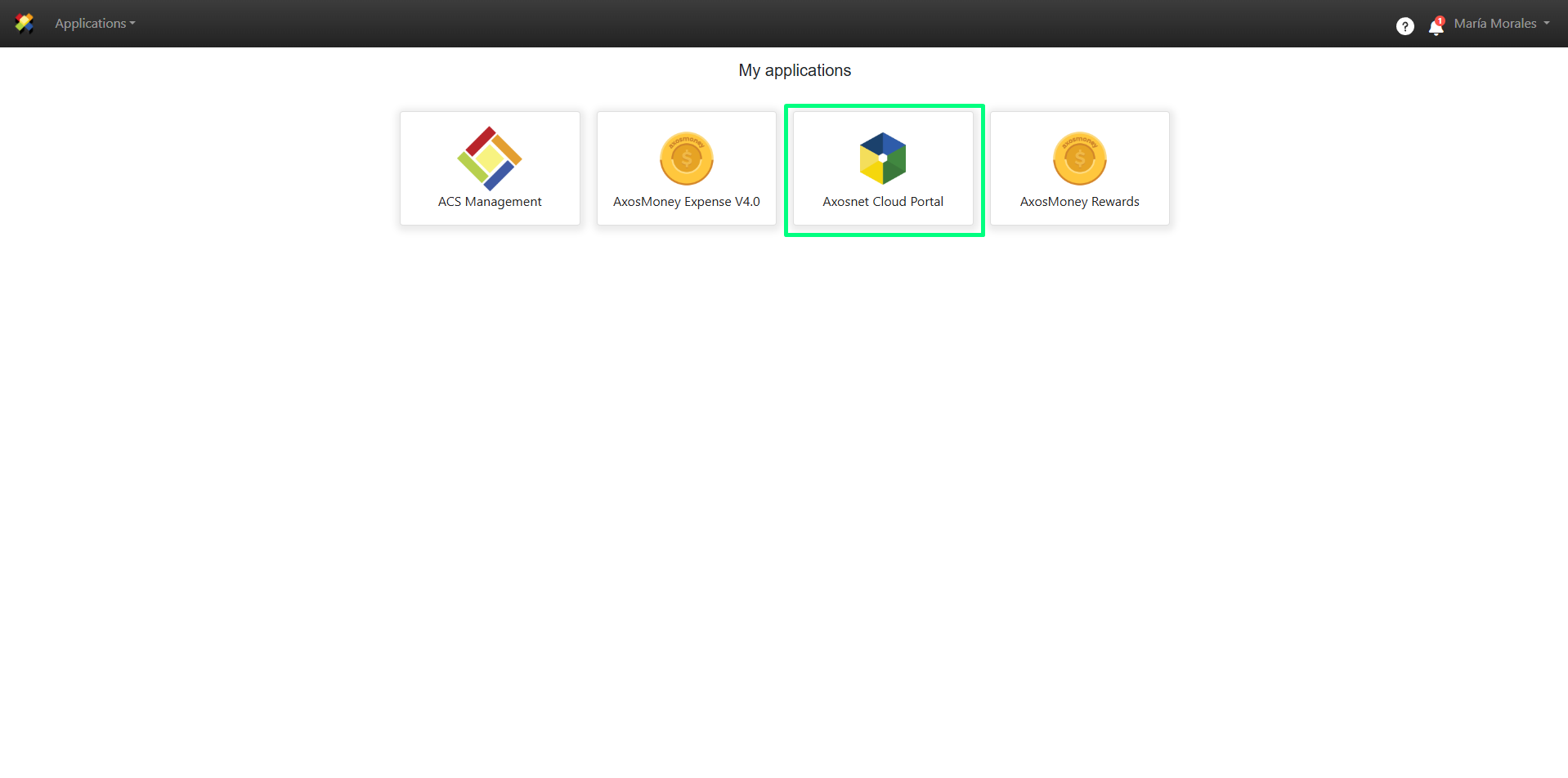
2. Within ACP 3 select the Purchases option in the left side menu, you can click on the icon or move the cursor over it so that the options are displayed.
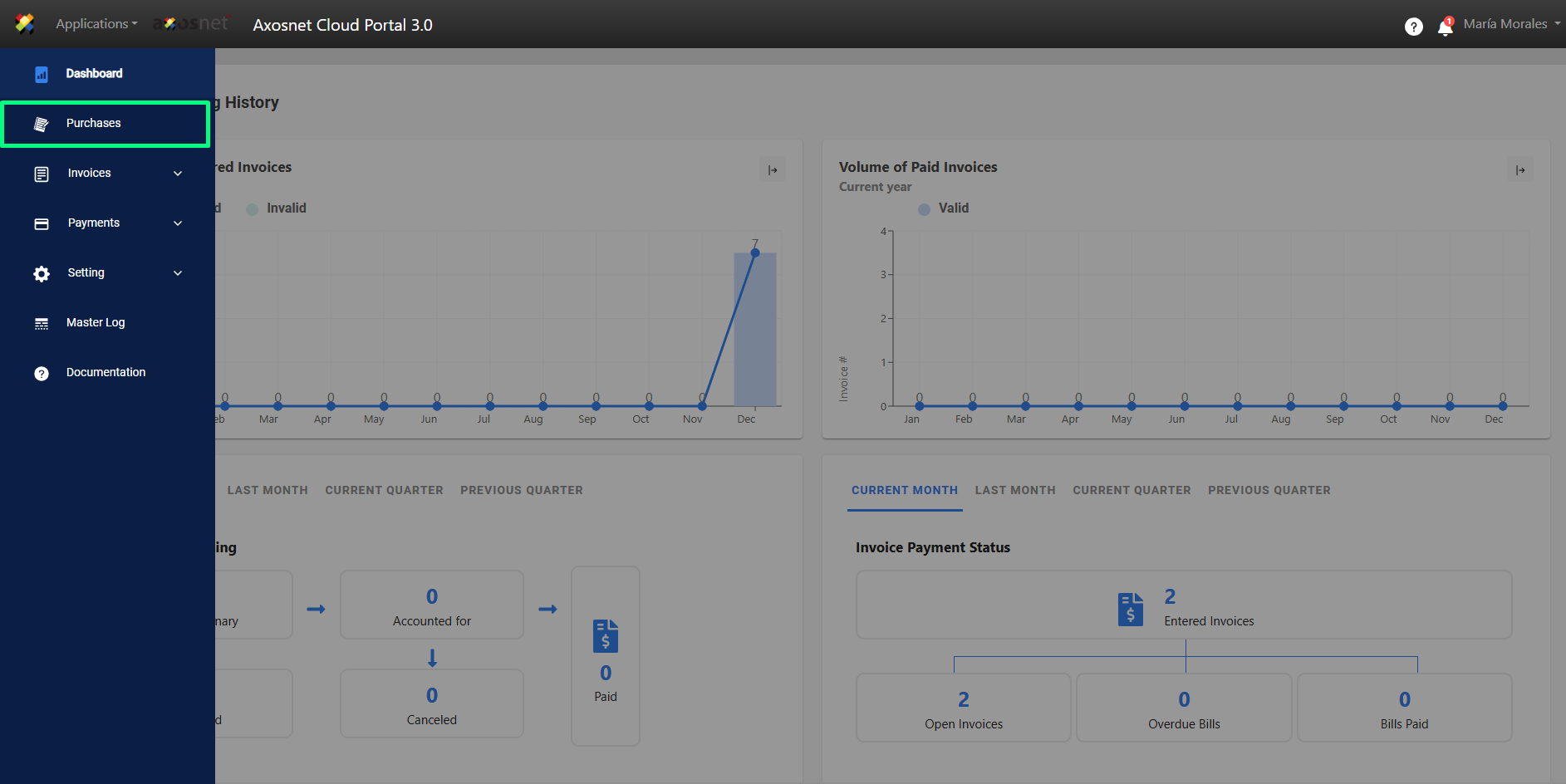
3. A screen will appear with a list of purchase orders, to download one click on the eye icon marked in the image and it will take you to the details of the Purchase Order.
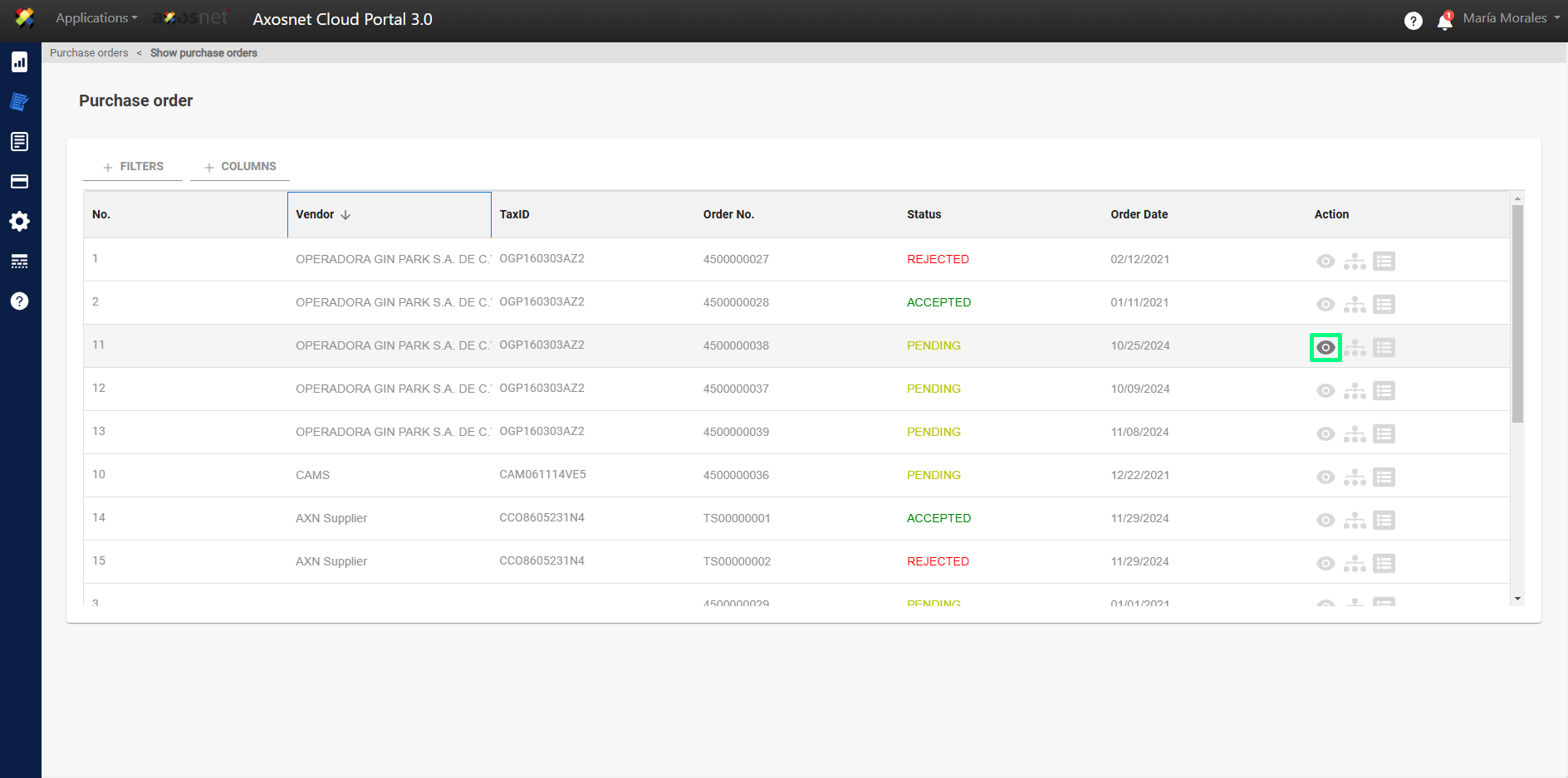
4. On this screen you can see the details of the Purchase Order and download it in PDF format by clicking on the icon marked in the image.
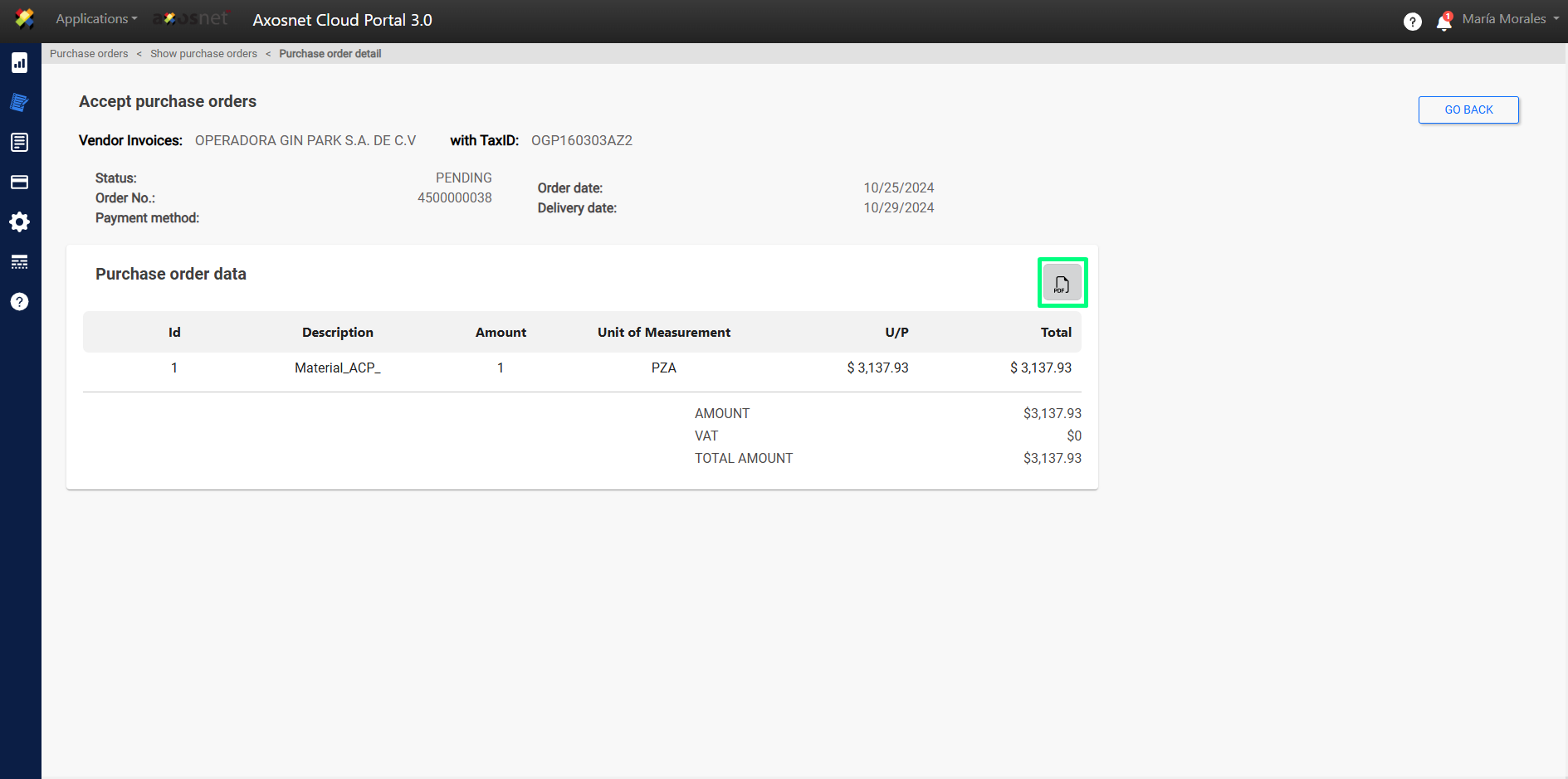
5. When you click, a screen will appear confirming the download of the file and when finished you will be able to see the Purchase Order in your downloads.