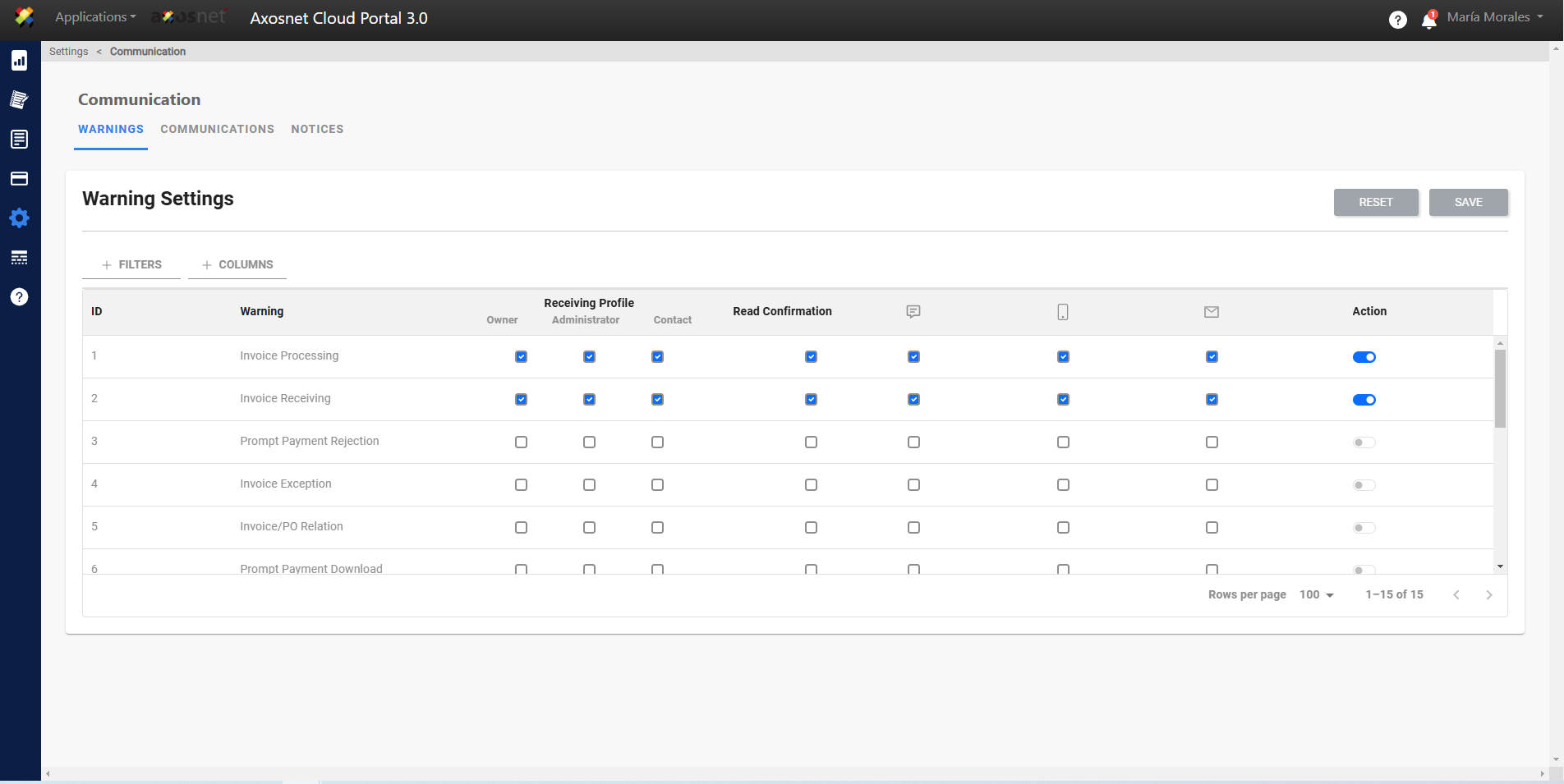What is Communication?
The “Communication” submodule allows Customer Axosnet Cloud Portal (ACP) Administrators to efficiently send “Warnings”, “Communications” and “Notices” to Provider users. This functionality ensures that important information reaches its destination quickly and effectively.
Types of Communication?
- Warnings: Predefined System Messages, which apply to all Users.
- Communications: Global messages for all Providers.
- Notices: Specific messages for a certain Provider.
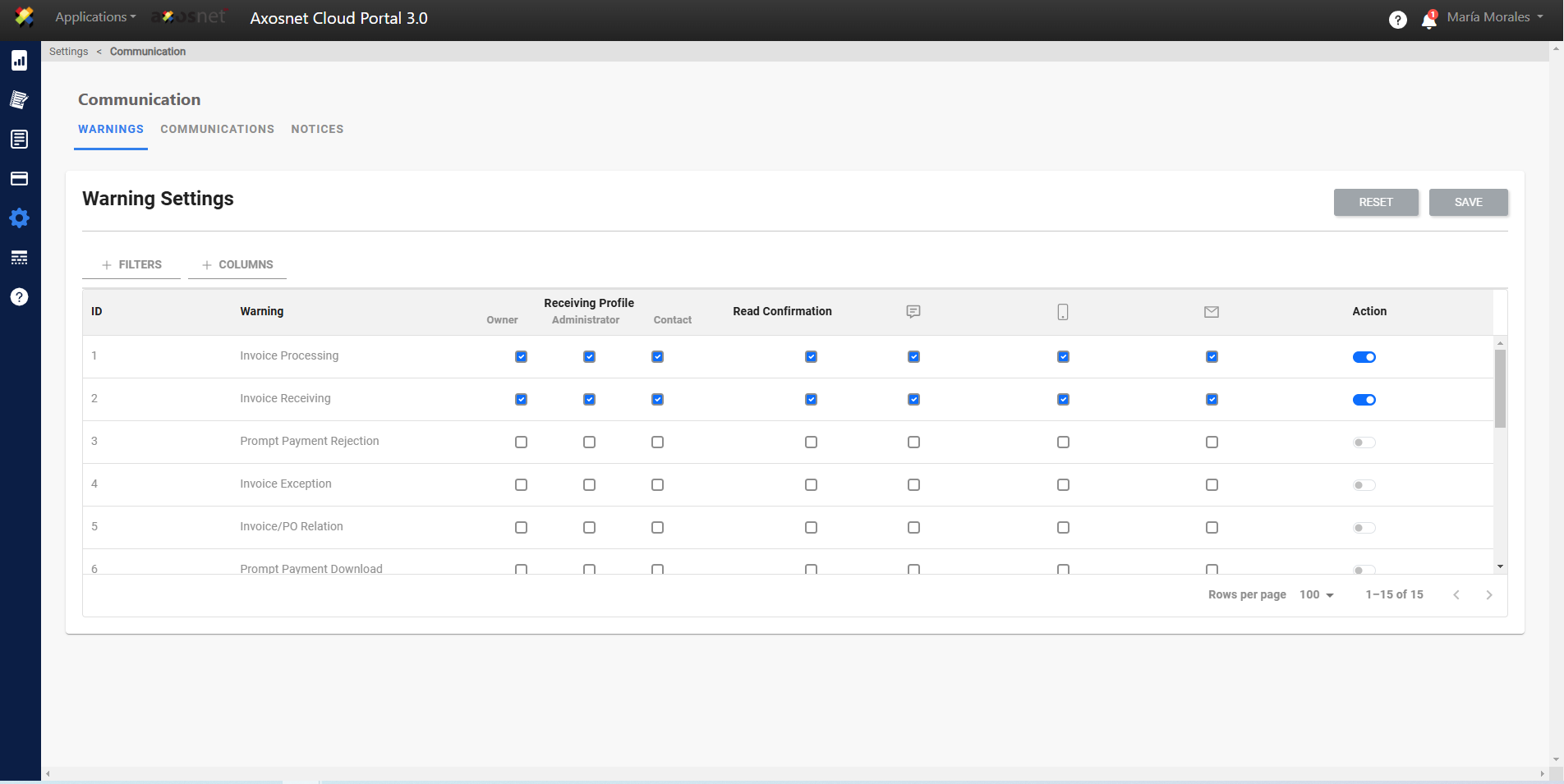
You can access each of the sections of the “Communication” submodule through the following links:
- What is Warnings?
- Warning Configuration
- Configure Warning
- Change Warning Status
- Reset Values
- Save Changes
- Filters/Search
- What is Communications?
- Communications Settings
- Add Communication
- Change Communication Status
- Delete Communication
- Filters/Search
- What is Communications?
- Communications Settings
- Add Communication
- Change Communication Status
- Delete Communication
- Filters/Search
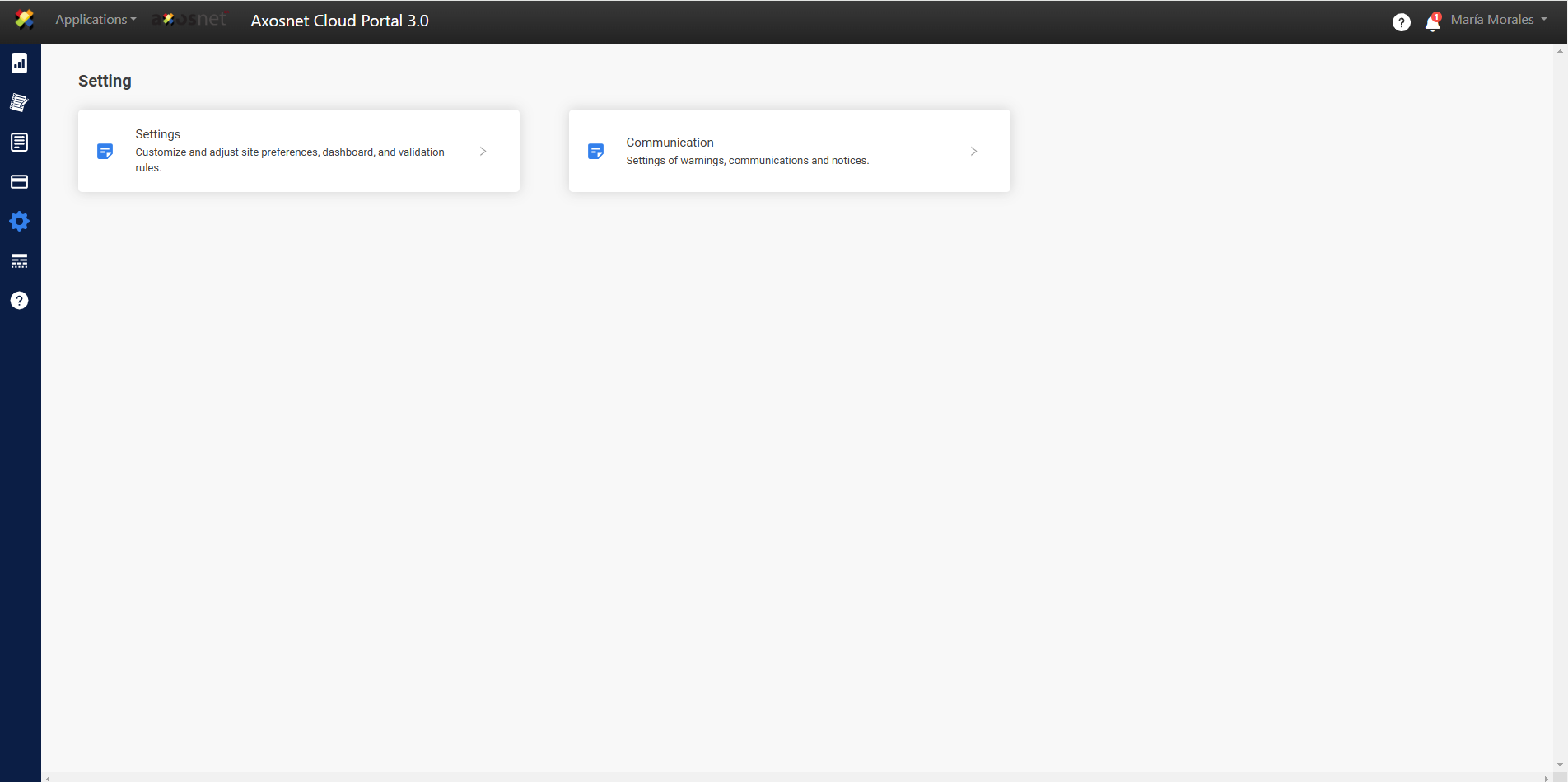
How to access Communication?
If you are outside the Axosnet Cloud Solutions (ACS) portal or in another section of the Axosnet Cloud Portal (ACP) and you want to go to “Communication” follow the steps below:
- Access Axosnet Cloud Solutions (ACS).
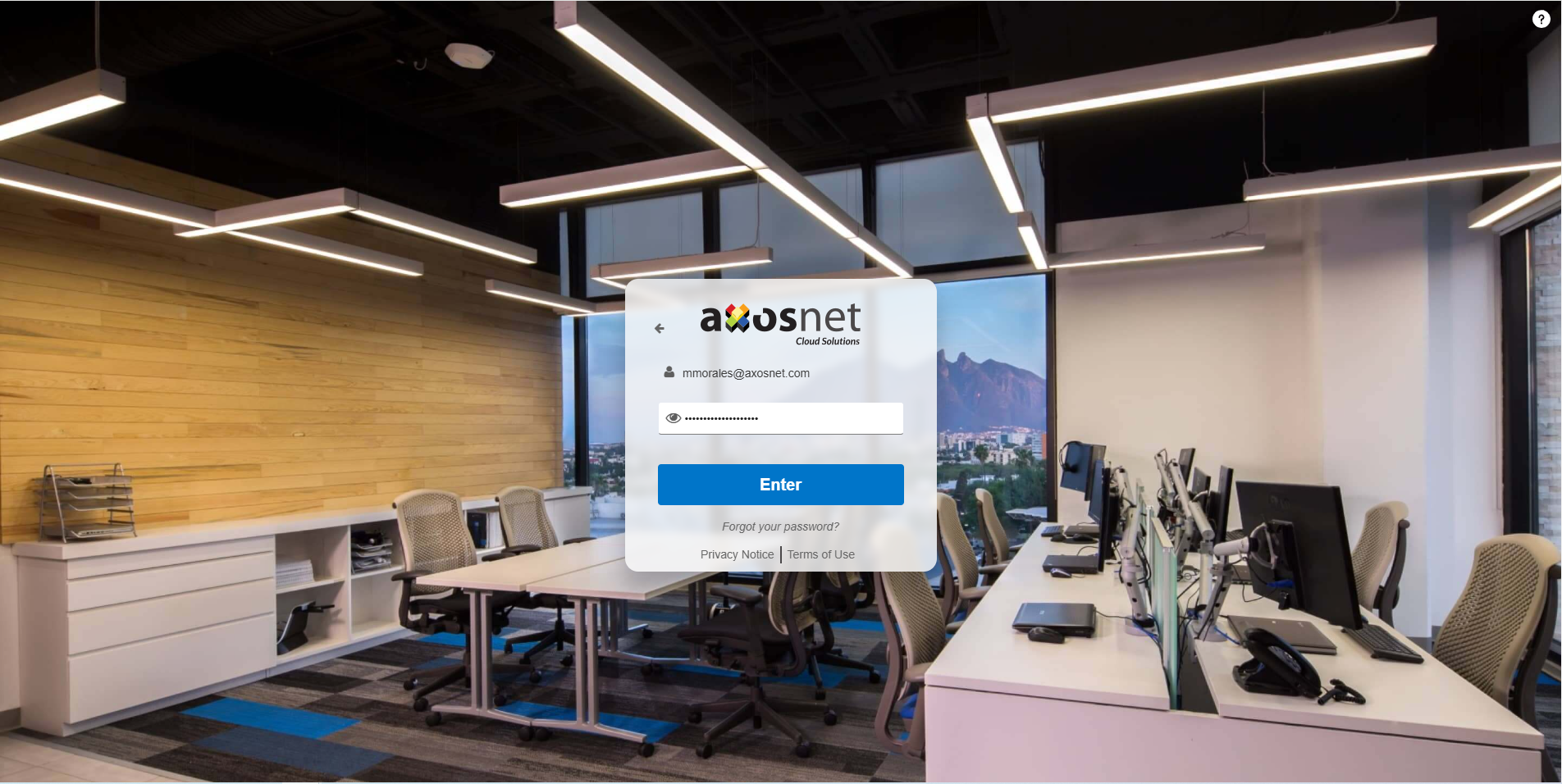
- Enter the Axosnet Cloud Portal (ACP) application.
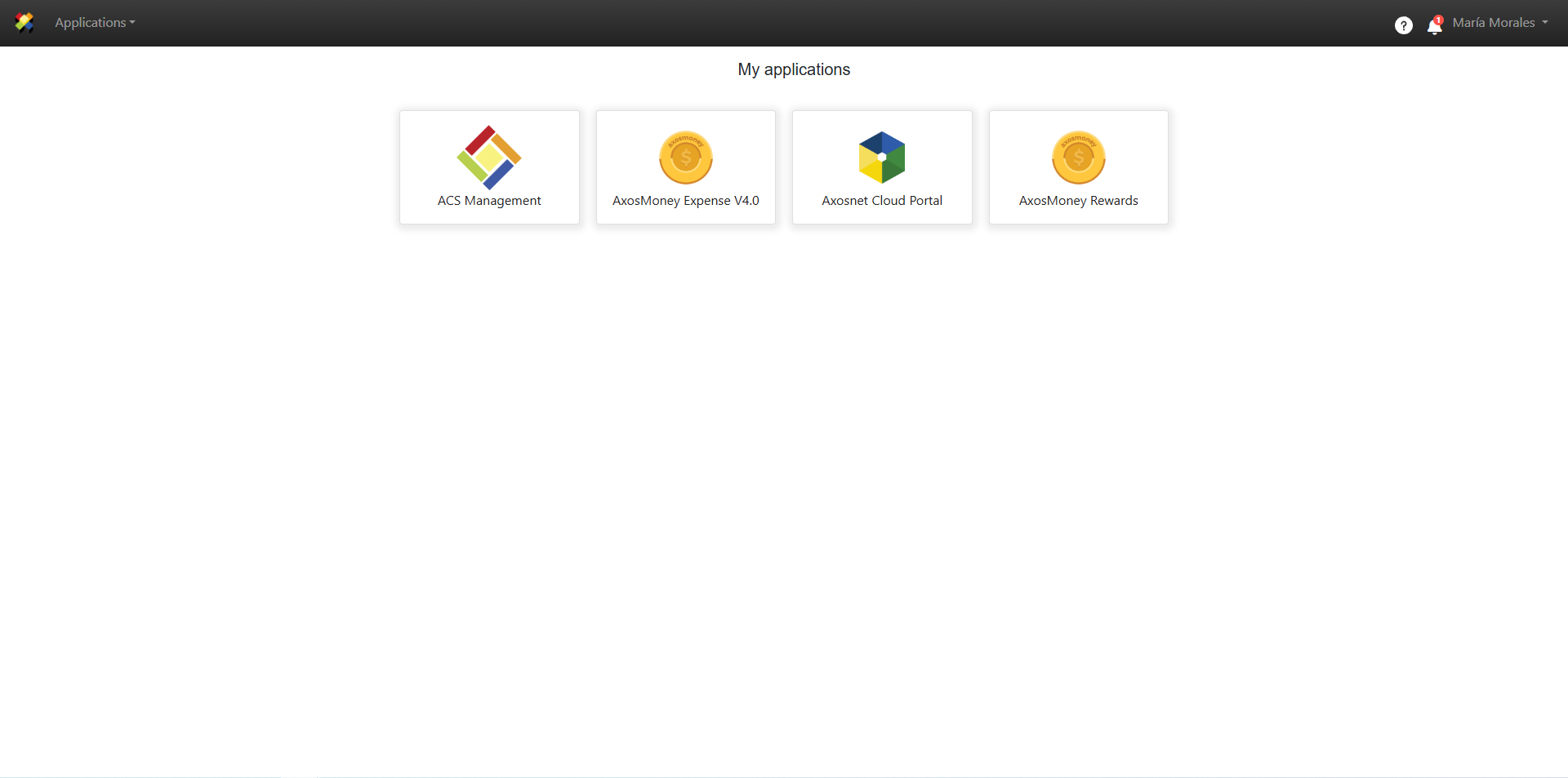
- Select the “Setting” module in the left side menu.
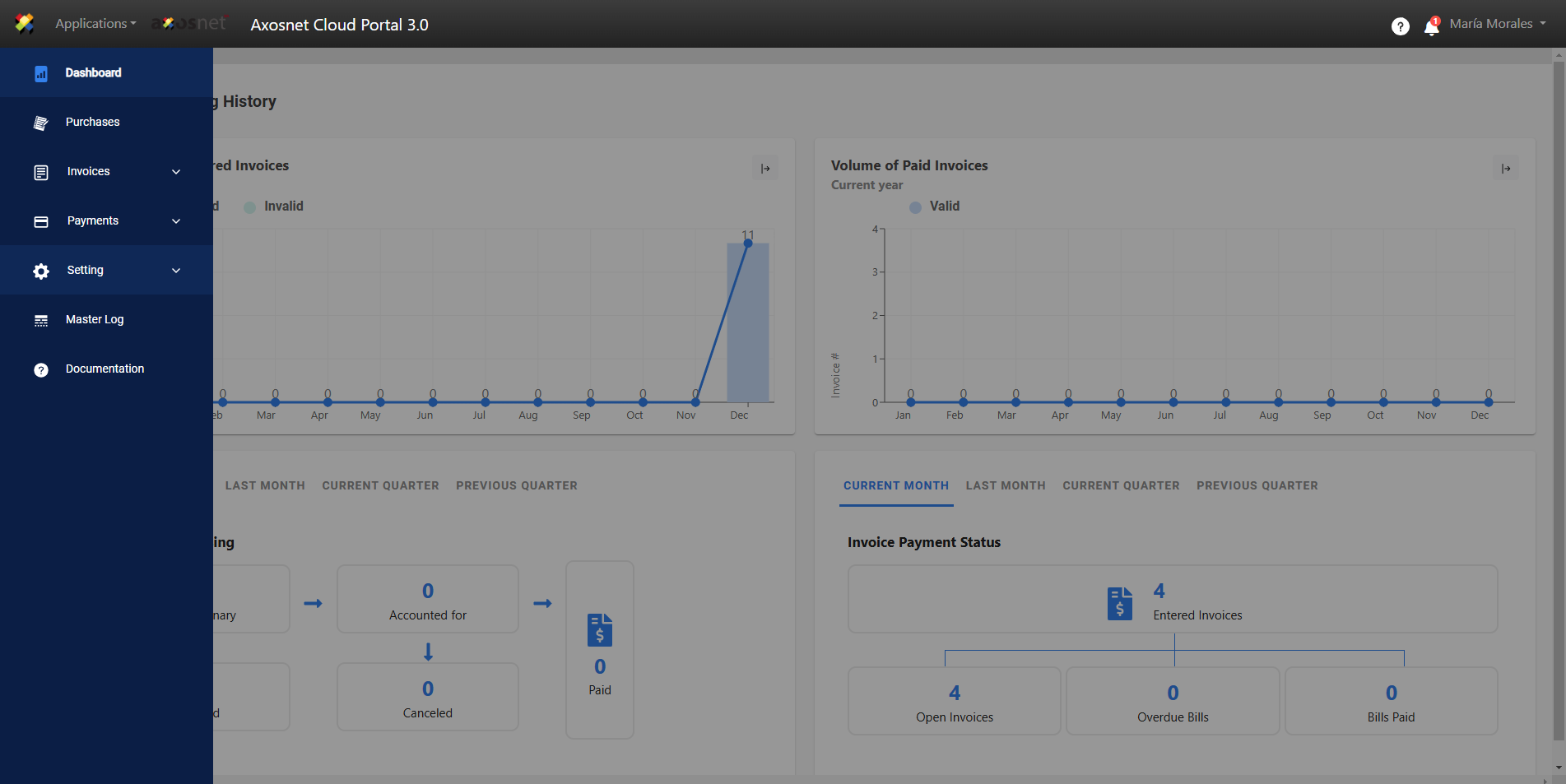
- Select the “Communication” submodule.
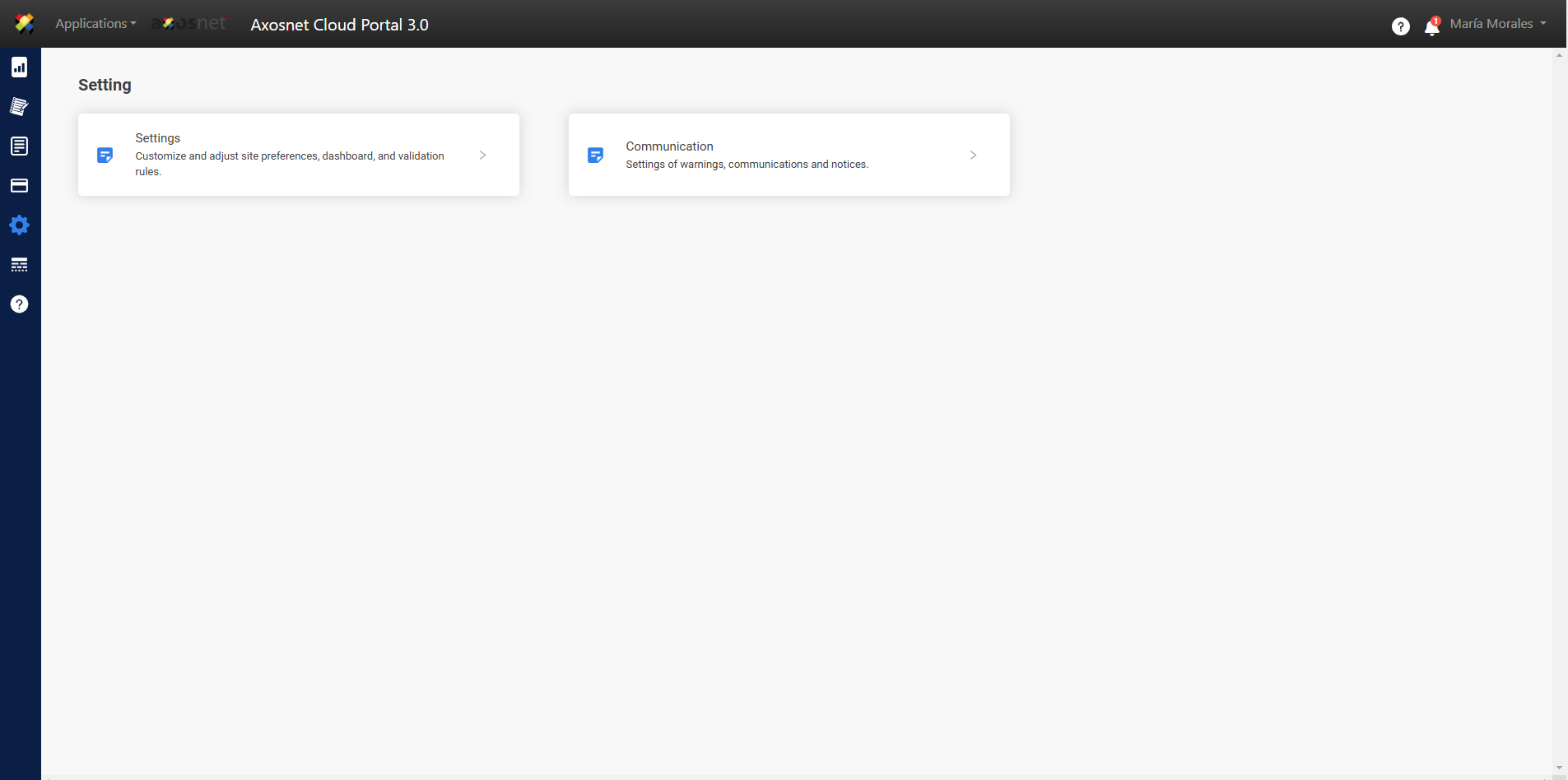
- The “Communication” module is displayed.