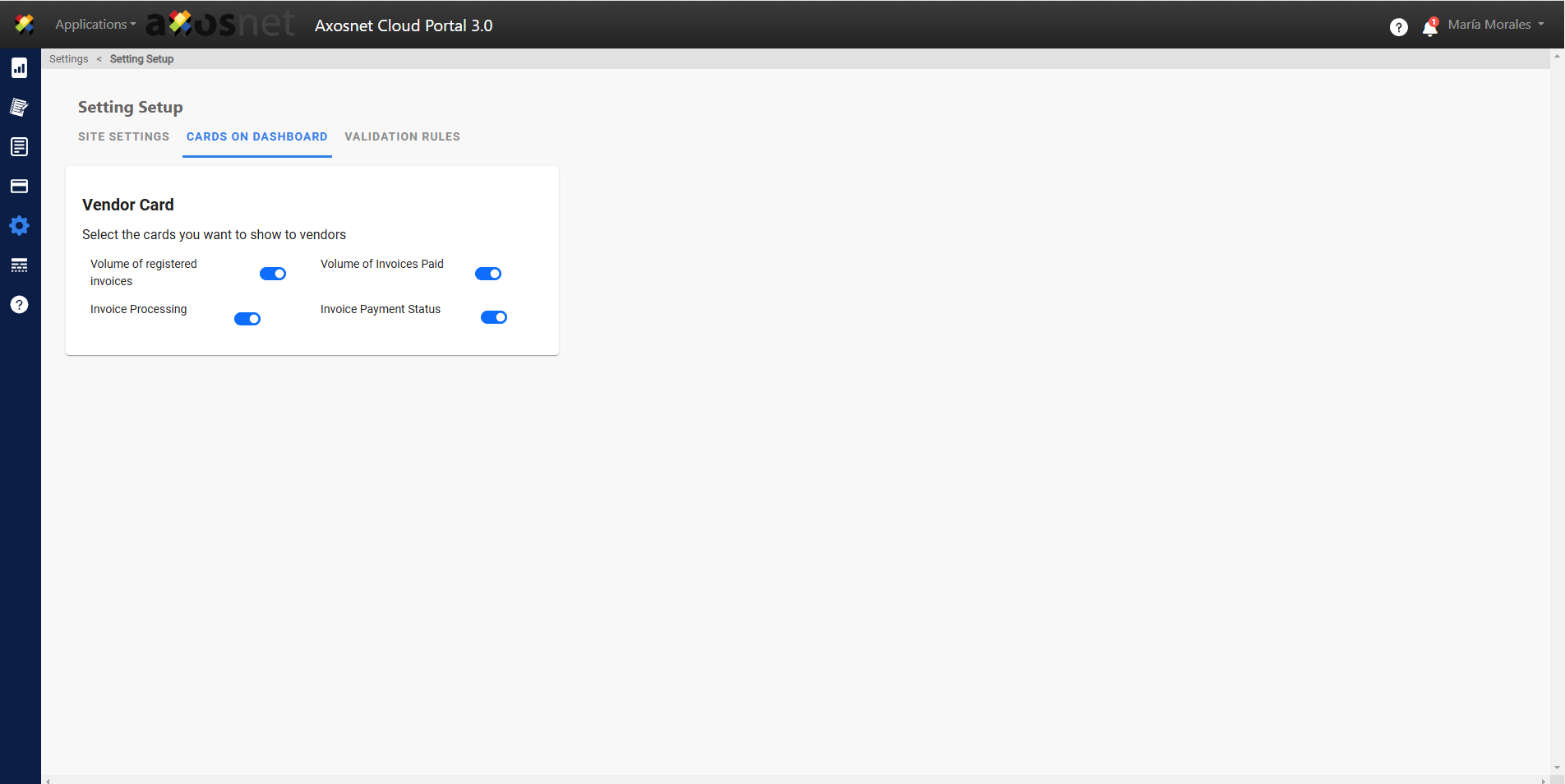What is Cards on Dashboard?
“Cards on Dashboard” is a section that is part of the “Configuration” Module, “Configuration” Submodule. It allows the Client’s Axosnet Cloud Portal (ACP) Administrators to configure the number of graphs/statistics that will be displayed on the Dashboard.
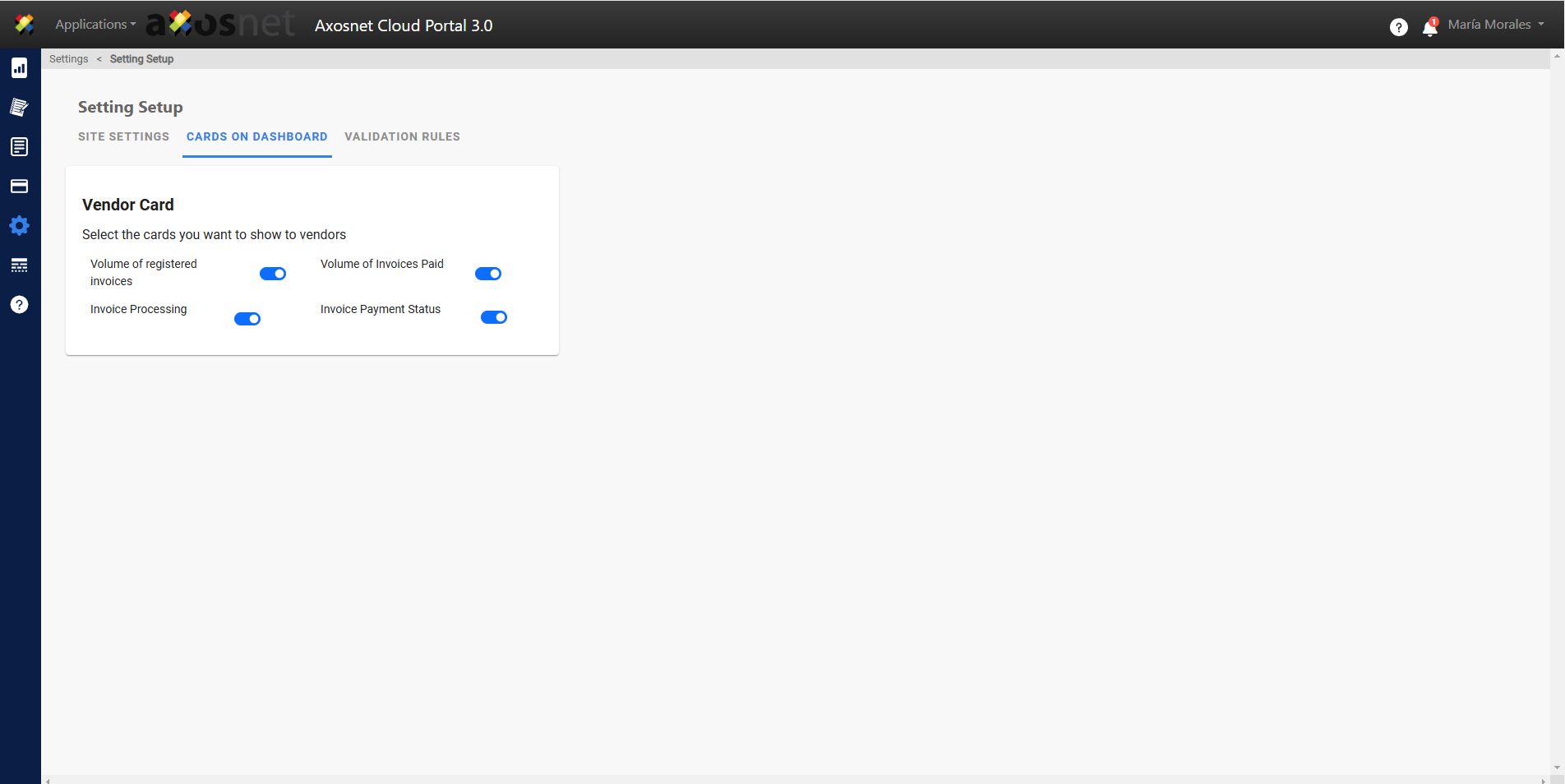
Configure Cards on Dashboard
If you are outside the Axosnet Cloud Solutions (ACS) portal or in another section of the Axosnet Cloud Portal (ACP) and want to go to “Warnings” follow the steps below:
1. Log in to Axosnet Cloud Solutions (ACS).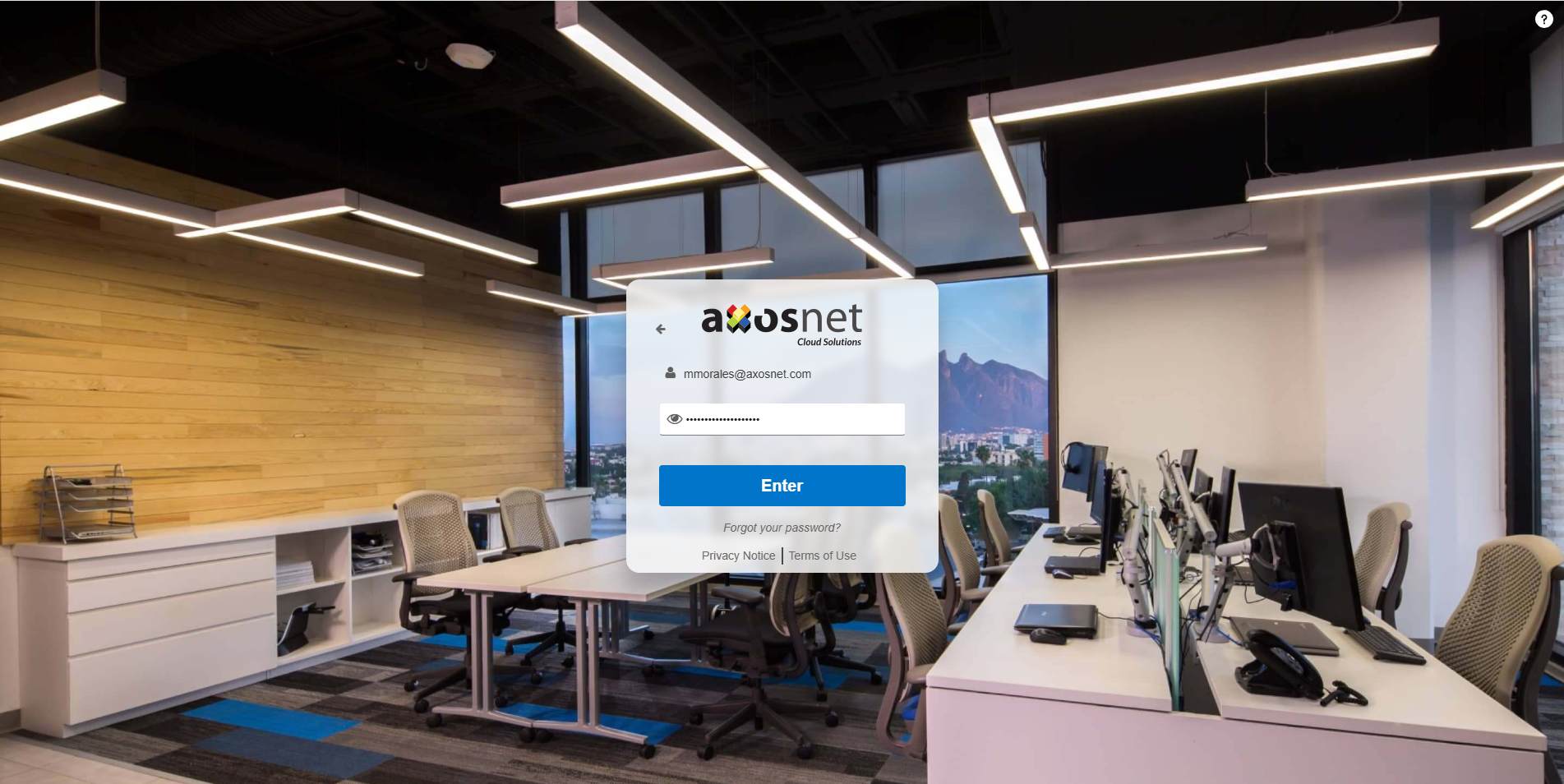
2. Enter the Axosnet Cloud Portal (ACP) application.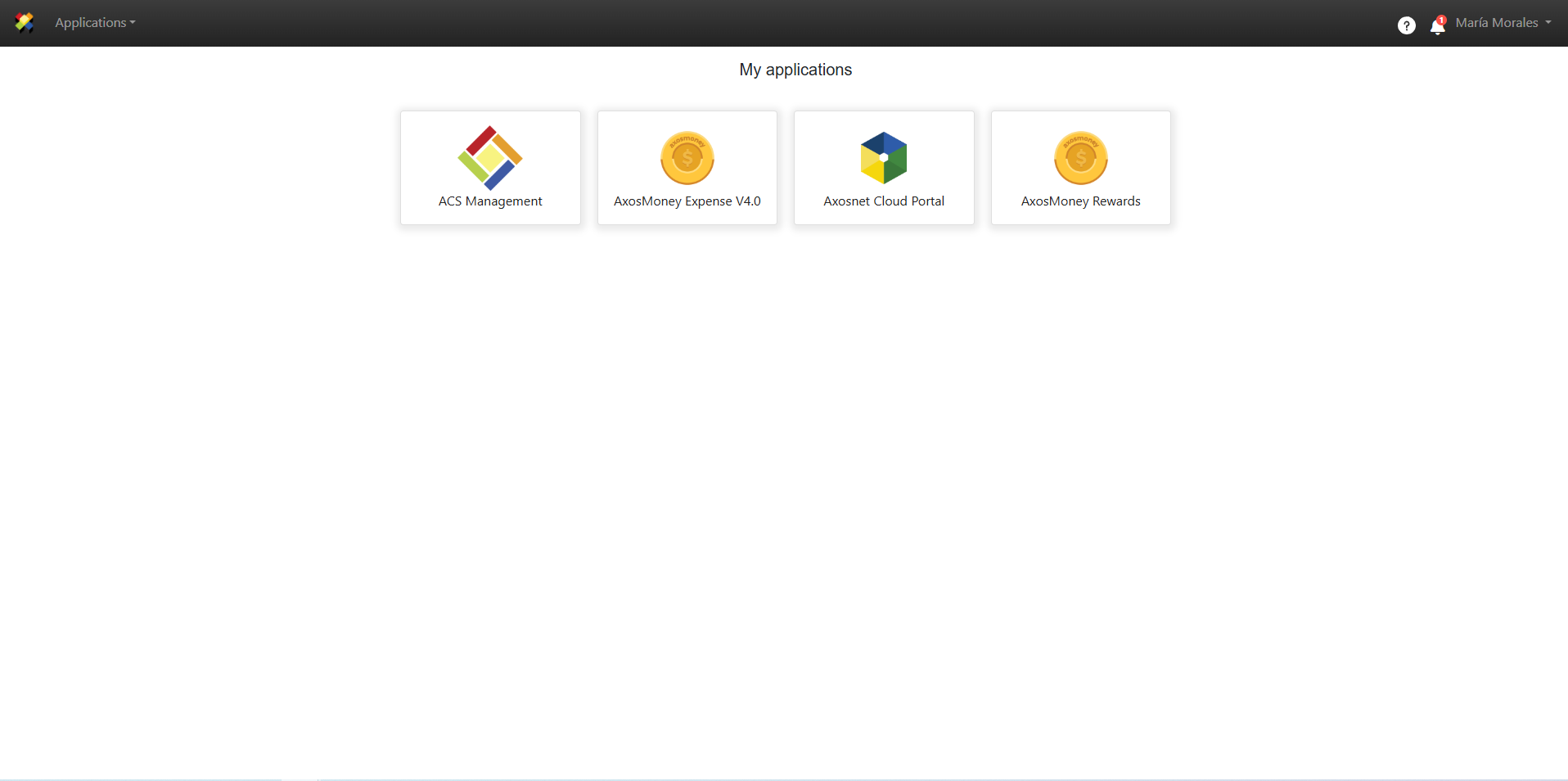
3. Select the “Setting” module in the left side menu.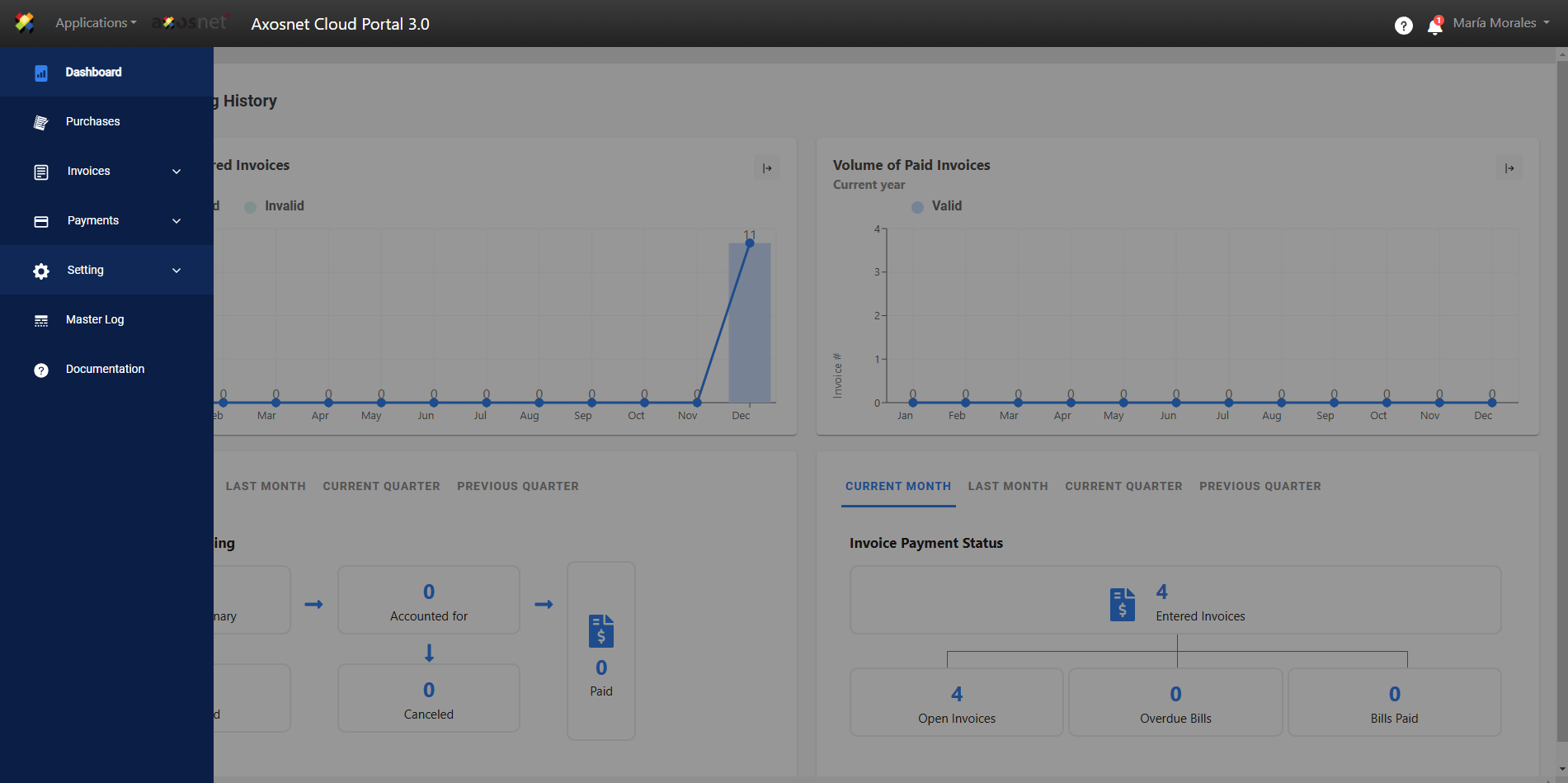
4. Select the “Settings” submodule.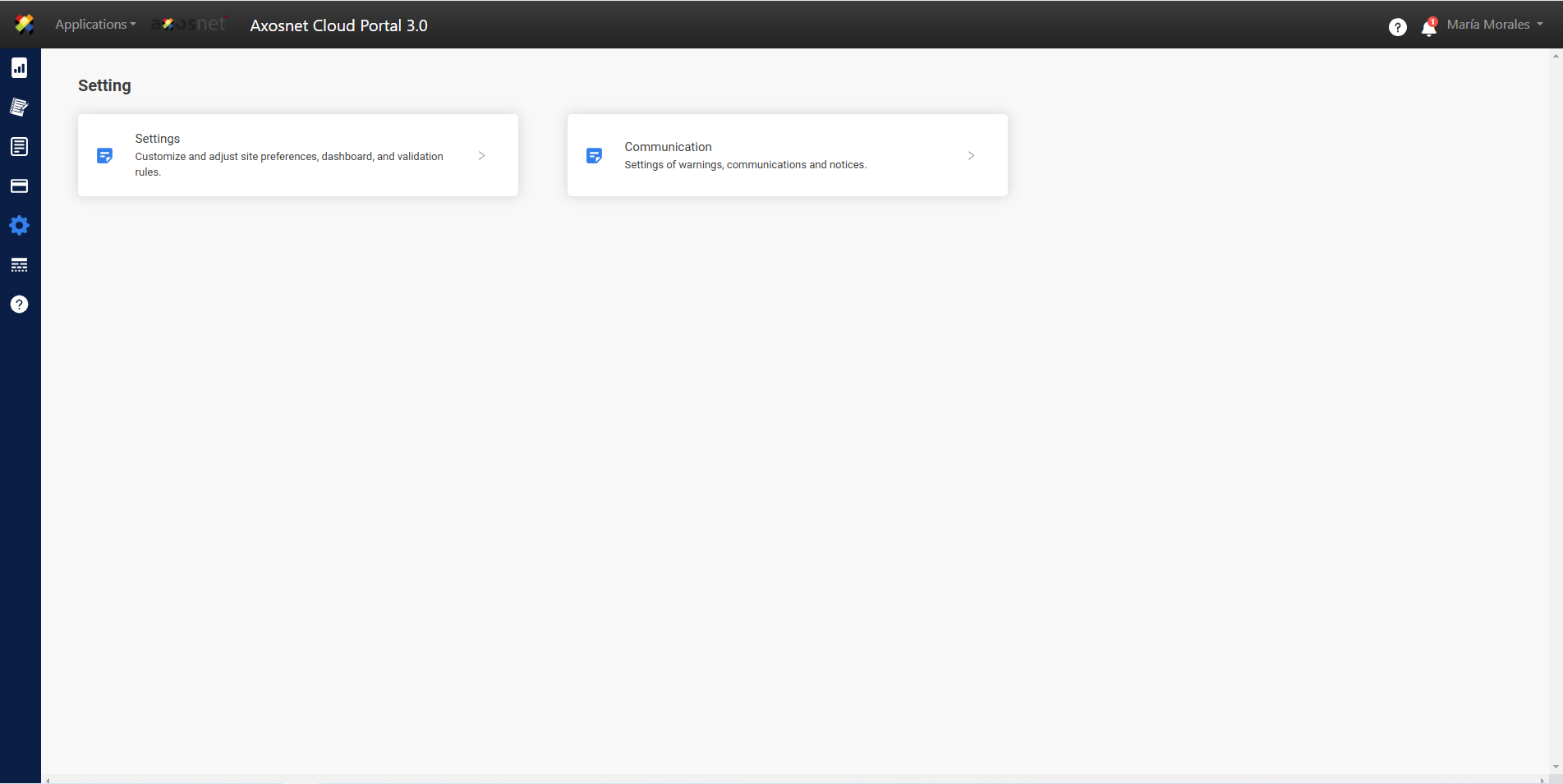
5. Select the “Cards on Dashboard” tab. In this option you can decide which cards are shown/hidden on your Dashboard. You can Show/Hide the following sections:
- Volume of Registered Invoices
- Volume of Invoices Paid
- Invoice Processing
- Invoice Payment Status