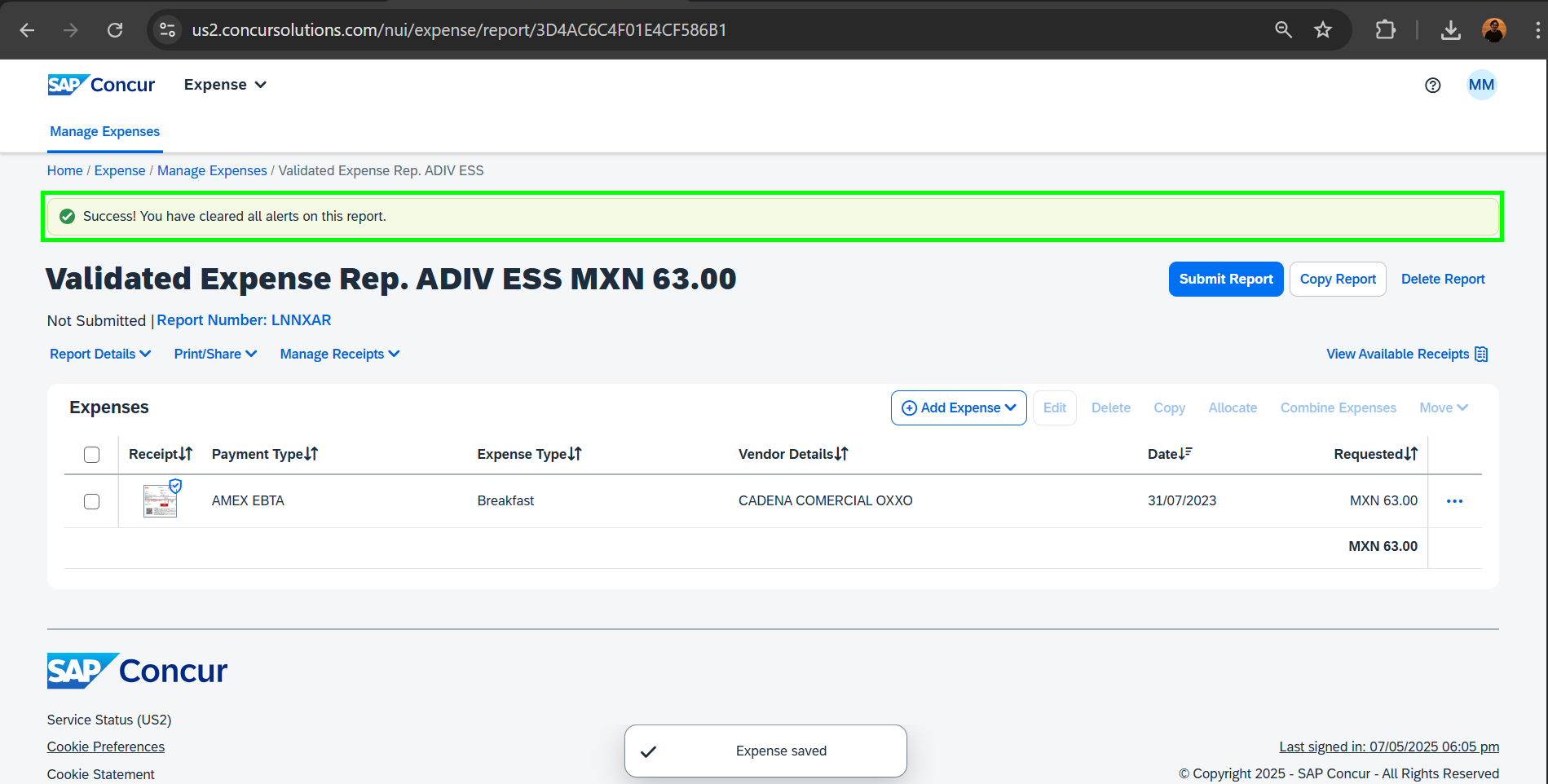To add an available expense to a new report in SAP Concur, follow the steps below.
1. To create a new report, in the expense details, click on the three dots shown in the image. Then, select “Move” and finally “New Report”.
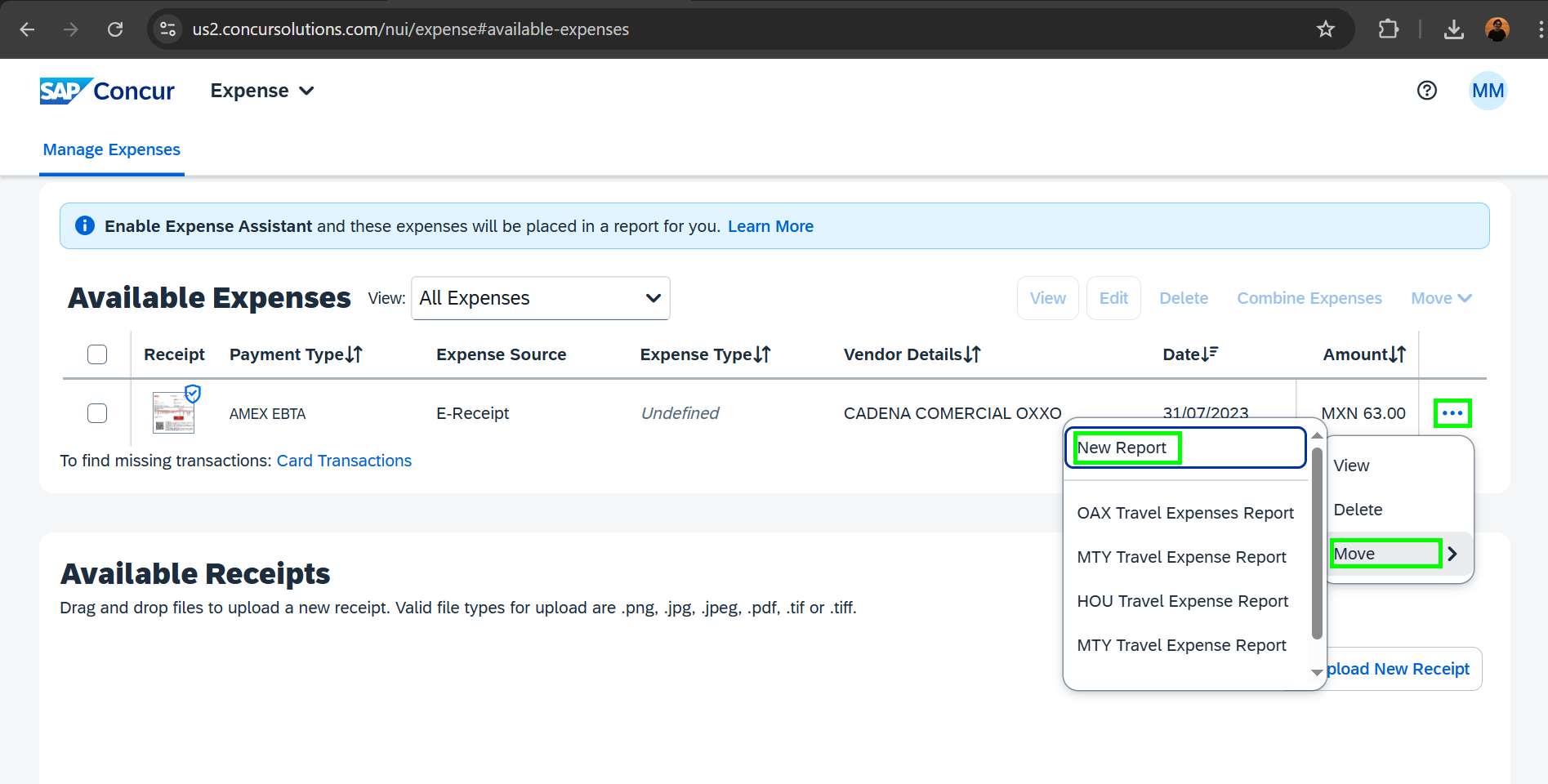
2. A pop-up screen will appear to create the report with its name, date, and comments.
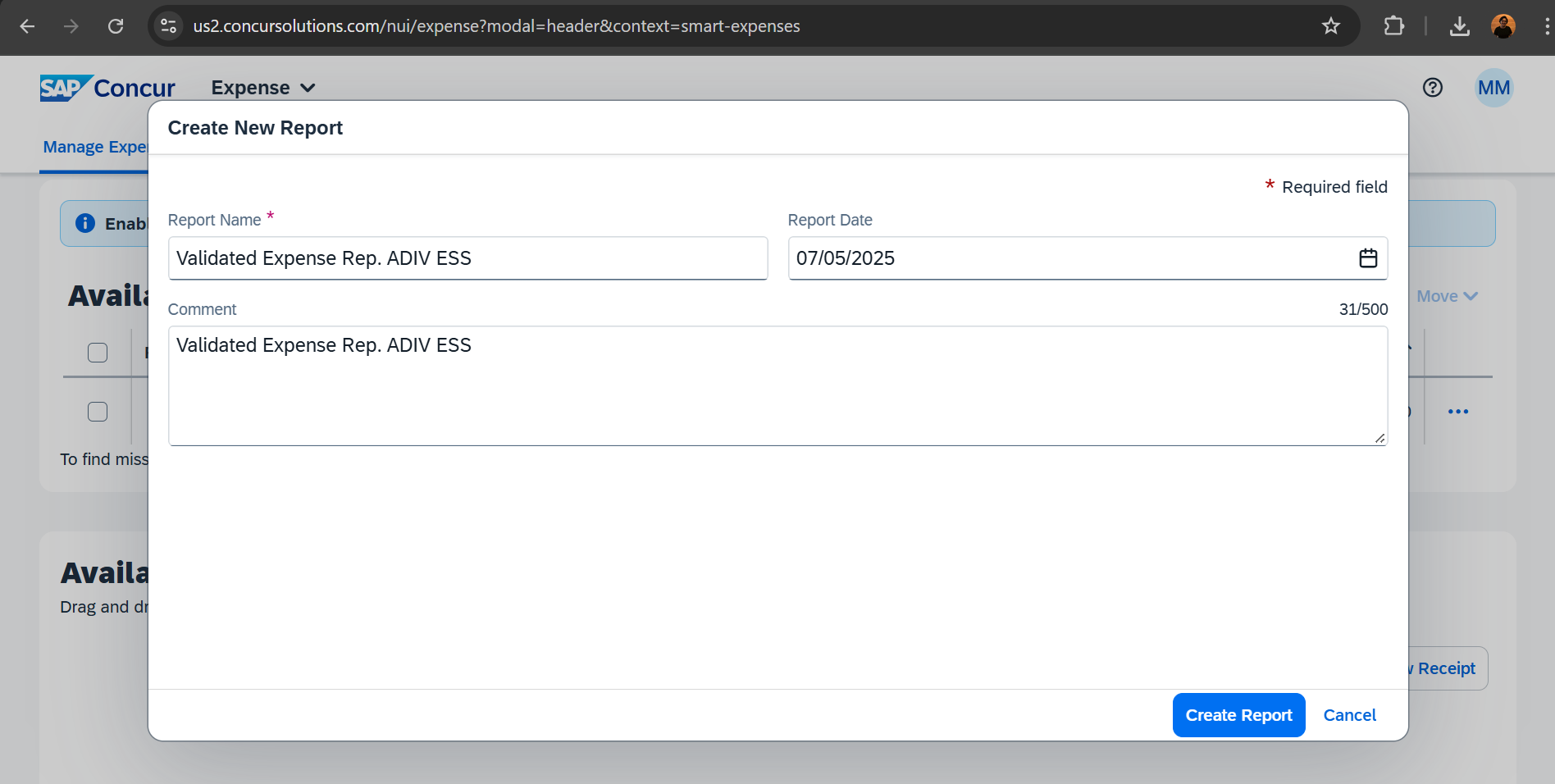
3. To define the expense type in the report, click on the three dots shown in the image and then select “Edit”.
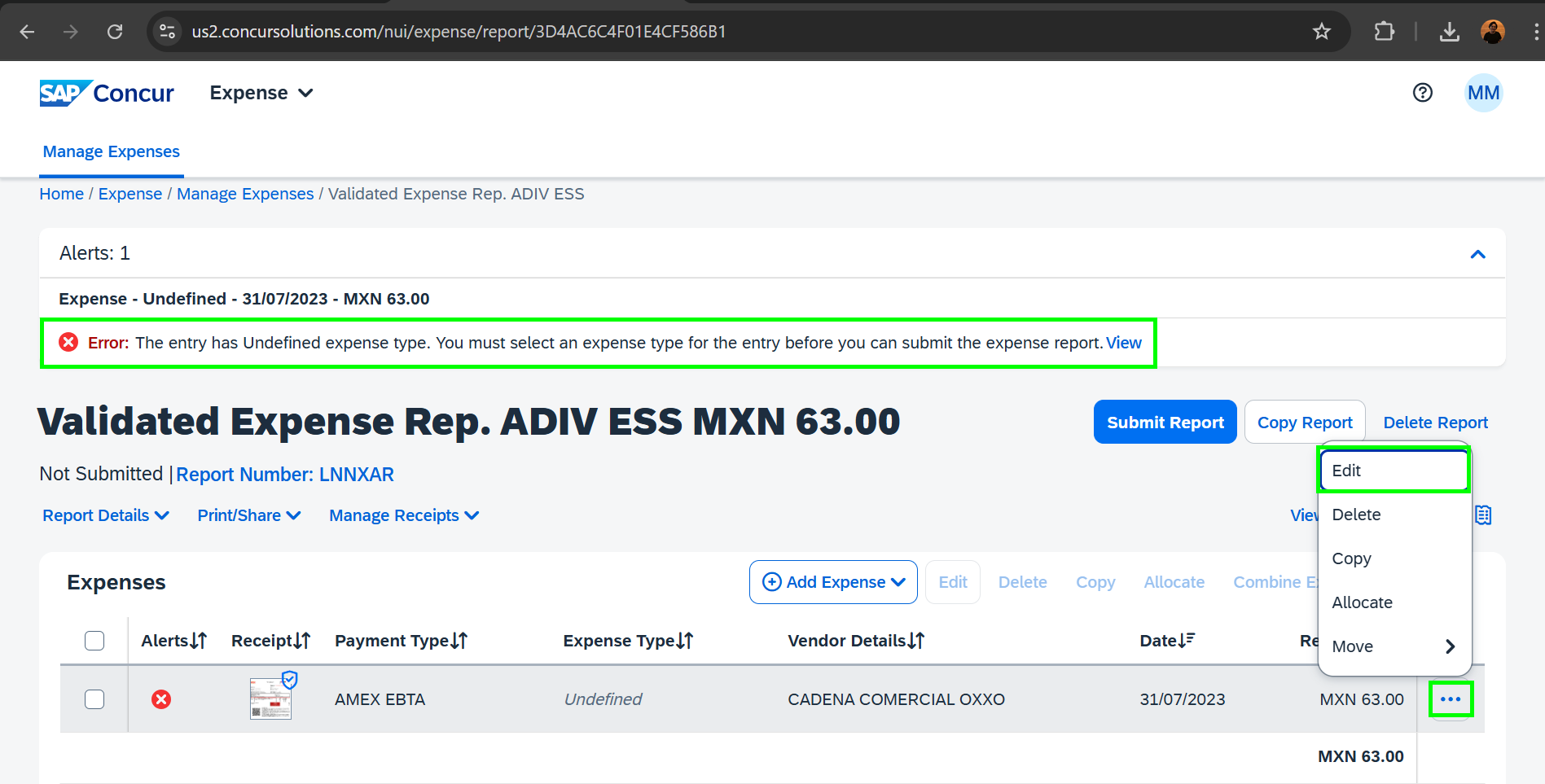
Note: According to your Concur expense policies, alerts such as the expense type, dates, etc., will be displayed.
4. On this screen, you will be able to select the expense type and save the changes to the expense.
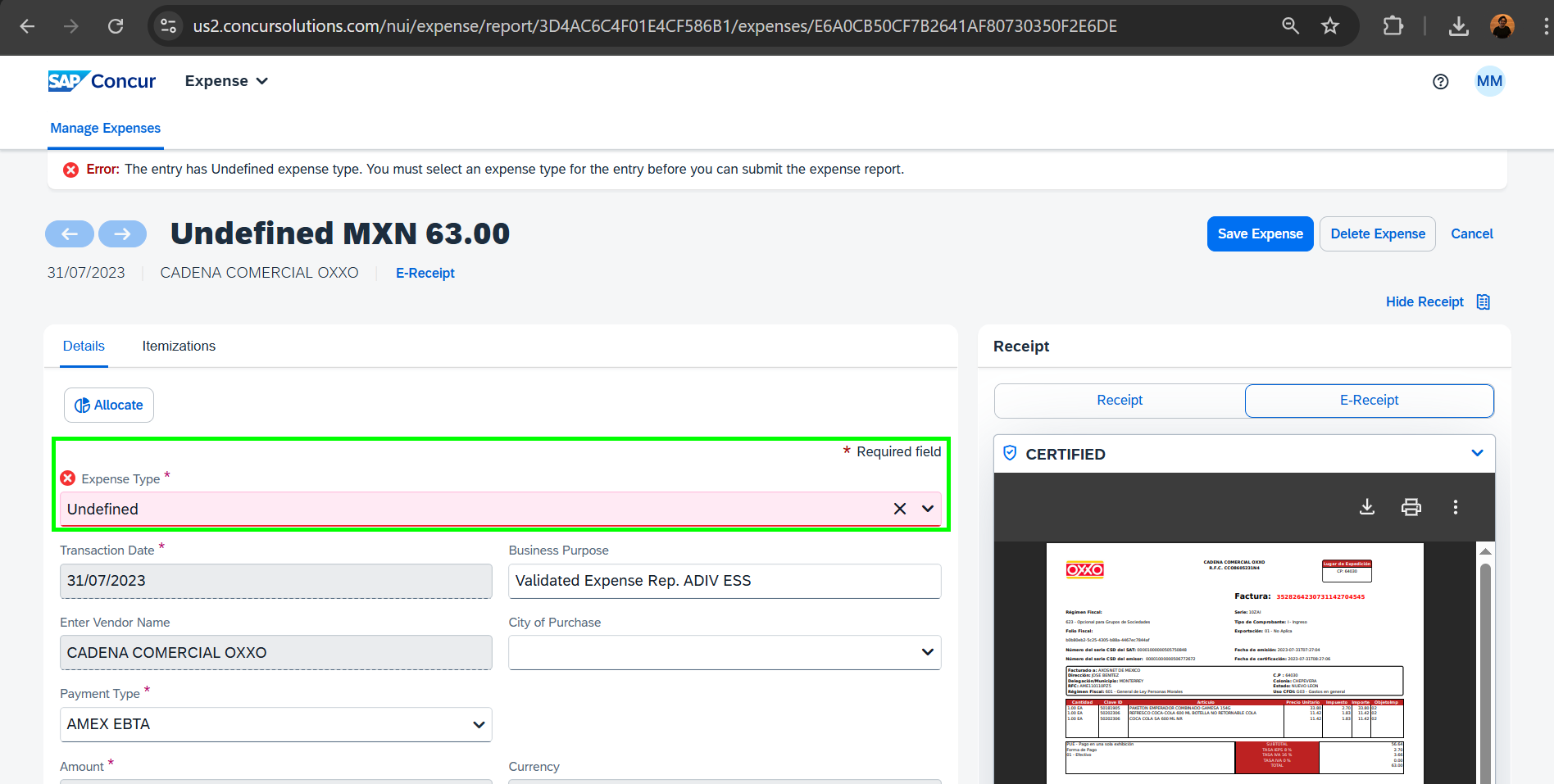
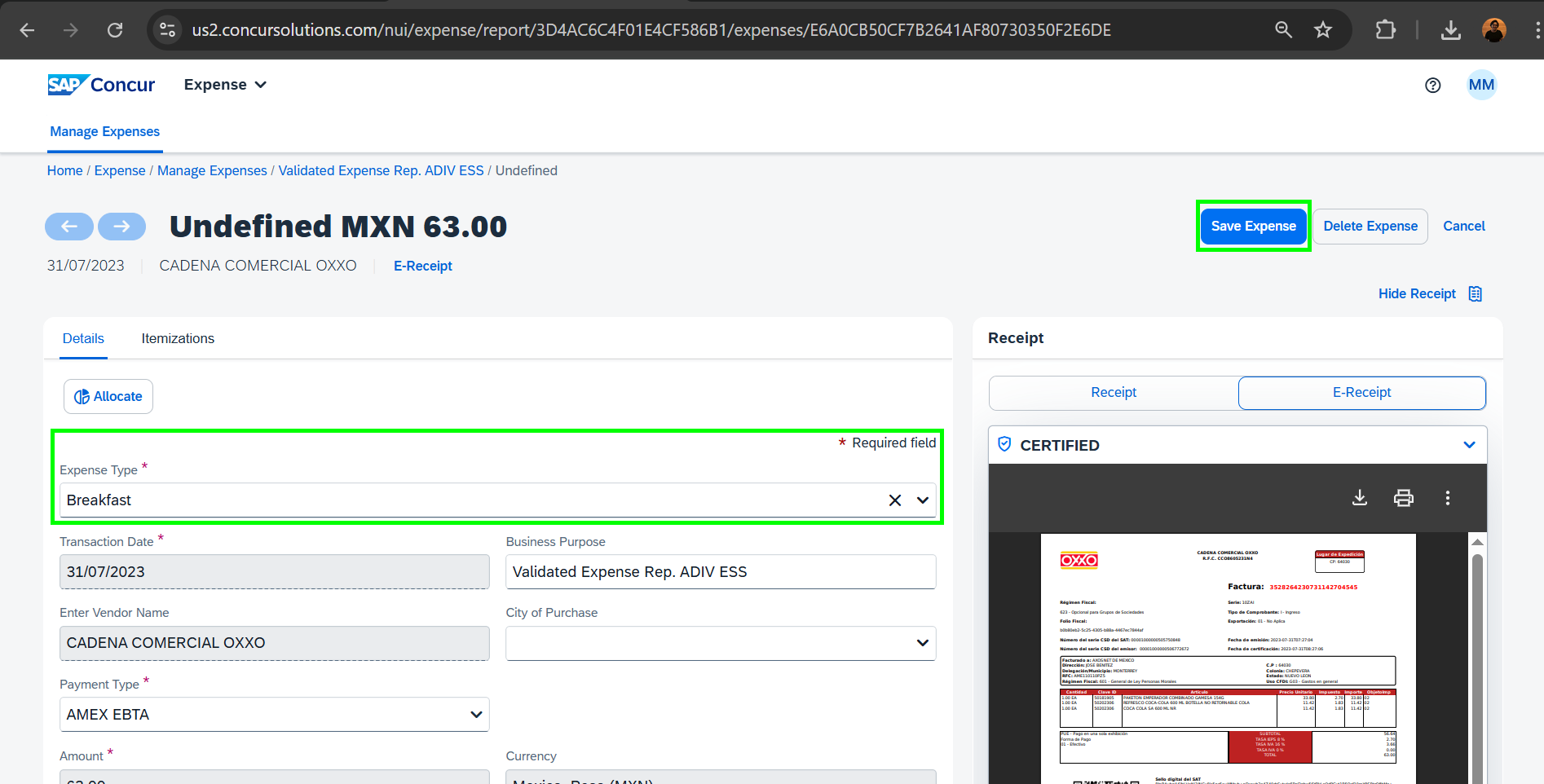
5. Finally, a success message will confirm the removal of all alerts from this report.