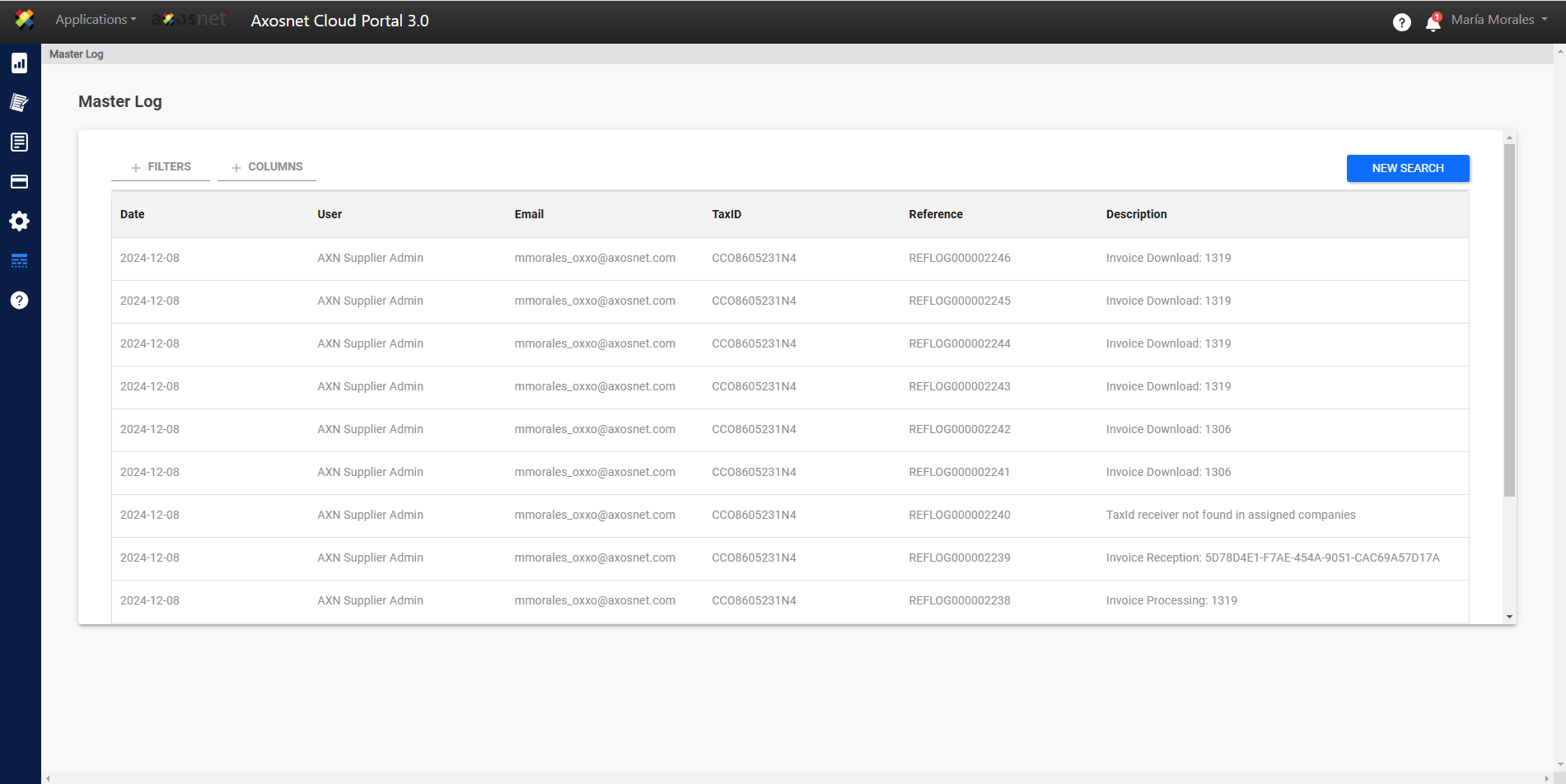The Master Log information display is the visual representation in a table of the data or event information in ACP 3. The main objective is to make the events easier to understand and analyze by the users, improving interaction and follow-up.
To access the Master Log, you will need to follow the steps below.
- Access the Axonset Cloud Portal (ACS).
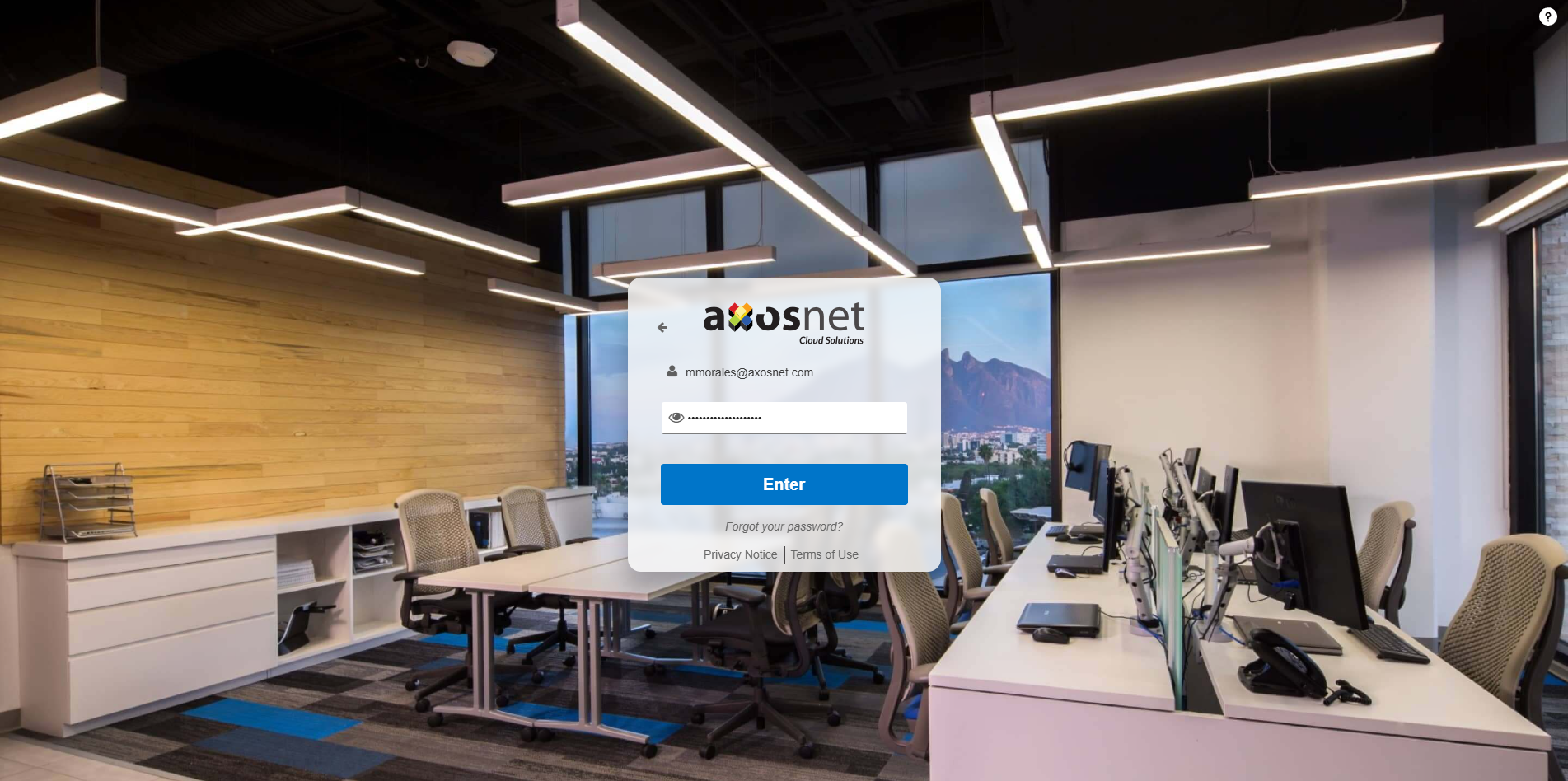
- Log in to the Axosnet Cloud Portal 3 application.
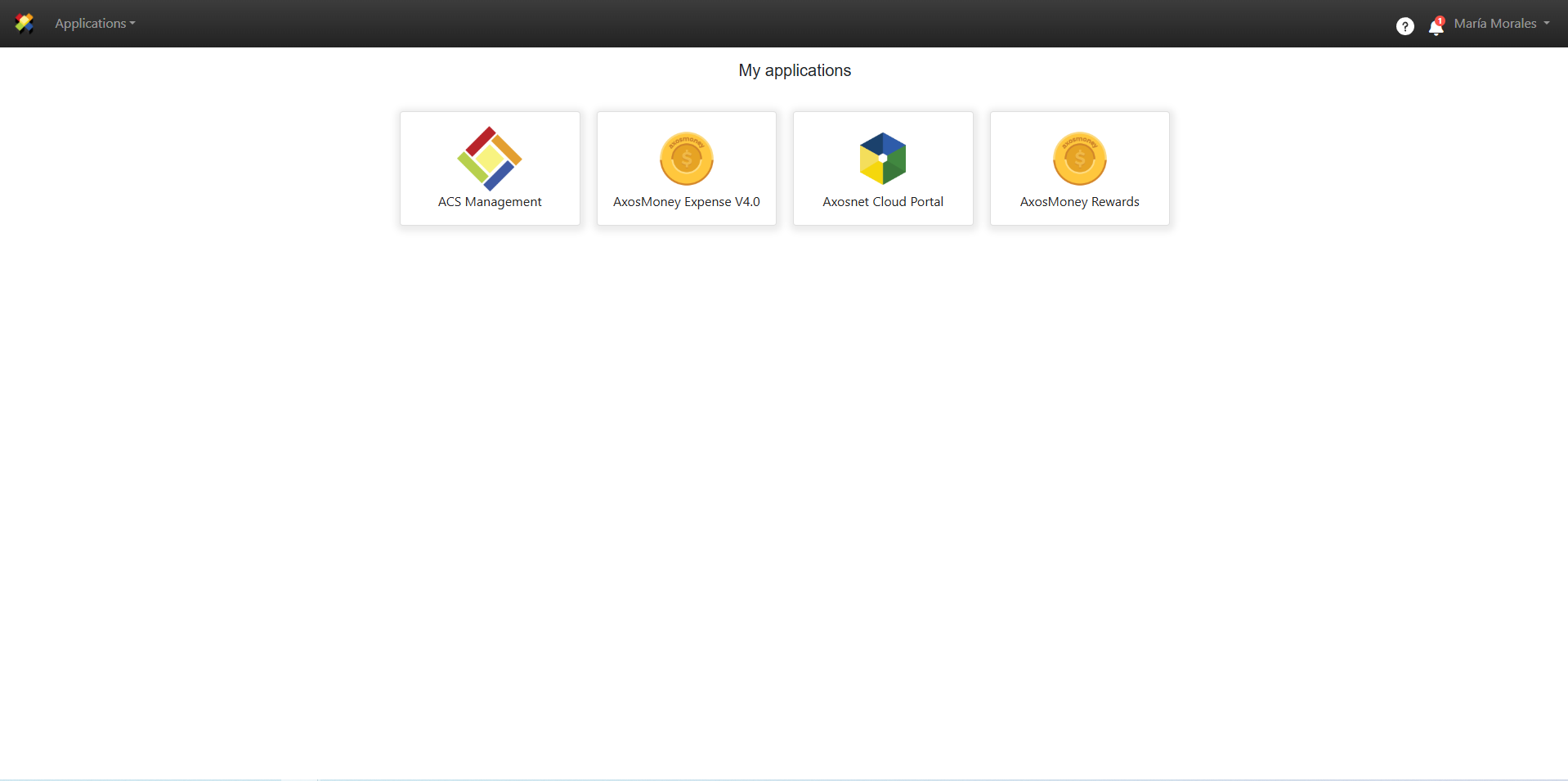
- Go to the Master Log module, through the left side menu.
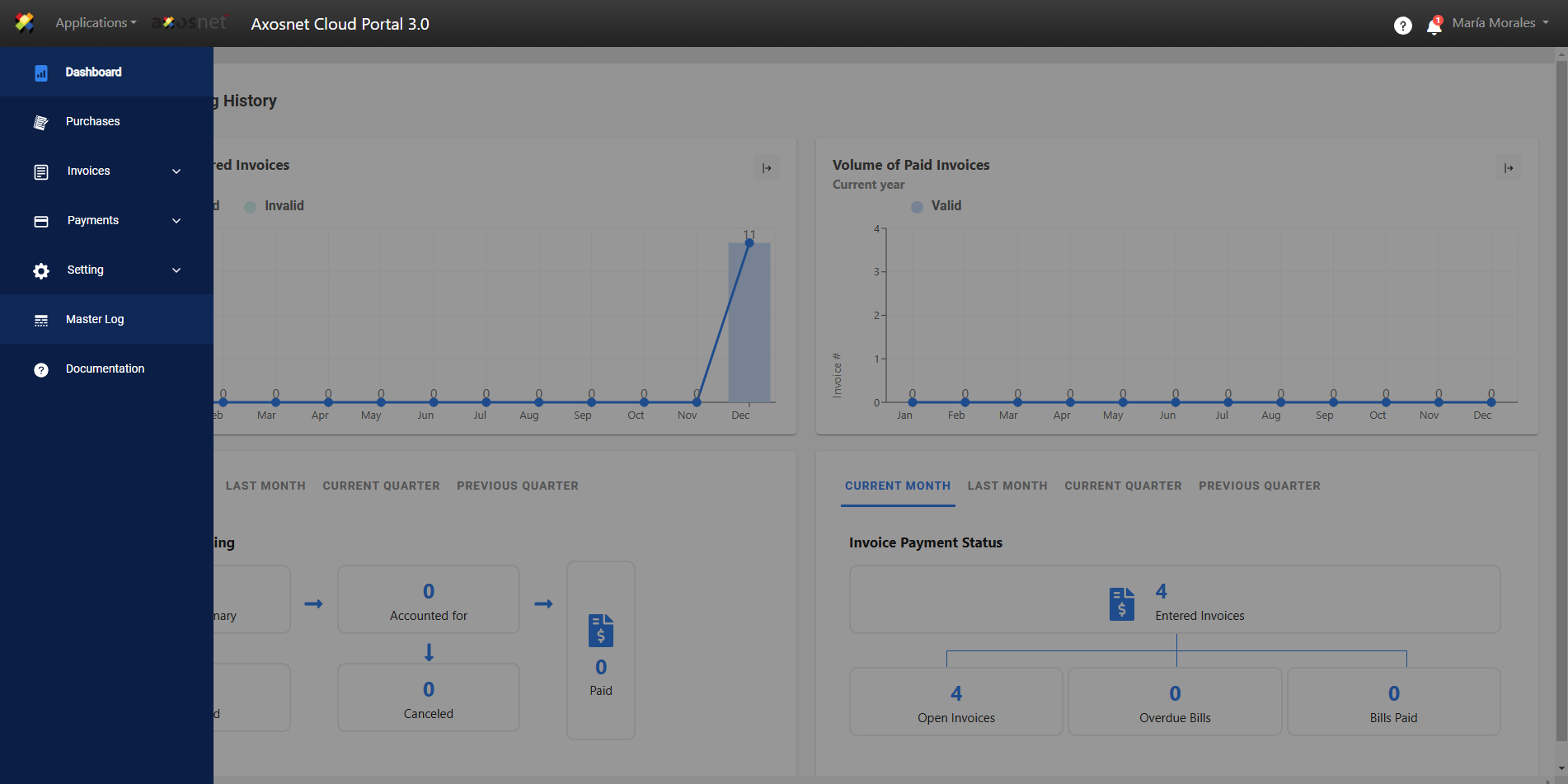
- Display the current day’s information or perform a new Information Query in the Master Log.
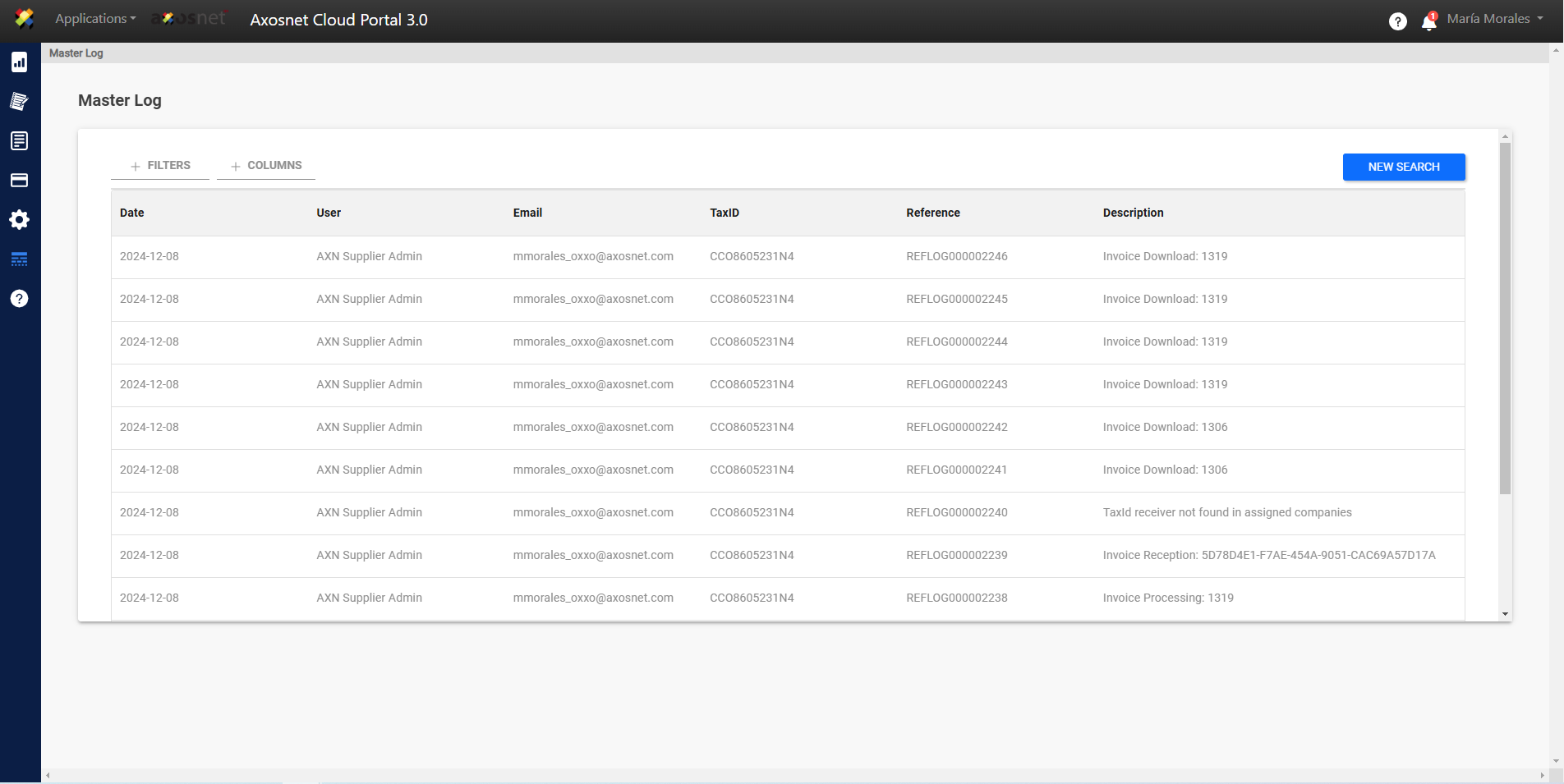
- Click on the “Columns” option if you want to display more or less columns.
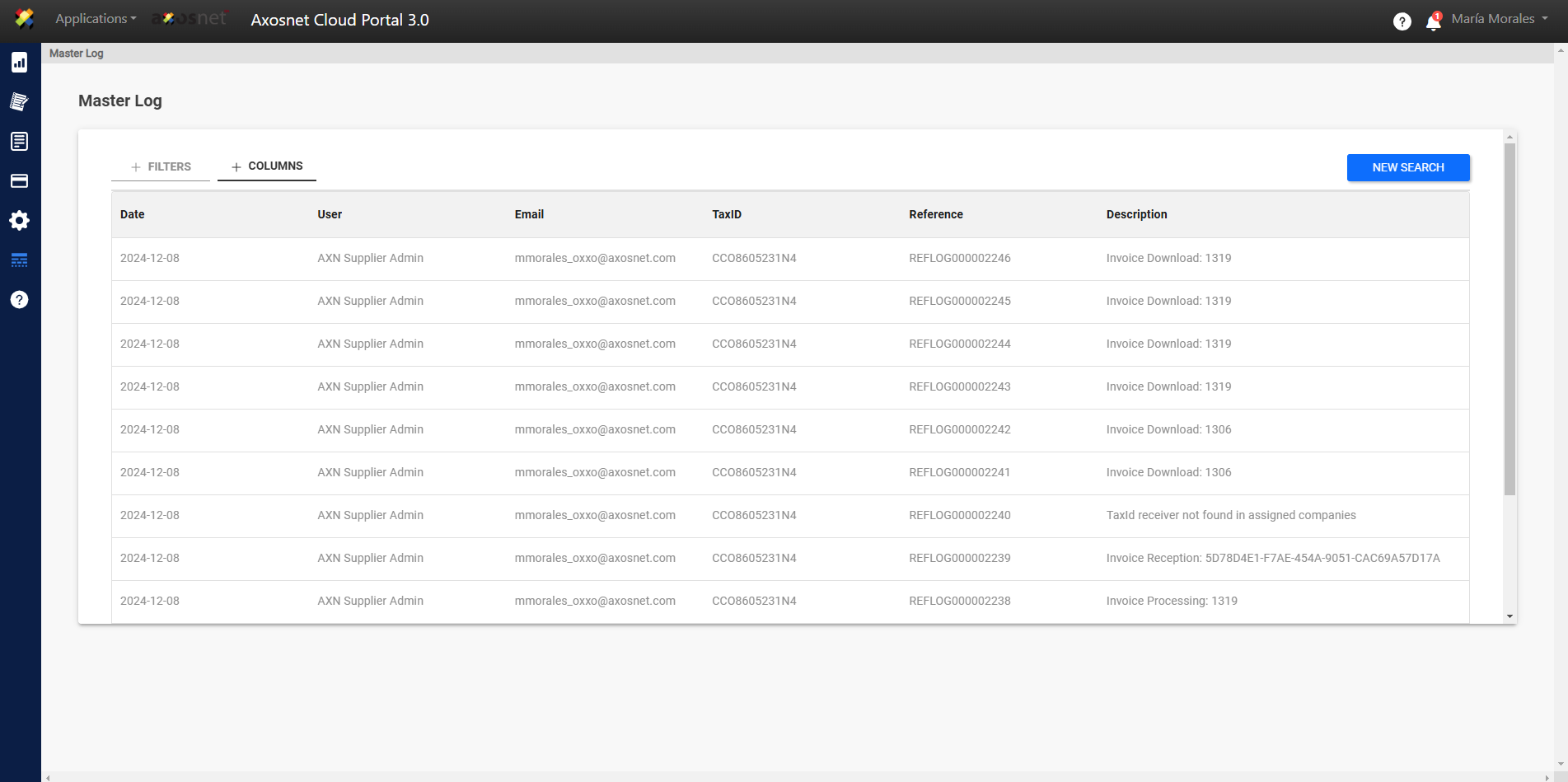
- Select the columns you want to display.
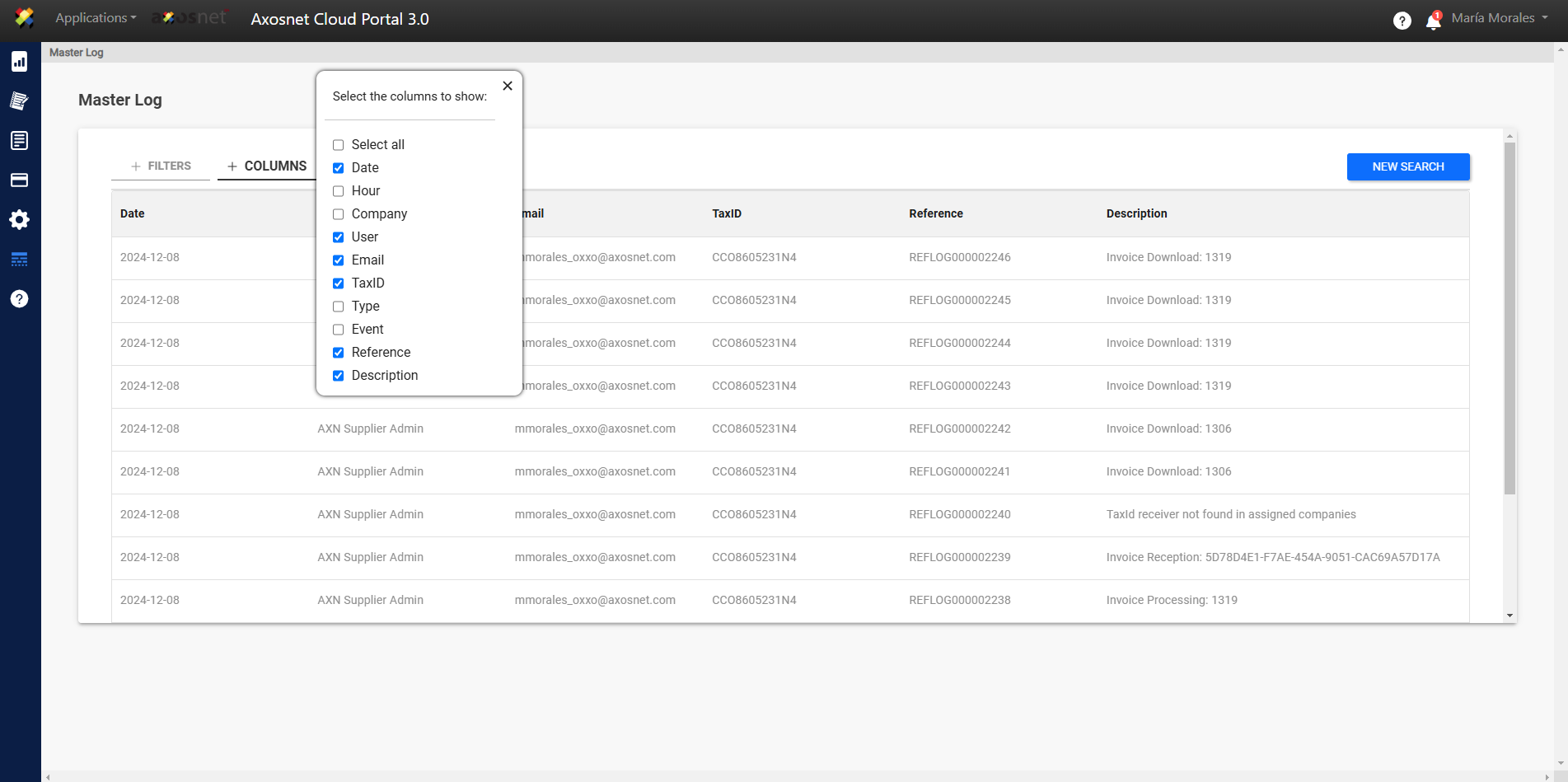
- Click on the X icon after you have selected the columns of your choice.