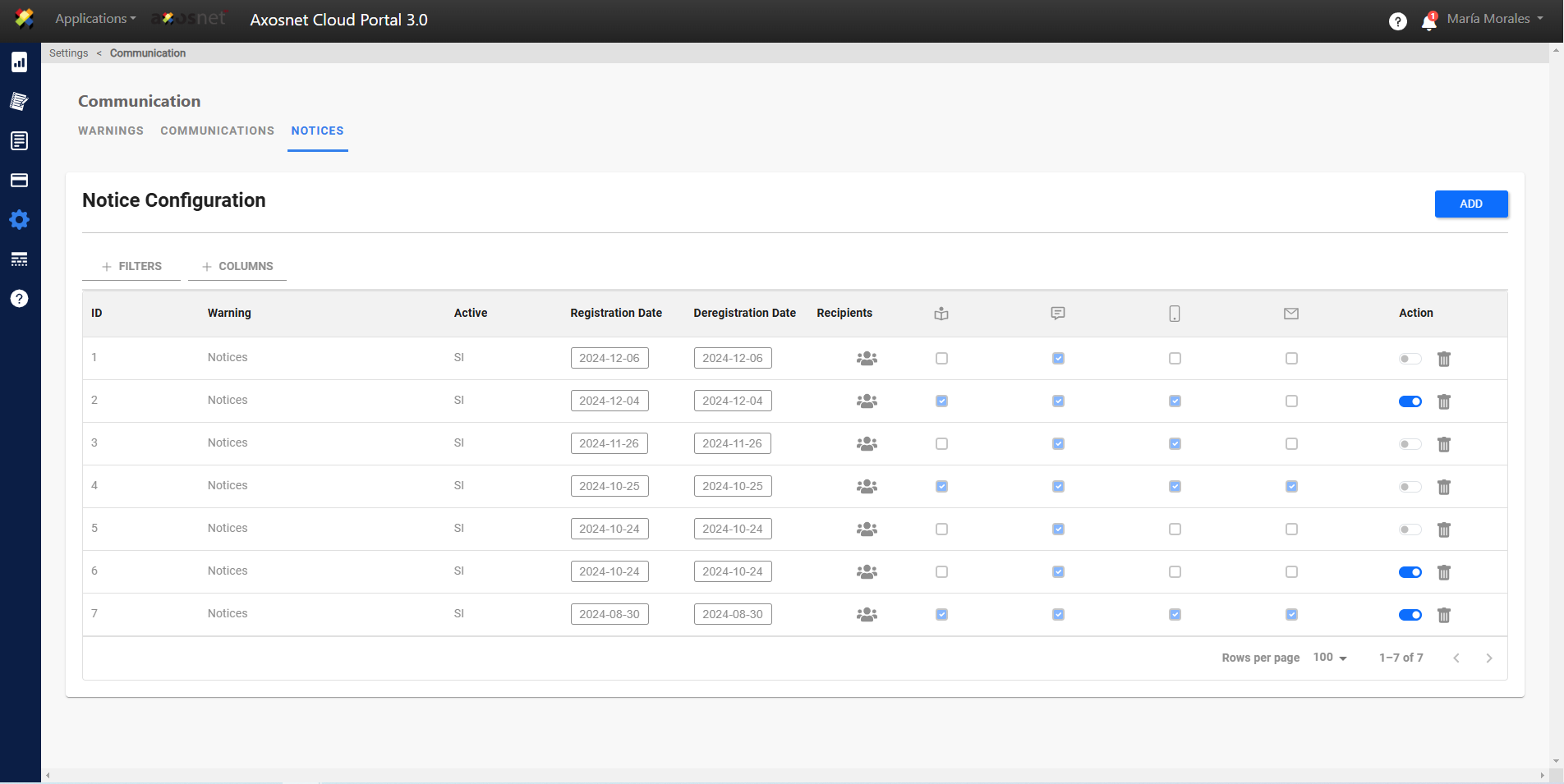“Notices” is a section that is part of the “Communication” Module (within “Settings”). It allows Axosnet Cloud Portal (ACP) Administrators to configure a message that informs certain roles about an event, change or reminder, addressed to specific providers.
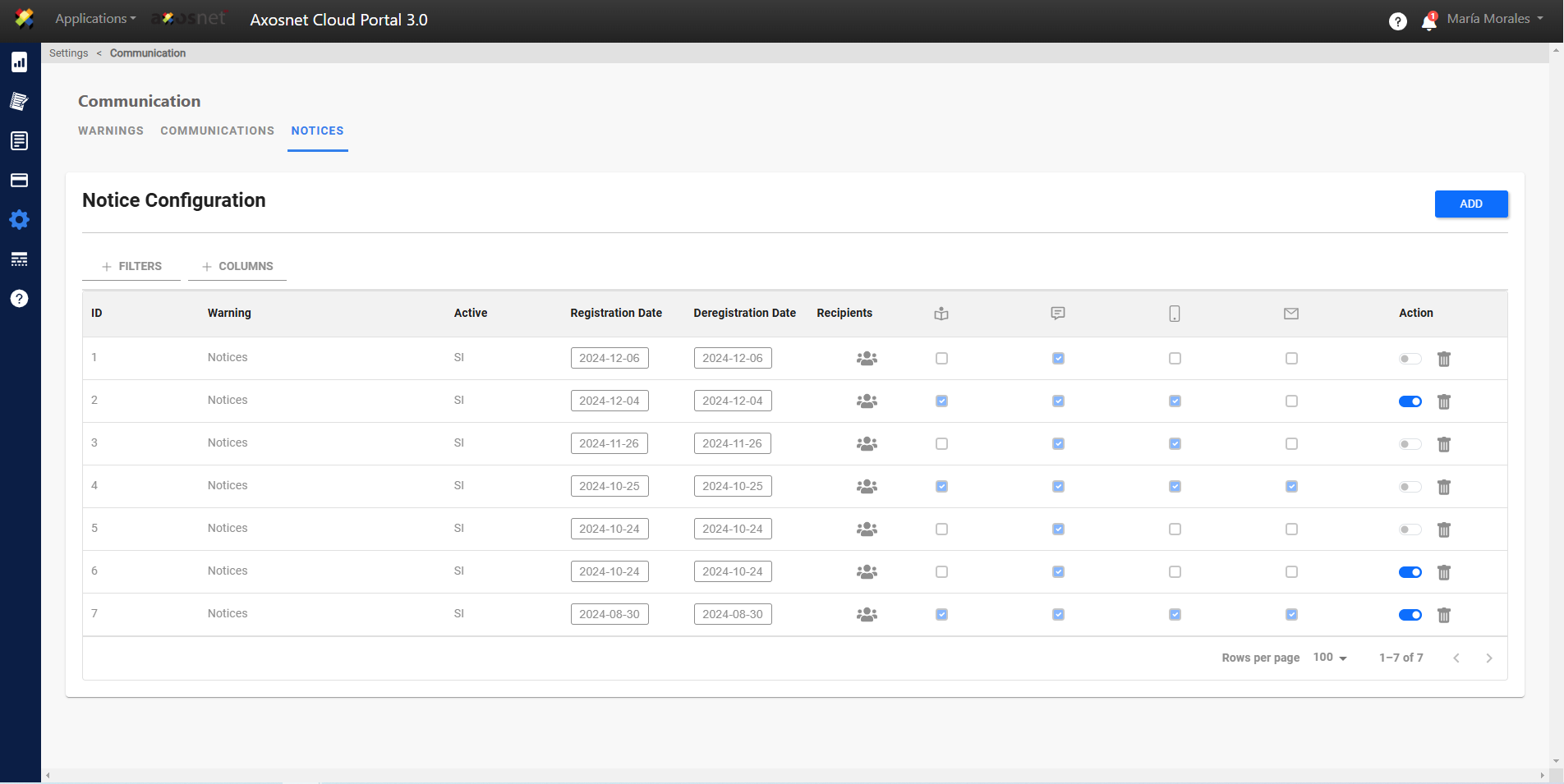
If you want more details about this section, you can access the “Notice Configuration” Manual, where you can find the following topics.
- Add Notice
- Change Notice Status
- Delete Notice
- Filters/Search
How to access Notices?
If you are outside the Axosnet Cloud Solutions (ACS) portal or in another section of the Axosnet Cloud Portal (ACP) and you want to go to “Notices” follow the steps below:
- Access Axosnet Cloud Solutions (ACS).
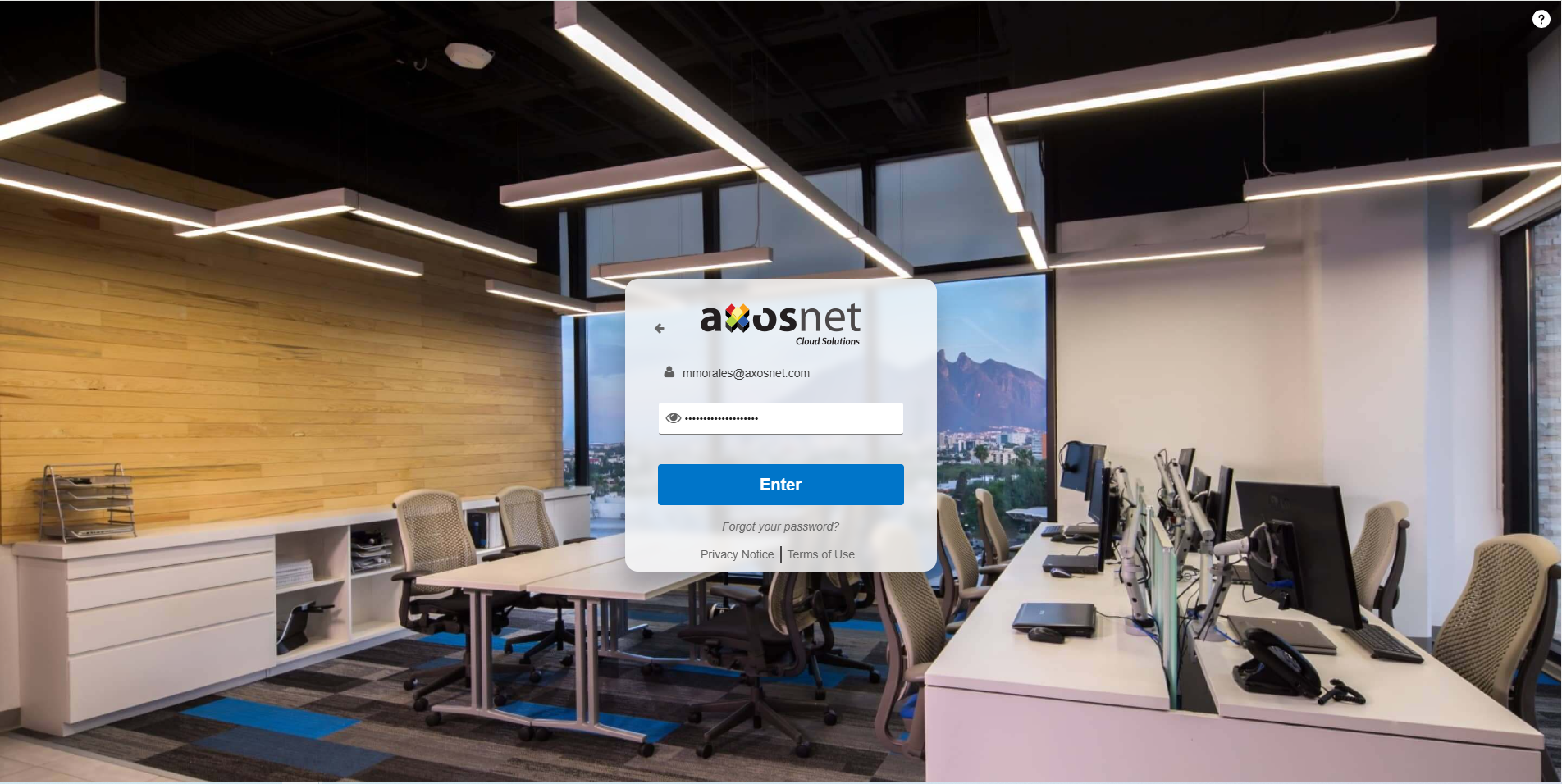
- Enter the Axosnet Cloud Portal (ACP) application.
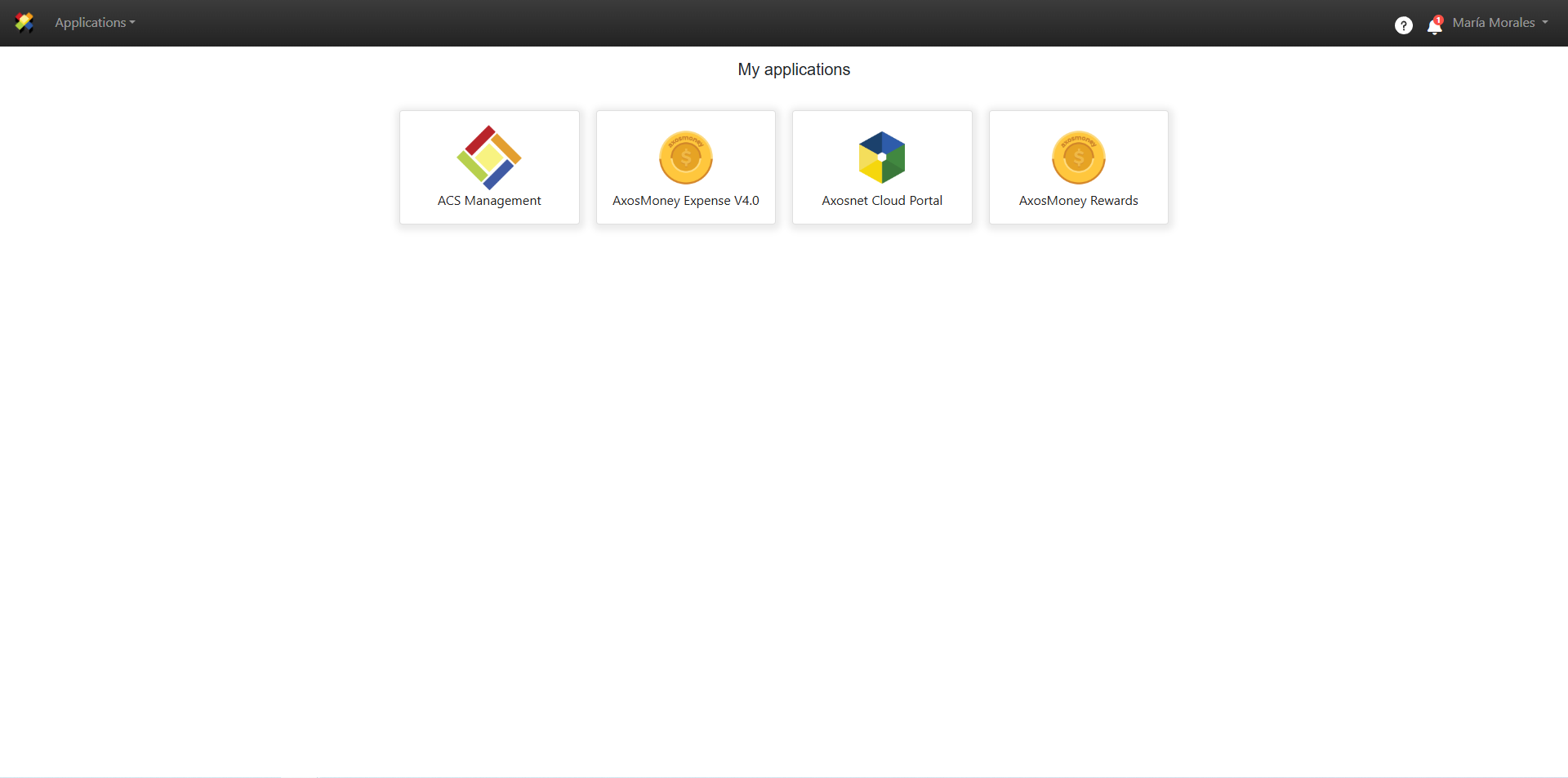
- Select the “Setting” module from the left side menu.
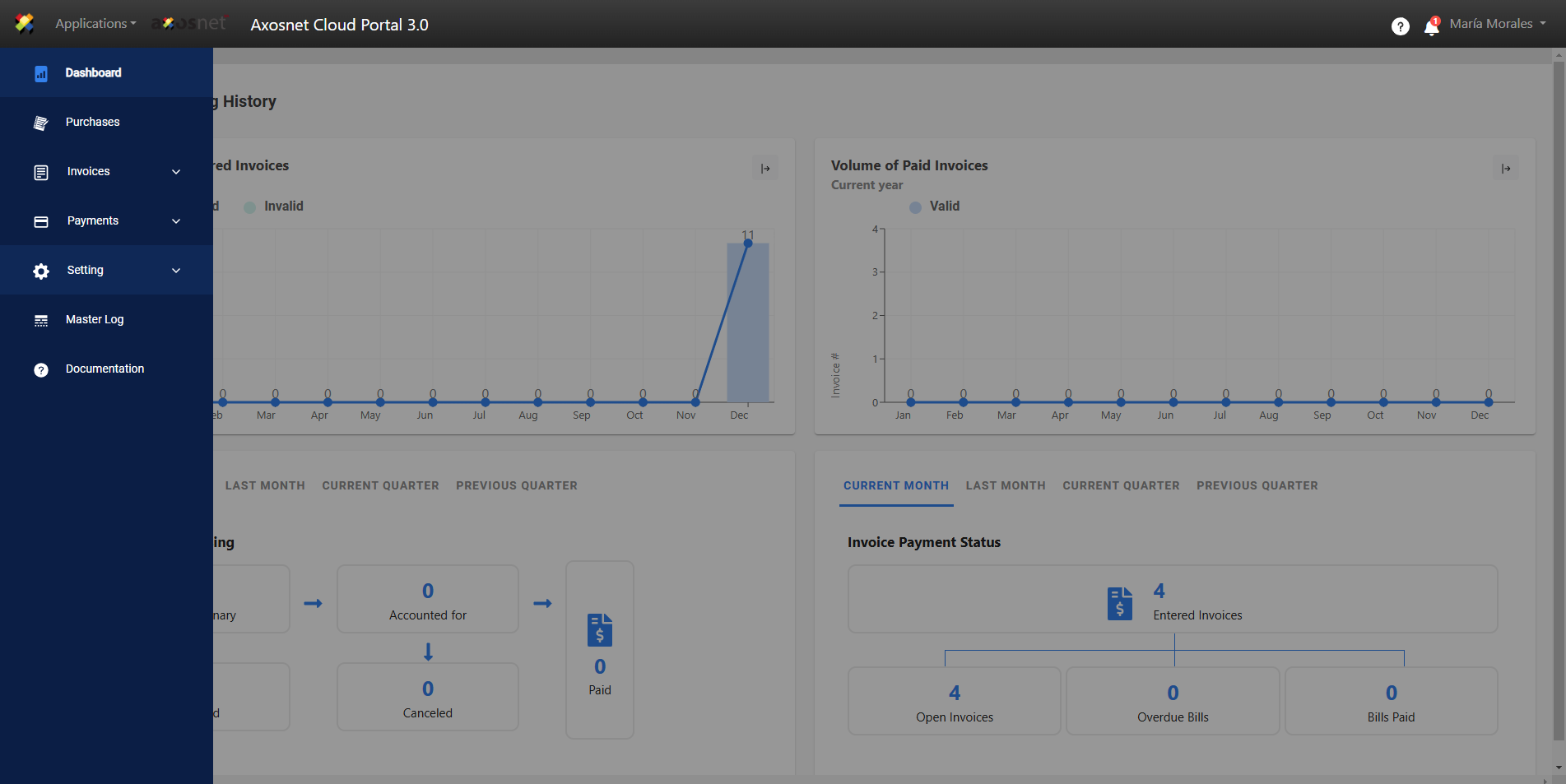
- Select the “Communication” submodule.
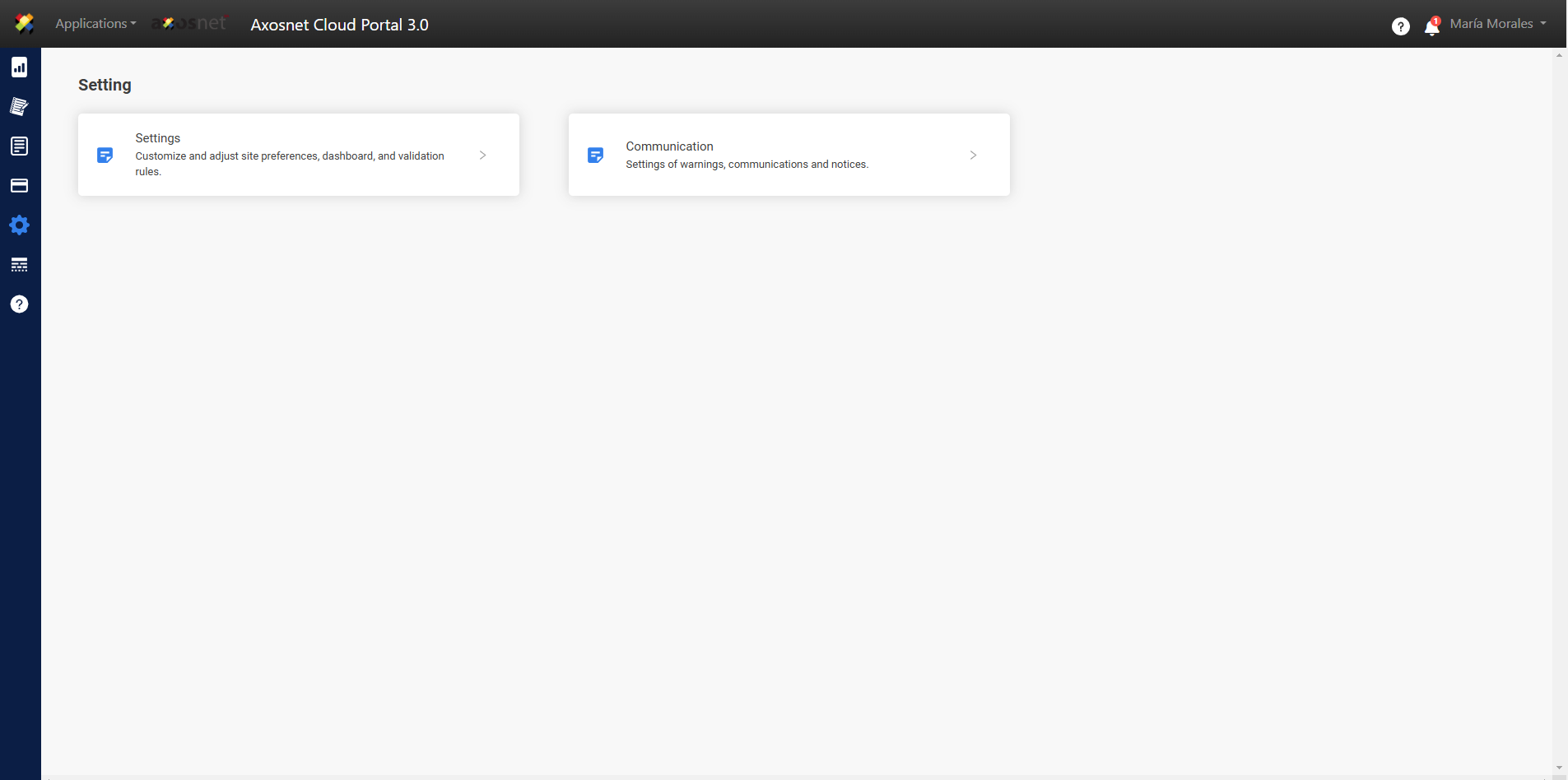
- View the “Notices” section.