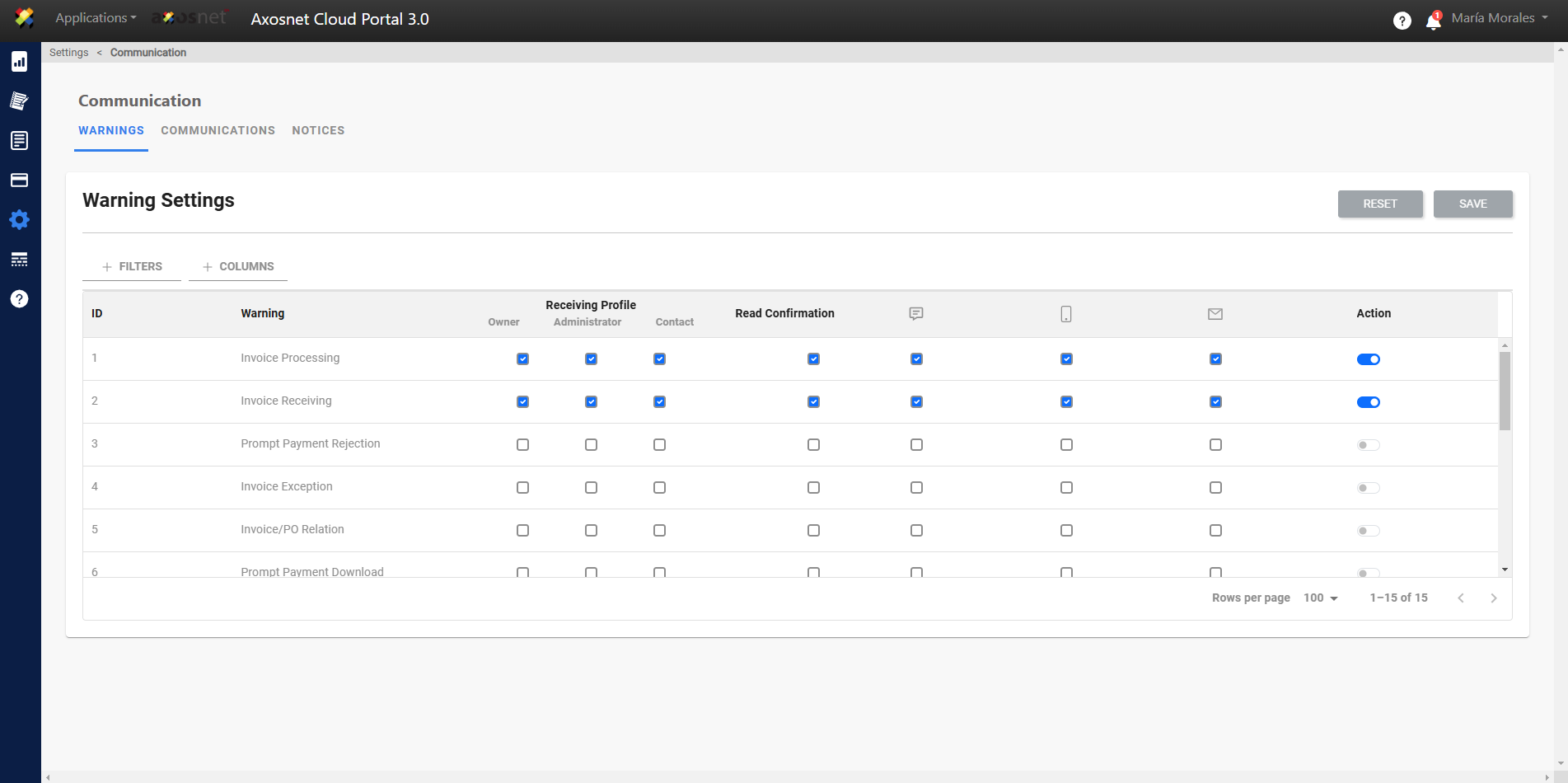“Warnings” is a section that is part of the “Communication” Module (within “Settings”). It allows Administrators to configure messages (from a predefined catalog of events) that indicate or notify a situation for their attention. Its purpose is to warn about situations that occur in the invoice flow, for example, invoice rejection, exceptions, etc.
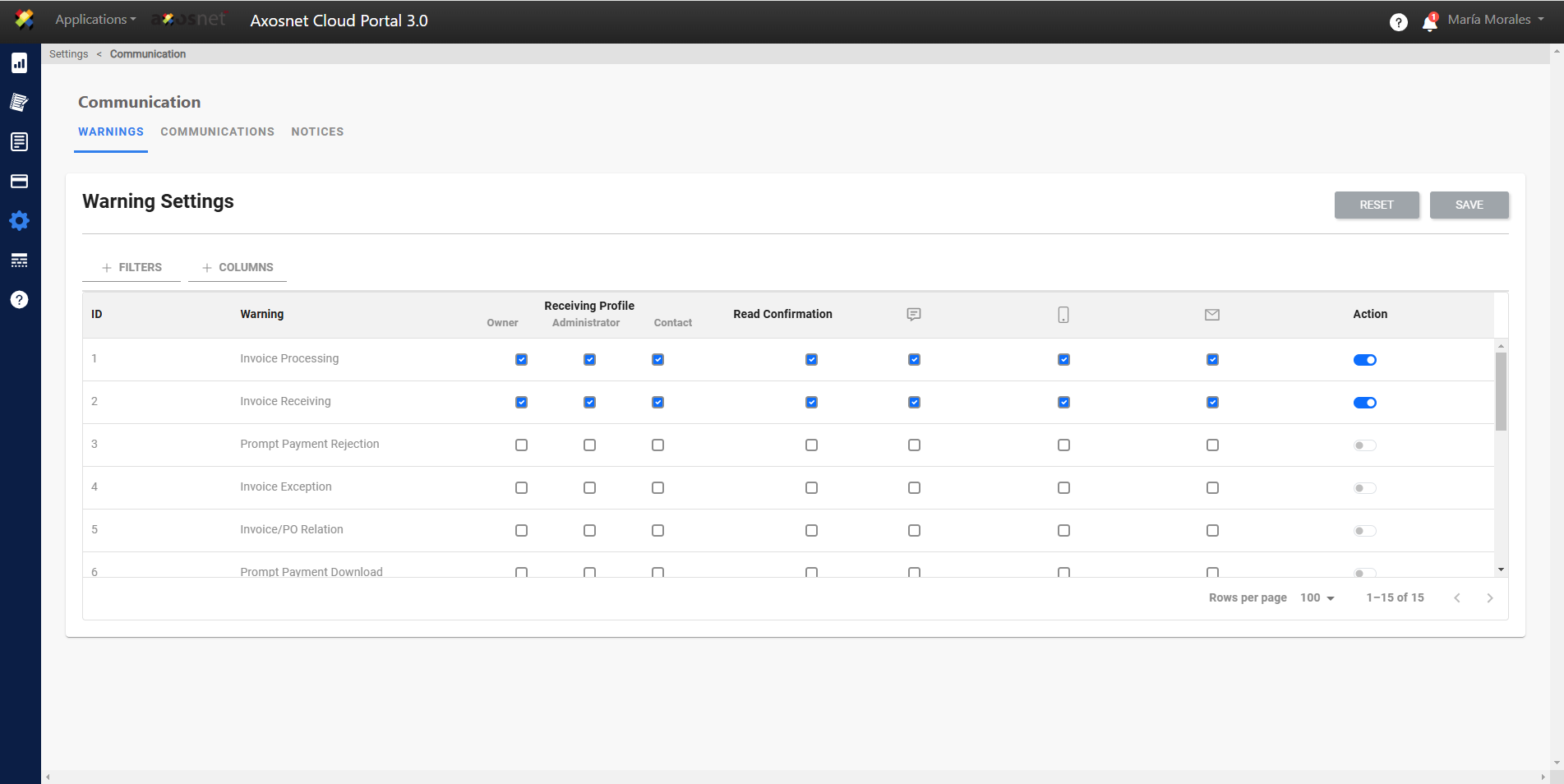
If you want more details about this section, you can access the “Warning Configuration” Manual, where you can find the following topics.
- Configure Warning
- Change Warning Status
- Reset Values
- Save Changes
- Filters/Search
How to access Warnings?
If you are outside the Axosnet Cloud Solutions (ACS) portal or in another section of the Axosnet Cloud Portal (ACP) and you want to go to “Warnings” follow the steps mentioned below:
- Access Axosnet Cloud Solutions (ACS).
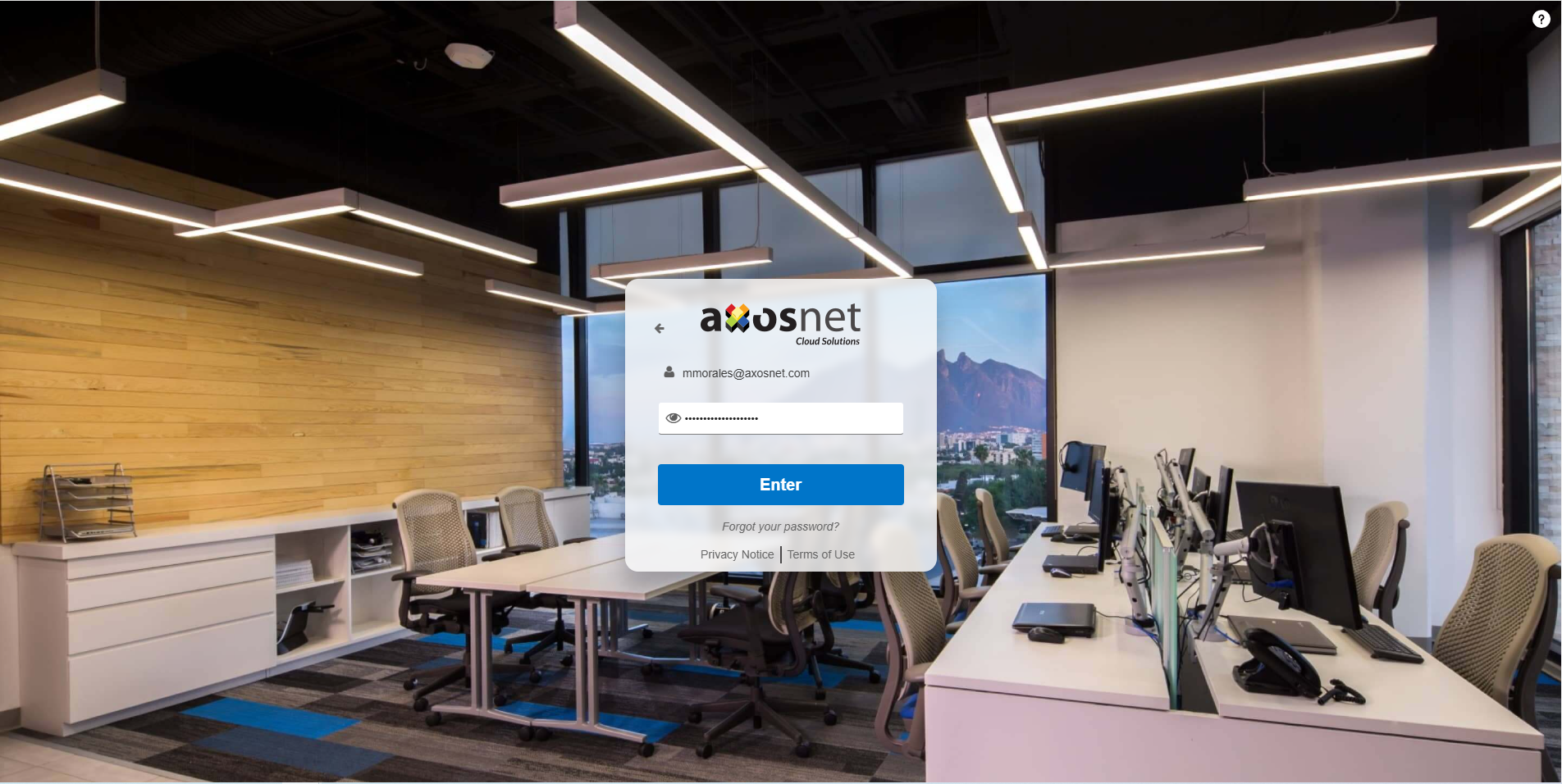
- Enter the Axosnet Cloud Portal (ACP) application.
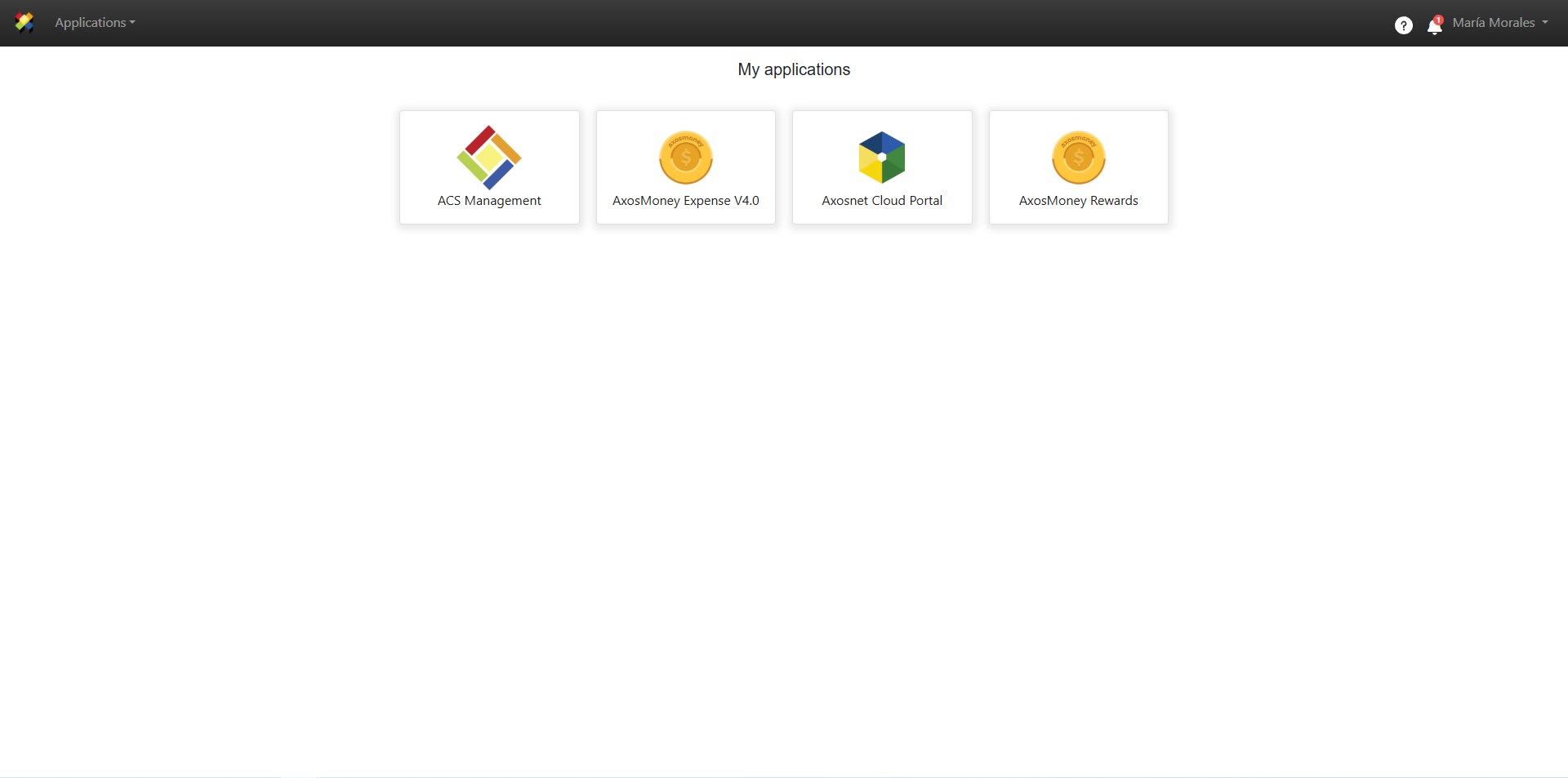
- Select the “Setting” module in the left side menu.
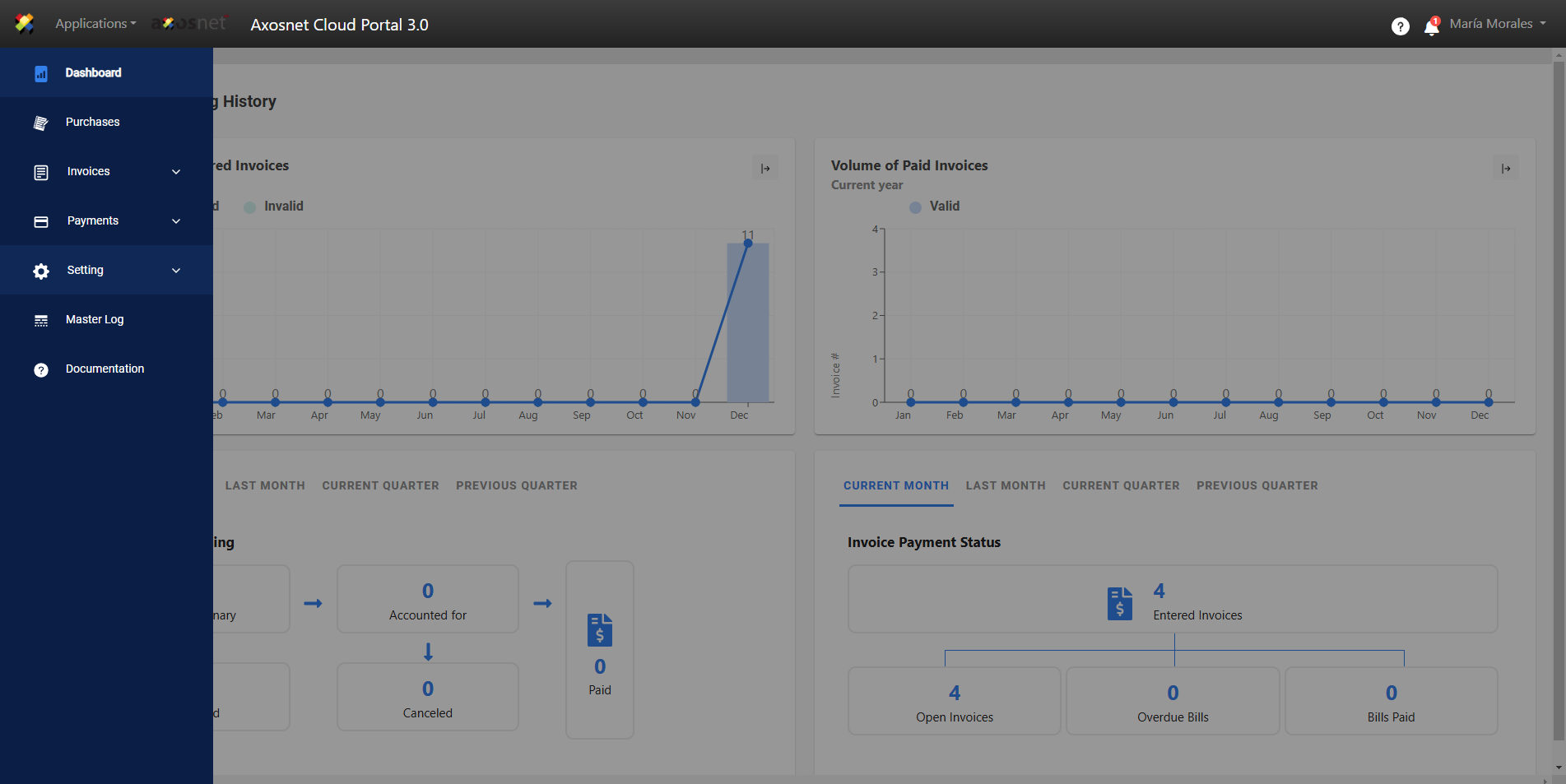
- Select the “Communication” submodule.
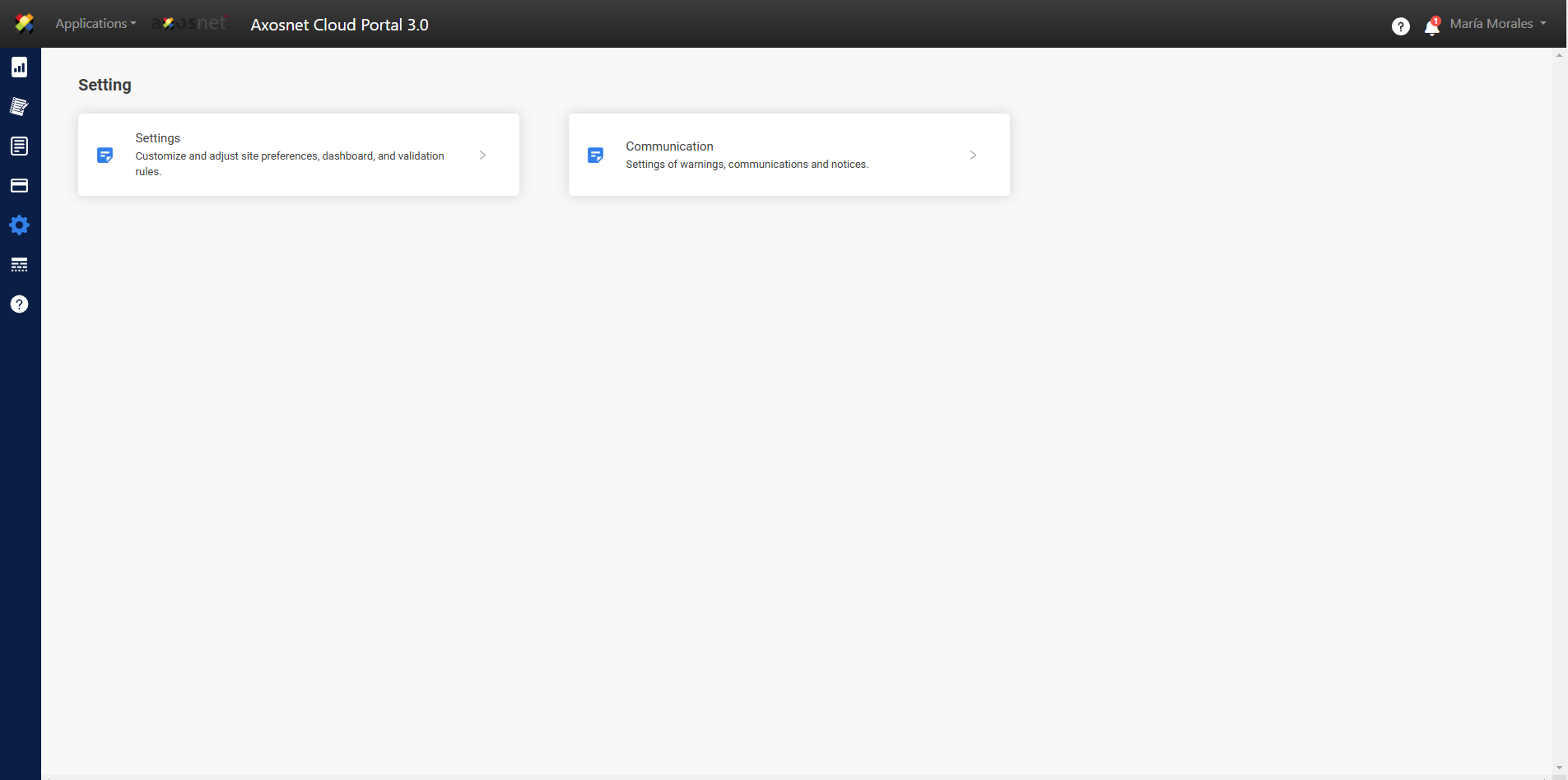
- View the “Warnings” section.