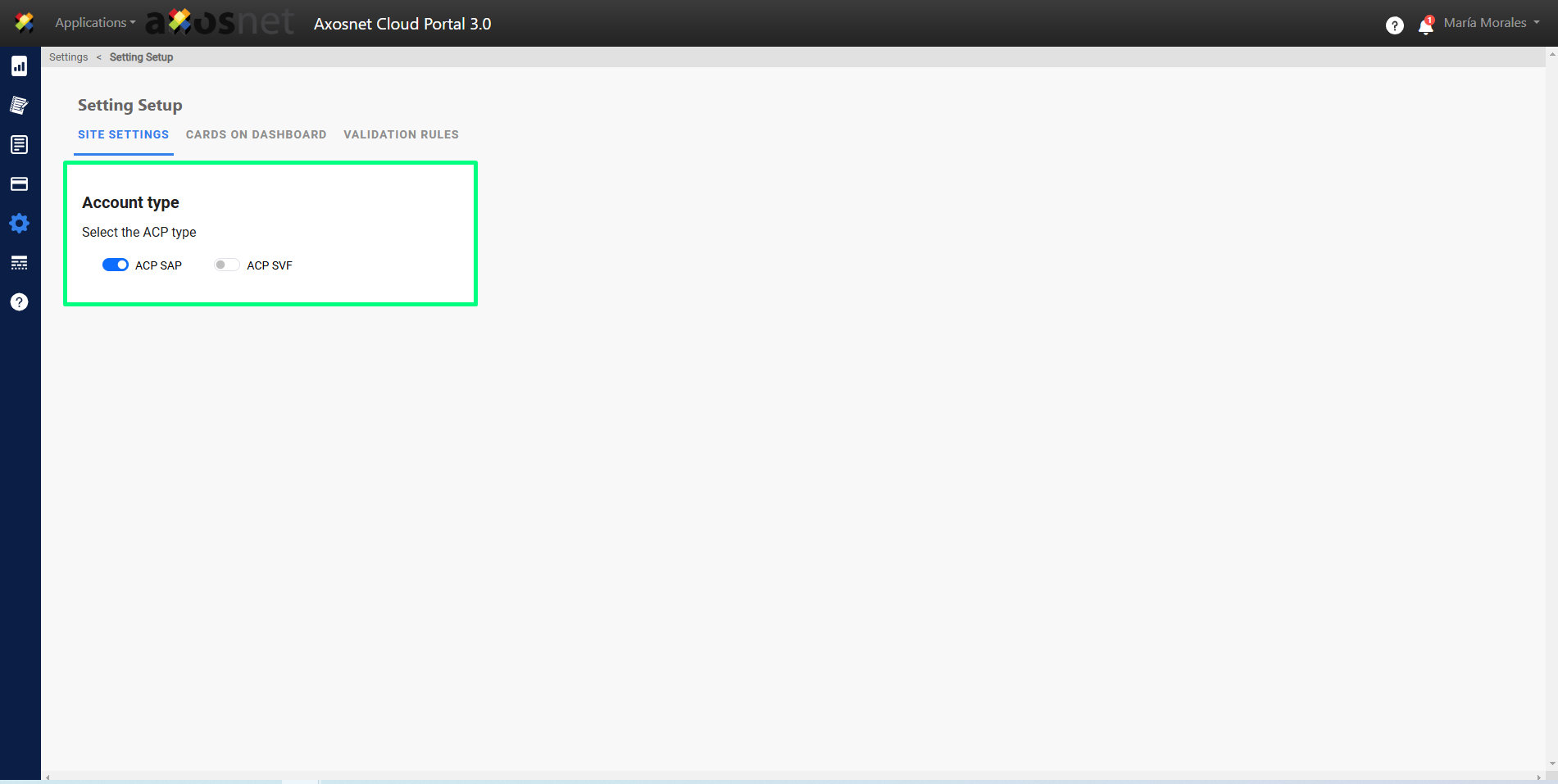“Site Settings” is a section that is part of the “Setting Setup” Module, within the “Setting” Submodule. This section allows Axosnet Implementer Users to adjust the operation mode of the Axosnet Cloud Portal (ACP) according to the type of subscription purchased by the client, as well as configure the type of OCR processing.
Modification of this section is restricted to Axosnet Implementer Users, and is not permitted for other users.
Within Configuration you will find the tabs for Site Configuration, Cards on Dashboard and Validation Rules.
In the Site Configuration section you can configure what type of portal the provider will have: SAP ACP (Connection to SAP ERP) or SVF ACP (Fiscal Validation Only).
In the Cards on Dashboard section you can configure which cards to display in the Dashboard section.
In the Validation Rules section you can make configurations by country of origin of the documents, with which you can activate and deactivate these configurations in a general way or enter to edit them as you see fit.
Below, the steps to make each of these configurations are detailed.
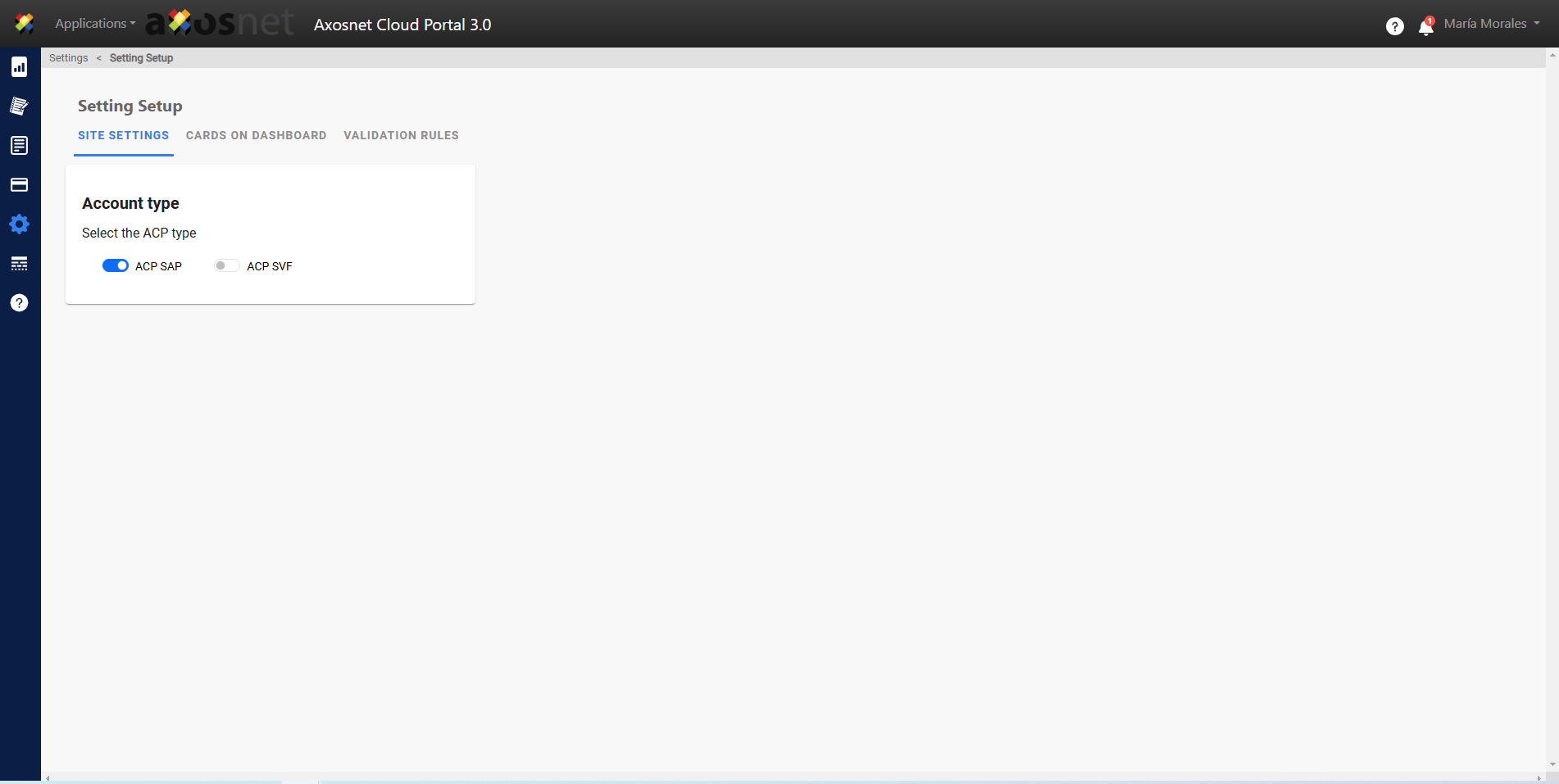
Configure Account type (SAP or SVF)
In this section of ACP 3 you can configure the type of portal that the supplier will have:
- ACP SAP (Connection to SAP ERP)
- ACP SVF (Only Tax Validation)
To do this you only need to go to the configuration section in the Site Configuration tab, here we can see the switch to change between ACP SAP and ACP SVF.