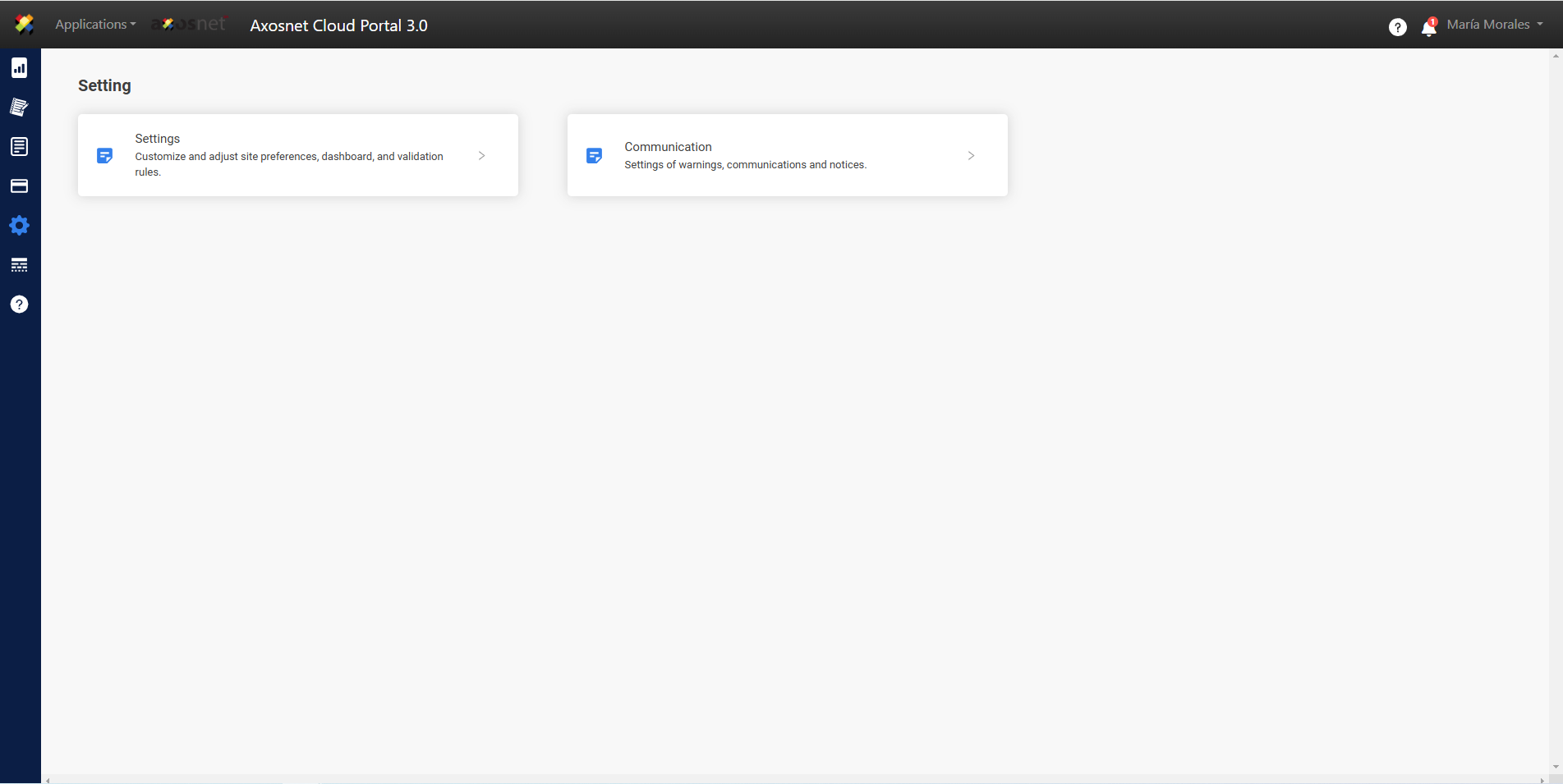What is Settings?
The “Settings” submodule allows the Client’s Axosnet Cloud Portal (ACP) Administrators to perform various configurations regarding the operation of the application.
You can access more information on the sections of the “Settings” submodule through the following links:
- What is Site Settings?
- Site Settings
- Configure Account Type (SAP or SVF)
- Configure OCR Type
- What is Dashboard Cards?
- Dashboard Cards
- Configure Dashboard Cards
- What is Validation Rules?
- General Rules
- Configure General Rules
- Configure Iverifier4 Rules
- Validation Rules
- Configure Digital Document Validation Rules
- New Rule
- Change Status
- Edit Rule
- Delete Rule
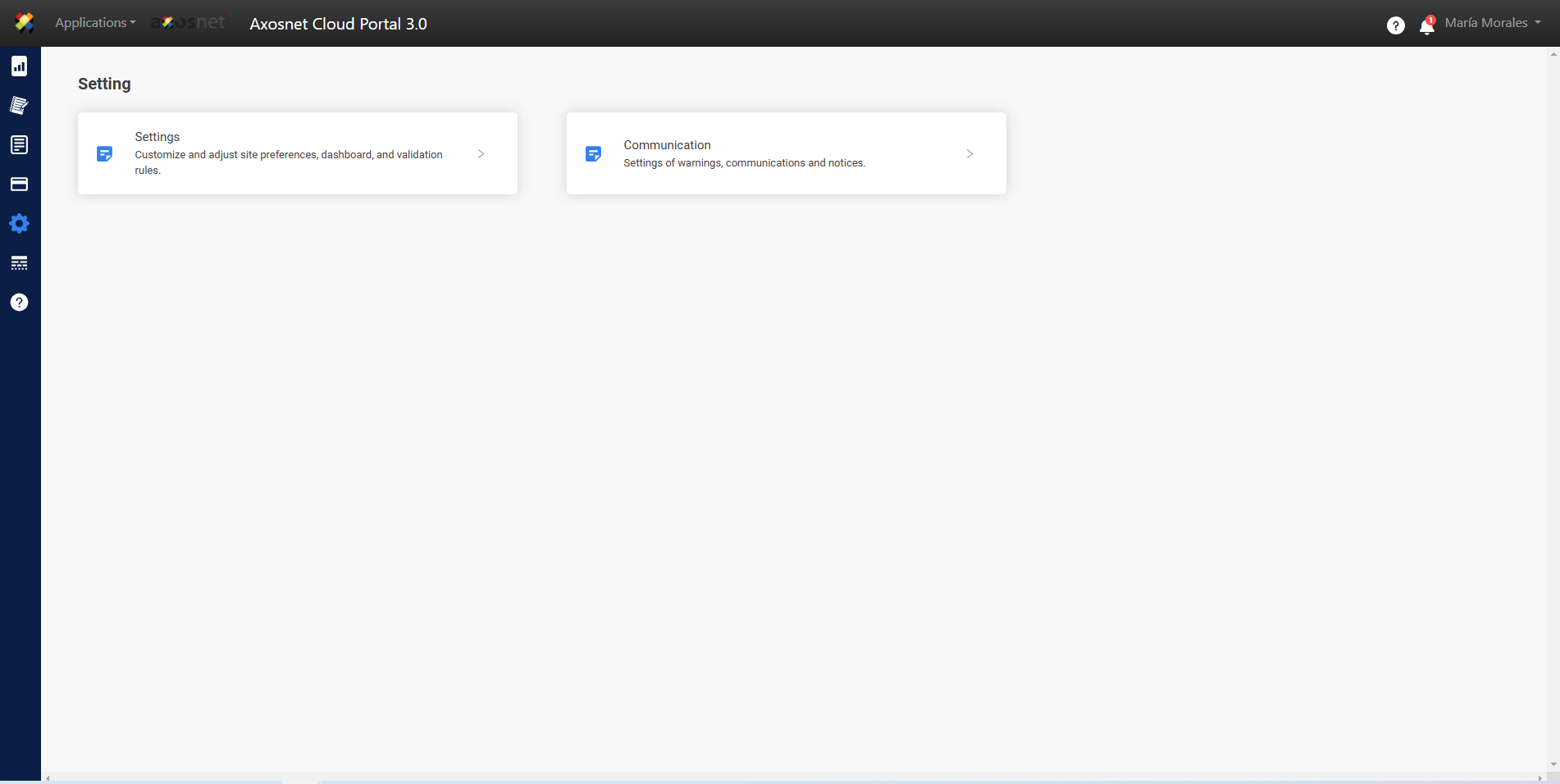
If you are outside the Axosnet Cloud Solutions (ACS) portal or in another section of the Axosnet Cloud Portal (ACP) and want to go to “Settings”, follow the steps below:
- Access Axosnet Cloud Solutions (ACS).
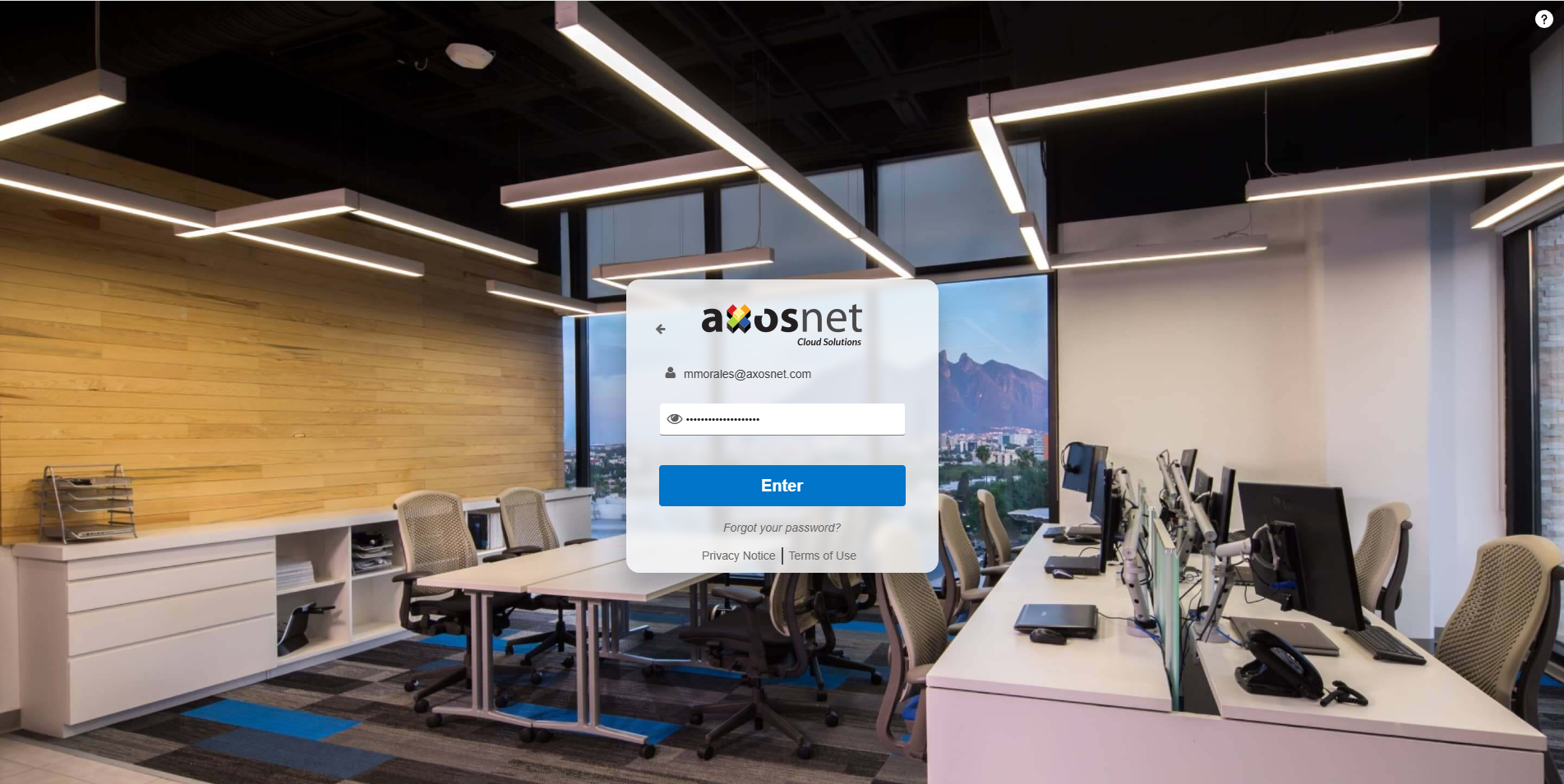
- Enter the Axosnet Cloud Portal (ACP) application.
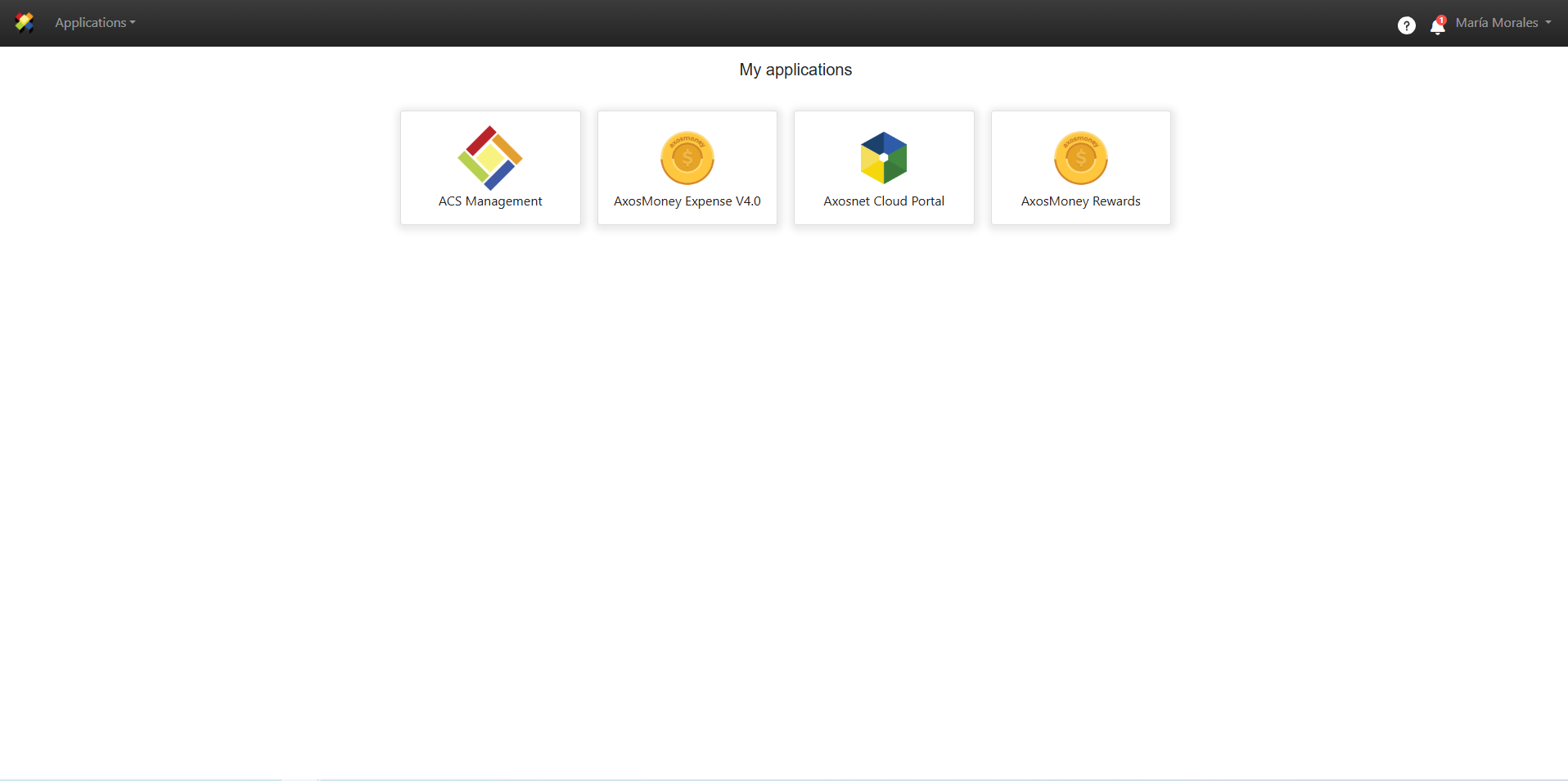
- Select the “Setting” module in the left side menu.
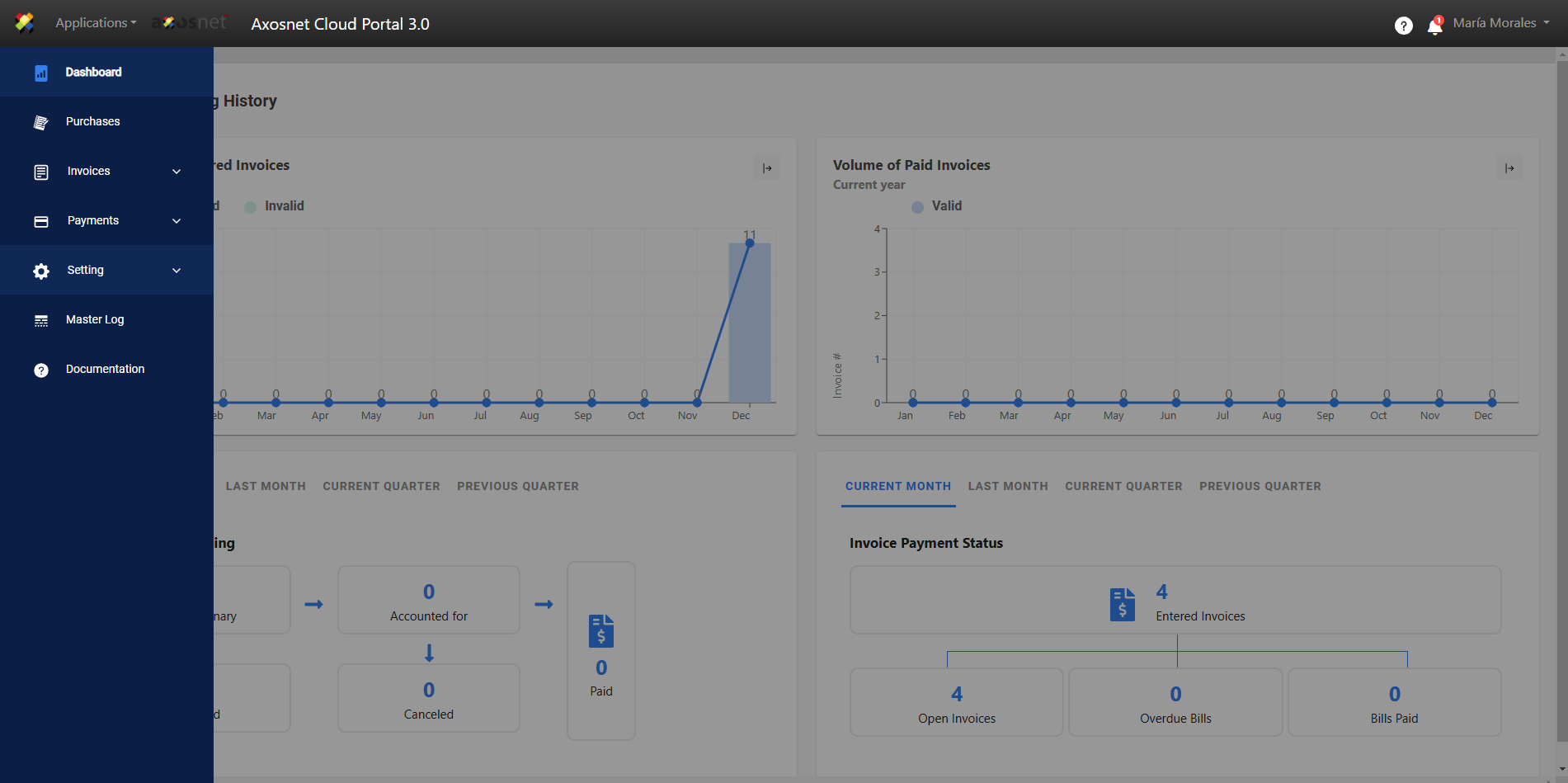
- Select the “Settings” submodule.